Note: สำหรับ Blog นี้ ผมย้ายมาจาก Notion ที่เขียนไว้ตอนเดือน 9-10 ปีที่แล้วนะครับ บาง Service อย่าง Azure AD มีเปลี่ยนชื่อเป็น Microsoft Entra ID เป็นต้นครับ
Configure storage accounts
- Storage Product - Azure Blob Storage (containers)
- non-relational data/optimization for massive data / Access NFS protocol.
- Azure Files
- SMB Share File
- Azure Queue Storage - ตัว Queue messages can be up to 64 KB / processed asynchronously Ex ดู Event เข้า Blob โยน Queue แล้วให้ Azure Function สร้าง thumbnails
- Azure Table Storage - Structured data / NoSQL (Azure Cosmos DB: Table API)
Ref: https://naiwaen.debuggingsoft.com/2022/05/dp-900-short-note - Storage account tiers:
- Standard Gen V2 (HDD)
- Premium(SSD) มี 3 แบบ Premium block blobs / Premium file shares / Premium page blobs - consider when using Azure Storage
- durability and availability
- LRS / ZRS / GRS
- secure access
- scalability
- manageability
- data accessibility - REST API / SDK Access storage
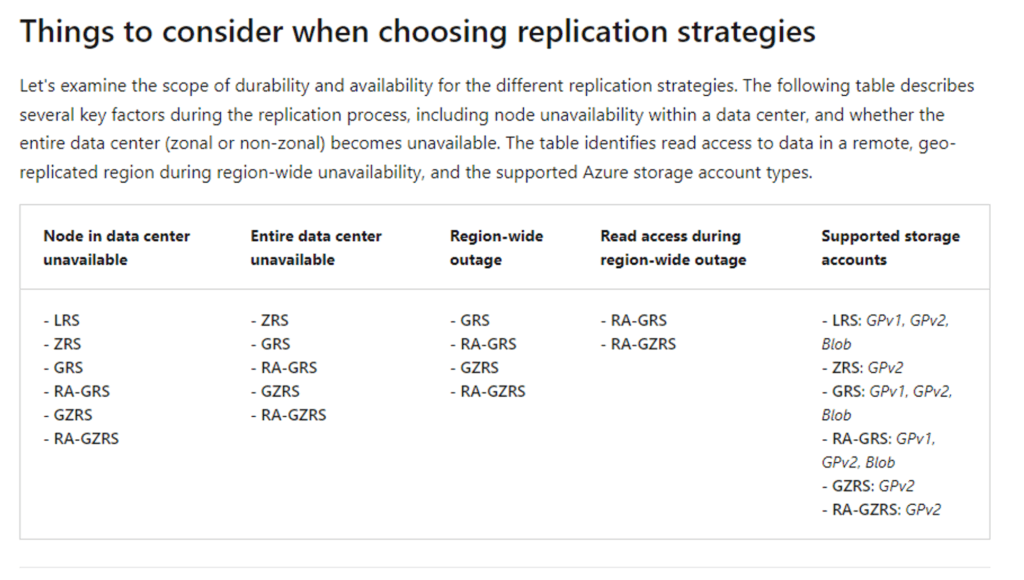
- Secure storage endpoints.
- กำหนด Firewalls and virtual networks settings กำหนด Network / Public IP ที่ต้องการ
- SAS ไม่นับเหรอ ? - Configure storage accounts: Knowledge check
Configure Azure Blob Storage
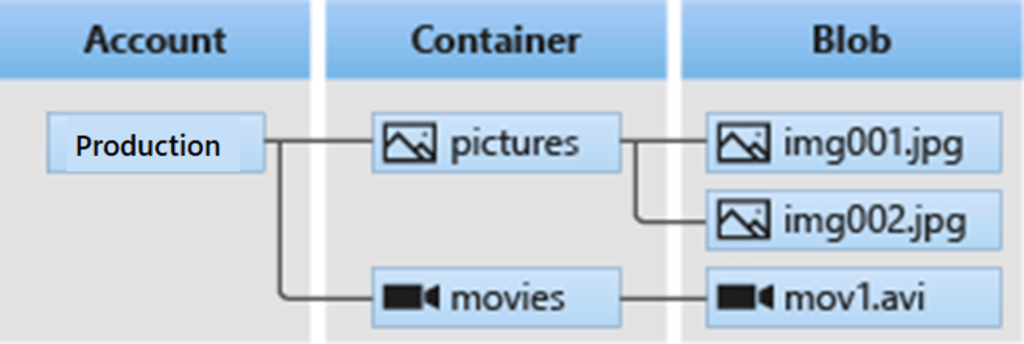
Create blob containers
- blob types: Block ( files, images, videos) / Append (Log) / Page (VM Disk VHD)
- ความสัมพันธ์ storage account > container > blob
- Public access level: Private (default) > blob level > container level (เข้าได้ทุก Blob under container นั้นๆ)
- access tiers: Hot tier (แพง / access ไว) > Cool tier (moderate) > Archive tier (ถูก / access ช้า ต้อง Rehydrate)
- lifecycle management rules = การเปลี่ยน access tiers ตาม Rule เข้าวันที่ create
- Hot to Cool, Hot to Archive, Cool to Archive (optimize for performance and cost)
- จนถึง Delete Blob - blob object replication (require blob versioning + tier hot/cool + ห้ามทำ blob snapshots
- latency reductions เลือก Region ใกล่กับ user
- efficiency for computing workloads
- data distribution process 1 region แล้ว replication
- costs benefits: storage tier + policies ตอน replication อิง policy จาก source ทำงานแบบ asynchronous - upload tools: AzCopy (Online), Azure Data Box Disk, Azure Import/Export
- pricing for Blob Storage ปัจจัยที่มีผล
- storage tier(hot/cool/archive) มีผล Performance / Data access / Transaction
- replication data transfer costs
- Outbound Azure region data transfer costs - Configure Azure Blob Storage: Interactive lab simulation
- Configure Azure Blob Storage: Knowledge Check
- มี Lab Summary and resources - Training | Microsoft Learn
Configure Azure Storage security
Azure Storage security strategies
- Encryption
- Azure Storage encryption — encrypted
- Data in transit (HTTPS, or SMB 3.0) / Data At REST (Disk Encryption) - Authentication: Azure AD / Azure RBAC
- Authorization
- Azure AD + Azure RBAC
- Shared Key >> Azure storage account access keys เอาไว้แปะหัว request ใน Authorization header
- Shared access signatures - delegates access by permission + time
- Anonymous access to containers and blobs - Public with link
Create shared access signatures SAS ต้องมากำหนดข้อมูล ดังนี้
- required: time interval / Permission / Scope (account-level and service-level)
- optional: IP addresses / Protocol
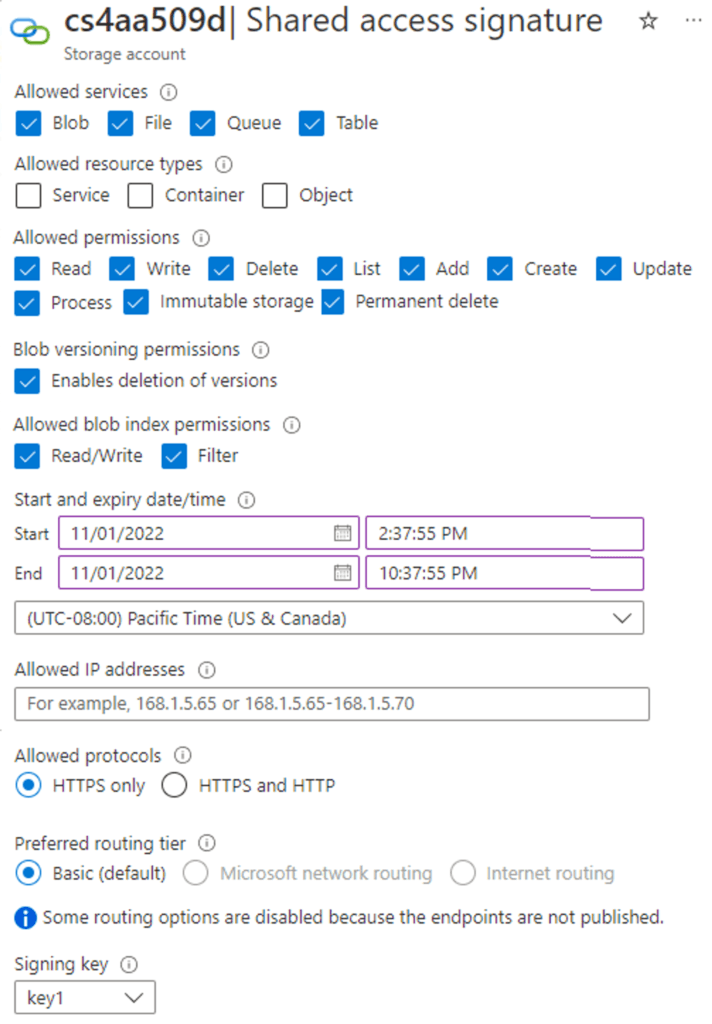
- SAS ต้องมากำหนดข้อมูล ดังนี้
- required: time interval / Permission / Scope (account-level and service-level)
- optional: IP addresses / Protocol
Identify URI and SAS parameters จากที่ตั้งค่าไว้ตะกี้ แปลงเป็น URI ยังไง
https://myaccount.blob.core.windows.net/?restype=service&comp=properties&sv=2015-04-05&ss=bf&st=2015-04-29T22%3A18%3A26Z&se=2015-04-30T02%3A23%3A26Z&sr=b&sp=rw&sip=168.1.5.60-168.1.5.70&spr=https&sig=F%6GRVAZ5Cdj2Pw4tgU7IlSTkWgn7bUkkAg8P6HESXwmf%4B //Azure Resource https://myaccount.blob.core.windows.net/?restype=service&comp=properties //Storage version &sv=2015-04-05 //Storage service B=Blob / F=File &ss=bf //Start & Expiry Time &st=2015-04-29T22%3A18%3A26Z&se=2015-04-30T02%3A23%3A26Z //Resource &sr=b //Permission &sp=rw //IP range (Allow IP Address) &sip=168.1.5.60-168.1.5.70 //Allow Protocal &spr=https //Signature &sig=F%6GRVAZ5Cdj2Pw4tgU7IlSTkWgn7bUkkAg8P6HESXwmf%4B
ถ้าสนใจว่าแต่ละ parameter มีค่าเป็นไปได้อะไรบ้างดูจาก Create a user delegation SAS - Azure Storage | Microsoft Learn
- Azure Storage Encryption
- encryption at rest / AES 256 bits การจัดการ Key 2 แบบ
- Microsoft Manage Key ง่ายๆให้ MS - Customer Manage Key ต้องใช้ Azure Key Vault
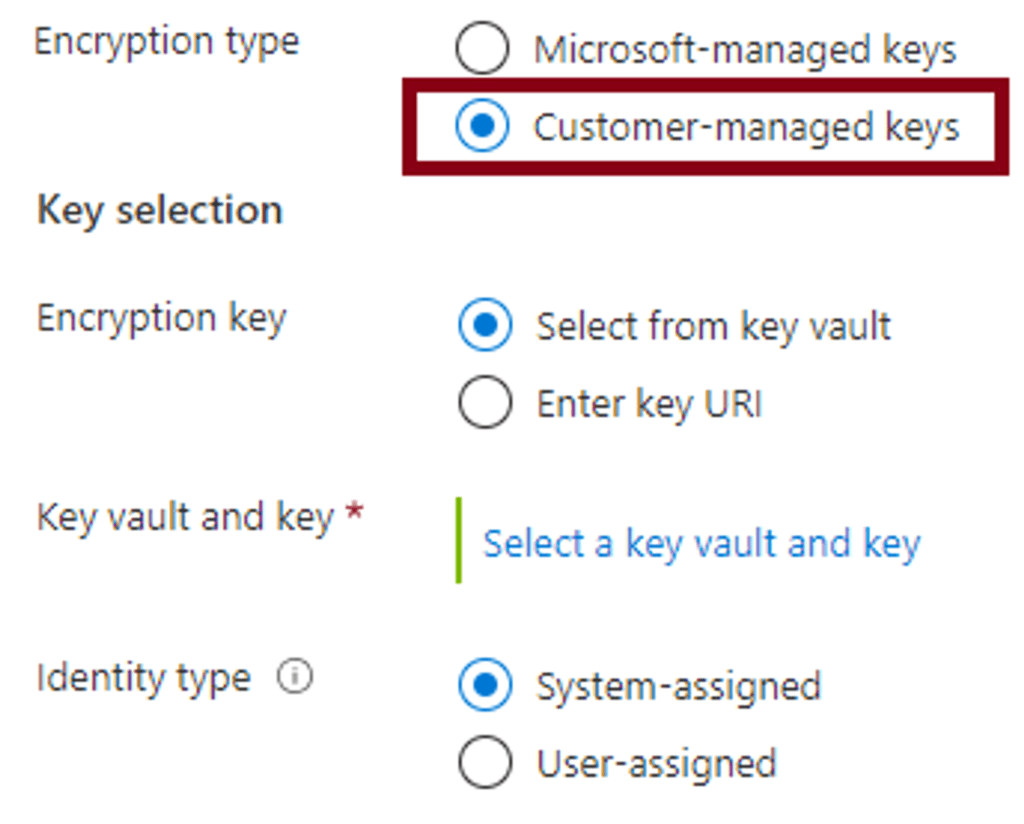
Recommendations for managing risks
- Always use HTTPS for creation and distribution
- Reference stored access policies where possible - ทำ Policy ก่อนสร้าง SAS ด้วย เวลา SAS หลุด เราแต่ปรับ Policy ให้เข้มขึ้นก่อน และค่อยมาแก้ Generate ใหม่
Sample: Using Stored Access Policy with Azure Storage – TheSleepyAdmins
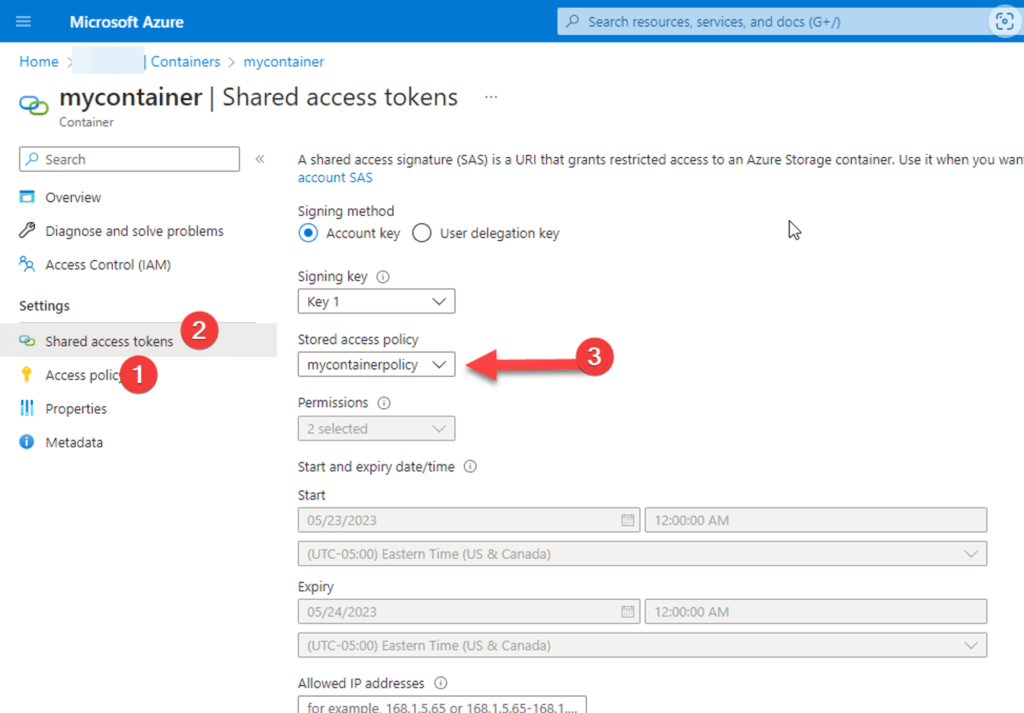
- Set near-term expiry times for an unplanned SAS -กำหนดอายุให้สั้นๆ
- Require clients automatically renew the SAS - ขอก่อนหมดอายุเสมอ
- Plan carefully for the SAS start time - เวลาแต่ละเครื่องอาจจะไม่เท่ากับ ต้องเปิดเวลา Start / Expiry 10-15 นาที
- Define minimum access permissions for resources
- Understand account billing for usage, including a SAS
- Use a short-lived SAS to reduce this threat
- ถ้าปล่อยไว้ ให้โยนไฟล์ หรือ ดึงไฟล์บ่อยๆ อาจจะเสีย Cost โจมตีให้เสียเงิน
- Validate data written by using a SAS - validate the data after it's written, but before it's used.
- Don't assume a SAS is always the correct choice
- ถ้า Access Key หลุดทุก SAS หลุดหมด
- ทำ middle-tier service เข่น WEBAPI เพื่อมาตรวจสอบ business rule, authentication / auditing ก่อนเขียนลง storage
- ถ้าทำ Public Read ไม่ต้องทำ SAS แจก เสีย Effort
- Monitor your applications with Azure Storage Analytics หา spike/anomaly
สรุป
- Protect Storage Account ใช้ Access Keys
Access keys give you full rights to everything in your storage account,
- ปิด default network rule จาก Allow เป็นอย่างอื่น
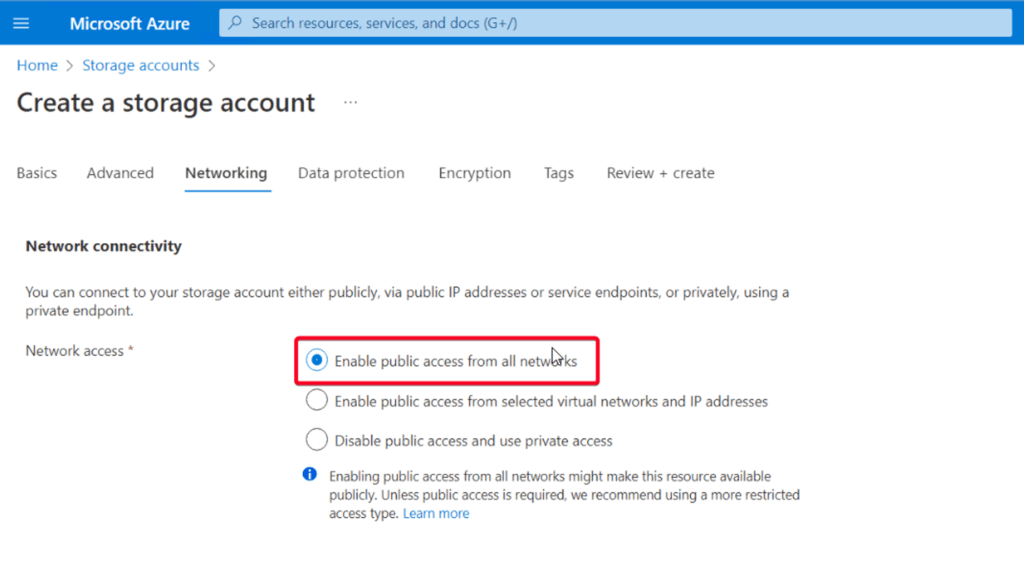
- Protect Storage แต่ละชนิด พวก Blob / File ใช้ SAS
- net use - ใช้กับ SAS ไม่ได้
SAS you’re able to limit the access capabilities of its users
Lab + Knowledge Check
- Configure Azure Storage security: Interactive lab simulation
- Configure Azure Storage security: Knowledge check
Configure Azure Files and Azure File Sync
- Azure Files - file shares via SMB ใช้ได้หมด Windows Linux Mac + On-Premise ก็ได้
- lift and shift support - เอามาแทน File Share / NAS ได้เลย
- Replicate Azure File Sync agent Windows Servers
- Store shared application settings
- store diagnostic data such as logs, metrics, and crash dumps
- Required port 445 (SMB) + Enable secure transfer (Access by REST)
- ต่างกับแบบอื่นๆ ยังไง
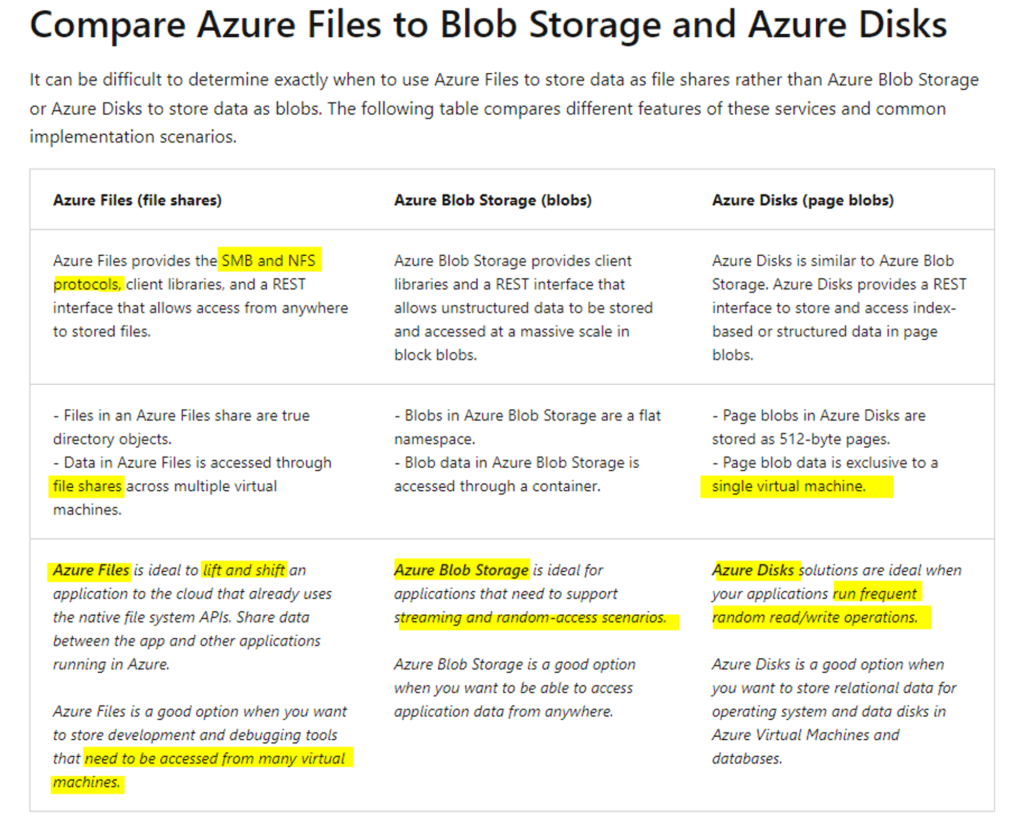
- Mount Azure Files
- Windows: Map Network Drive / PowerShell
- Linux Mac: shell มี Tools ช่วย

- Create file share snapshots - ฺbackup incremental / restore ระดับไฟล์ Note: Delete snapshots ก่อนถึงลบ Azure File Share ได้ โดยมี Benefit:
- Protect against application error and data corruption (Dev เขียนผิด App Bug ทำข้อมูลเสียหาย)
- Protect against accidental deletions or unintended changes(ลบผิด)
- Support backup and recovery - Azure File Sync
- ทำให้ Windows Server เป็น Cache ของ Azure File Share / Client เชื่อมต่อกับ Windows Server ผ่าน SMB, NFS, FTPS นอกจากนี้ช่วย
- lift and shift - client เชื่อมได้เหมือนเดิม
- branch offices - back up to Azure storage
- backup and disaster recovery - ถ้า Sync แล้ว Azure Backup On-Premise ด้วย
- file archiving with cloud tiering หรือที่ไม่ใช้บ่อยยกไป Azure File Share แทน (ลด Cost On-Premise > จัดการที่ Cloud แทน) - Cloud tiering - accessed files based on policy บางอันอาจจะไม่ให้ Cache ทำเป็น Link แทน
**Ofile attribute**
- ทำให้ Windows Server เป็น Cache ของ Azure File Share / Client เชื่อมต่อกับ Windows Server ผ่าน SMB, NFS, FTPS นอกจากนี้ช่วย
- Identify Azure File Sync components

Deploy Azure File Sync
- Step 1: Deploy the Storage Sync Service (Azure subscription ID / Resource Group / deployment location + name)
- Step 2: Prepare each Windows Server to use Azure File Sync
- กำหนด Sync Group + Server endpoint - Step 3: Install the Azure File Sync agent แนะนำใช้ default path
- FileSyncSvc.exe: background Windows service- monitoring changes / sync to Azure
- StorageSync.sys: filter + ทำ cloud tiering
PowerShell
C:\\Program Files\\Azure\\StorageSyncAgent\\StorageSync.Management.PowerShell.Cmdlets.dll C:\\Program Files\\Azure\\StorageSyncAgent\\StorageSync.Management.ServerCmdlets.dll
- Step 4: Register each Windows Server with the Storage Sync Service
Set Sync [Cloud endpoint] <--> [Sync group:Server endpoint]
Knowledge Check: Configure Azure Files and Azure File Sync: Knowledge check
Configure Azure Storage with tools
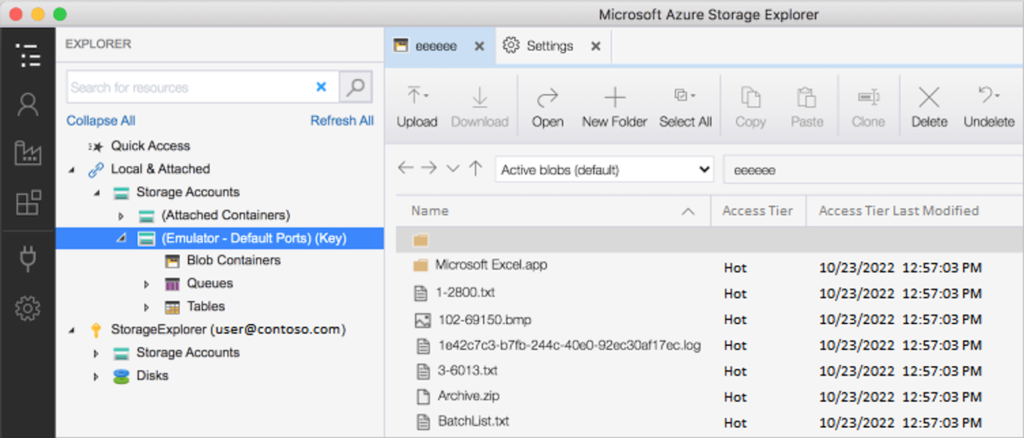
Azure Storage Explorer (GUI Tools: Manage Storage Account)
- requires: permissions Azure Resource Manager and data layer ให้ full access
- connect by
- Azure subscriptions / storage account / SAS
- Azure Storage Emulator - local สำหรับพัฒนา’ - connect to resource
- Azure Blob Storage.
- Azure Table Storage
- Azure Queue Storage
- Azure Files
- Azure Data Lake Storage - Ref: Get started with Storage Explorer | Microsoft Learn
- ใช้ในเคส cloud migrations / content distribution / backup operations / data recovery
- Tool WAImportExport:
- Pack Data และส่งให้ MS จัดการ
- แต่ต้อง Check supported disk / ใช้ BitLocker / Windows 64-bit


AzCopy tool Feature
- data synchronization
- job management.
- transfer resiliency: automatically retries ถ้า job fail - fast account to account copy - เคสนี้เหมือนเป็น Tool สั่ง Cloud Copy
Azure Storage Explorer เรียกใช้ตัว AzCopy ตอน Transfer เหมือนกัน
Reference: Copy or move data to Azure Storage by using AzCopy v10 | Microsoft Learn
Knowledge Check: Configure Azure Storage with tools: Knowledge check
Create an Azure Storage account
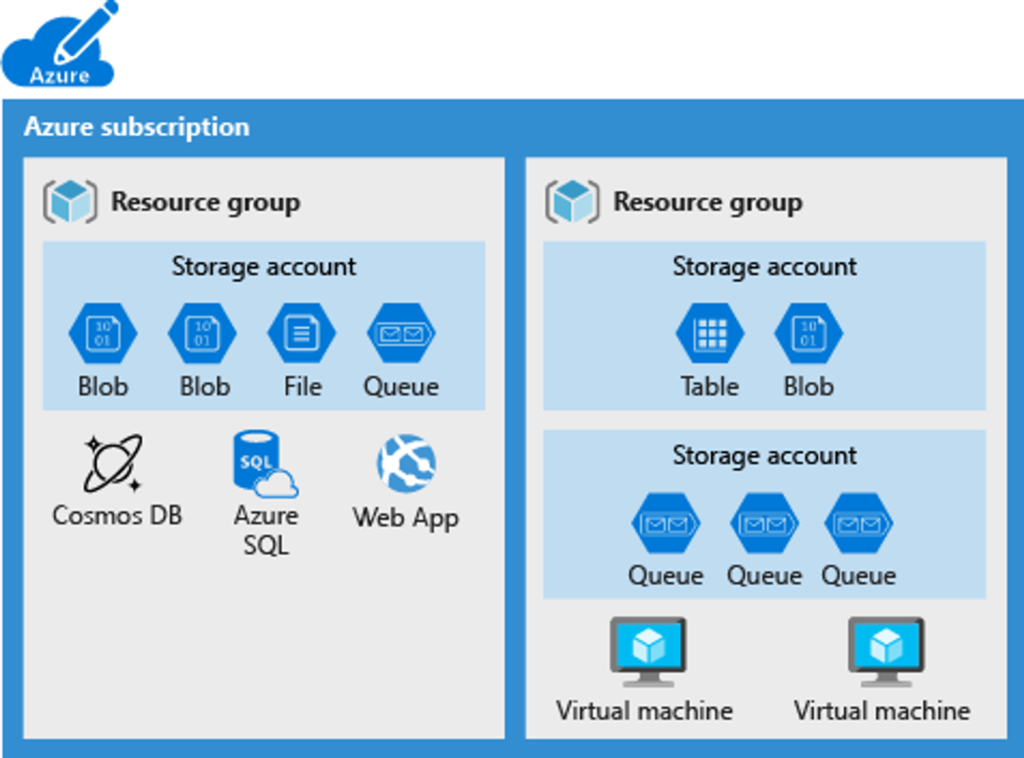
Storage account settings
พวก Manage Service CosmosDB / SQL ไม่ได้จัดการผ่าน Storage account
- Subscription
- Location
- Performance
- Standard (HDD) general purpose v2
- Premium (SSD) Premium xxxx - Replication LRS / ZRS / GRS
- Access tier
- Secure transfer required
- Virtual networks - allows inbound access requests ตาม virtual network(s)
How many storage accounts do you need?
- data diversity บางเคสอาจจะกฏว่าบังคับเก็บประเทศนั้นๆ อาจจะทำให้เลือก Region ที่ถูกกว่าไม่ได้ + replication strategy
- cost sensitivity storage account (ฟรี) แต่พวก Service อื่นๆ ไม่ฟรี ต้องแยก และจัดลด Cost Prod (Critical/Non-Critical) กับ Dev + Test
- tolerance for management overhead.
Other
- Deployment model: Resource Manage (Recommend) / Classic
- Account kind: general purpose v2 / Premium - Page blobs / Premium - Block blobs / Premium - File shares
- Tools: Azure Portal / Azure CLI / Azure PowerShell/ client SDKs libraries
Knowledge check - Create a storage account
Control access to Azure Storage with shared access signatures
- Authorization options for Azure Storage: Knowledge Check
- Access Azure Storage
- Public: Access Storage Account / Container
- Azure Active Directory: OAuth 2.0 token > RBAC
- Shared key: 512-bit access keys for every storage account
- Shared access signature: User delegation SAS (Blob) / Service SAS (Blob storage, Queue storage, Table storage, Azure Files) / Account SAS (Operational) - How a shared access signature works > Sample Create a SAS in .NET
BlobContainerClient container = new BlobContainerClient( "ConnectionString", "Container" );
//Retrieve the blob you want to create a SAS token for and create a BlobClient
foreach (BlobItem blobItem in container.GetBlobs())
{
BlobClient blob = container.GetBlobClient(blobItem.Name);
}
//BlobSasBuilder object for the blob you use to generate the SAS token
BlobSasBuilder sas = new BlobSasBuilder
{
BlobContainerName = blob.BlobContainerName,
BlobName = blob.Name,
Resource = "b",
ExpiresOn = DateTimeOffset.UtcNow.AddMinutes(1)
};
// Allow read access
sas.SetPermissions(BlobSasPermissions.Read);
//Authenticate a call to the ToSasQueryParameters method of the BlobSasBuilder object
StorageSharedKeyCredential storageSharedKeyCredential = new StorageSharedKeyCredential( "AccountName", "AccountKey");
sasToken = sas.ToSasQueryParameters(storageSharedKeyCredential).ToString();- Use stored access policies to delegate access to Azure Storage
- Exercise - Use shared access signatures to delegate access to Azure Storage
- Exercise - Use stored access policies to delegate access to Azure Storage
Upload, download, and manage data with Azure Storage Explorer
- Exercise - Connect Azure Storage Explorer to a storage account
- Exercise - Connect Azure Storage Explorer to Azure Data Lake Storage
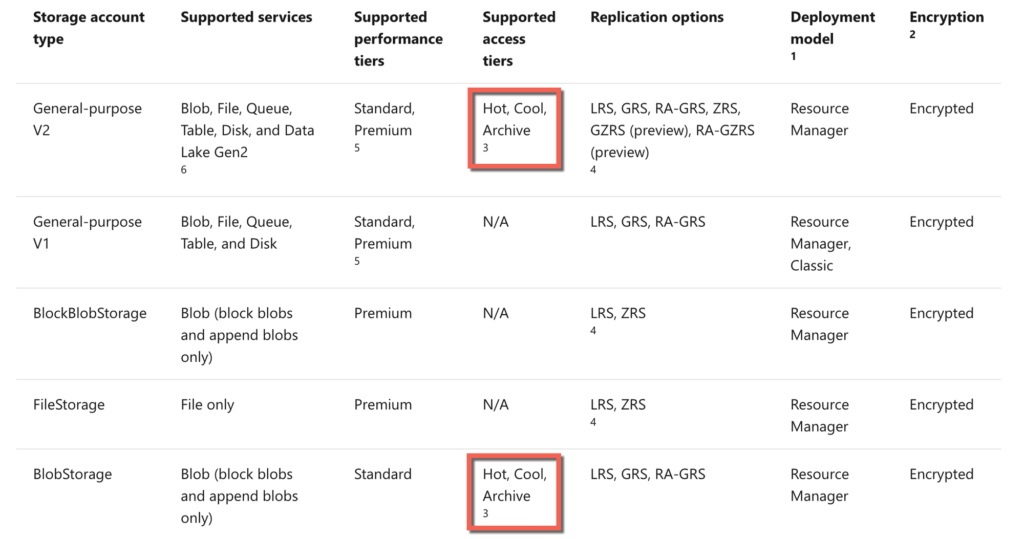
Reference
Discover more from naiwaen@DebuggingSoft
Subscribe to get the latest posts sent to your email.



