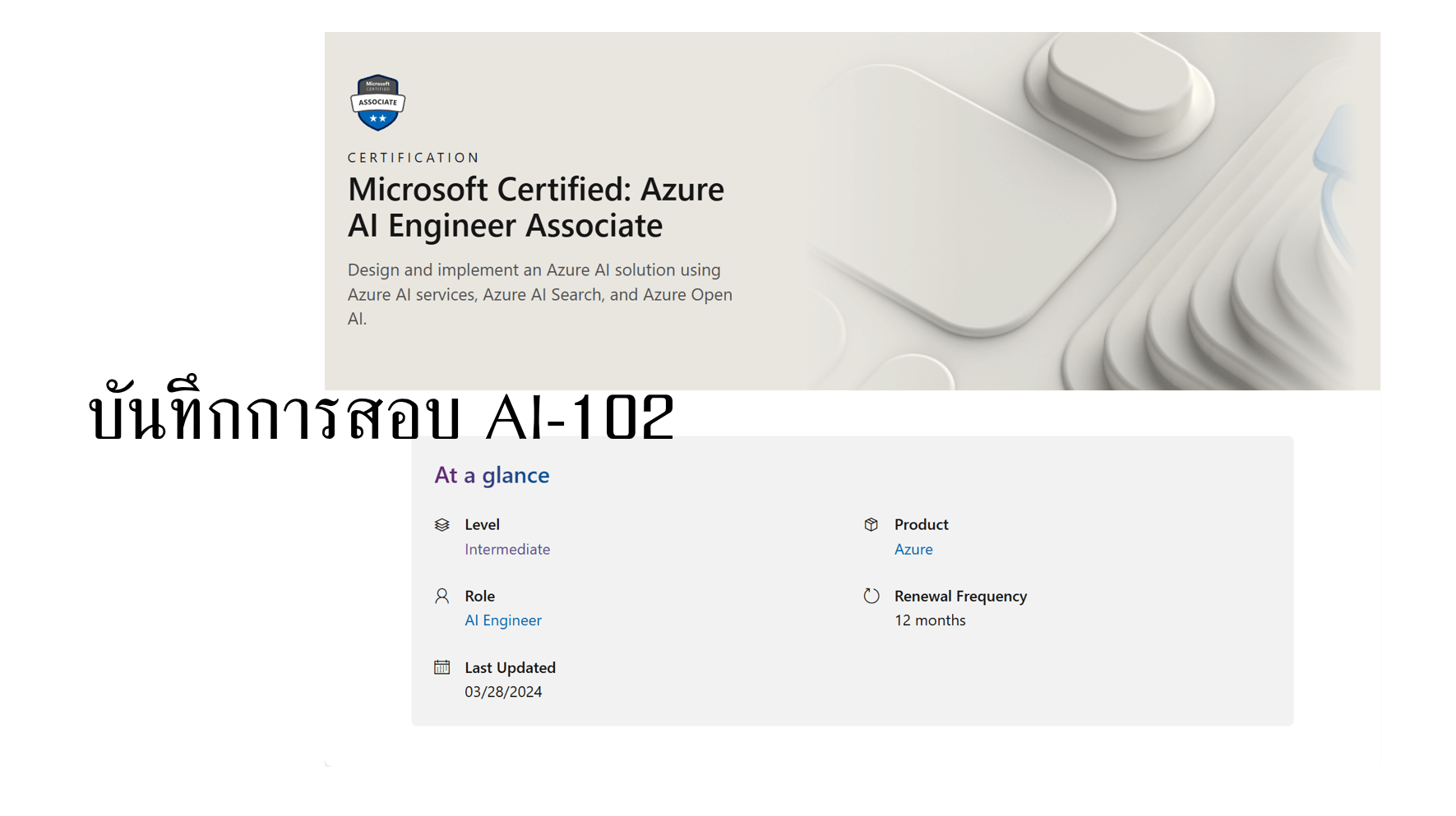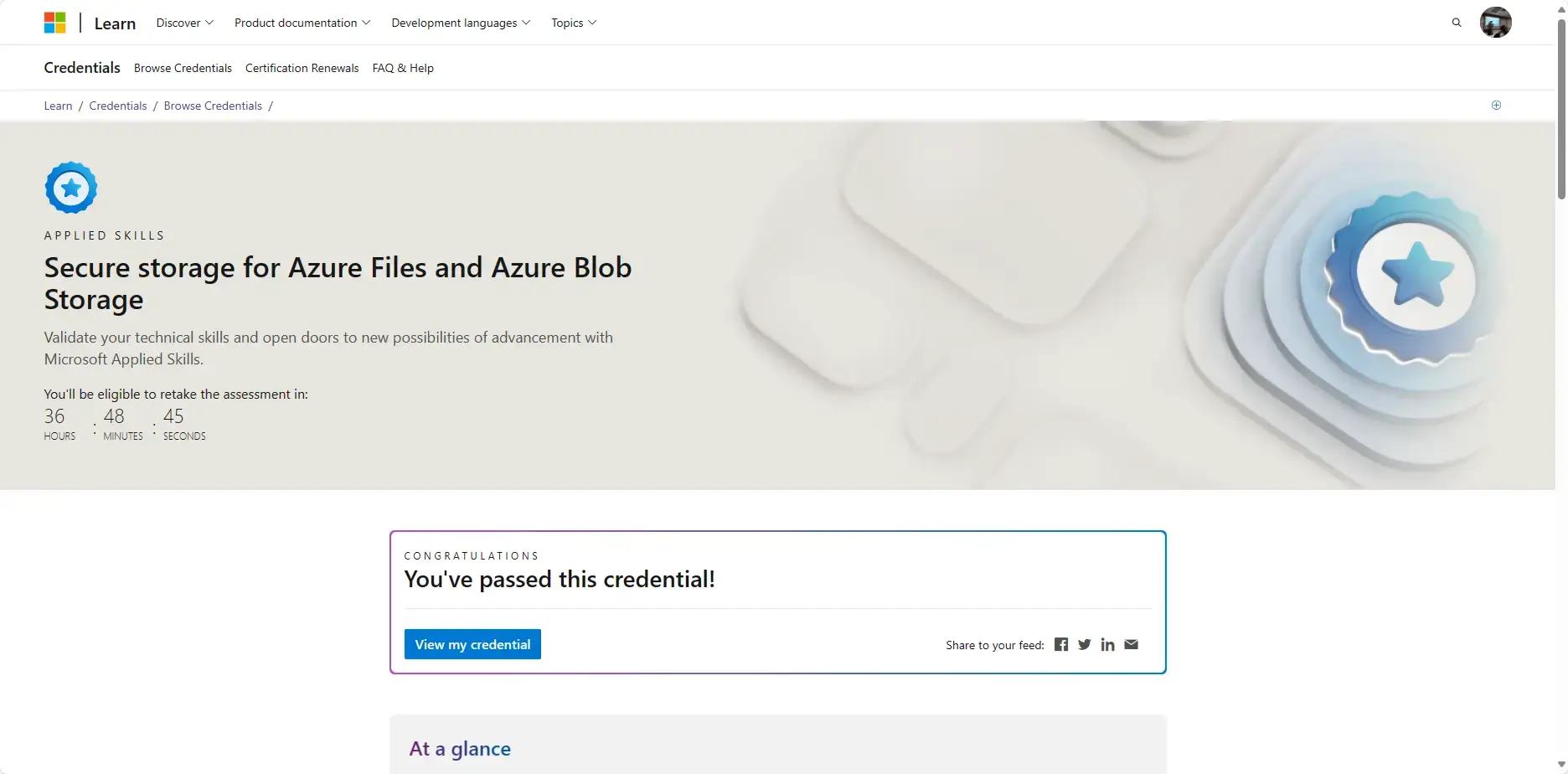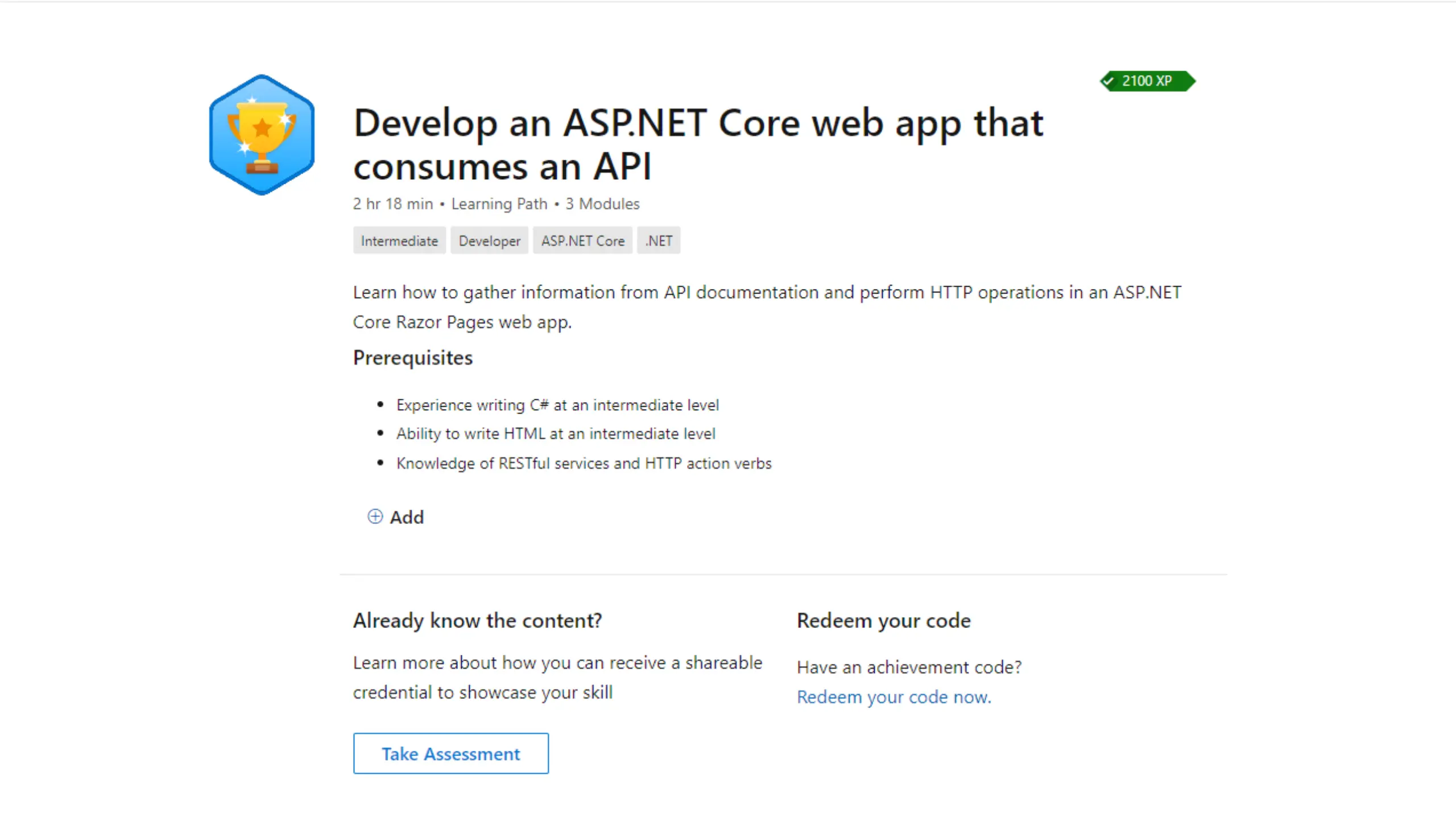สำหรับคนที่จะมาศึกษา และสอบตัว DP-900 ผมแนะนำว่าควรศึกษา และสอบตัว AZ-900 ให้ผ่านก่อนครับ เพราะตัว AZ-900 มันมันปูพื้นฐานด้าน Cloud และที่นี้ใน DP-900 มาเสริม มาเจาะลึกในแต่ละเรื่อง AZ-900 รู้ว่า Azure Synapse Analytic คือ อะไร แต่ใน DP-900 จะมีการลองใช้งาน เป็นต้น
- คนที่เกี่ยวข้องกับ Data
- รู้จัก Data ต่างๆ - Data มีแบบไหน / RDBMS / Big Data ครับ
- การเอา Data ไป Analytic + Data visualization - ถ้าต้องใช้ AI เข้ามาช่วย จะไปในส่วนของ AI-900 ครับ
Table of Contents
คนที่เกี่ยวข้องกับ Data
- Database administrators
- manage databases
- assigning permissions to users
- storing backup copies of data and restore data in the event of a failure.
- managing the security of the data in the database
- Data engineers
- manage infrastructure and processes for data integration across the organization
applying data cleaning routines - identifying data governance rules (Privacy)
- implementing pipelines to transfer and transform data between systems.
- manage infrastructure and processes for data integration across the organization
- Data analysts
- explore and analyze data to create visualizations and charts that enable organizations to make informed decisions.
- Data Scientist - อันนี้จะออกไปทาง Azure AI Service
รู้จัก Data ต่างๆ
- Identify data formats
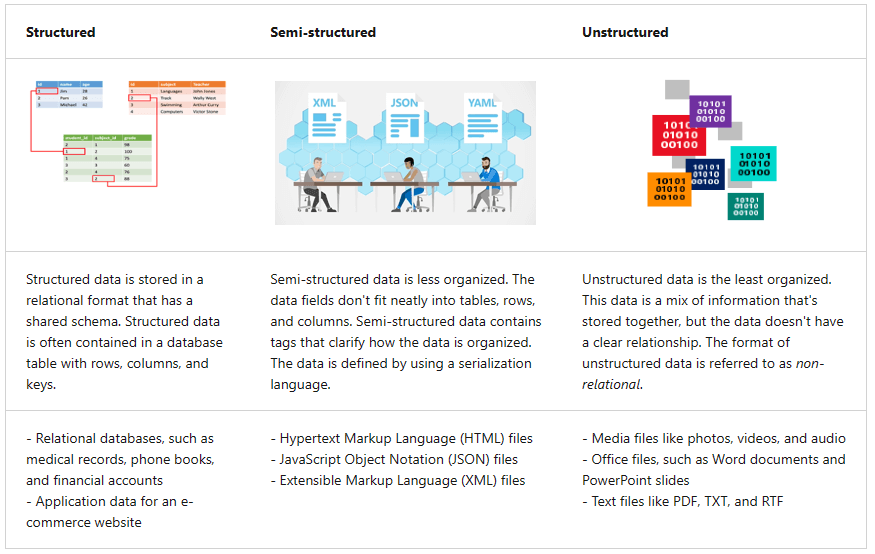
- Structured data - ข้อมูลที่มีโครงสร้างชัดเจน พวก Excel หรือ ตารางในฐานข้อมูล
- Semi-structured data - JSON
- Unstructured data - ข้อมูลที่ไม่มีโครงสร้าง เช่น เอกสาร / รูปภาพ เป็นต้นครับ
- การจัดเก็บข้อมูลจะเก็บลง Data Store มี 2 กลุ่มใหญ่
- File Stores - ไฟล์ที่เอาใช้กันทั่วไป txt / doc
- Databases - ดูเป็นทางการมากกว่าไฟล์ มีรูปแบบชัดเจน เช่น ลง SQL DB / No-SQL ครับ
- File Stores
- การเลือกรูปแบบที่ใช้ดูจาก data formats / application ที่ใช้ / readable by humans ไหม ? รูปแบบมี ดังนี้
- Delimited text files -
- มีตัวคั่น เช่น comma-separated values (CSV) / tab-separated values (TSV) and space-delimited
- Fixed-width data กำหนดขนาดของ แต่ละ Field แน่นอน เช่น Field นั้นมี 30 ตัวอักษร ใช้จริงไป 20 ทีเหลือเป็น Space ตัว Application ที่ใช้อ่าน และตัด String ตาม Spec ของแต่ละ Field ที่กำหนดไว้ครับ
- JavaScript Object Notation (JSON)
- Extensible Markup Language (XML)
- Binary Large Object (BLOB) คนอ่านไม่ออก
- Optimized file formats - กำหนดรูปแบบพิเศษ และ Application ที่ใช้งานเลย มันจะช่วยเรื่อง compression, indexing, and efficient storage + processing
- Avro (row-based format) - good format for compressing data and minimizing storage and network bandwidth requirements.
- ORC (Optimized Row Columnar format) - เพิ่มส่วน Stripe ที่มีการประมวลผลเบื้องต้น
- A stripe contains an index into the rows in the stripe
- data for each row, and a footer that holds statistical information (count, sum, max, min, and so on) for each column.
- Parquet (Column-based format) จัดการกับ nested data types ได้ดี พวก Column ที่แตกย่อยได้ Fullname แตกเป็น First Name / Last Name ไงงี้ . It supports very efficient read-heavy workload, compression and encoding schemes.
- ถ้าใครอยากรู้เกี่ยวกับ Optimized file formats ลองไปดูจาก Blog ของคุณ Mils ได้ Big Data file formats: ทำความรู้จัก Avro, Parquet และ ORC (mesodiar.com)
- Databases
--> Relational databases (Normalized Data)
- ACID Semantics
- Atomicity transaction is treated as a single unit ทำสำเร็จจบ ถ้าไม่ตี Fail
- Consistency - ใน Single Unit มันต้องสอดคล้อง โอนจาก A -> B เงินหัก A ไปเพิ่ม B
- Isolation - concurrent transactions โอนเงินพร้อมกัน มันไม่ต้องเข้ามั่ว
- Durability - อะไรที่ Commit ไปแล้วสถานะคงเดิม เช่น ปิด DB ไปเปิดมาก็เหมือนเดิม
- ข้อมูลจัดเก็บลงตาราง (Table)
- Column (Data Type / Constraint)
- Value - ข้อมูลที่เก็บใน Column
- Normalization - การแบ่งกลุ่มของ Entities โดยไม่ให้มีข้อมูลที่ซ้ำซ้อนกัน
- ทำให้เกิด Table หลายอัน โดยในแต่ละ Table จะมีการอ้างอิงข้อมูลที่ Unique ด้วย Primary Key
- แต่ละTable มีความสัมพันธ์กัน เชื่อมผ่าน Foreign Key
- มักใช้งานคู่กับ line of business (LOB) applicationsในกลุ่มที่ใช้เดินธุรกิจ (process business data) เช่น บันทึกข้อมูลการของสินค้า / ข้อมูลคงคลัง โดยเป็นงานประเภท Online Transactional Processing (OLTP)
- จัดการข้อมูลโดยใช้ SQL
- Data Definition Language (DDL) - CREATE / ALTER / DROP / RENAME
- Data Control Language (DCL) - GRANT / DENY / REVOKE
- Data Manipulation Language (DML) - SELECT / INSERT / UPDATE / DELETE / TRUNCATE
- มีหลาย Keyword
- VIEW - Logical Table
- Stored procedure - เขียน Program เพื่อ Process ข้อมูลใน Database
- INDEX - เพิ่มความเร็วจในการดึงข้อมูล (Retrieve)
--> Relational databases (Azure SQL)
- Azure SQL Database
- Single Database - Lock Resource ตามที่กำหนด
- Elastic Pool - DB share resource
- Note:
- security ดูแลโดย Server-Level Firewall
- Restore ทำแบบ Point in Time ก็ได้นะ
- Azure SQL Managed Instance (PaaS) สำหรับ SQL Server ที่ยังต้องการใช้ Feature ที่ On-Premise มีอยู่ ได้แก่
- ต้องการจัดการ backup ใน Azure Blob Storage เอง
- linked servers, Service Broker/ Database Mail
- SQL Server Database engine logins and logins integrated with Azure Active Directory (AD). หรือใช้ a username and a password
- Azure SQL VM (IaaS)
- "lift and shift" migration of existing on-premises SQL Server
- Azure Maintain VM image เพียง 1 VM เท่านั้น
- Azure SQL Edge - สำหรับ Internet-of-things (IoT) ที่มีข้อมูล streaming time-series
- Azure Database for open-source -
- MySQL / MariaDB
- พวก Table ของ MySQL/MariaDB อันนี้จะเข้าไปยุ่ง แก้ไขไม่ได้
- PostgreSQL (เลือกได้ 3 แบบ Single-server / Flexible Server/ Hyperscale (Citus) - Split DB Across Node)
- MySQL / MariaDB
--> Non-relational databases
- Non-Relational Database character
- Scale ตรงนี้จะต่างกับ Relational Database Scale แบบ Vertically - เพิ่ม CPU / RAM แต่ของ Non-Relational จะเป็นแบบ Horizontally เพิ่ม Node / Share
- ข้อมูลที่เก็บยังมีกำหนด Data Type อยู่
- เน้นสำหรับ Application ที่เน้น Performance + Availability มากกว่า Consistency
- Non-Relational Type
- Key/Value
- Document - MongoDB มี Document Key ไว้บอก Unique โดยตัว Document หมายถึง JSON
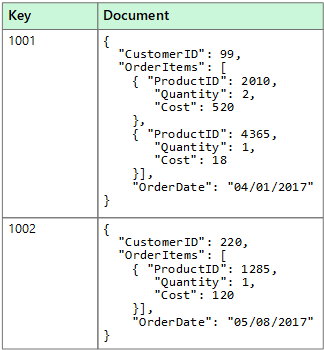
- Column family databases - จัดกลุุ่ม Column ที่เกี่ยวกัน เช่น Product มี Column ย่อย เป็น Name /Price

- Graph
- External index data stores - เอาไว้สำหรับเก็บ lookup ของพวก File เพื่อเอาไว้ค้นหา และบอก Path อีกที
--> Non-relational Azure Service
- Azure blob storage - เก็บข้อมูล unstructured data as binary large objects โดยจัดการผ่าน Container
- มี 3 ชนิด
- Block blobs - 4.77TB / store discrete, large, binary objects that change infrequently.
- Page blobs (ของ VM - Random Read/Write Access)
- Append blobs (Streaming Data พวก Log)
- Access tiers: Hot / Cold / Archive
- Storage tiers (เงินทองๆ) - 4 แบบ - Premium / Transaction Optimized / Hot / Cold
- AzCopy เป็น Tools ที่ใช้ Copy Blob/File (Optimized for transfer large file) ระหว่าง Azure Storage Account / Local PC ก่อนที่ใช้งานต้องสร้าง Shared Access Signature (SAS) และ ที่เกิด Transfer failure ก็สามารถทำงานต่อจากจุดที่ติดปัญหาได้
- มี 3 ชนิด
- Azure Data Lake Storage Gen2 (Gen2 = integrated into Azure Storage)
- Azure Storage enable the Hierarchical Namespace
- big data รองรับไฟล์ structured, semi-structured, and unstructured data
- Azure Files (Share) - Map network drive
- Server Message Block (SMB) - windows / Linux / macOS
- Network File System (NFS) - Linux / macOS
- Azure Tables เก็บพวก semi-structured data รูปแบบ Key/Value
- key/value data items. Each item is represented by a row that contains columns for the data fields that need to be stored.
- Partition key - organize data, improve scalability and performance
- row key that is unique to each row (เอาไว้ Query แบบ Point / Range)
- ไม่ต่างกับ Cosmos เลย 5555
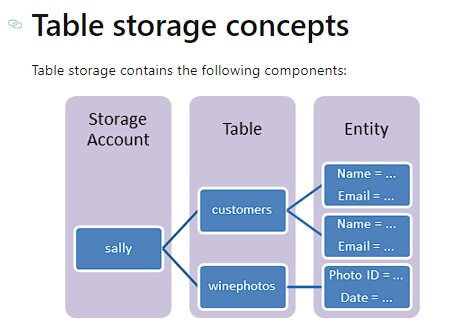
- Azure Cosmos DB
- รองร้บข้อมูลแบบ
- Document
- Graphs
- Key-Value Table
- Column Family Store
- Azure Cosmos DB APIs
- Core (SQL) API
- MongoDB API
- Table API
- Cassandra API
- Gremlin API (Graph)
- รองร้บข้อมูลแบบ
การเอา Data ไป Process
-> Modern data warehousing
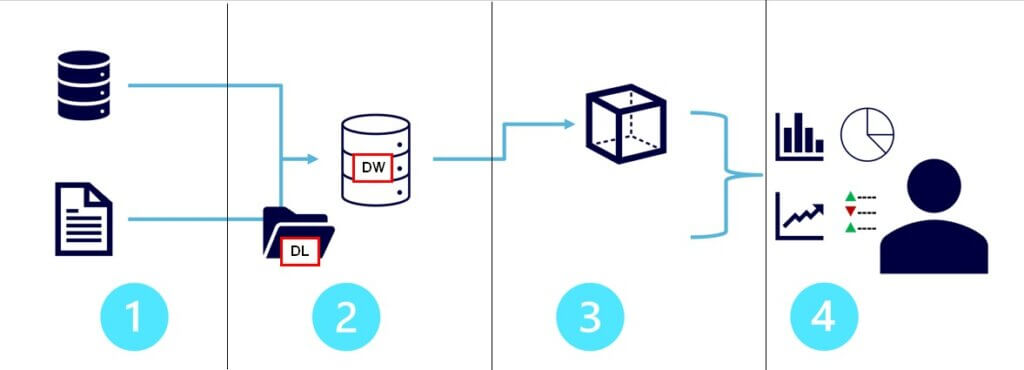
- Data ingestion and processing
- Analytical data store - Data Lake + Data Warehouse
- Analytical data model - Cube /"drill-up/drill-down" analysis. pre-aggregate the data
- Data visualization
-> Data ingestion and processing
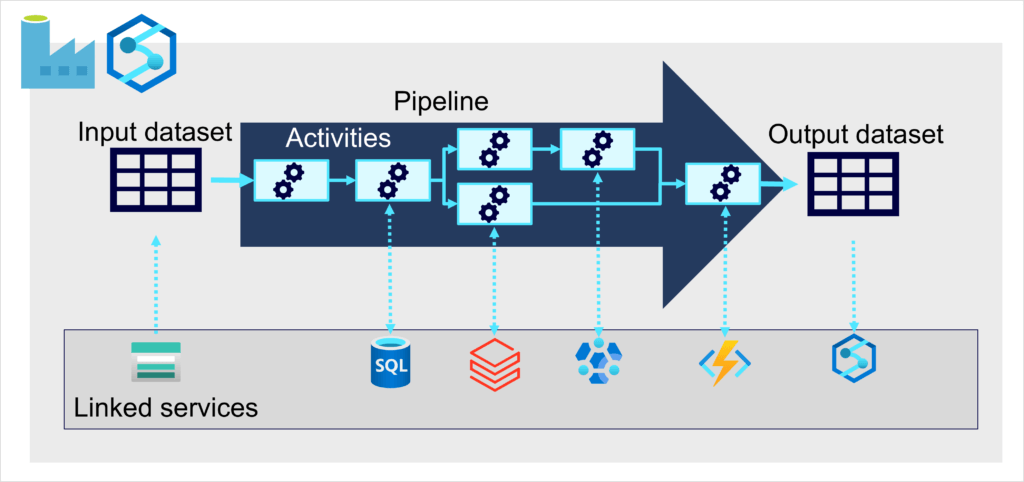
- ETL (Extract Transform Load) กับ ELT (Extract Load Transform) ต่างกันอย่างไร ?
- ELT รองรับข้อมูลที่ใหญ่กว่า มีจุดเด่นยังเก็บข้อมูลดิบเอาไว้ ต่างกับ ETL ที่ Transform ไปหมดแล้ว
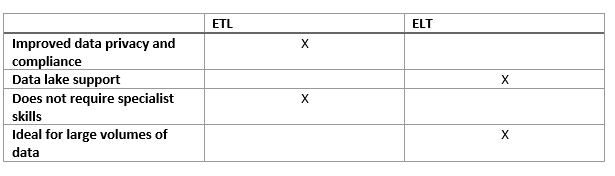
- Wrangling
- process by which you transform and map raw data into a more useful format for analysis
- It can involve writing code to capture, filter, clean, combine, and aggregate data from many sources.
- Azure Data Factory - pipeline สำหรับ data engineers มาทำ extract, transform, and load (ETL)
- Pipeline - group of activities / component ที่ trigger สำหรับทำ Data Ingest
- activities
- Data Sets - Data Structures with Data Store
- Linked Service - Connection Parameter ที่ต่อกับ Data Source อื่นๆ
- Data Flow
- Control Flow - สำหรับ Orchestrate Pipeline
- Integration Runtime
- Azure Synapse Analytics - ตัว pipeline อันเดียวกับ Azure Data Factory
- แล้ว pipelines คือ อะไร
- ตัวที่ orchestrate (ผูกแต่ละ Activities) มาทำ ETL processes
- Pipeline allows the management of activities as a set (จัดการกลุ่มของ Activities ตาม Logic ที่เกี่ยวข้องกัน)
- Reference: Describe data ingestion and processing - Learn | Microsoft Docs
-> Analytical data store
- Data warehouses (RDBMS) denormalized - Contain Structured Information
- Goal
- Real-time Integration with different Data Source
- Optimize for read access (denormalized) - Faster Report
- Type
- Star Schema - Fact (ตัวเลข Pre-aggregate) / dimension (Entities-dimension )
- snowflake - Star Schema + dimension hierarchies
- Goal
- Data lakes -
- Schema-on-read approach to define tabular schemas on semi-structured data files
- Holds raw business data.
- Azure Data Lake Analytic - ใช้ U-SQL ในการ Query ข้อมูล
- Hybrid Approach เอามาผสมกัน
- อ๋อยังมี Delta Lake - transactional consistency, schema enforcement
-> Analytical data model
- Data Analytics Type - มี Blog เก่าด้วย แปะสักหน่อย Type of Analytics
- Descriptive analytics helps answer questions about what has happened, based on historical data
- Diagnostic analytics - helps answer questions about why things happened / Finding Cause from descriptive analytics
- Predictive analytics - helps answer questions about what will happen in the future
- Prescriptive analytics - helps answer questions about what actions to achieve a goal or target) / Recommendation
- Cognitive analytics - inferences from existing data and patterns
- Azure Synapse Analytics - มันทำ Modern data warehousing ทั้ง 4 ข้อได้หมด - Unified Data Analytics solution โดย Data engineers มีส่วนประกอบหลักๆ
- Pipelines - Azure Data Factory.
- SQL - optimized for data warehouse workloads.
- Synapse SQL Pool - ETL/ELT Process
- Complex SQL (เขียน SQL ที่ซ้ำซ้อน เช่น เอามาจัด Group และ Summary)
- Data Ingestion (Polybase - เอาข้อมูลจาก External Source เช่น text file มาแปลง (Transform) ให้อยู่ในรูปแบบ Tabular - Table)
- Synapse SQL Pool - ETL/ELT Process
- Apache Spark - An open-source, parallel-processing framework that supports in-memory processing to boost the performance
- Azure Synapse Data Explorer - optimized for real-time querying of log and telemetry data โดยใช้ Kusto Query Language (KQL).
- Use Case ไหนที่ต้องใช้ Synapse
- Complex Query & Aggregation
- Quickly Process Large Amount of Data - ต้องการประมวลผลข้อมูลขนาดใหญ่ และต้องการ Speed
- Azure Databricks - เหมือน Synapse Analytics เป็น Solution ของ Databricks
- Azure HDInsight - Azure-hosted clusters ที่มัดรวม Apache Open-Source
- Apache Spark - An open-source, parallel-processing framework that supports in-memory processing to boost the performance
- Apache Hadoop - MapReduce jobs can be written in Java or abstracted by interfaces such as Apache Hive - a SQL-based API that runs on Hadoop.
- Apache HBase - large-scale NoSQL data storage and querying.
- Apache Kafka - a message broker for data stream processing.
- Apache Storm - real-time data processing through a topology of spouts and bolts.
- Reference: Explore data analytics
-> Data visualization
- พระเอกของเราจะเป็นตัว Power BI ครับ
- Visualization options การนำเสนอข้อมูลดูได้จาก Link Explore data visualization - Learn | Microsoft Docs เลย ในนี้สรุปเฉพาะ อันที่ตัวเองงง และไม่รู้
- Matrix - Summary Table เอาจริงๆ นึกถึง Crystal report แบบ Cross Tab
- Key influencers - displays the major contributors to a selected result or value
- An app is a collection of preset, ready-made visuals and reports that are shared with an entire organization.
- Canvas vs Tiles Dashboard
- Paginated Report
- Optimized for print and shared (Pixel Perfect)
- Fit well on page
- Reference: Get started building with Power BI - Learn | Microsoft Docs
Real-time Data analytics
- Batch VS Stream processing
- Batch processing - รวบช้อมูล พักไว้ และเอาไป Process เป็นรอบๆ
- Stream processing - เหมือนสายน้ำ พอมีข้อมูลเข้าแล้ว นำไป Process ต่อ
- Batch VS Stream Criteria
- Data scope:
- Data size: Batch รับได้มากกว่า
- Performance: Latency Batch รอการประมวลผล ส่วน Stream ได้ผลที่ละนิด แต่ไวกว่า
- Analysis: batch processing to perform complex analytics
- ไม่จำเป็นต้องเลือกไปทางใดทางหนึ่ง เอามาใช้งานร่วมกัน (Combine) เช่น รับ Event Data มาเป็น Stream มาพักใน Data lake และ Process เป็นรอบ Batch
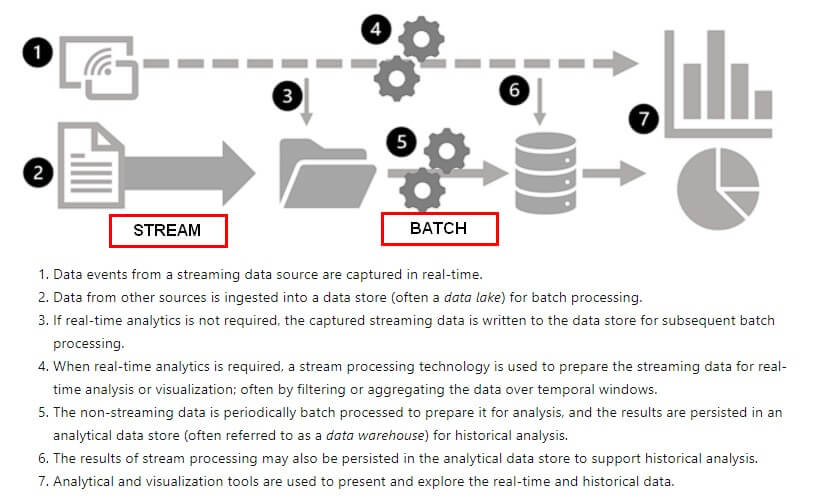
-> Source for stream
- Azure Event Hubs / Azure IoT Hub / Azure Data Lake Store Gen 2 / Apache Kafka
-> Sinks(Output) for stream
- Azure Event Hubs: Used to queue the processed data for further downstream processing.
- Azure Data Lake Store Gen 2 or Azure blob storage: Used to persist the processed results as a file.
- Azure SQL Database or Azure Synapse Analytics, or Azure Databricks: Used to persist the processed results in a database table for querying and analysis.
- Microsoft Power BI: real time data visualizations.
-> Common Azure elements of stream processing architecture
- Azure Stream Analytics
- Ingest data (Input), เช่น Azure event hub, Azure IoT Hub, or Azure Storage blob container.
- Pre-Process select, project, and aggregate data values.
- จากนั้นส่งผลลัพธ์ที่ได้ (output) ได้ให้ Service อื่นๆ เช่น Azure Data Lake Gen 2, Azure SQL Database, Azure Synapse Analytics, Azure Functions, Azure event hub, Microsoft Power BI เป็นต้น
- Spark Structured Streaming - Azure Synapse Analytics, Azure Databricks, and Azure HDInsight ซึ่งมองข้อมูลเป็น dataframe
- Azure Data Explorer - high-performance querying of log and telemetry ( timestamp attribute)
- Azure Purview
อื่นๆ
- Transparent data encryption (TDE) (Protect Data at the REST) เข้ารหัสตัว Database โดยใช้ได้ทั้ง Azure SQL / Azure Synapse Analytic
พวก Service บน Azure ที่ใช้จะไปทาง SaaS นะ อาจจะมีข้อสอบถาม ให้เลือกแบบที่ต้อง least management ที่สุด
Resource ที่แนะนำ
- Slide สรุป DP-900 จาก Event DataTH x Microsoft: เรียนพื้นฐาน Data ติวเตรียมสอบ Azure Data Fundamentals (DP-900) โดยคุณ [email protected]
- ติวเข้ม Data Fundamentals (On-demand): https://aka.ms/DATAT_OnDemandTH
Knowledge Check
- Microsoft Azure Data Fundamentals: Explore core data concepts
- Microsoft Azure Data Fundamentals: Explore relational data in Azure
- Microsoft Azure Data Fundamentals: Explore non-relational data in Azure
- Microsoft Azure Data Fundamentals: Explore data analytics in Azure
- แถมครับ คิดว่าน่าจะ Relate ครับ Explore concepts of data analytics
Blog อื่นๆที่เกี่ยวกับการสอบ Cert MS Azure
Reference
- Exam DP-900: Microsoft Azure Data Fundamentals - Learn | Microsoft Docs
- DP-900: Microsoft Azure Data Fundamentals Sample Questions | Microsoft Docs แนวข้อสอบจาก MS
Discover more from naiwaen@DebuggingSoft
Subscribe to get the latest posts sent to your email.