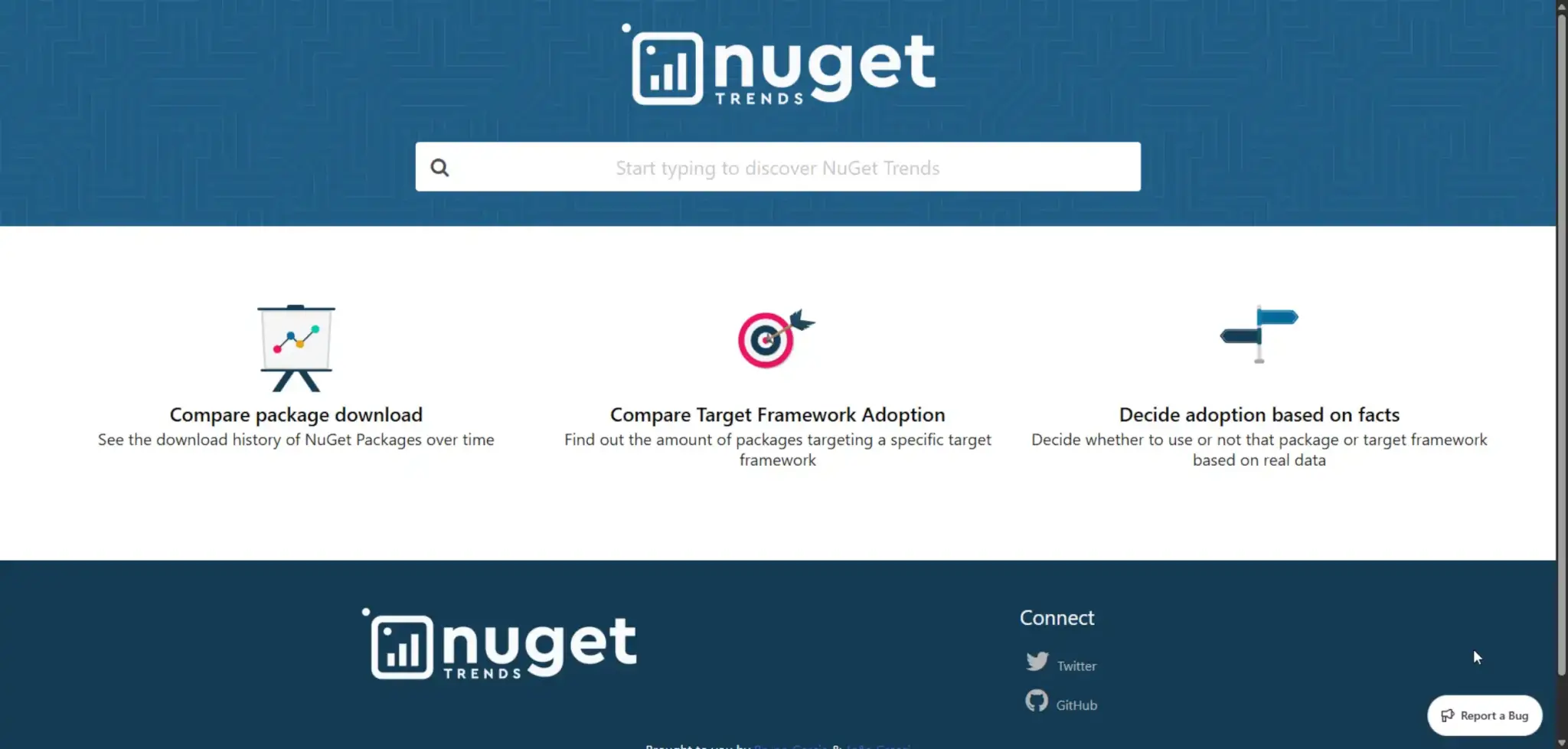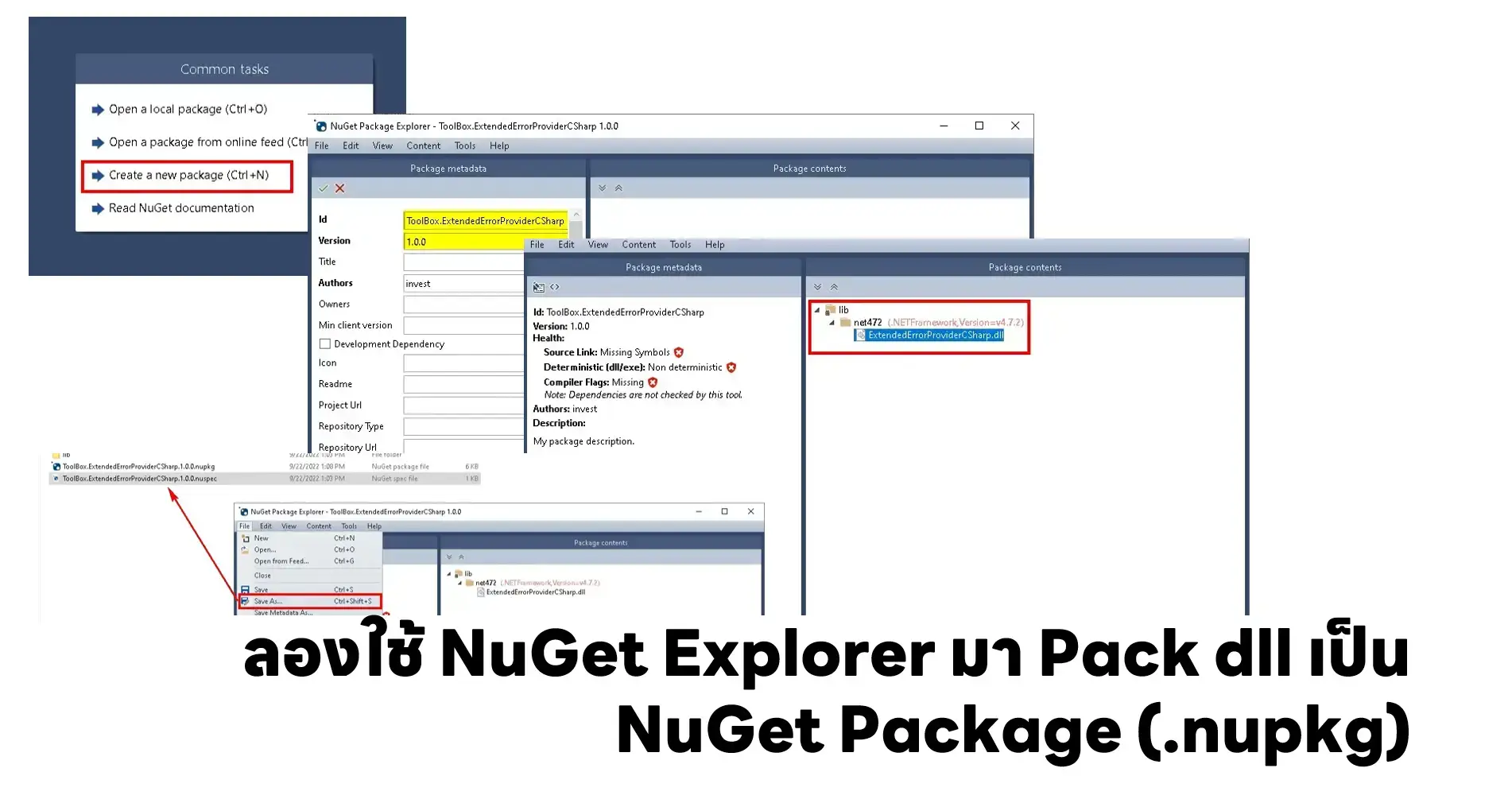เนื่องจาก Nexus ที่ บ ใช้งานอยู่ มีปรับ Policy ใหม่ พวก Private Repository ต้องมีการ Authentication ก่อนเข้าใช้งานครับ สำหรับเครื่อง DEV / Build เลยต้องมีการแก้ไขเพิ่ม ดังนี้
- เพิ่ม NuGet Repository Username / Password โดยใช้คำสั่ง dotnet nuget
dotnet nuget add source <nuget server> --name <name> --username <user> --password <password>
- ตัวอย่าง
dotnet nuget add source "http://dev.local:10081/repository/nuget-hosted/" --name "dev.local" --username chatri --password yourPassword
- ตรวจสอบไฟล์ที่แก้ไข จาก Path %AppData%\NuGet\NuGet.config ครับ อย่างผมเพิ่มของ DC/DR เข้าไปจะได้มา 2 source ครับ
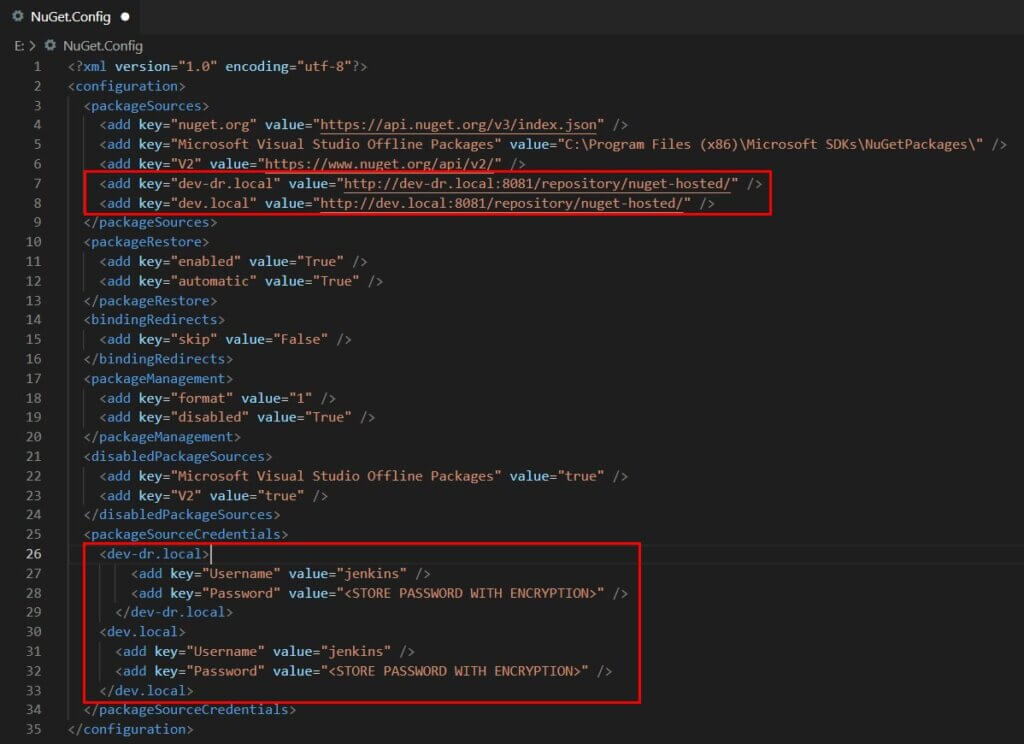
- หรือจะดูจากคำสั่ง
dotnet nuget list source
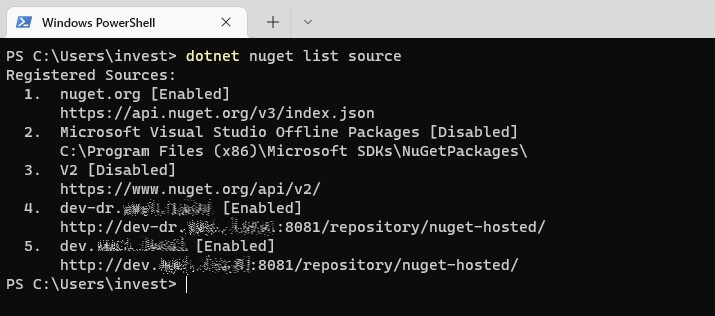
- Note สำหรับ non windows ต้องเติม option --store-password-in-clear-text ต่อท้าย ด้วยไม่งั้น add source nuget ไม่ได้ครับ
ใช้ API Key ได้ไหม ?
- ไม่ได้ API Key ออกแบบมาสำหรับตอน Publish Package อันนี้ผมก็งงกับทีมพัฒนาเหมือนกัน อ้างอิงจาก Does the API key replace a username and a password in Nuget? - Stack Overflow (ตอนแรกลองแบบ API แล้วมันไม่ได้ครับ 555)
ถ้าไม่ใช่แล้ว ลบออกได้ไหม
- ได้ครับ โดยใช้คำสั่ง
dotnet nuget remove source <name>
- ตัวอย่าง
dotnet nuget remove source "dev.local"
อื่นๆ
- Disable Source
dotnet nuget disable source "YOUR_SOURCE_NAME"
- Enable Source
dotnet nuget enable source "YOUR_SOURCE_NAME"
Reference
- dotnet nuget add source command - .NET CLI | Microsoft Docs
- .net core - How to use an API Key with dotnet restore with private NuGet server - Stack Overflow
- Does the API key replace a username and a password in Nuget? - Stack Overflow
Discover more from naiwaen@DebuggingSoft
Subscribe to get the latest posts sent to your email.