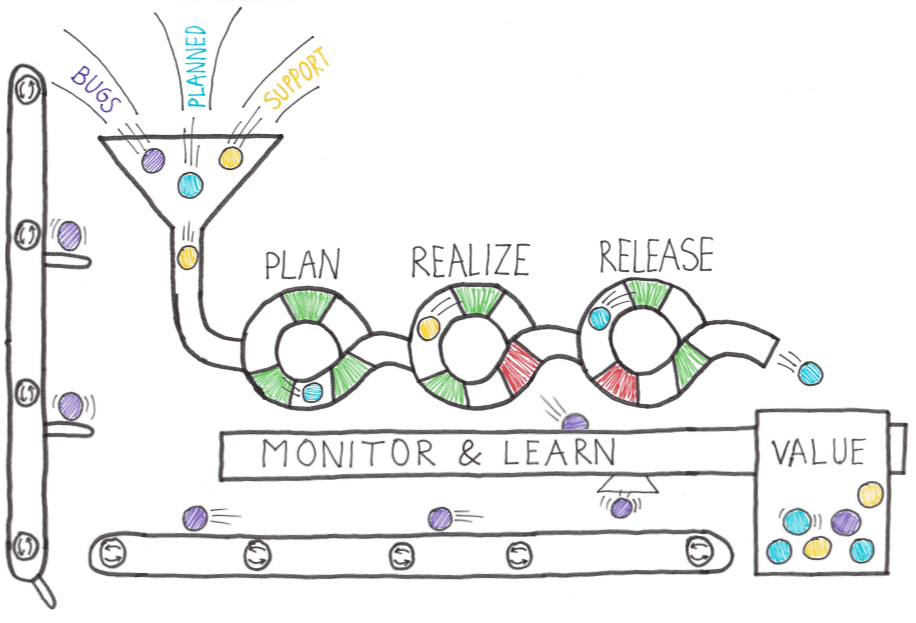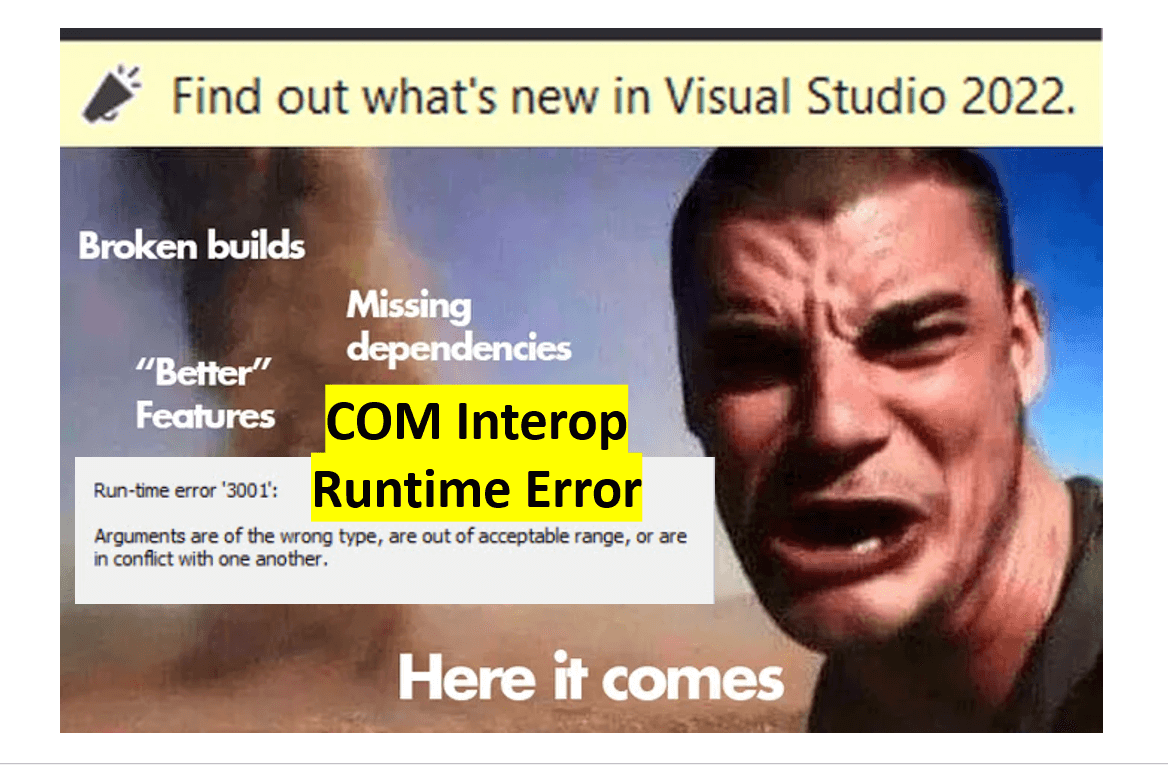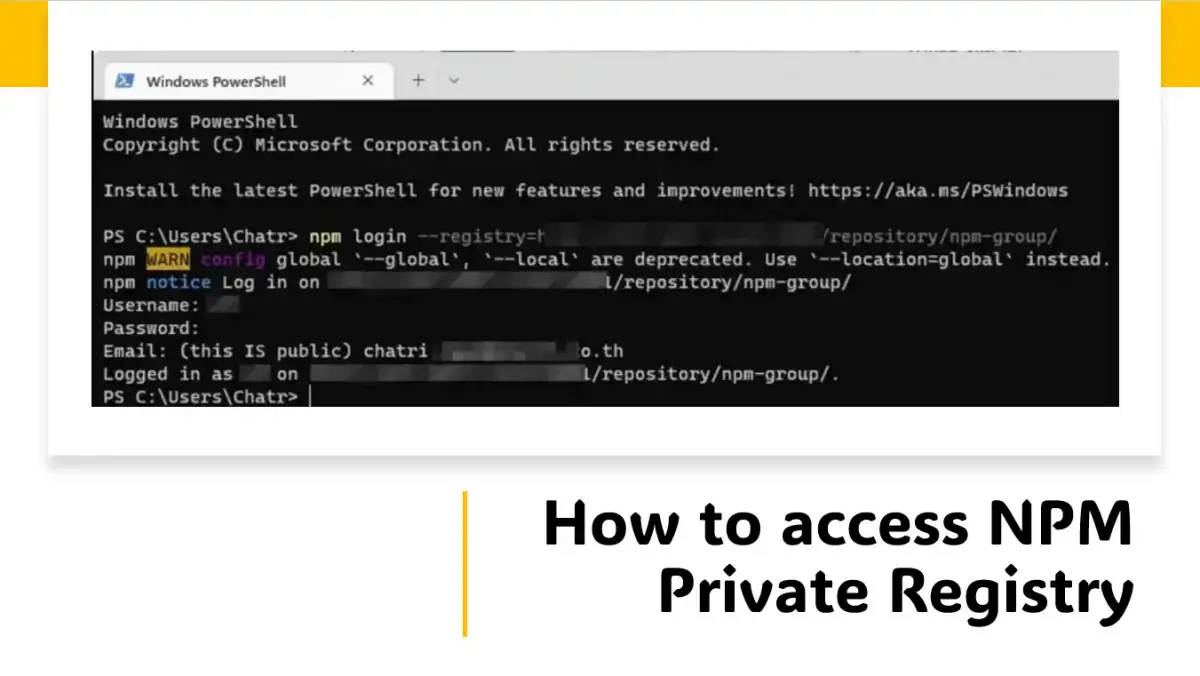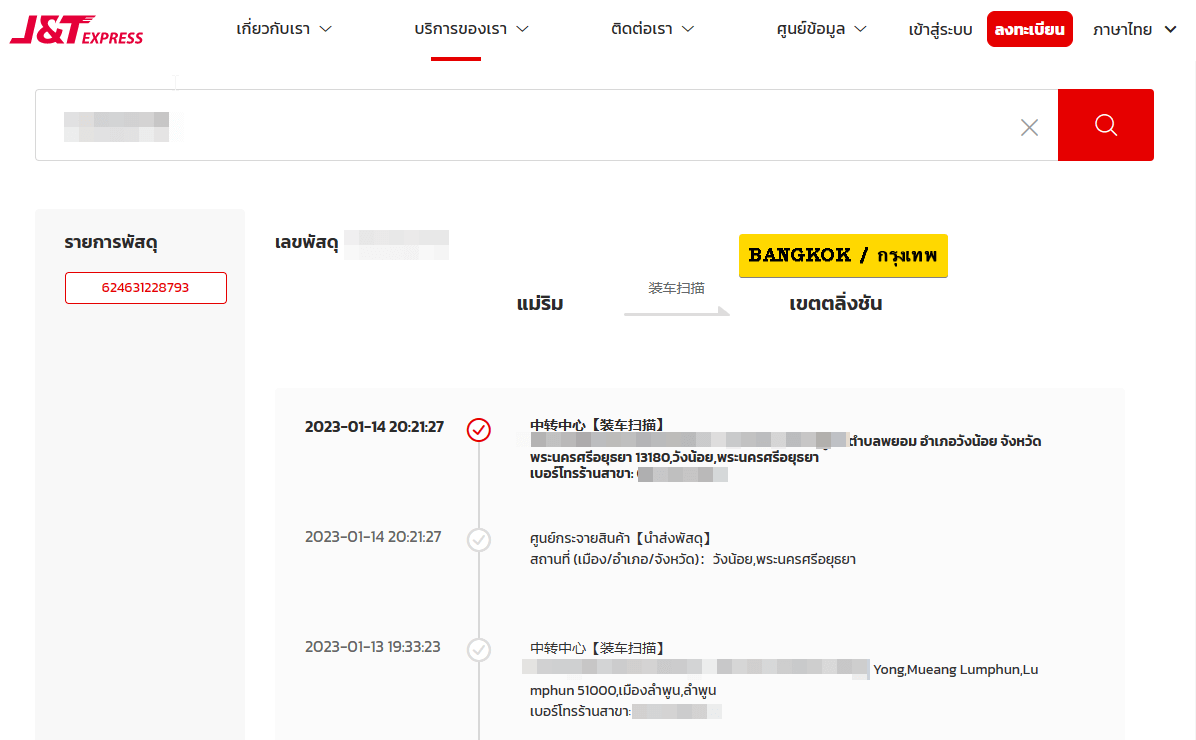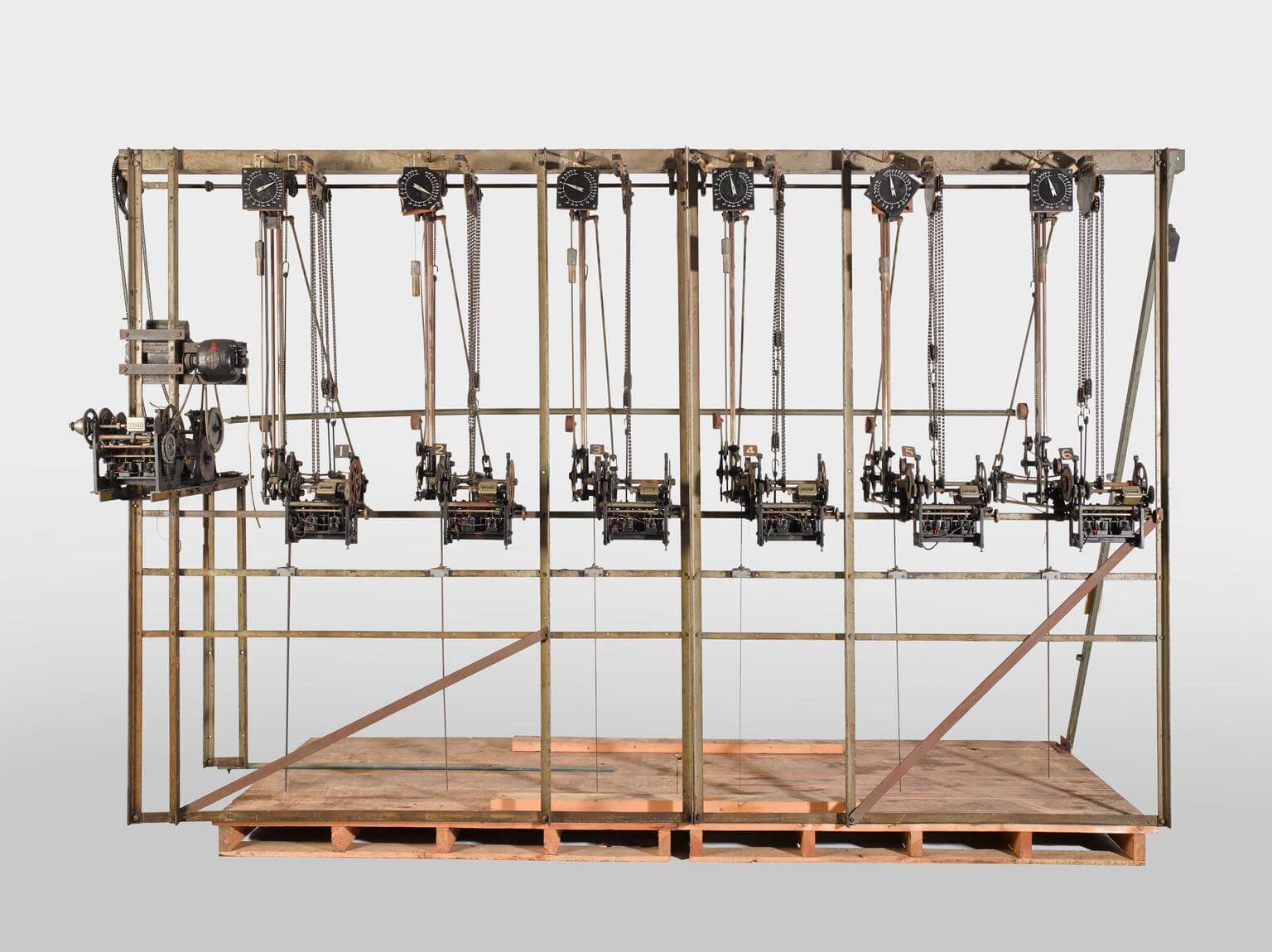[NUGET] error NU1101 + warning NU1801 ตอน Build ผ่าน Jenkins Windows Service

หลังจากผูก Service กับด้วยวิธีการ Manual เขียน Batch ครอบ แล้วเอาไปรันเอง มาลองทำ Windows Service ตามเครื่องมีที่ Jenkins ให้มาเลย พอลอง Run ปุ๊บบบ Error Solution แก้ไขตัว Service Jenkins ไม่ให้ Local System จัดการ แต่ใช้ User ที่ใช้งานกัน อาจจะสร้าง Jenkins ขึ้นมาสำหรับจัดการกับ Jenkins เช่น JenkinsAdm แต่ถ้าหากต้องให้ Local System จัดการ ต้องเพิ่ม nuget.config ใน solution ที่ต้องการ Run แทน Reference NuGet Error NU1101 | Microsoft Docs NuGet Warning NU1801 | Microsoft Docs Solving “Unable to load the service index for source” (zimmergren.net)