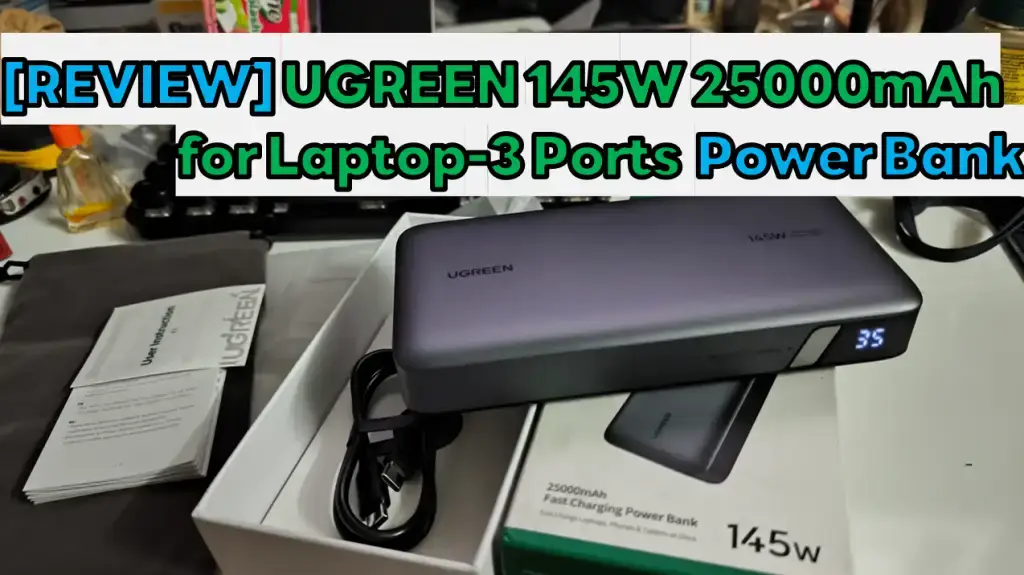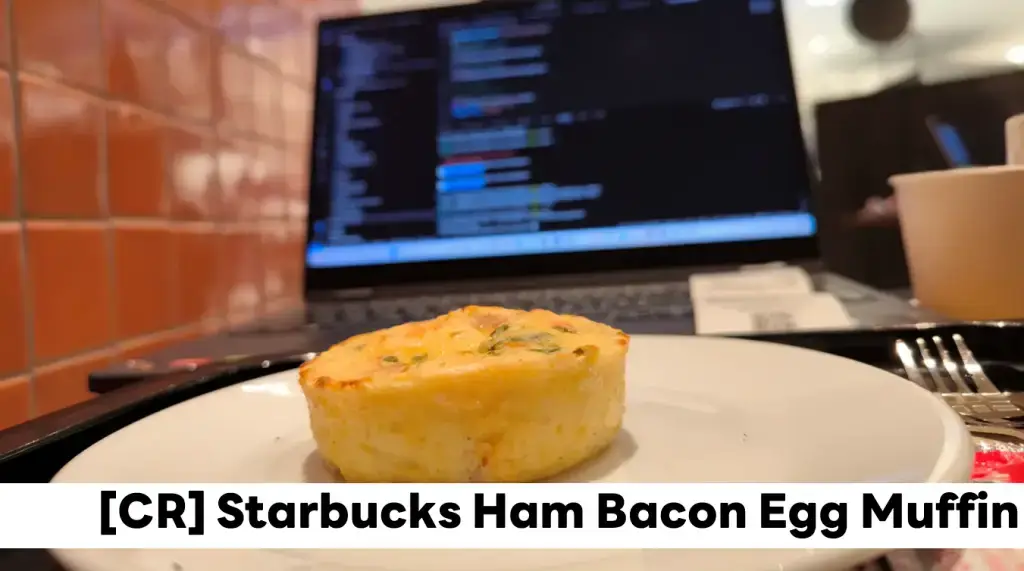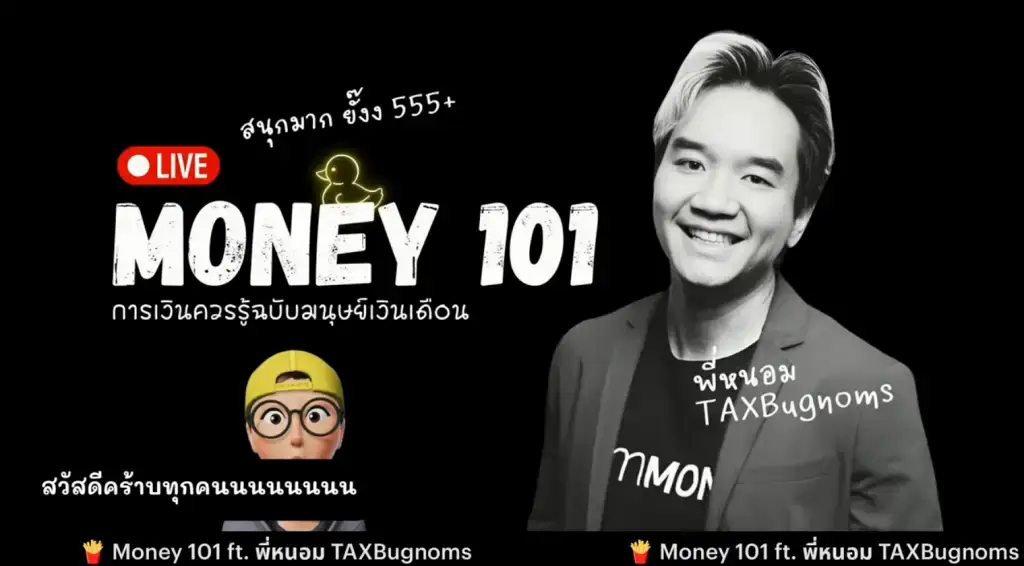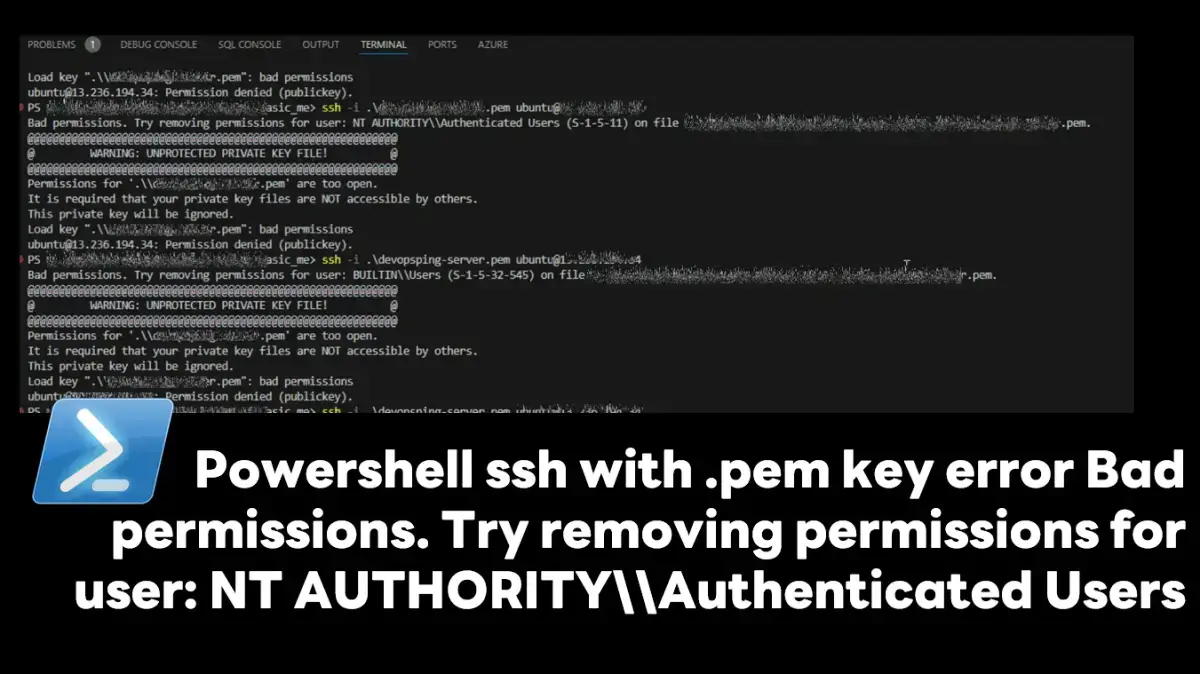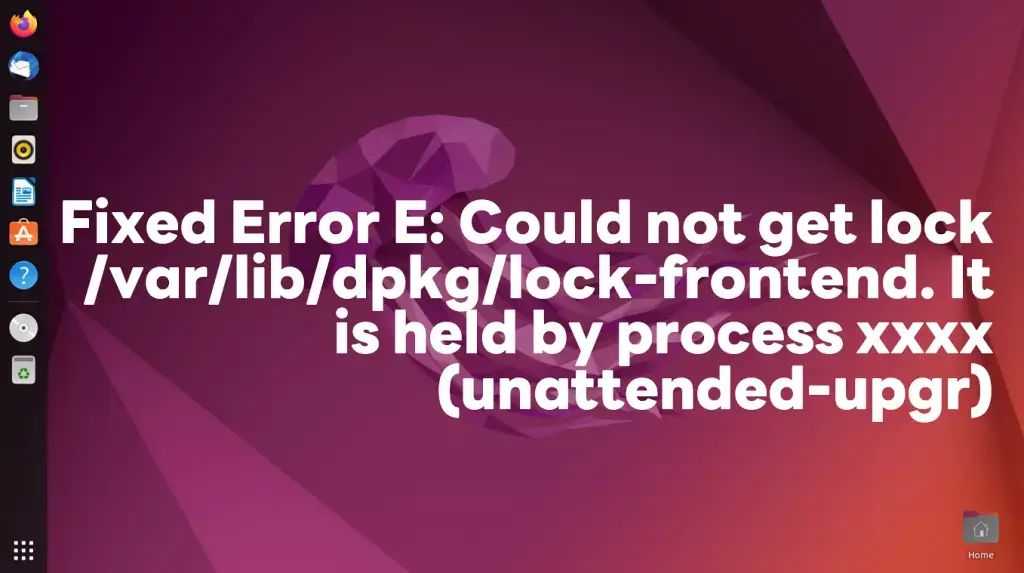จดๆจาก DevClub#6 eBPF @AWC

สำหรับงานนี้ผมเห็นว่าอยู่ใกล้ๆ เลยวาร์ปจากวงเวียนใหญ่มาแถว BTS ช่องนนทรี ครับ แวะมาฟังเรื่อง eBPF เห็นหลายคนเค้าแชร์กันช่วงนี้ครับ สำหรับสถานที่จัดงาน AWC ตึก Empire ครับ วิวสวย และหรูมากครับ ก่อนเริ่มงานพี่ปั๊บ มีเกริ่นนำ eBPF มันเกิดจาก Linux มีข้อจำกัด kernel แค่คนที่จะปรับแต่ค่าได้ต้องเทพมากๆ ถ้าต้องปรับเปิด issue ขอไป แต่บางทีรอนานมาก จึงมาเปิด Project eBPF มาช่วยปรับพวกนี้ให้ง่ายและสะดวกขึ้น Programmatic on Linux Kernel with eBPF eBPF มัน programming ของ Infrastructure มีภาษาให้เขียน และ Runtime ด้วย แบบพวก JavaScript / Lua แต่มันจะเพื่อคุม Kernel นะ มองเหมือน Framework เราสามารถใส่อะไรลงไป ก่อนที่จะเกิด SystemCall ขึ้นมา เจ้า eBPF เปิดช่องให้ให้ปรับอะไรใน Linux Kernel เล็กน้อยๆก่อน เพราะถ้ารอ Release จริงๆ มันนานอ เนื่องจากกระบวนการพัฒนา OS ทำกัน 2-3 ปีเลย โดยที่ตัว eBPF มีมาเป็น 10 ปีแล้ว ตั้งแต่ปี 2014 มีผู้ก่อตั้งกลุ่มแรก Meta, Google, Isovalent, Microsoft, Netflix อ๋อ และหลังๆ มี CrowdStrike เข้ามาแจมด้วยนะ – ความแตกต่างของ eBPF กับ Programing แบบภาษาอื่นๆ – Where…