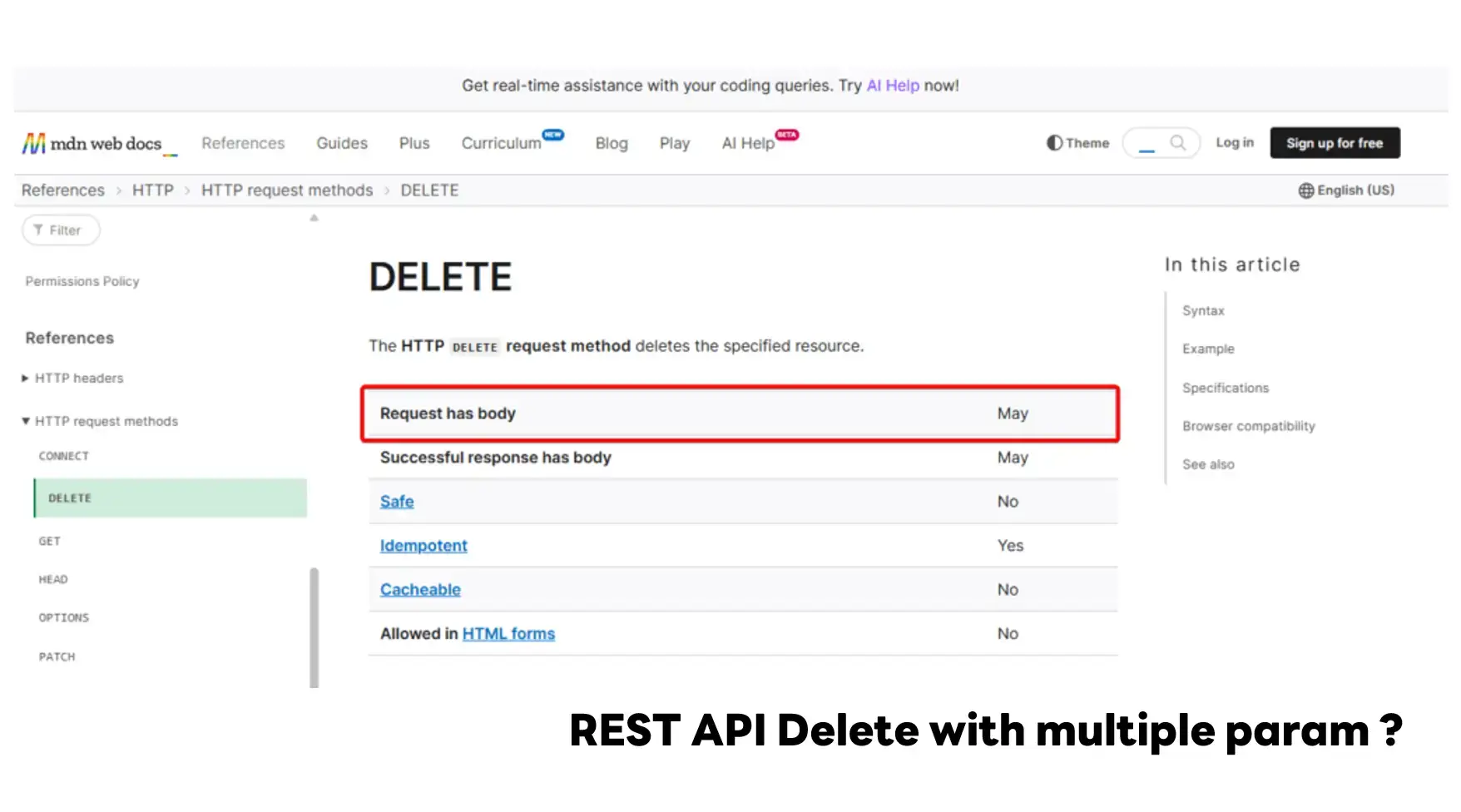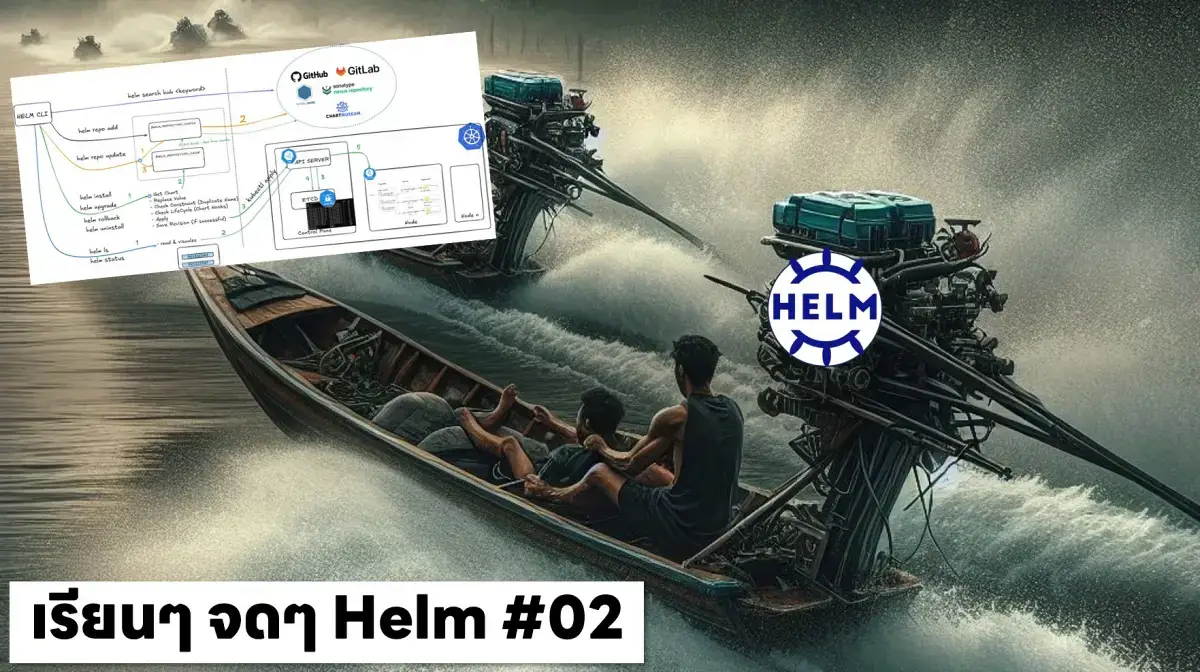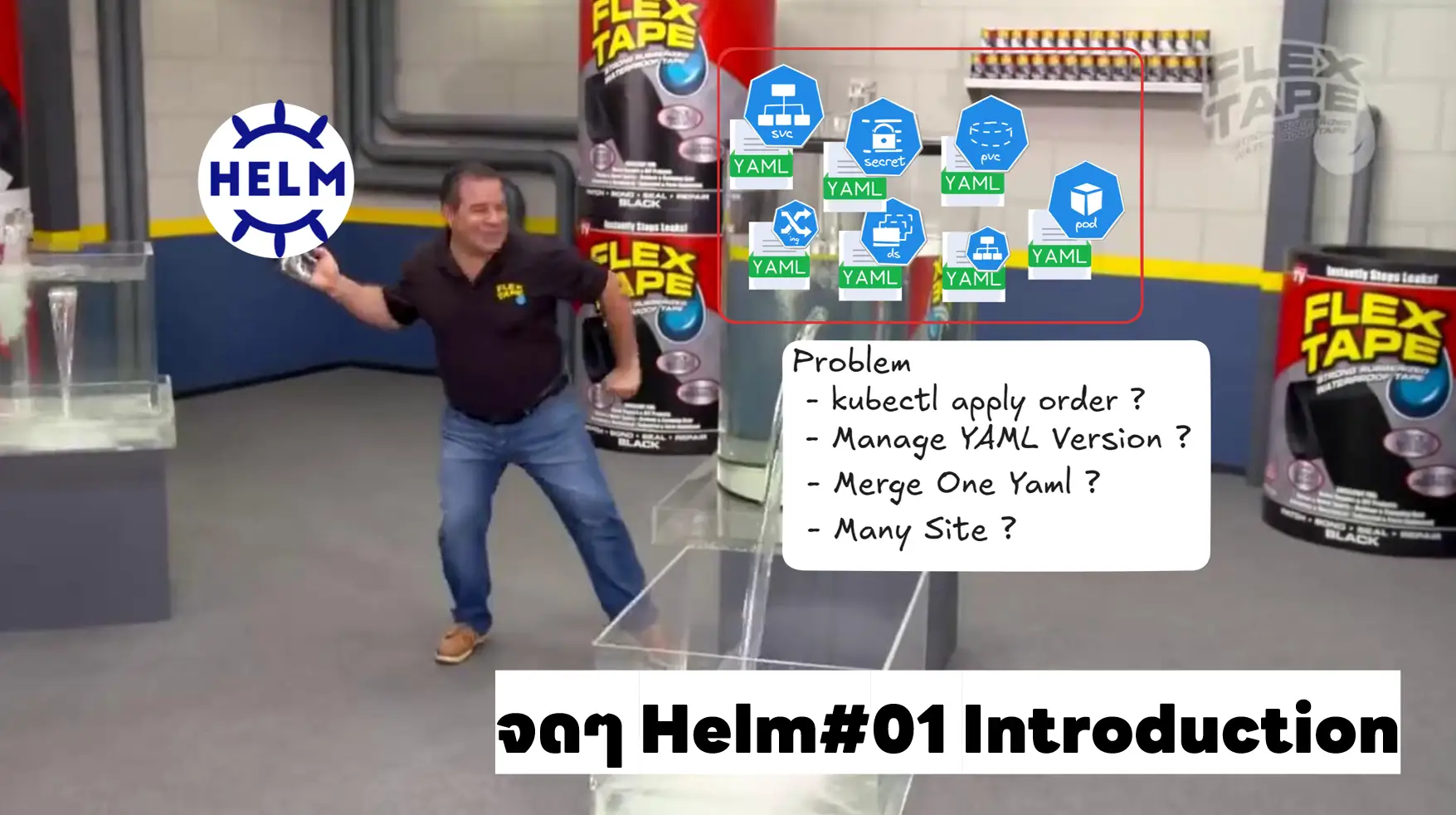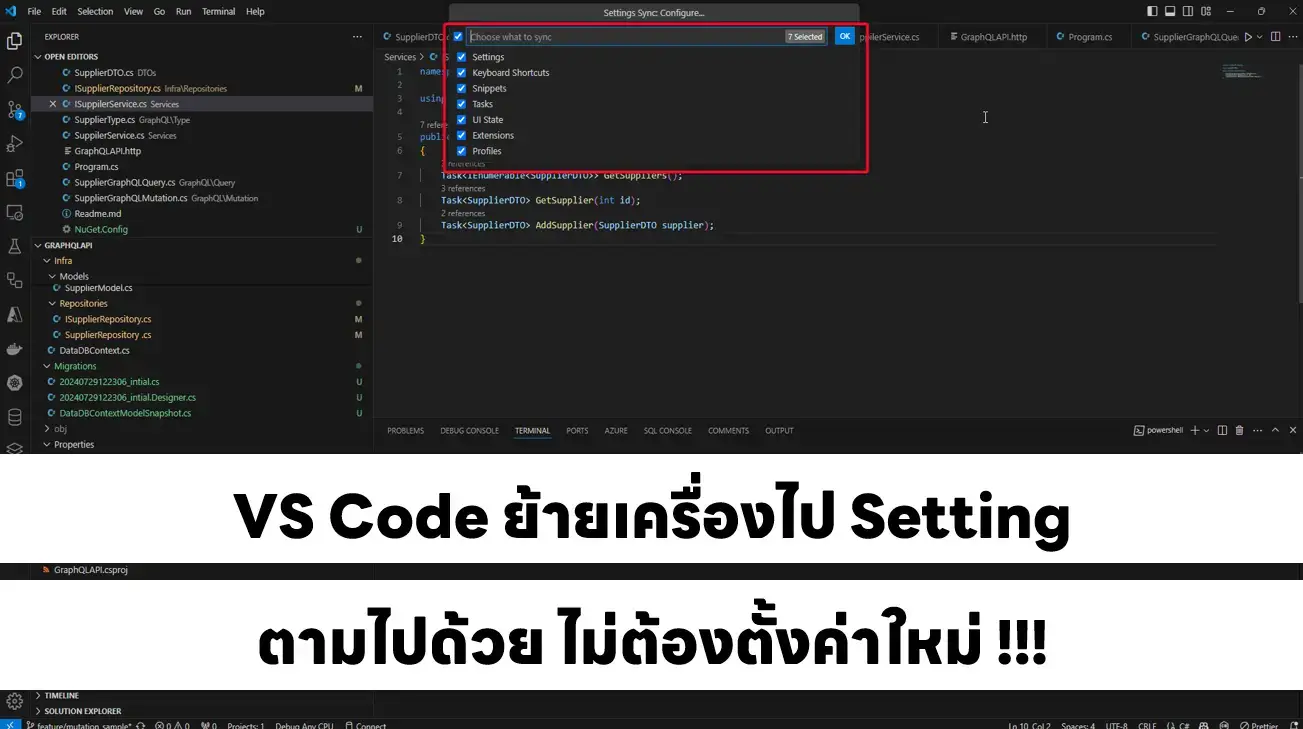จดๆ ลงมือทำ Helm Essential > Helm Package
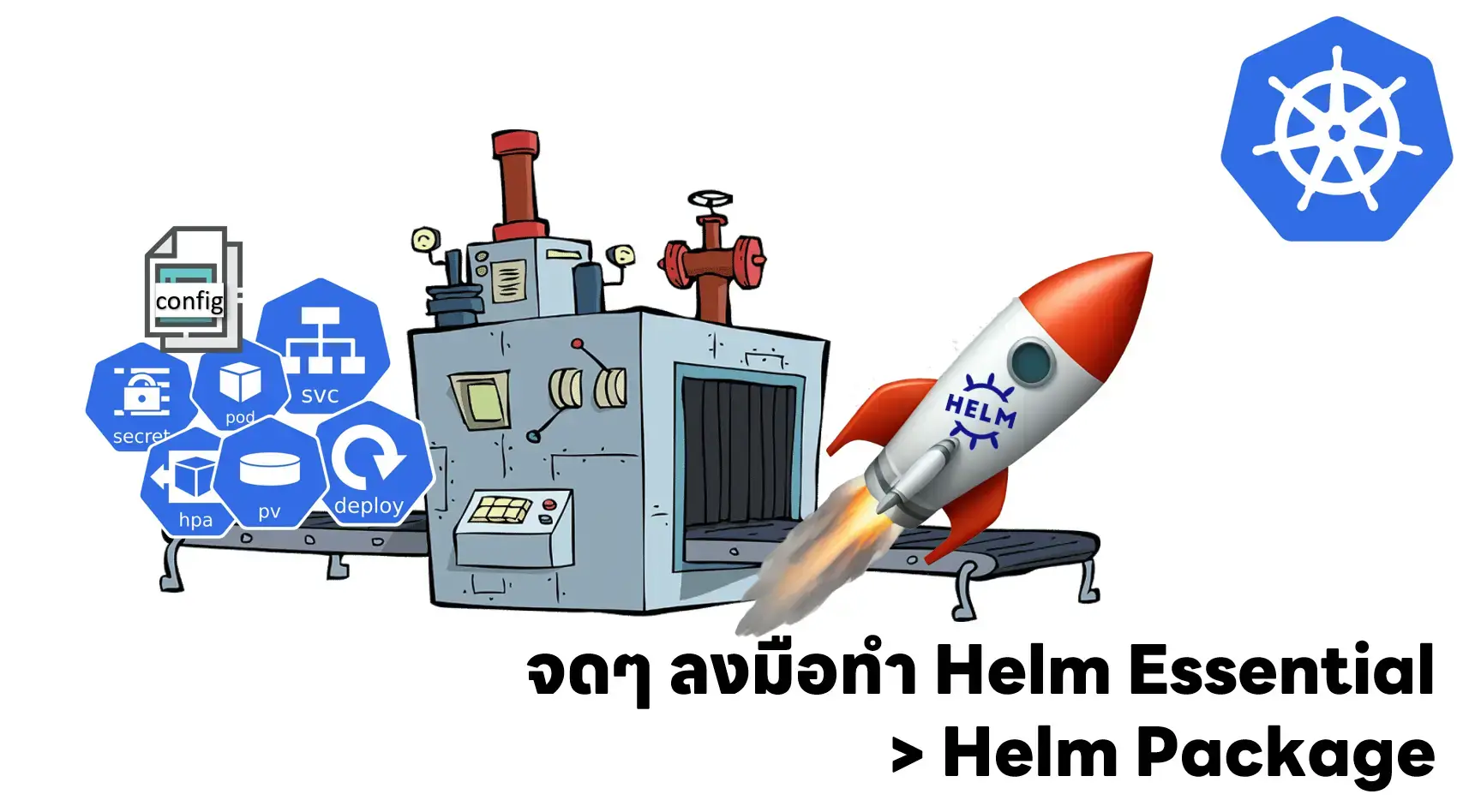
สำหรับเรื่องนี้จะเป็นตอนที่สาม และที่ผมมาลองเรียนตัว Helm Package จากคุณโจโจ้ JumpBox สัปดาห์นี้จะเรียนแบบมืนๆนิดนึง พอดีเกิดปัญหา Infra ราบเรียบสะอาดหมดจรดเลย เลยมายุ่งกู้สภาพนิดนึง ก่อนเรียนเรารู้ และไม่รู้อะไรบ้าง เนื่องจากเป็น End-User ที่ดี ดังนั้น เราไม่ได้สร้าง Helm Package หา Install ใช้งานจบ และถ้าพัง มุม Dev อ่านะ ก็ Install ใหม่ 555 แลัวโลกก่อน Helm ถ้าใช้งานจริงทำยังไง Connecting The Dot คุณโจ้แชร์เทคนิคการเรียน เพื่อให้เข้ามาขึ้น โยกการเชื่อมโยงกับของใกล้ตัว โดยมี 3 ส่วนได้แก่ เครื่องมือที่แนะนำ มัน Feed รวมบทความสำหรับงาน IT ที่สนใจ ที่ลองๆกดดูนะ น่าจะเหมือนทำงานแรกที่เมื่อก่อนเราเปิด blognone ทุกเช้า หลังๆตามใน FB / X และ Helm Package Helm Package – หุ้มตัว K8S Object ออกมา อารมณ์แบบการสร้าง Image / Container หุ้มอีกที ทำ abstraction ซ้อนอีกที โดยถ้าเราอยากรู้ข้างในมึอะไร สามารถลอง pull ลงมาได้ เหมือน docker git เลย เรื่องของชื่อ สำคัญไฉน ? ถ้านึกไม่ออกว่าจัดการสร้าง Helm ออกมายังไง ให้ลอกคนอื่น โดยคุณโจ้แนะนำ Step คร่าว Creat First Helm ที่นี่เราจะได้ Template ที่มันเตรียม…