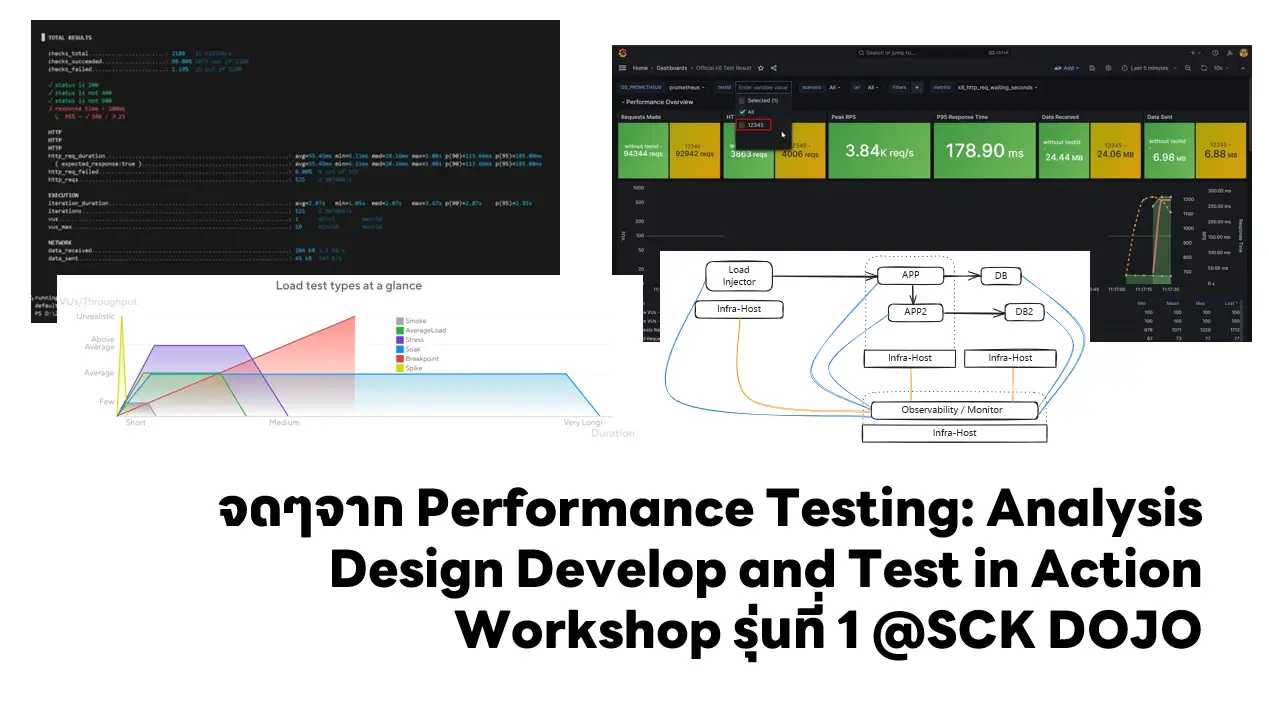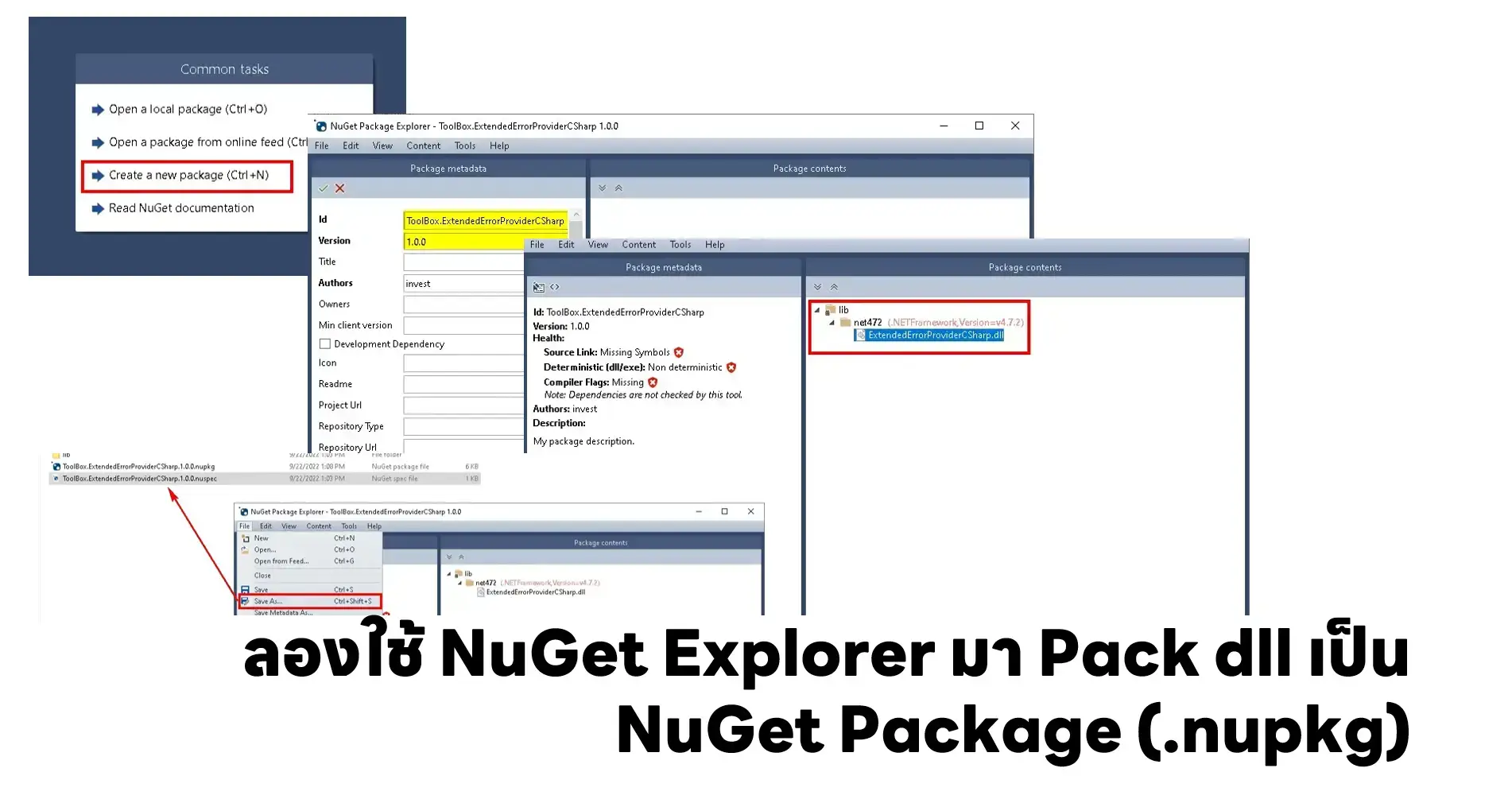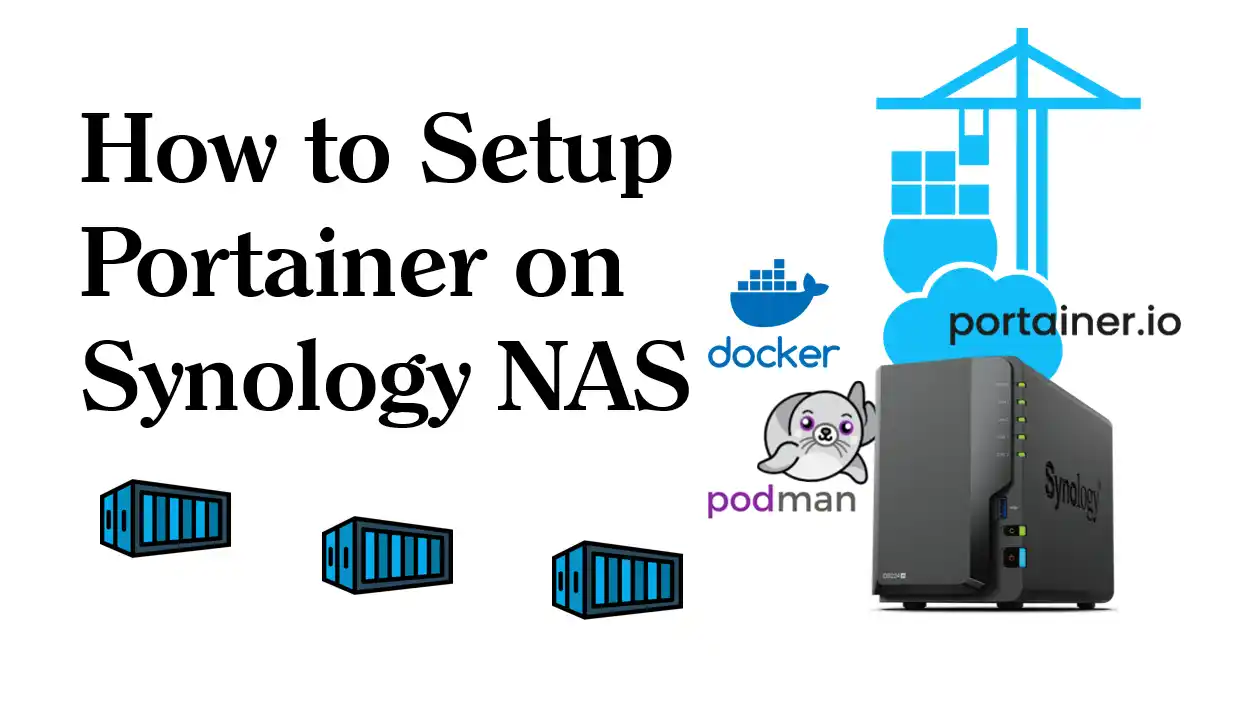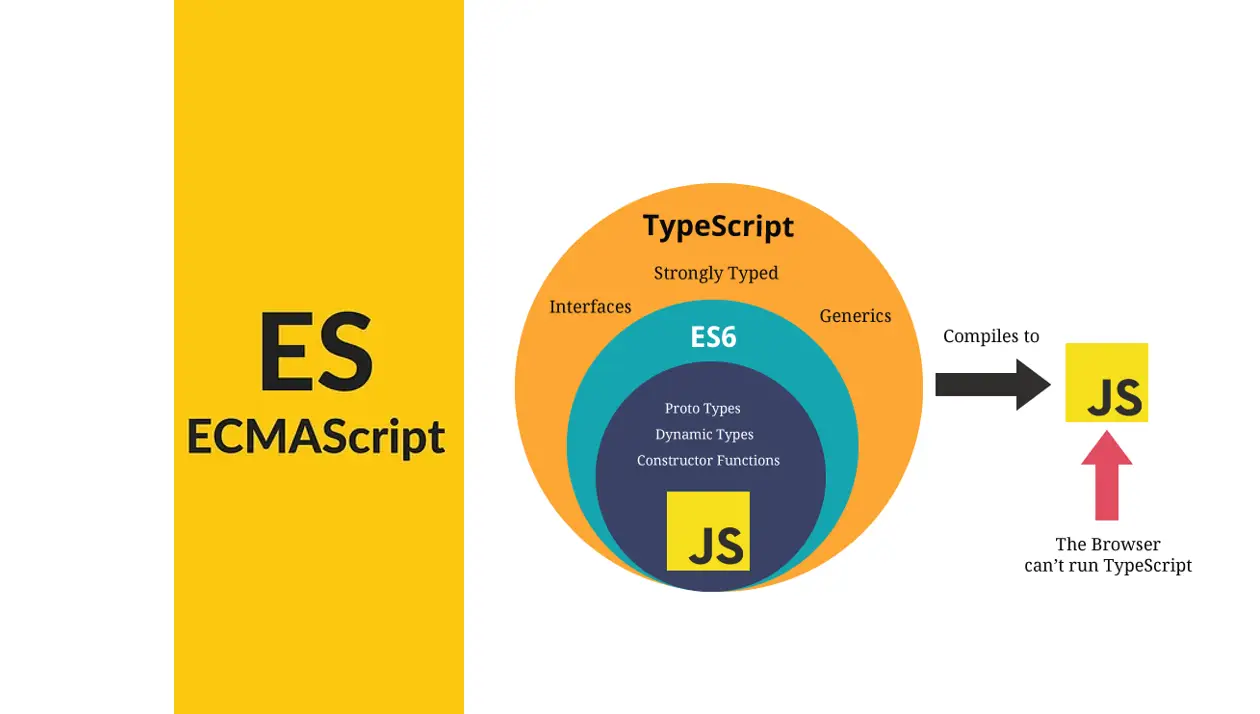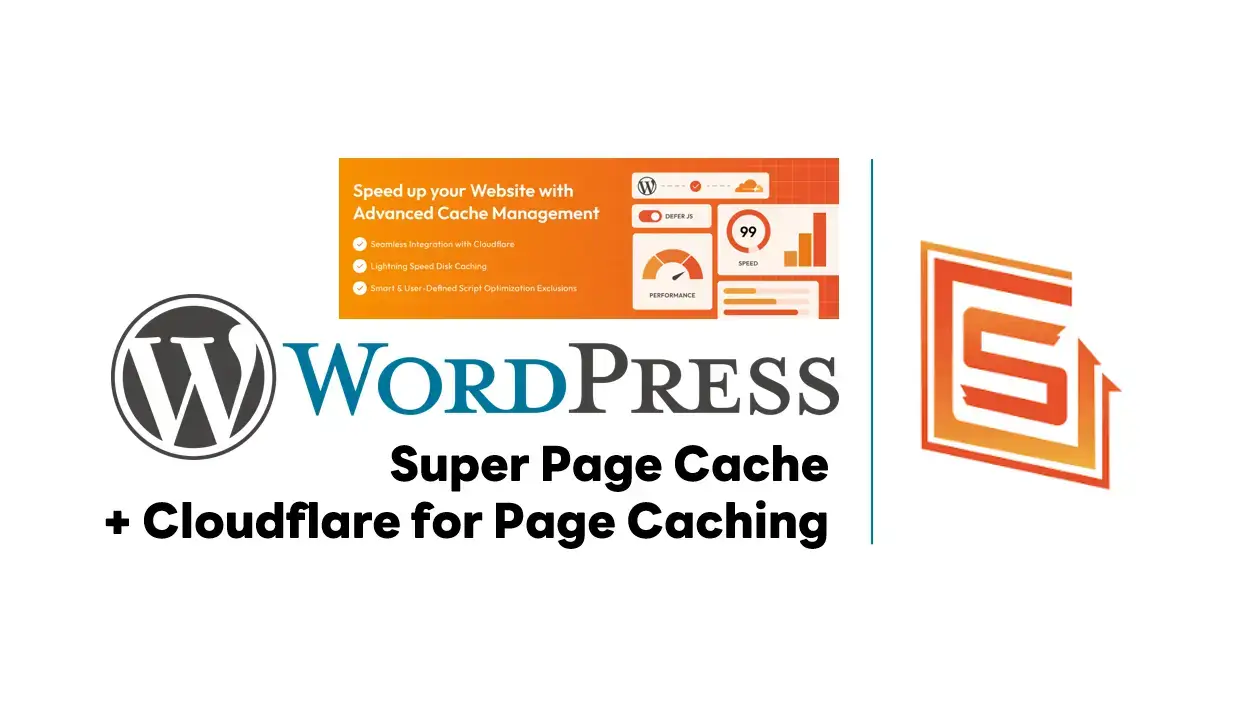Installing Samsung Notes for PC/Laptop (As of JULY 2025)

From the previous blog post about installing Samsung Notes in 2023, it turned out that around late 2023 to early 2024, they suddenly changed their policy, requiring installation only on Samsung devices. Now, in 2025, the Samsung Notes app suddenly started working again after a Windows update, but the notes aren’t syncing with the Galaxy Tab S7. So I tried to look into it, and it turns out there are steps that can make it work. Let’s take a look at the steps. 1. Install Samsung Account 2. Install Samsung Notes + Link with Samsung Account In case you’re worried…