Note: สำหรับ Blog นี้ ผมย้ายมาจาก Notion ที่เขียนไว้ตอนเดือน 9-10 ปีที่แล้วนะครับ บาง Service อย่าง Azure AD มีเปลี่ยนชื่อเป็น Microsoft Entra ID เป็นต้นครับ
Configure virtual machines
งานอะไรควรใช้ IaaS (virtual machines)
- test and development
- website hosting
- storage, backup, and recovery มาจัดการเพิ่มตาม Shared Response ของ IAAS
- high-performance computing
- big data analysis
Plan virtual machines
- มันแก้ที่หลังไม่ได้
- Start with the network - จะให้อยู่ใน vnet ไหนต้องคิดก่อนให้จบ
- Choose a name for the virtual machine กำหนด naming convention ให้เรียบร้อย จะได้จัดการได้ - รู้ Workload ก่อนจะทำงานแบบไหน
- location/size of the virtual machine.
Note workload: General purpose / Compute optimized / Memory optimized / Storage optimized / GPU / HPC - Review the pricing model and estimate your costs.
- VM: Compute expenses(per-minute) / Consumption-based (per-secobd) / Reserved Virtual Machine Instances (สัญญาใช้ระยะยาว)
- Storage Cost: Azure Disk (Standard / Premium) - Select an operating system for the virtual machine.0
- Azure Marketplace Windows (ถ้ามี License ทำ Hybrid Benefit ลด costs) / Linux
- ทำ 64 bits image ขึ้นมา deploy - ถ้าจะแก้ เช่น Resizing virtual machines ทำได้ แต่มีเงื่อนไข + downtime
Determine virtual machine storage
- Disk Type
- Operating system disk
- Temporary disk (Win D: / Linux: /dev/sdb) เป็น temp อย่าเอา Data ลงหายนะ
- Data disks - Recommend: managed disks / Premium Storage (SSD) / multiple Storage disks (เพิ่มหัวอ่าน Read/Write)

- Create virtual machines in the Azure portal
- **Connect to virtual machines**
- Exposed End Point: RDP / SSH
- Azure Baston: ใช้ผ่าน Azure Portal
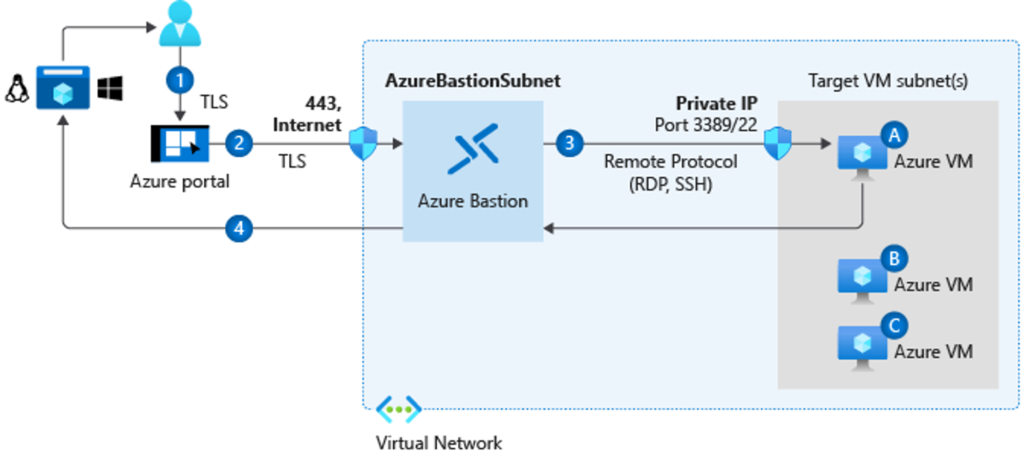
Lab: Configure virtual machines: Interactive lab simulation
Knowledge Check: Configure virtual machines
Configure virtual machine availability
การทำ maintenance และจัดการ downtime มาจาก 3 ส่วนได้แก่
- Unplanned hardware maintenance
- Unexpected downtime
- Planned maintenance จัดการโดย Microsoft โดยจะดูตาม Shared Responsibility Model
Create availability sets - Availability Set เป็นตัวที่ช่วยให้ VM มี High Availability โดยมี
- คำที่ต้องรู้ 2 คำ
- Update Domain: ช่วยป้องกันปัญหา Planned Downtime เช่น การ Update Patch/ upgrade/ rollout และต้องมีการ Reboot โดยปกติ Azure เตรียมไว้ให้ 5 แต่เลือก 20 Update Domain
- Fault Domain ช่วยป้องกันปัญหา Unplanned Downtime เช่น Hardware ใน Rack นั้นพัง ดังนั้นเพิ่ม Fault Domain หลายอัน จะช่วยลดปัญหาได้ ทางแก้กระจาย VM คนละ Update Domain / Fault Domain - สิ่งทีต้องสนใจ availability sets: redundancy / separation of application tiers (แยก APP /DB) / load balancing / use managed disks
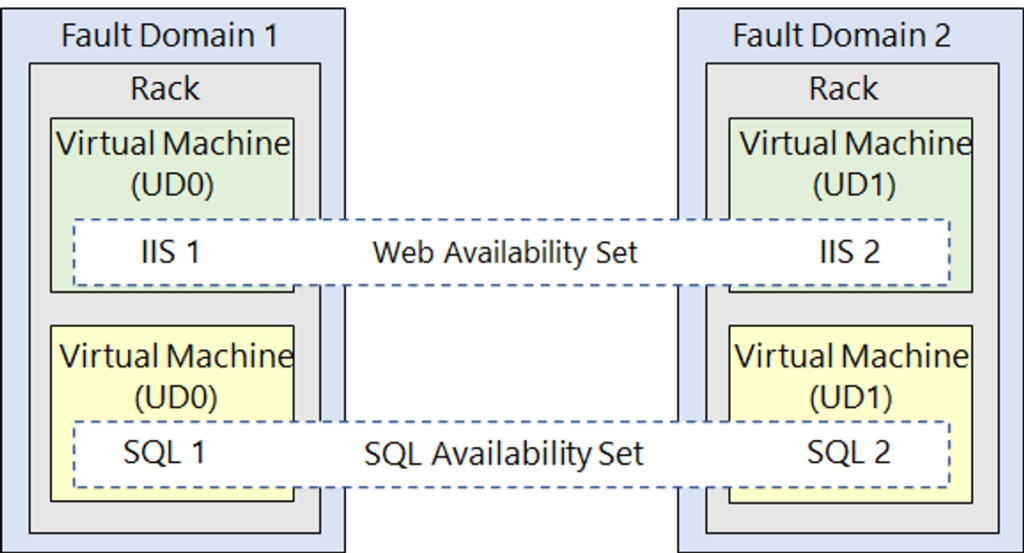
availability zones - Physical ที่แยกออกจากกัน โดย 1 Region มี 3 Zone
AZ เอามาลด Single Point of Failure โดยแบ่ง 2 categories
- Zonal services: pin each resource to a specific zone
Ex Azure VM / Azure managed disks / Standard IP addresses - Zone-redundant services: replicates automatically across all zones.
Ex. Azure Storage / Azure SQL Database
vertical and horizontal scaling
- vertical ขยาย HW: scale up/scale down //Required Restart
- horizontal ขยายเครื่อง: scale out/scale in
- Consider: limitations / flexibility / reprovisioning (removing an existing VM and replacing it with a new VM ต้องเตรียมการ Availability + Data)
Implement Azure Virtual Machine Scale Sets
- ที่ต้องสนใจ
- automatic adjusted capacity (ตาม thresholds ที่ระบบคิดว่า acceptable performance for a positive customer experience)
- scale out / scale in
- scheduled events - ถ้ารู้ว่ามีงานประจำ เวลาแน่นอน เช่น งาน COB/EOD เพิ่ม Instance แล้ว
- overhead ตอนสร้าง Instance - Create Virtual Machine Scale Sets
- Implement autoscale
- Configure autoscale
Lab: Configure virtual machine availability: Interactive lab simulation
Knowledge Check: Configure virtual machine availability: Knowledge check
Configure virtual machine extensions
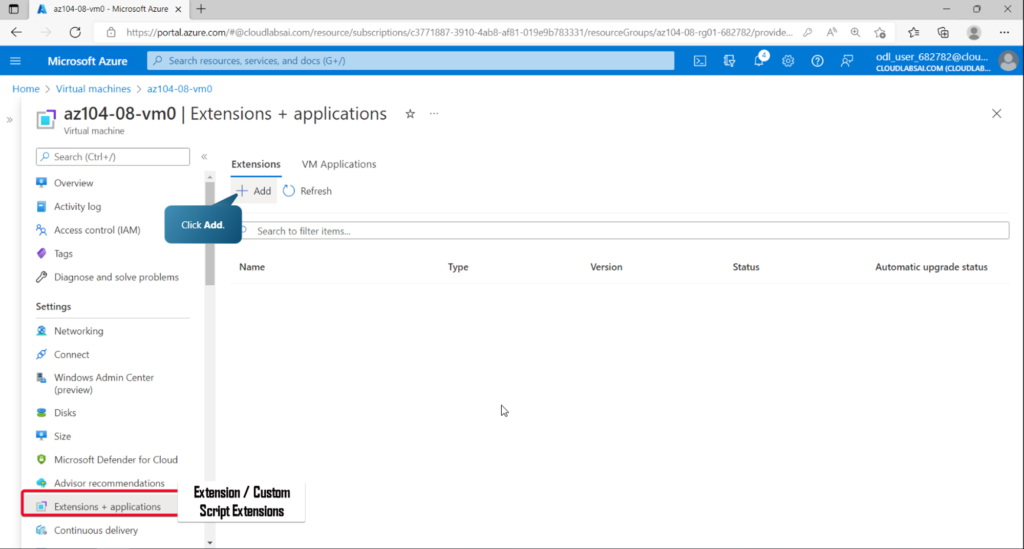
extension : post-deployment configuration and automation tasks for Azure VM แต่งานจริงๆใช้ได้หมด deployment/provisioning/post-deployment ****แต่งานง่ายๆไม่ซับซ้อน ทำได้จาก Azure Portal / CLI / PowerShell / ARM Template
Ref: Azure VM extensions and features for Windows - Azure Virtual Machines | Microsoft Learn
Custom Script Extensions
- accessing your virtual machine's Extensions page แยกของ Windows / Linux
- ประเด็นที่ต้องสนใจ time out 90 minutes / dependencies (Network / Storage) / failure event (Connection / Disk Space) / sensitive data (credential)
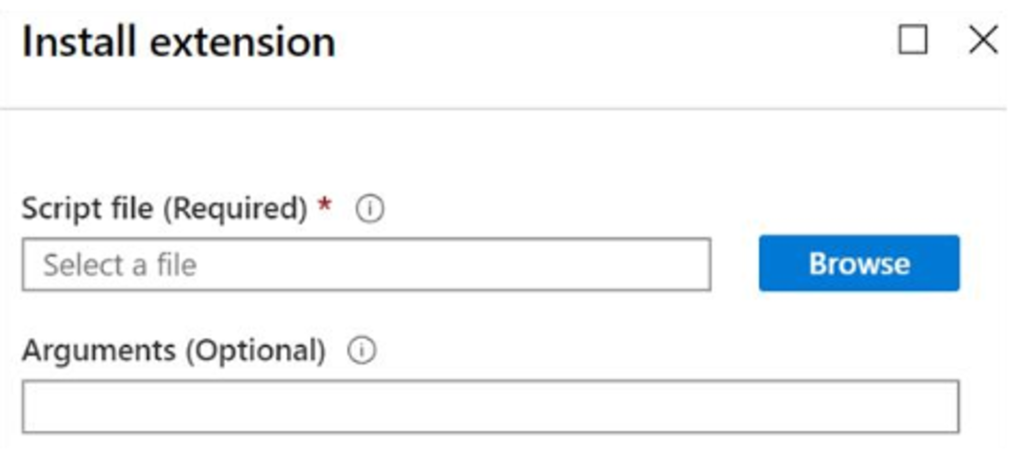
Implement Desired State Configuration
- PowerShell (.PS1) configuration software services + จัดการ environment
Ref:
- Get started with Desired State Configuration (DSC) for Windows - PowerShell
- Azure Quickstart - Configure a VM with Desired State Configuration | Microsoft Learn - ตัวอย่างข้างล่างเอามาตรวจสอบว่า Azure VM สำหรับ Web-Server ต้องลง IIS เสมอ
configuration IISInstall
{
Node "localhost"
{
WindowsFeature IIS
{
Ensure = "Present"
Name = "Web-Server"
}
}
}- แบบ Advance
- [AZ-204] Implement infrastructure as a service solutions
- [Azure] Azure Automation Step Note
Knowledge check: Configure virtual machine extensions
Note:
- VMSS มีพวก Extension / Custom Script Extension นะ กดเหมือนกัน
- จะใช้งานกดที่ VMSS > Instance > Upgrade (Apply ทุก Change เกิดขึ้นใน Template (Size / Extension …. )
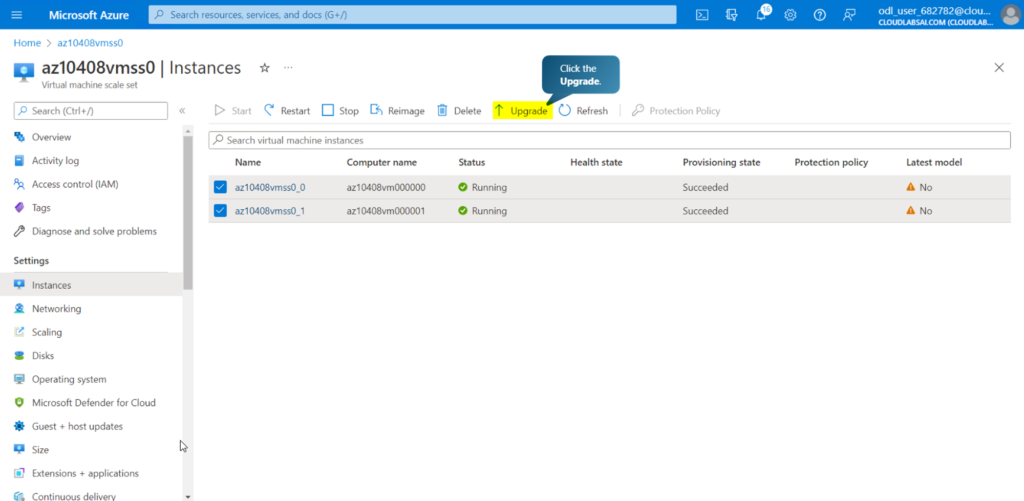
Configure Azure App Service plans
อ่านอันนี้แล้วอ๋อเลย ตอนใช้จริงๆ ยอมรับว่าจำก่อนว่าต้องสร้าง Plan > Web
-App Service plans vs App Service
- App Service plans - จอง Infra
- Free or Shared tier: shared VM instance / can't scale outฃ
- Basic, Standard, Premium, or Isolated tier: ลง App ได้หลายอัน ใน VM instance เดียวกัน / รองรับ deployment slots / สร้าง VM instance ตามจำนวนที่กำหนด
Note: App Service plans ตอนสร้างกำหนด
- Region
- Number of VM instances
- Size of VM instances - App Service - Deploy Web
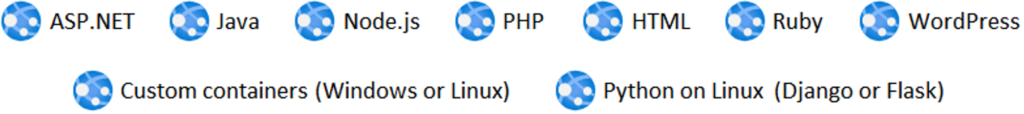
-App Service plans คิดพวกนี้ก่อนใช้งาน
- cost savings + multiple applications in one plan: ใช้ Resource ให้คุ้มค่า แต่ละ Plan มี Spec ต่างกัน Disk / Auto Scale เป็นต้น แต่อย่างให้มัน capacity เดวได้ Down หมด วางแผนให้ดี
- application isolation: แยก plan ในกรณีที่ใช้ Resource เยอะ และไม่อยากใช้ Policy Scale ร่่วมกัน App อื่นๆ หรือต้องการใช้ Region ต่างกับ Plan
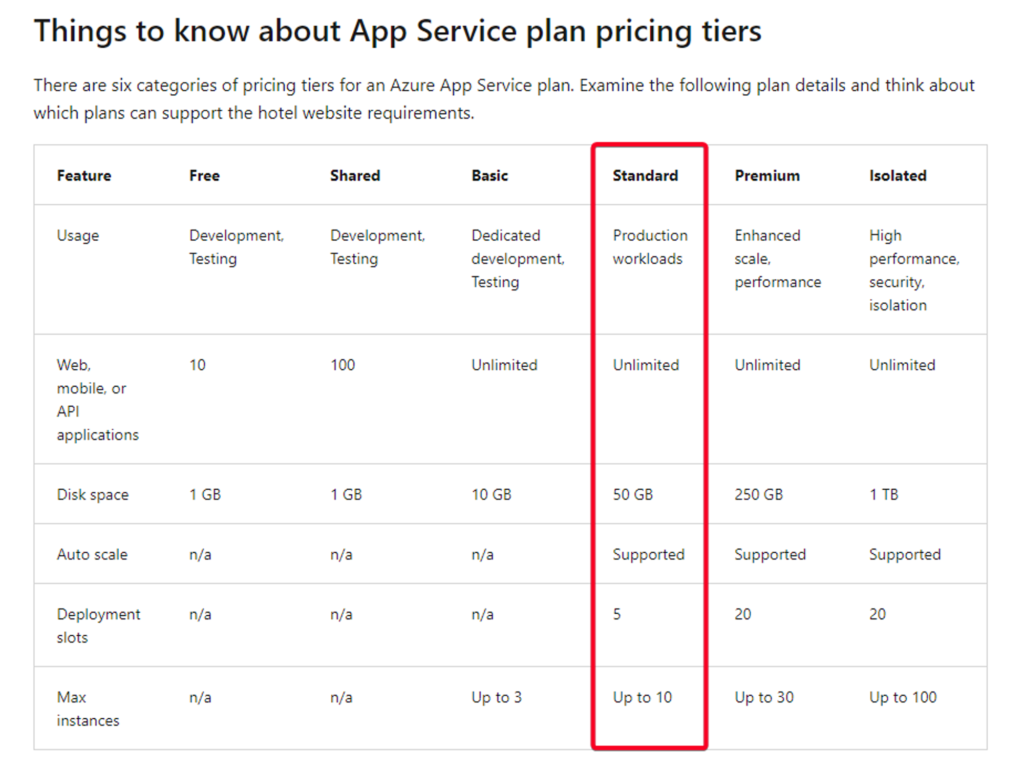
-Scale up and scale out Azure App Service
- scaled up and down at any time by changing the pricing tier of the plan
- manually adjusting plan tiers (control your overall costs ต้องดูว่าอะไรเพิ่ม แล้วขยับ Plan)
- auto scale to support users and reduce costs และไม่ต้อง redeployment
- scaling for other Azure services - Auto Scale ต้องปรับให้ล้อกัน เช่น APP / DB ไม่งั้นจะเกิดปัญหาคอขวดได้
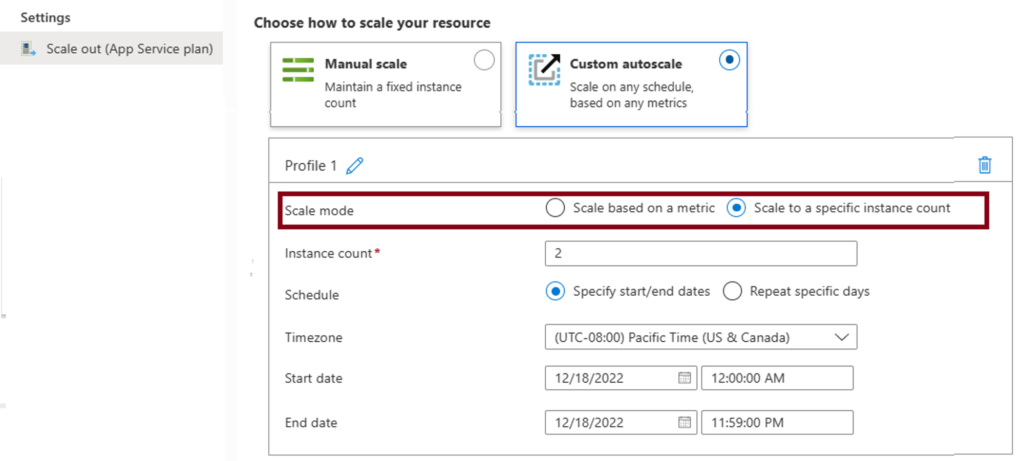
- Configure Azure App Service auto scale
- Minimum instance count (Normal State > Maximum instance count (Scale-out/hourly cost)
- Scale
- Manual
- Auto Scale
>> Metric-based: Rule + scale margin + Default instance count (ถ้า Metricไม่ work)
>> Time-based rules (or, schedule-based)
- Notifications
Knowledge Check: Configure Azure App Service plans
Configure Azure App Service
-Feature ของ App Service
- รองรับ ASP.NET, Java, Ruby, Node.js, PHP, Python, Go
- DevOps / HA / Auto Scale
- Security and compliance
- SaaS platforms and on-premises data
- Application templates - WordPress, Joomla, and Drupal.
- Visual Studio integration - API / mobile / Serverless - Support
-Create an app with App Service
- Initial
- Name: App Name มันจะไปต่อใน url <<App Name>>.azurewebsites.net //Custom DNS ได้
- Publish: Code / Container
- Runtime stack:
- Operating system: Windows / Linux
- App Service plan: Region - Post-creation settings: Always On (เปิดตลอด แม้ว่าไม่มี request) / ARR affinity (กรณีที่ Multi-Instance จะช่วย Client Route มา Instance เดียวกันเสมอ) / Connection strings
- CI/CD
- Automated deployment (continuous integration): Azure DevOps / GitHub / Bitbucket
- Manual deployment: Git / CLI (webapp up) / Visual Studio / FTP(S)
-Create deployment slots
deployment slots ช่วยให้มี Environment ในการทดสอบ ก่อนขึ้นจริง ด้วย Environment ที่เหมือนกัน
- validation ทดสอบ ก่อนขึ้นจริง และ restoring to last known good site กรณีที่มีปัญหา
- reductions in downtime สามารถแบ่ง Traffic ได้
- Auto swap
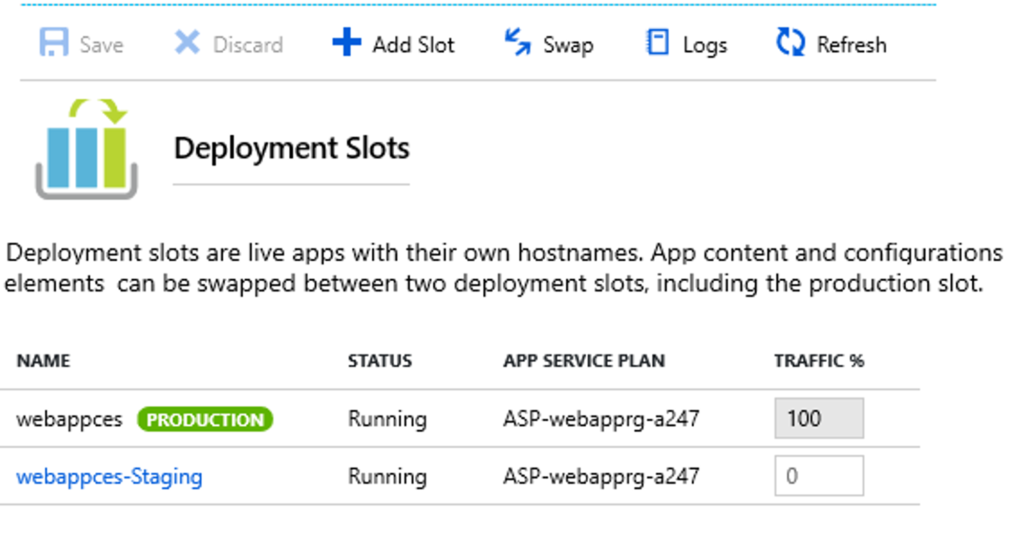
-Add deployment slots
- Slot-specific app settings and connection strings
- Continuous deployment settings
- Azure App Service authentication settings
- Swapped settings versus slot-specific settings
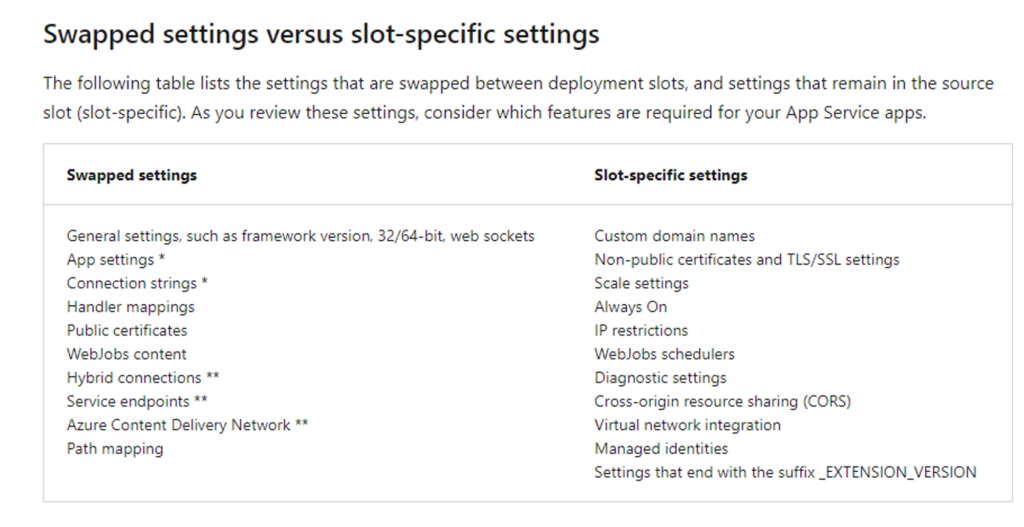
-Secure your App Service app
- Allow Anonymous requests (no action)
- Allow only authenticated requests / Log in with <provider>
- Logging and tracing\
- security module is configured by using app settings (Filter ก่อนเข้า App เรา)\
- The security module handles several tasks for your app
- Authenticate users with the specified provider
- Validate, store, and refresh tokens
- Manage the authenticated session
- Inject identity information into request headers
-Backup and Restore
- Standard or Premium tier + Azure storage account and container in the same subscription
** ระวัง firewall on back-up destination - Default full backups (แต่ทำ partial ได้) โดยที่เก็บได้
- Configuration settings
- File content
- Any database connected to your app MSSQL + Azure XXX - backup จะมี 2 ไฟล์ Zip + XML (manifest)
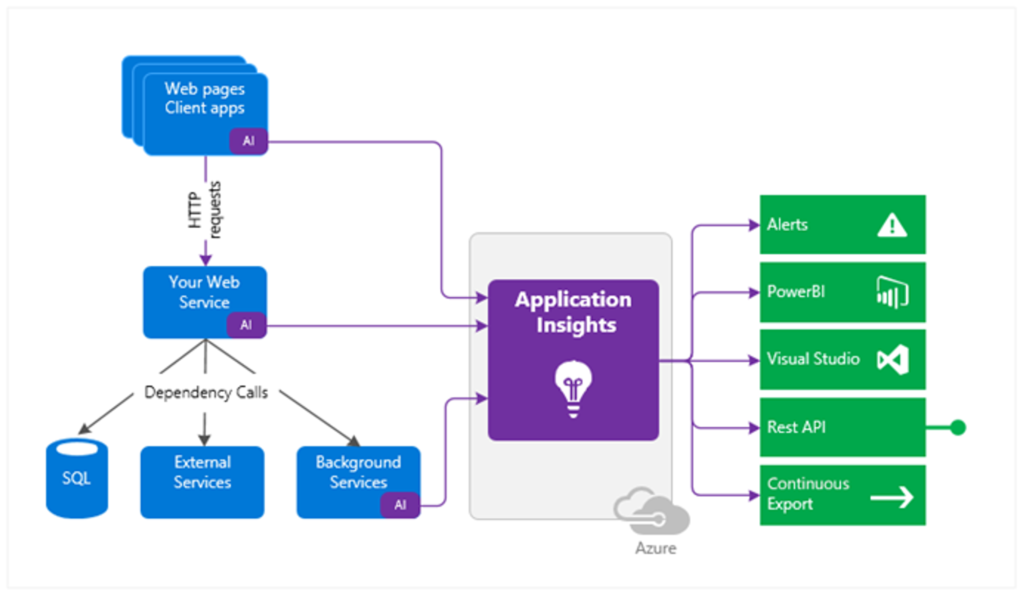
-Use Azure Application Insights (.NET, Node.js and Java)
- IT
- Request rates, response times, and failure rates เอามาดูว่าหน้าไหนเรียกบ่อย จะได้เอามาจัดเป็น Priority ในปรับจูน Performance
- Dependency rates, response times, and failure rates ดู 3rd Party API/ Lib /font
- Exceptions
- Performance counters
- Host diagnostics
- Diagnostic trace logs - trace events with requests and diagnose issues
- Custom events and metrics - Marketing / SEO
- Page views and load performance (อันนี้กึ่งๆ IT)
- User and session counts
Lab: Configure Azure App Service
อื่นๆ
- อันนี้ App Service มี Local Git เหมือนกันนะ Clone / Set Remote / Push
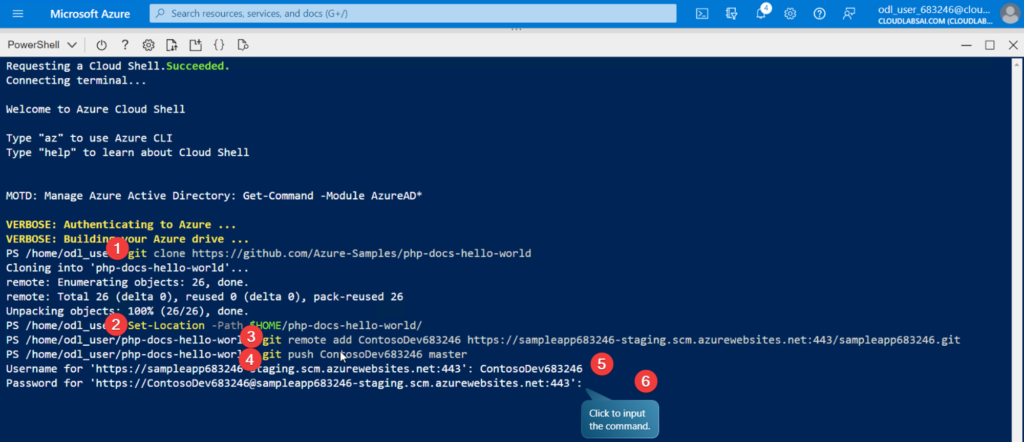
- DDOS in PowerShell Testing Scaling Out
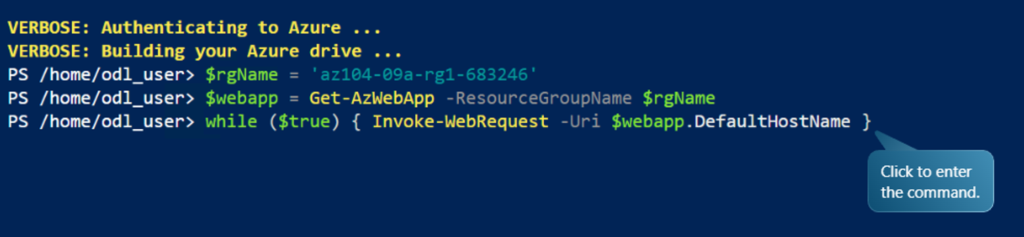
Knowledge check: Configure Azure App Service
Configure Azure Container Instances
Compare containers to virtual machines:
- flexibility and speed >>> Deployment ไว
- testing ขึ้นไว และทดสอบก่อนขึ้น ACI โดยใช้ docker ลองที่ local ได้
- workload density(improve your resource utilization)
| Compare | Containers | Virtual machines |
|---|---|---|
| Isolation | A container typically provides lightweight isolation from the host and other containers, but a container doesn't provide as strong a security boundary as a virtual machine. | A virtual machine provides complete isolation from the host operating system and other virtual machines. This separation is useful when a strong security boundary is critical, such as hosting apps from competing companies on the same server or cluster. |
| Operating system | Containers run the user mode | Virtual machines run a complete operating system (CPU, memory, and storage). |
| Deployment | - Docker-individual containers - Azure Kubernetes Service-multiple containers | - individual VM: Windows Admin Center or Hyper-V Manager - multiple VM: PowerShell / System Center Virtual Machine Manager. |
| Persistent storage | Containers use Azure Disks for local storage for a single node, or Azure Files (SMB shares) for storage shared by multiple nodes or servers. | Virtual machines use a virtual hard disk (VHD) for local storage for a single machine, or an SMB file share for storage shared by multiple servers. |
| Fault tolerance | If a cluster node fails, any containers running on the node are rapidly recreated by the orchestrator on another cluster node. | Virtual machines can fail over to another server in a cluster, where the virtual machine's operating system restarts on the new server. |
-Azure Container Instances
- Public IP connectivity and DNS names + FQDN - Custom sizes.
- Persistent storage. direct mounting Azure Files file shares.
- Linux and Windows containers
- Co-scheduled groups - scheduling of multi-container groups that share host machine
- Virtual network deployment
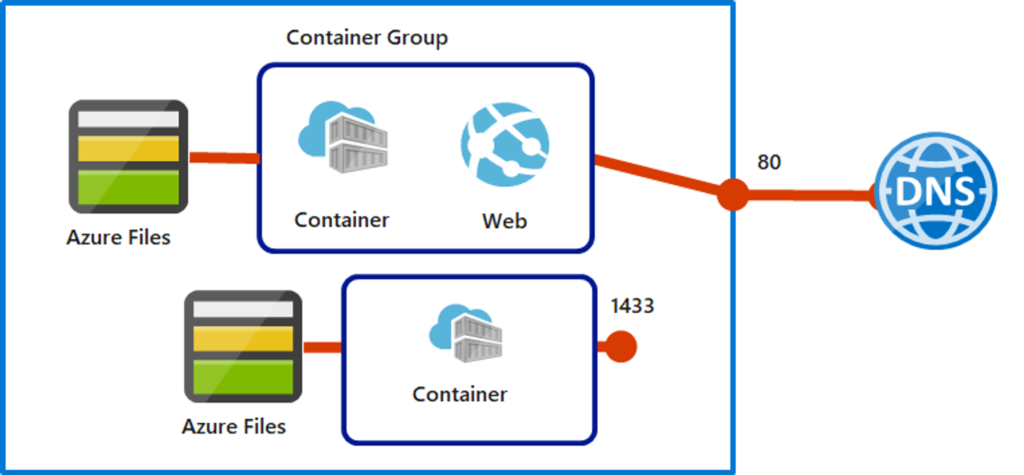
ACI: container groups = pod ใน K8S) - Pattern นิยมเอา Container Front / Back ขึ้นไปด้วยกัน
- allocates resources ตาม Container Required เช่นมี 2 Image อันละ 1 CPU ตัว Container Group ได้ 2 CPU
- deploy ARM template (ACI + Other เช่น Azure Files / YAML file (Only ACI)
- External client access - one or more ports on the IP address / DNS+FDQN
- Port mapping - ไม่รองรับ Container ออก Port ไหน container groups exposed port นั้นเลย
- ตอนเอา Container ยัดลงกลุ่มเดียวกัน app updates / log / เปิด app monitoring
Note: ACI Multi-Container Group: Shared Resource / Init Container เอาไว้เตรียมพร้อม เช่น Run Script etc. / Linux Only
Lab: Configure Azure Container Instances
Knowledge Check: Configure Azure Container Instances
ACI มีแอบจัดการยาก ถ้าจะแก้ เช่น Scale เพิ่ม Resource ต้องไป
Delete ACI > แก้ ARM Template > Re-deploy
Configure Azure Kubernetes Service

- Explore Azure Kubernetes Service terminology (Base-On K8S ถ้าเข้าใจแล้วข้ามไปเลย)
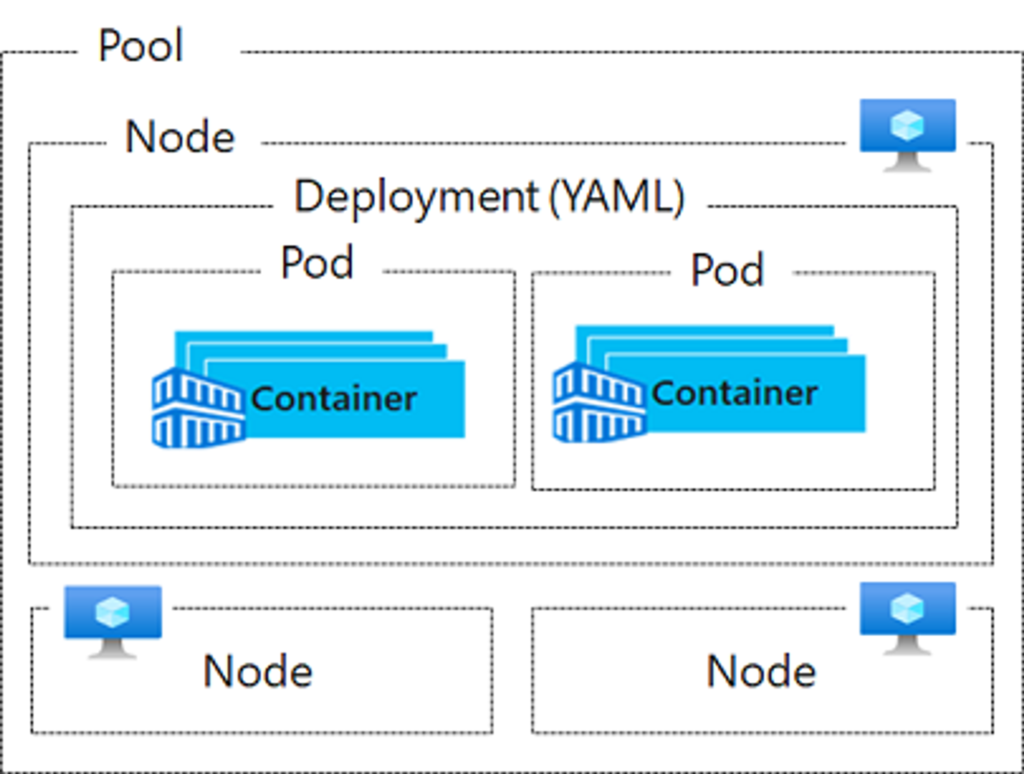
- Pools: A pool is a group of nodes that have an identical configuration.
- Nodes: A node is an individual VM that runs containerized applications.
- Pods: A pod is a single instance of an application. A pod can contain multiple containers.
- Container
- Deployment: A deployment has one or more identical pods managed by K8S.
- Manifest: YAML describes a deployment.
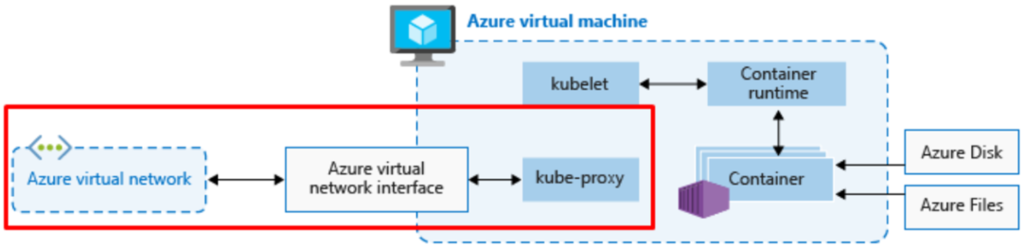
- NOTE
- The kubelet is the Kubernetes agent that processes the orchestration requests from the Azure-managed node, and scheduling of running the requested containers.
- The kube-proxy component handles virtual networking on each node. The proxy routes network traffic and manages IP addressing for services and pods.
- Configure Azure Kubernetes Service networking
- Kubernetes service types
- Cluster IP: internal IP address in AKS
- NodePort: port mapping >> Allow direct access to the application with the node IP address and port
- LoadBalancer: configure an external IP address, and connect the requested pods //มันทำ internal and external LoadBalancer
- ExternalName:Create a specific DNS entry.
- Kubernetes pods
- Node 1 > n pods > Container (pod 1: Container 1)
- specify maximum resource limits
- Ref: A quick introduction to AKS | PPT (slideshare.net)
- Configure Azure Kubernetes Service storage
across pods
- storage volumes - store, retrieve, and persist data across pods and through the application lifecycle มี 2 แบบ
- Kubernetes DataDisk resource (Azure Disks)
- Azure Files (SMB 3.0)
for pod
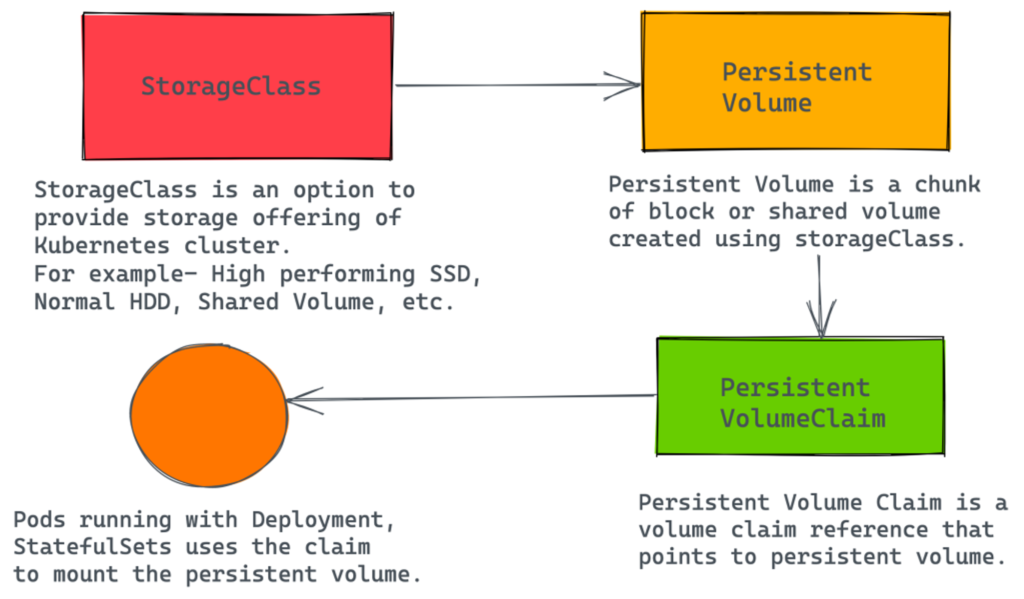
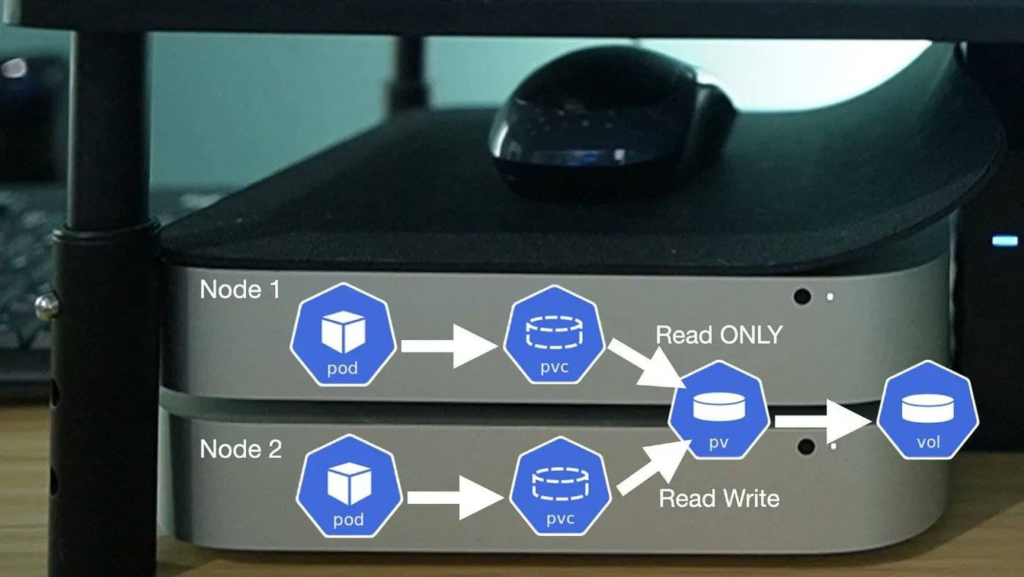
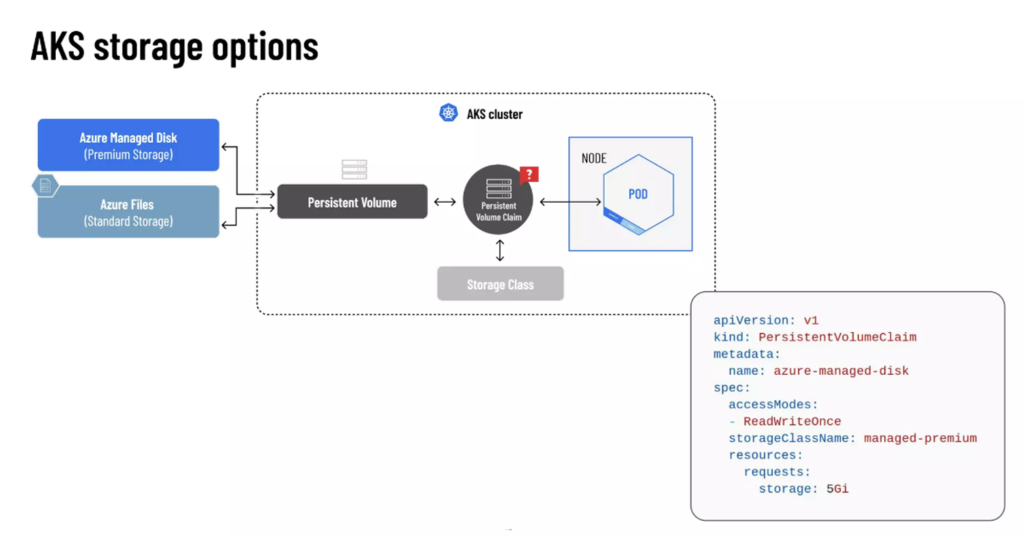
- storage classes - บอก Storage Type ต่างๆ ที่จะให้ Pod ใช้
- persistent volumes - pod lifecycle (Manage by Kubernetes API)
- ใช้ Azure Disks / Azure Files ดูจาก concurrent access / performance tier - persistent volume claims - pod ใช้งานตรง bind จาก persistent volumes
Ref:
- Kubernetes Storage Explained - from in-tree plugin to CSI - Digi Hunch
- Kubernetes CSI: Container Storage Interface – Part 1 – DEVOPS DONE RIGHT (opstree.com)
- Configure Azure Kubernetes Service scaling - Scale มี 3 แบบ
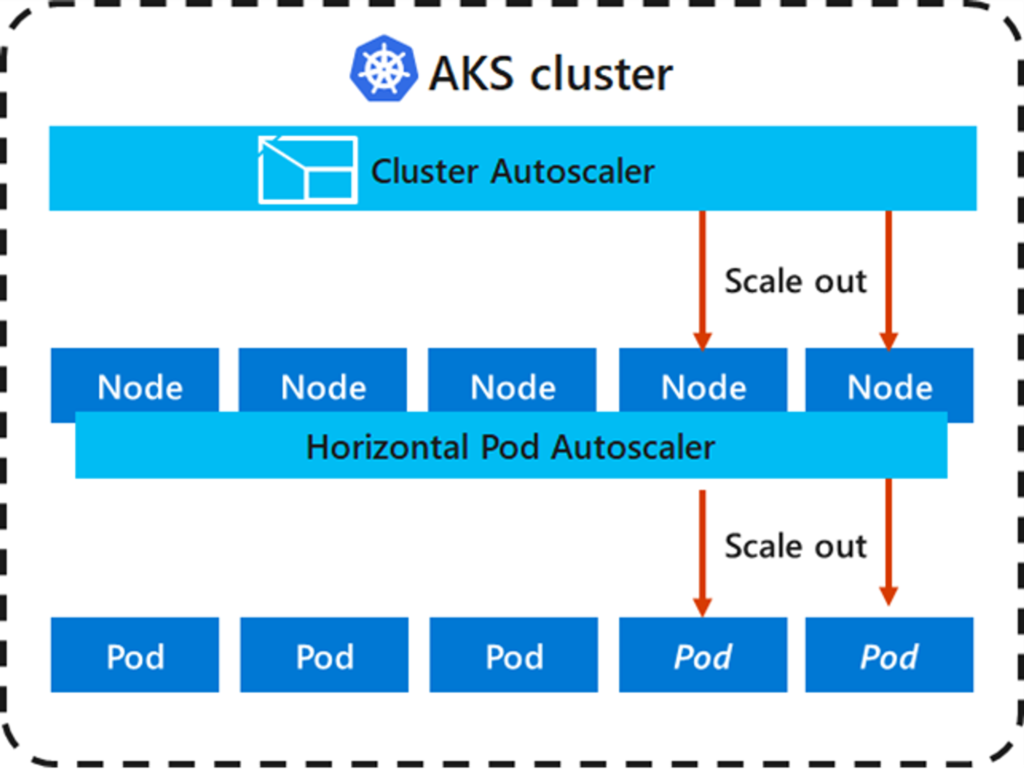
- Manually scale pods or nodes
- Automatically scale pods โดยใช้ตัว horizontal pod autoscaler (HPA) ดู Metrics ทุก 30 วินาที ต้องพิจารณา
- number of pods (replicas) : min / max
- scaling metrics : เลือกว่าจะดูจากอะไร CPU / Mem ….
- cooldown for scaling events : อาจจะเจอปัญหา race events แบบว่ากำลังจะจัดการ replicas เพิ่มแล้ว metrics เปลี่ยน จัดการโดยปรับ cooldown / delay values
- tuning cooldown values - Automatically scale clusters ต้องพิจารณา
- combining with HPA : ใช้ร่วมกับ Automatically scale pods (HPA)
- scale-out events : ถ้า Resource ไม่พอตอนสร้าง Pod มันจะเสียเวลาสร้าง Node ใหม่ นาน
- burst scaling to Azure Container Instances :
- scale-in events : threshold + not being needed for 10 minutes is scheduled for deletion by default
- avoiding single pods : มันจะสร้าง node ใหม่ช้ากว่า
Configure AKS burst scaling to Azure Container Instances
- เอา ACI มาเป็น Scale AKS แบบชั่วคราว ผ่าน Virtual Kubelet component เพราะ มันถูกว่า (AKS Reserve Node 24 ชม จำไว้ว่า K8S เพิ่ม Node ใช้ Cost สูง
- Ref
- Scaling Pods บน Azure Kubernetes Service (AKS) ด้วย Virtual Nodes บน Azure Container Instance (ACI)
- Concepts - Scale applications in Azure Kubernetes Services (AKS) - Azure Kubernetes Service | Microsoft Learn
Lab: Configure Azure Kubernetes Service
Knowledge Check: Configure Azure Kubernetes Service
Manage virtual machines with the Azure CLI (Lab ล้วนๆ)
- Manage virtual machines with the Azure CLI - Training | Microsoft Learn
- Summary and cleanup : Knowledge Check
Create a Windows virtual machine in Azure (ข้าม Lab ได้)
- Create a Windows virtual machine in Azure - Training | Microsoft Learn
- หลังสร้าง VM
- Connect to the Windows VM
- Install worker roles - worker role for common web or data tasks
- Install custom software
- Initialize data disks
- Create a Network Security Group (block all traffic rule priority 65500) ดักก่อนเข้า network interface ของ Azure VM.
- Create an inbound rule allowing traffic - Summary: Knowledge Check
Host a web application with Azure App Service (Lab ล้วนๆ)
Protect your virtual machine settings with Azure Automation State Configuration (Lab ตอนท้าย)
What is Azure Automation State Configuration?
- PowerShell DSC
- A declarative management platform to configure, deploy, and control systems.
- idempotent - Script execute ยังไงต้องเหมือนเดิม และต้อง handle error ด้วยนะ - Azure Automation
- A service used to write, manage, and compile PowerShell Desired State Configuration (DSC) configurations, import DSC resources, and assign configurations to target nodes.
- virtual machines in same consistent state - Local Configuration Manager (LCM)
- responsible for updating the state of a node
- Step: Gets the current state > Test Compares State .mof > Set Updates the node - LCM modes
- Push mode: Easy Mode An administrator manually sends, or pushes, the configurations
- Pull mode: For Complex Environments
(0) Set Pull Server State
(1) Client Check State
(2) Pull Server ส่ง configuration
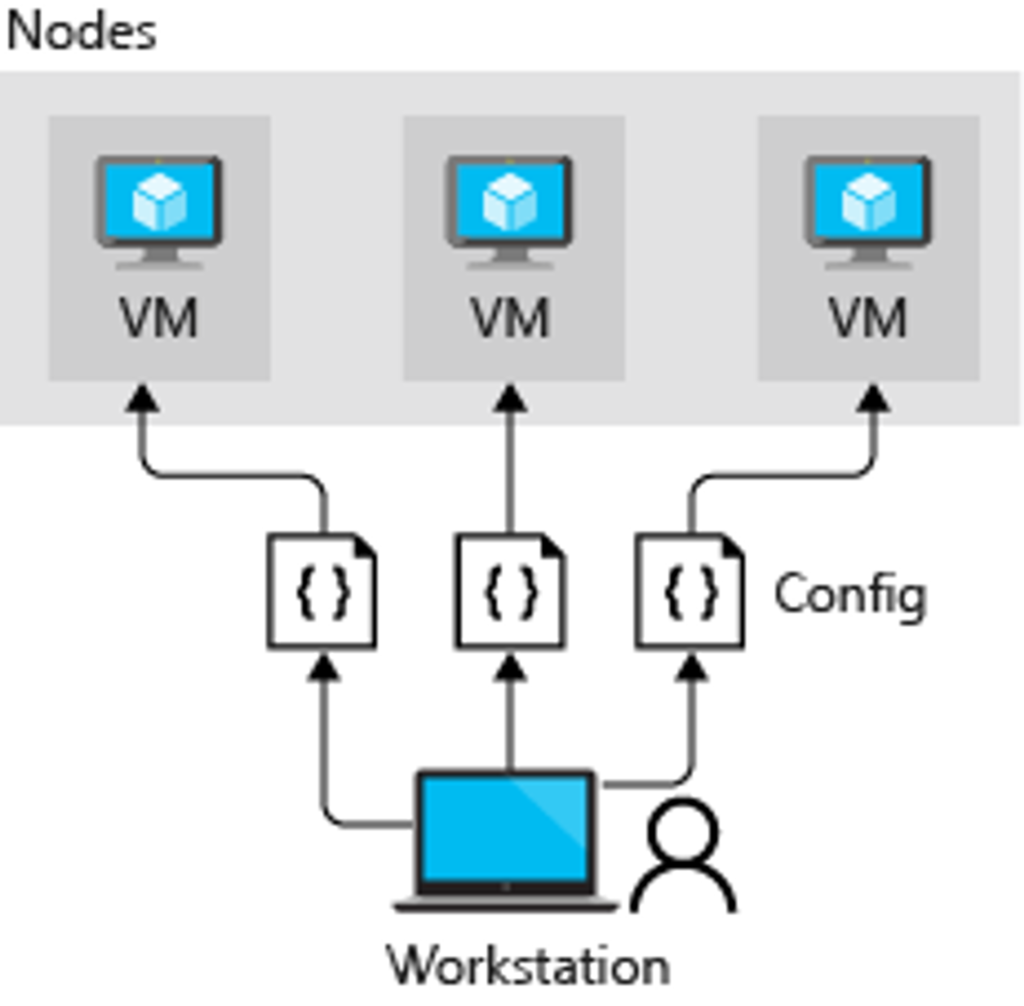
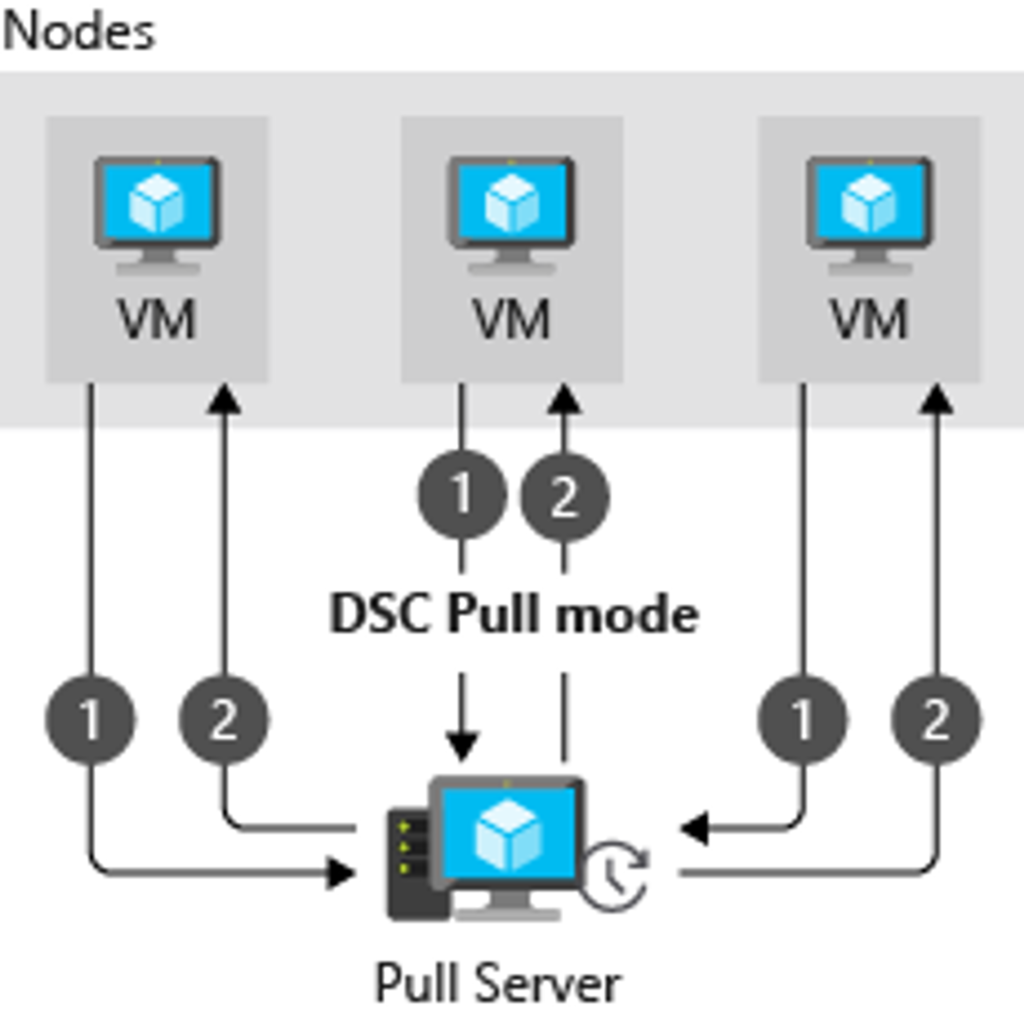
Exercise - Set up a DSC and configure a desired state
knowledge check
Reference
Discover more from naiwaen@DebuggingSoft
Subscribe to get the latest posts sent to your email.



