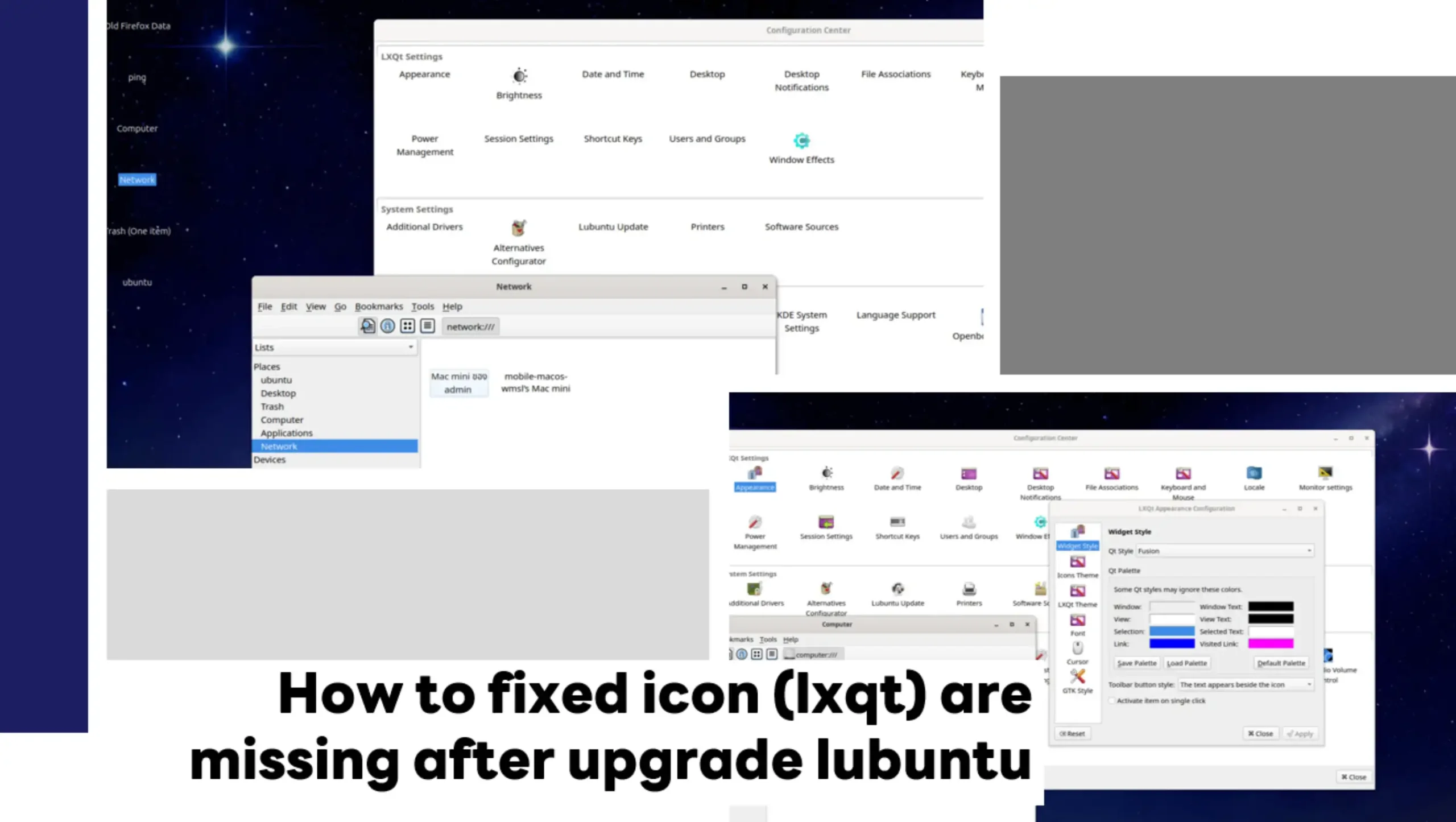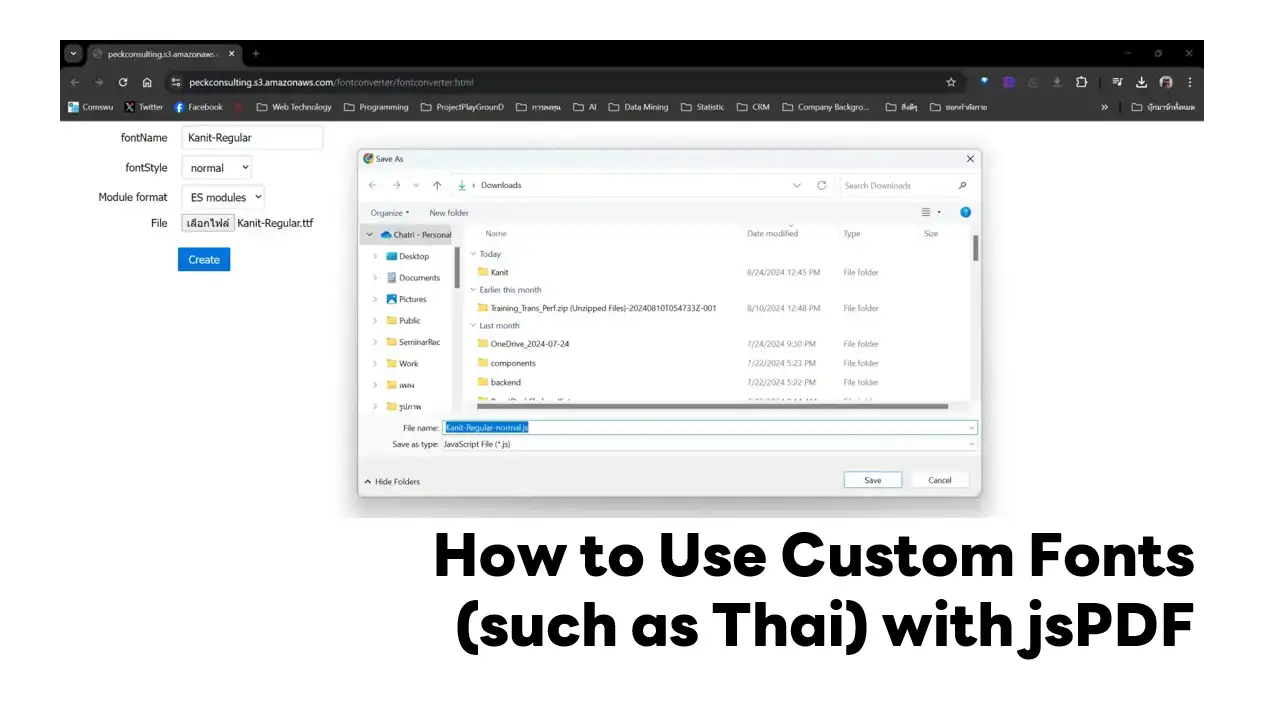Problem
- I want to Restore backup to another DB2 database with different database name.
Solution
- Command Pattern
- [Restore Database name] - original database name
- [Current Restore Directory] - location of original database backup file
- [Timestamp Of Full Backup] - Timestamp of original database name
- [New Database directory] - New Path for New Database
- [New Database Name] - new name of Database
db2 "RESTORE DATABASE [Restore Database name] FROM [Current Restore Directory] TAKEN AT [Timestamp Of Full Backup] TO [New Database directory] INTO [New Database Name]"
- Example
db2 "RESTORE DATABASE BFMDB FROM /db2backupbfmdb/ TAKEN AT 20200703141925 TO /db2inst1/BFMIF9P/ INTO BFMIF9P" db2 "ROLLFORWARD DB BFMIF9P TO END OF LOGS AND COMPLETE"
Another DB2 Step for Restore DB (In Thai) [DB2] Restore แบบ WITHOUT ROLLING FORWARD; แล้ว Error SQL1035N | naiwaen@DebuggingSoft
Discover more from naiwaen@DebuggingSoft
Subscribe to get the latest posts sent to your email.