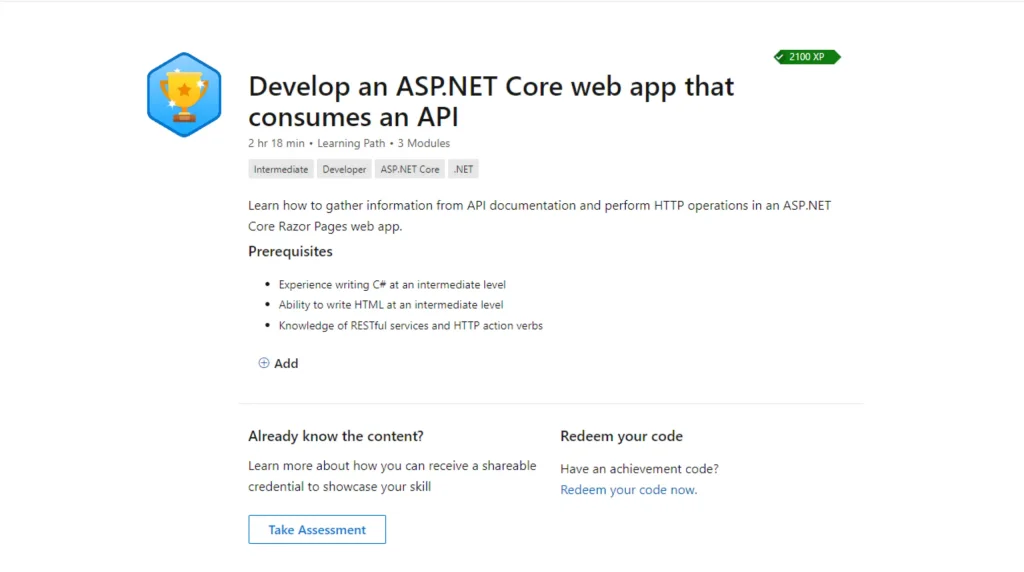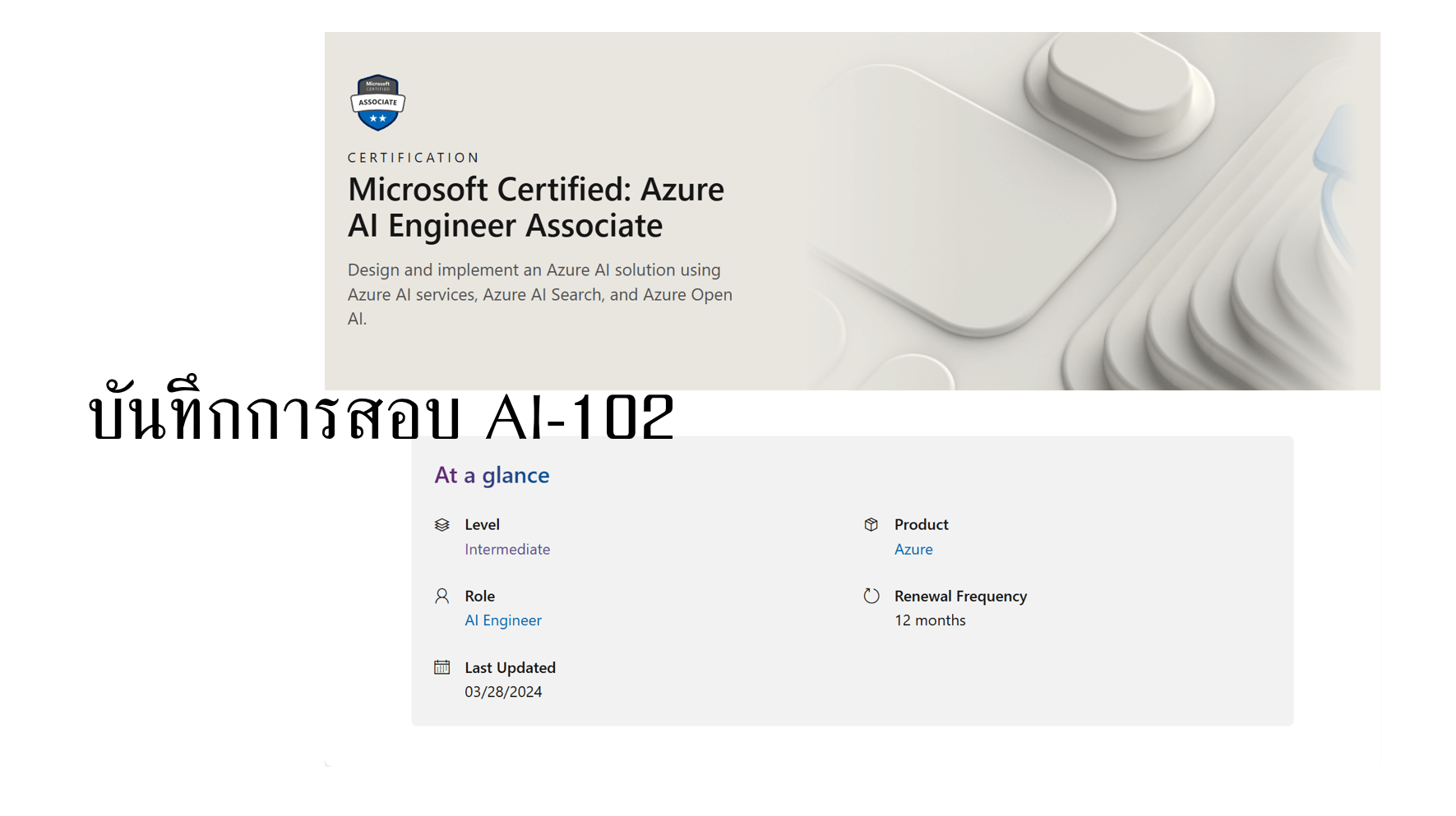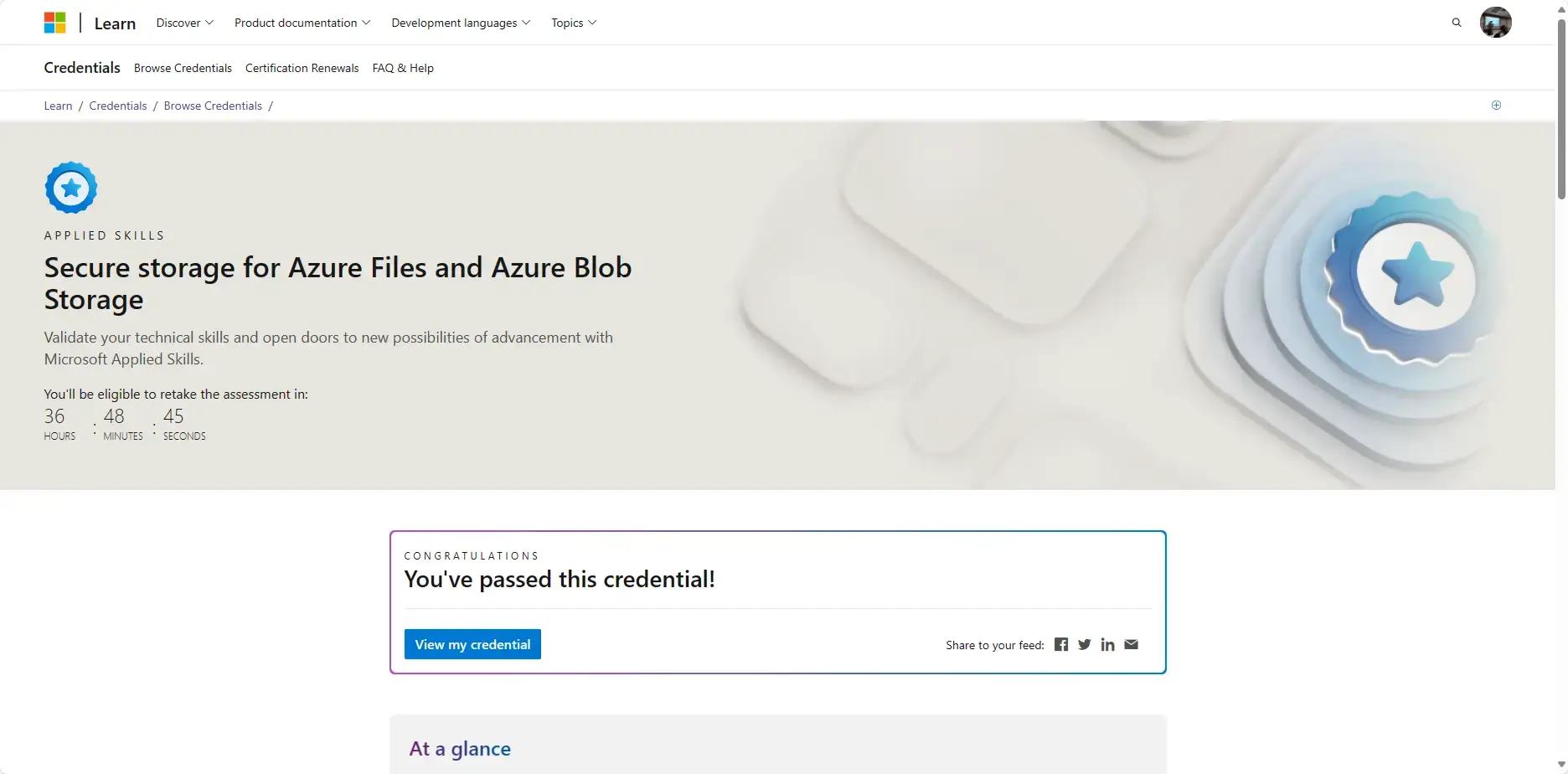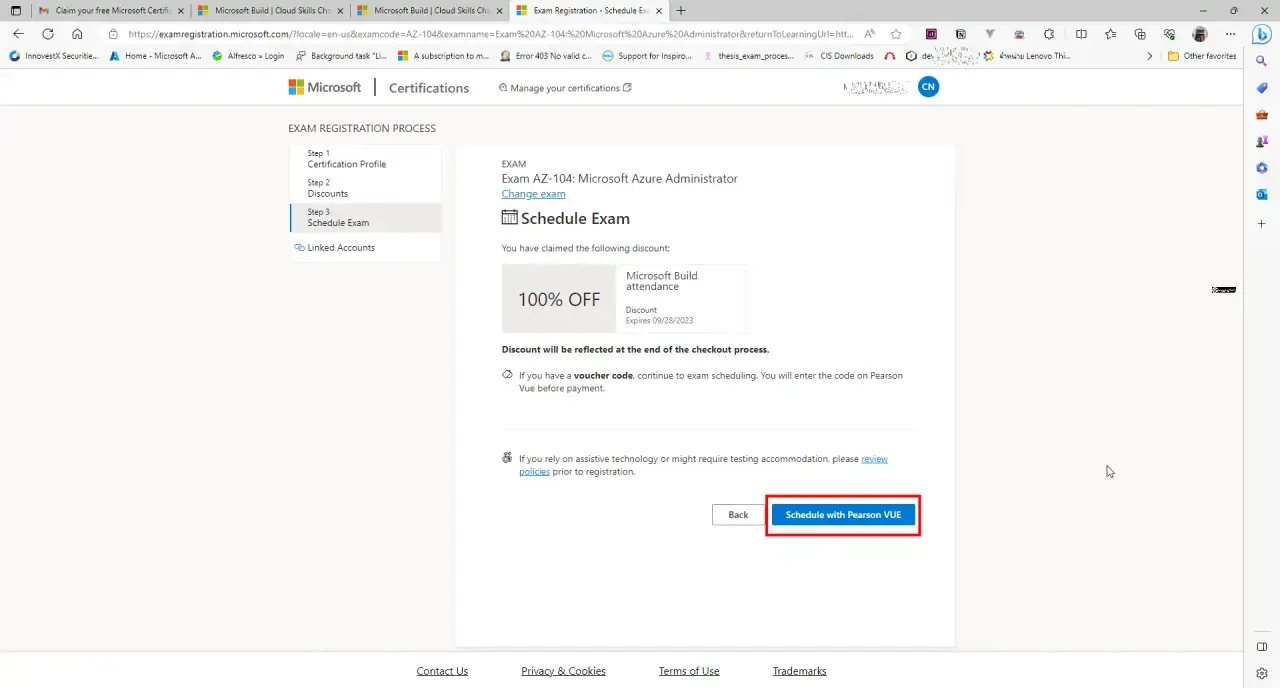Recap สักนิดก่อน Microsoft Applied Skills เป็นตัว Cert เล็ก (ฝั่ง Microsoft เค้าจัดคำใหม่ว่า Credentials) ที่เราสามารถวัดทักษะที่สนใจเท่านั้น เช่น ทำงาน Azure Container Apps อย่างเดียว ก็เรียน และวัดทักษะ (Assessment) ในส่วน Azure Container Apps เท่านั้น ไม่ต้องมาสนใจ Azure VM / Azure App Service แบบตัว Cert เต็มอย่างเจ้า AZ-104 ครับ
ตอนแรกไม่ได้ตั้งใจจะเขียน Blog นะ แต่แบบว่าเราลองทำแล้ว Code + Deploy App Service มันน่าจะผ่านนี่ Test ผ่าน ทำถูกหมดแล้วนะ แล้วมีคนบ่นใน Incorrect assessment result for Develop an ASP.NET Core web app that consumes an API - Microsoft Q&A เลยลองมาเขียน Blog ดีกว่า รอบแรกๆ ผม Fail เหมือนกัน จากหมวดที่ประเมิน จะเห็นมันเขียนไม่ค่อย Clear ผมเลยลอง Note ๆ ไว้ดีกว่า
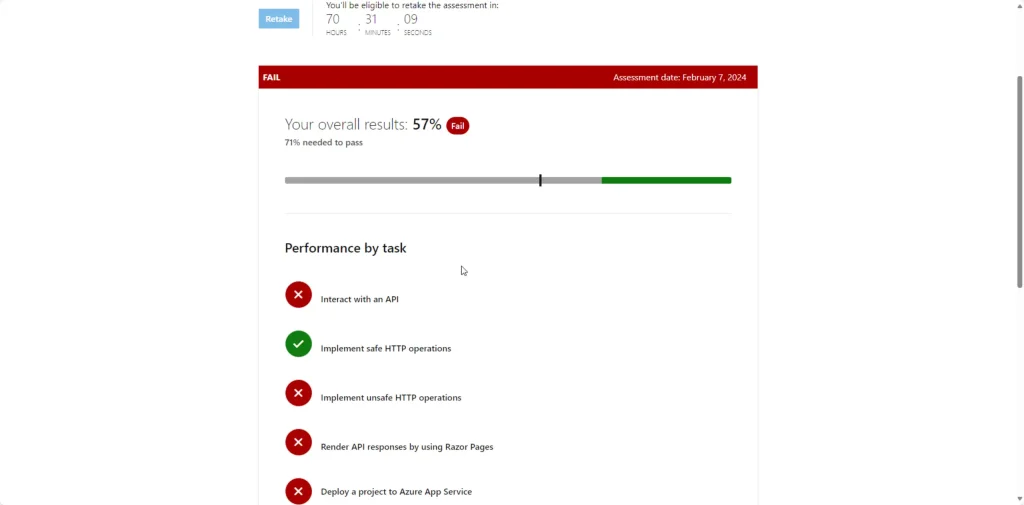
- Interact with an API - อันนี้ Learning Path บอกชัดเจนครับ Interact with an ASP.NET Core minimal API - Training | Microsoft Learn
- Implement safe HTTP operations / Implement unsafe HTTP operations อันนี้แหละที่งง ตอนไปไล่ดูยังมีคนบ่น Discuss ใน GitHub Issue เลย Save and Unsave HTTP In-Depth explanation · Issue #31001 · dotnet/AspNetCore.Docs (github.com)
- เดี๋ยวไปเขียนแยกดีกว่า "สรุปแล้ว safe HTTP / unsafe HTTP คือ อะไร ?" - Render API responses by using Razor Pages - อันนี้ผมพลาดเอง คำตอบไปเจอใน Stackoverflow เกี่ยวกับเรื่อง Enum นั้นเอง
Ref: Getting Http Status code number (200, 301, 404, etc.) from HttpWebRequest and HttpWebResponse - Deploy a project to Azure App Service - อันนี้แปลกมากๆ ลอง Deploy ตรงๆ ทั้งจาก command az webapp up / คลิกขวา Deploy ตรงๆจาก Plugin Azure ของ VSCode ไม่ผ่าน
ทางแก้ผม ใช้ Azure App Service Local Git + เครื่อง VM ให้มาสอบ ลง Git เพิ่ม แก้ Remote แล้ว push code ตอนสอบระบบตรวจผ่าน 5555
Ref: Deploy from local Git repo - Azure App Service | Microsoft Learn
สรุปแล้ว safe HTTP / unsafe HTTP คือ อะไร ?
Ensure that the 'safe' HTTP operations, such as GET, HEAD, OPTIONS, TRACE cannot be used to alter any server-side state.
Ensure that any 'unsafe' HTTP operations, such as POST, PUT, PATCH and DELETE, always require a valid CSRF token + Authentication + Authorization
อันนี้ยอมรับเลย น่าจะเคยเรียน แล้วลืมไปแล้ว สรุป
- 'safe' HTTP operations พวก GET, HEAD, OPTIONS, TRACE มันต้องแก้ข้อมูล server-side ไม่ได้
- 'unsafe' HTTP operations พวก POST, PUT, PATCH and DELETE แก้ได้ ต้องเป็นคนที่ใช่ ตัวจริงมีสิทธิ
หลักๆใช้ HTTP operations ให้ถูกกับงานครับ / Authentication + Authorization หรือ เพิ่มเติมไป มีการป้องการโจมตีแบบ CSRF token (แก้โดยพวก 'unsafe' HTTP operations มันจะมี token สุ่มไปกับ form - NET8 จะมี middleware มาให้เลยนะ)
อ่อ มันใช้ JSON Post ตรงๆไม่ได้ด้วยนะ
- แบบแรก - ไม่รอด แต่ทำงานได้เหมือนกันนะ 555
httpClient.PostAsJsonAsync
- ลองใช้ StringContent Class ผ่าน ตอนนี้เข้าใจว่าต้องบอก httpClient ว่าจะส่งอะไรเข้าไป มันจะได้ HttpResponseMessage ออกมาถูกต้อง เคสนี้้จะเป็น "application/json"
Ref: Make HTTP requests with the HttpClient - .NET | Microsoft Learn
// Serialize the information to be added to the database
var jsonContent = new StringContent(JsonConvert.Serialize(YourModel),Encoding.UTF8,"application/json");
// Create the HTTP client using the FruitAPI named factory
var httpClient = _httpClientFactory.CreateClient("MyClient");
// Send Post
using HttpResponseMessage response = await httpClient.PostAsync("api/your_target_api", jsonContent);ทำพวก Authentication + Authorization น่าจะใช้แต่ใส่ Api Key
builder.Services.AddHttpClient("FruitAPI", httpClient =>
{
httpClient.BaseAddress = new Uri("<<--YOUR_END_POINTS-->>");
httpClient.DefaultRequestHeaders.Clear();
httpClient.DefaultRequestHeaders.Add("X-API-KEY", "myApiKey"));
});CSRF token มีใส่ไปนะ แต่จริงโจทย์ให้เราทำ Razor / NET7 (Ref: Prevent Cross-Site Request Forgery (XSRF/CSRF) attacks in ASP.NET Core | Microsoft Learn) เลยไม่แน่ใจว่าจำเป็นไปนะ ไม่แน่ใจว่า Code Backends ทำไว้ไหม ว่าจะลองดึงลงมาแงะ แต่ไม่ทัน 55555
สรุปลองอีกรอบที่ 3 ผ่าน แต่ไม่ได้เต็มนะ เลยมาจดไว้ใน Blog ก่อน สำหรับใครอยากรู้ว่า Microsoft Applied Skills ลองไปดู Blog นี้ได้ครับ ลอง Microsoft Applied Skills Credentials รอบนี้ Coding บน VSCode ผ่าน VDI หน่วงระดับนึงเลย แล้วรู้สึกได้เลยว่าขาด Co-Pliot แล้ว มันเหมือนขาดอะไรเลยติดกด tab 5555
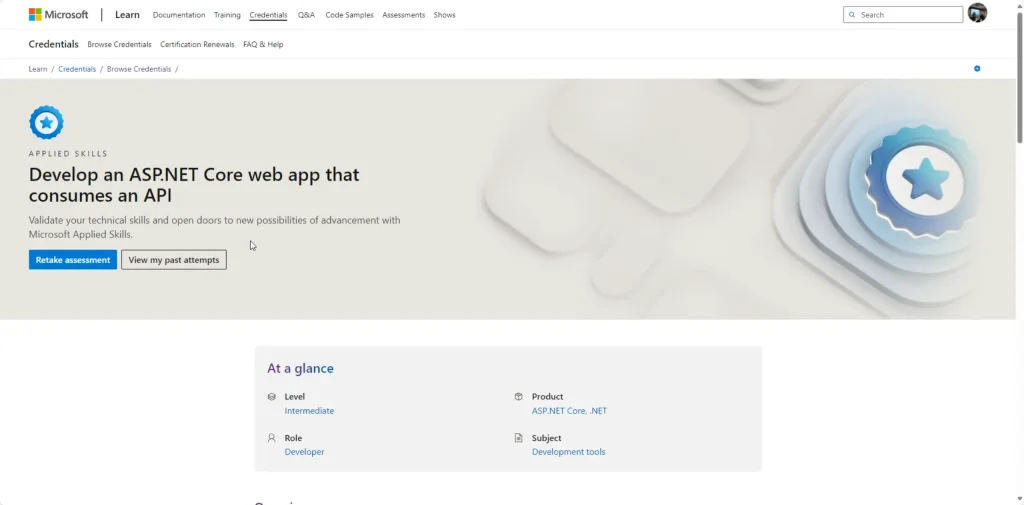
ถ้าใครอยากมาลองทดสอบ Applied Skills ASP.NET ตามมาได้ครับ Develop an ASP.NET Core web app that consumes an API - Training | Microsoft Learn
- Coding เล็กน้อย + Azure App Service ครับ
Reference
- Using Anti-Forgery Tokens in ASP.NET 5.0 Razor Pages (exceptionnotfound.net)
- Make HTTP requests with the HttpClient - .NET | Microsoft Learn
- davidikin45/AspNetCore.Mvc.MvcAsApi: ASP.NET Core library for handling MVC and Api requests from a single Controller Action (github.com)
- Prevent Cross-Site Request Forgery (XSRF/CSRF) attacks in ASP.NET Core | Microsoft Learn
- Deploy your WebApp to Azure App Service through Local Git. | by Emmanuel Gabriel | Medium
Discover more from naiwaen@DebuggingSoft
Subscribe to get the latest posts sent to your email.