Table of Contents
Introduction to deployment patterns
- Explore microservices architecture
- Traditional เป็น monolith - รวมทุกอย่างทั้งหมด ส่วนใหญ่ทำแบบ multi-layer architecture: UI / SERVICE (Business) / DATA
- Now เป็น microservice - แบ่ง monolith ตาม one specific function. พอแยกออกมาแล้วการสื่อสารจะเป็นแบบ asynchronous โดย implement ด้วย queues / events.
- Key: autonomous, independently deployable, scalable software component.
- Microservice: If you built them correctly, you could deploy new microservice versions without impacting other parts of the system.
- Examine classical deployment patterns
- Traditional: Dev > Test > staging stage (UAT) > production (Big Bang release - แก้เยอะกระทบทุก User //เจอความฉิบหายทั่วๆกัน 55)
- Understand modern deployment patterns
- some features can only be tested in production. //Test On Production แบบที่ผมชอบบ่น แต่รอบนี้ไม่ได้ Big Bang บางส่วนเท่านั้น นึกถึง K8S ที่มี App Deploy 3 ตัว และอัพ Ver ใหม่ไป 1 แล้ว โยก Traffic ไป
- สำหรับเทคนิคอื่นๆก็มี ดังนี้
- Blue-green deployments - Azure App Service - deployment slots
- Canary releases. - Blue-green + Feature toggles + Azure Traffic Manager - weighted round-robin routing method.
- Dark launching. - เหมือน Canary releases. อารมณ์แบบ Parallel Run ทำทั้งแบบเดิม และใหม่คู่กัน แต่จะยึด Result จากของเดิมก่อน
- A/B testing.
- Progressive exposure / ring-based deployment. เหมือน Canary release แต่จะไปนับจากกลุ่มผู้ใช้แทน Canaries (เหยื่อ) > Early Adopters > Users (ใช้จริงแล้ว) ต้องนึกภาพ Windows Update ที่มีจัดกลุ่ม Insider Ring
- Feature toggles - Azure App Configuration - Feature Manager.
- Knowledge check : Introduction to deployment patterns
- สรุปเทคนิคทั้งหมด โดยคุณ alex xu
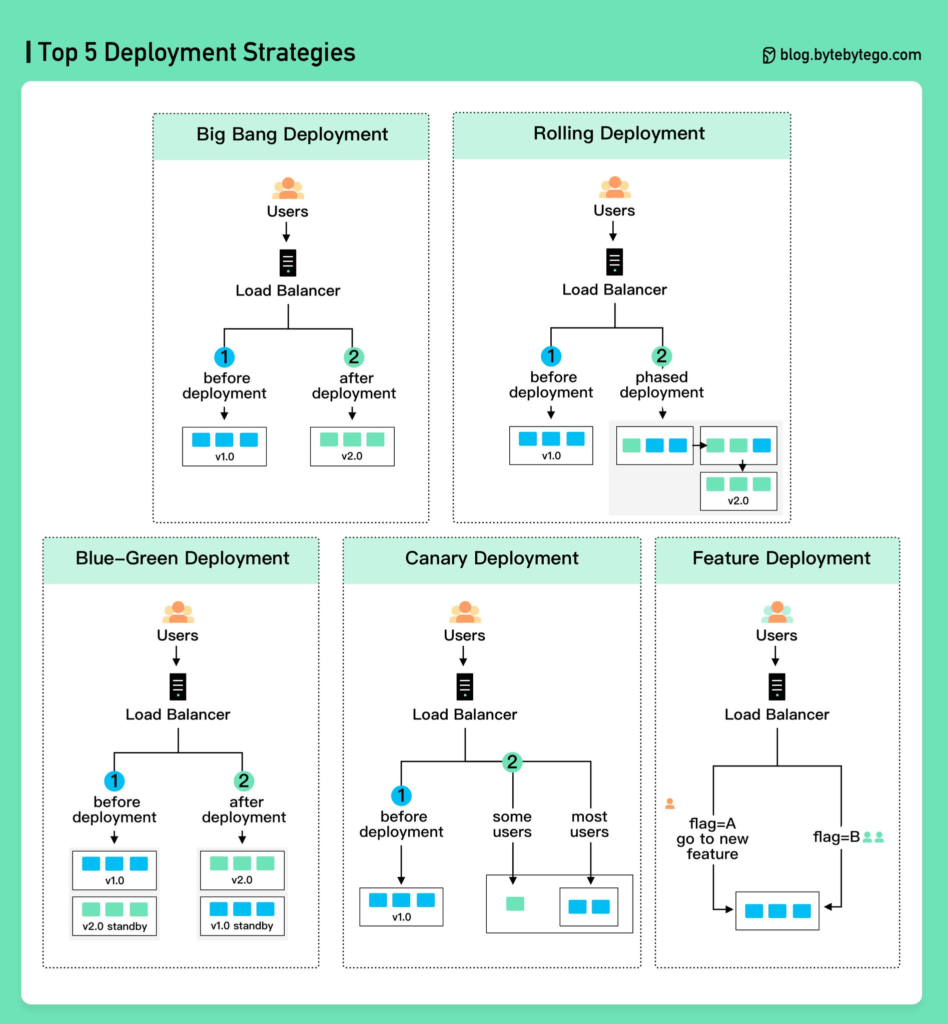
Implement blue-green deployment and feature toggles
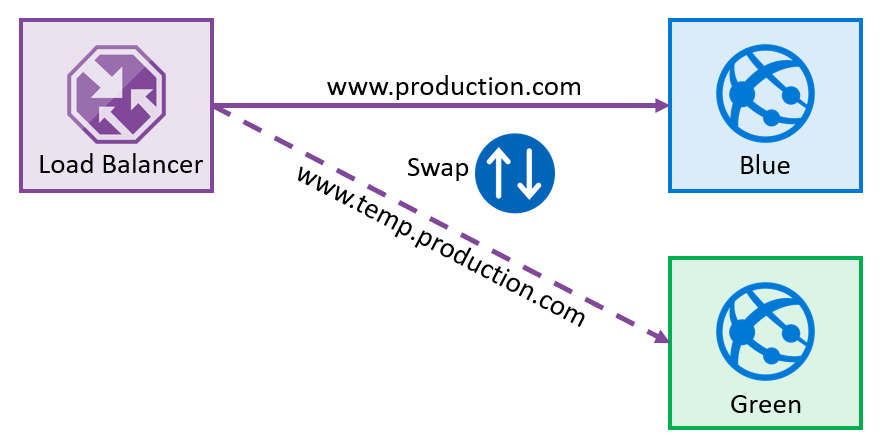
- What is blue-green deployment?
- A technique that reduces risk and downtime by running two identical (เหมือนกัน) environments
- Azure App Service - deployment slots ทำเรื่องนี้ โดยการ Swap จะค่อยเป็นค่อยไป โยก Traffic มาอีกตัวใหม่
- ที่ควรระวัง เรื่อง DB Schema เพราะถอยไม่ได้แล้ว ตัว Application / Architecture ต้อง Support ด้วย //ระวังเรื่องลบ + constraint ใน Field ใหม่ที่เพิ่ม
- Exercise - set up a blue–green deployment
- ใน AzureDevOps สั่ง App Service ได้ โดยใช้ CLI
Az webapp deployment slot swap -g $(ResourceGroupName) -n $(WebsiteName) --slot Staging --target-slot production
- Introduction to feature toggles
- เขียน Code เพื่อเปิด/ปิด feature
- คำอื่นๆ feature flippers, feature flags, feature switches, conditional features
- การเปิด Feature มี Guideline ดังนี้
- Segment of users
- randomly selected percentage of
- all users at the same time
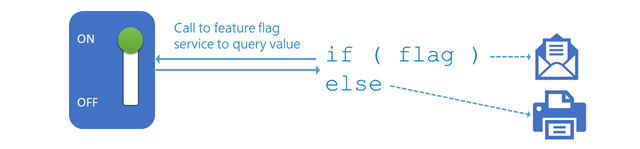
- feature toggles กับ Technical Debt
- เวลาใส่ IF มาเพิ่ม มันเพิ่ม Technical debt เพราะมันเพิ่มค่า Cyclomatic Complexity ขึ้น อันนี้ในแง่ของ Software Engineering ส่วนภาษาคน-ทำให้ Code มันซับซ้อน และอ่านยาก แถมส่งเสริม Code Duplication อีก (ก็มันมี IF-ELSE อ่านะ)
- Idea of a toggle is that it's short-lived //เอาจริงๆอยู่ยืนยง เคยมี Feature นึง Market ไม่ขาย ไม่บอก Dev แล้วก่อนจะส่งบอกให้เอาออก ตัว Feature Flag ผมก็ใส่ลงไปนะ ตอนปี 2016 ปัจจุบันยังอยู่ 5555
- Martin Fowler แบ่งกลุ่ม toggles โดยให้ตั้งคำถามกับมัน ดังนี้
- how long a toggle should be in your codebase
- how dynamic the toggle needs to be
- Knowledge check: Implement blue-green deployment and feature toggles
Implement canary releases and dark launching
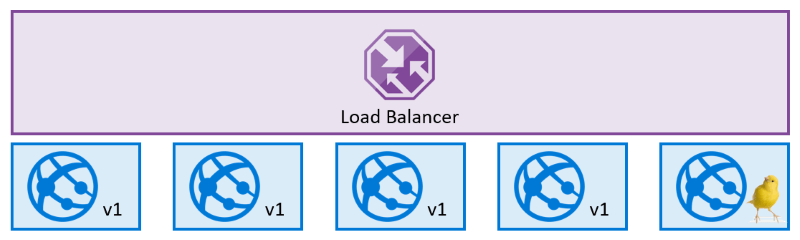
- Explore canary releases
- canary ศัพท์นี้มาจากการทำเหมืองแร่ที่มันมีข้อจำกัดด้านอากาศ และมีแก๊สพิษเลยเอานกคีรีบูน (canary) เข้าไปด้วย ถ้านกมีเกิดตายขึ้นมาก่อนจะเป็นสัญญาณเตือนให้อพยพคนงานออกมา
- กลับมาในมุมของ Sofware บ้าง canary releases คือ identify potential problems (หาปัญหาที่อาจจะพบใน Feature ใหม่) without exposing all your end users to the issue at once. (โดยที่ไม่กระทบกับทุกคน) การทำแบบนี้จะได้ประโยชน์
- new feature only to a minimal subset of users.
- potential performance
- scalability problems
- พอรู้แล้ว เราจะได้ตัดสินว่าจะไปต่อ หรือ roll back
- จะใช้ canary release - มันเป็น high tolerance for issues.
- การ Implement canary releases จะใช้ 3 ส่วน
- deployment slots.
- feature toggles
- traffic routing - ต่าง deployment slots ที่ใช่ใน Blue-Green เพราะ อันนั้นจะ Swap (100%) แต่อันนี้จะทยอยโยก Traffic โดยใช้ Azure Traffic Manager
- Traffic Manager - เราอาจจะ Set ตาม / Weighted ให้ทุก Pod (V1) รับ Load เท่ากัน หรือ Percent / Performance / Geographic / Multivalue / Subnet
- ดูเพิ่มเติม Examine Traffic Manager | Microsoft Learn
- dark launching Implement เหมือน Canary releases.
- อารมณ์แบบ Parallel Run ทำทั้งแบบเดิม และใหม่คู่กัน โดยที่ user ไม่รู้ (นี่เราแอบทำ dark lunching มานานเหรอเนี่ย 555) แต่จะยึด Result จากของเดิมก่อน
- เมื่อได้ข้อมูลมากพอ จะถอดของเดิมออกแบบเงียบๆไป
- สรุป canary releases / dark launching ต่างกันยังไง ?
- You are looking to assess users' responses to new features in your frontend (dark launching) rather than testing the performance of the backend (canary releases)
- Knowledge check: Implement canary releases and dark launching
Implement A/B testing and progressive exposure deployment
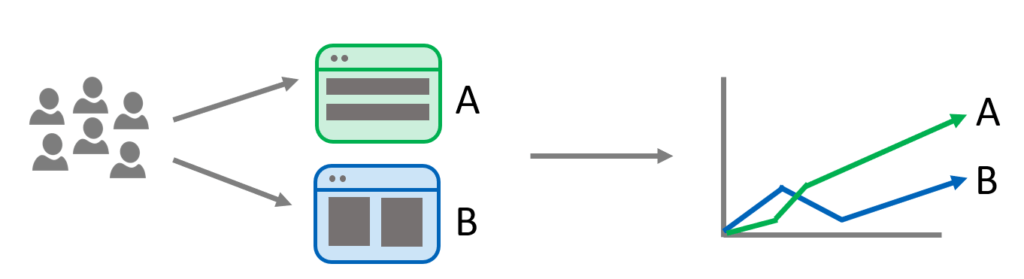
- What is A/B testing?
- A/B testing (split testing / bucket testing) -เอา web หรือ app 2 version มาสุ่มให้ user ทดสอบ และใช้ statistical analysis มาตรวจสอบว่าแบบไหนดีกว่า ได้ conversion goal.
- NOTE ใน CI/CD ยังไม่นับ A B Testing นะ
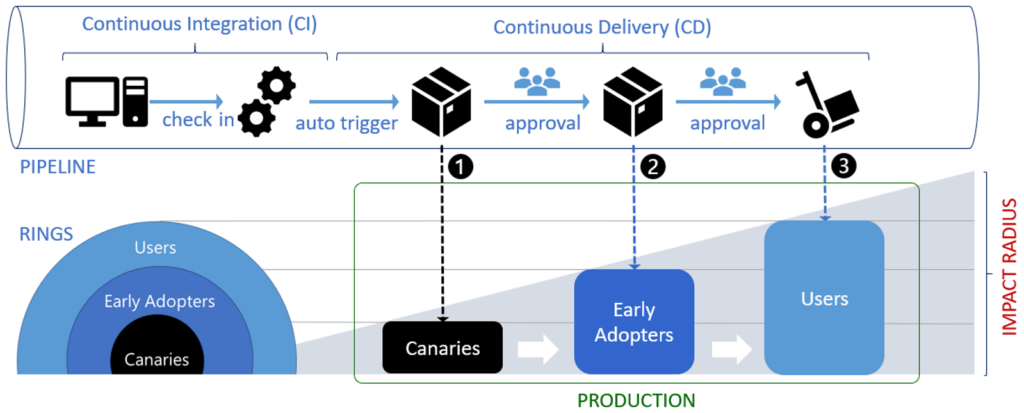
- Progressive exposure / ring-based deployment
- ring = stages ใน DevOps Flow โดยวงที่ขยายใหญ่ขึ้นหมายถึงจำนวน Impact User ในรอบนั้นๆ จาก
- Canaries - หนูลองยา
- Early Adopters - ลองหลัง Canaries เละไปก่อน และ Fixed มาและ
- Users - ได้ใช้ทุกคน
- ring = stages ใน DevOps Flow โดยวงที่ขยายใหญ่ขึ้นหมายถึงจำนวน Impact User ในรอบนั้นๆ จาก
- Exercise - Ring-based deployment
- Knowledge check: Implement A/B testing and progressive exposure deployment
- Implement A/B testing and progressive exposure deployment - Training | Microsoft Learn
Integrate with identity management systems
- Integrate GitHub with single sign-on (SSO)
- เชื่อม identity provider กับ GitHub at the organization level โดยใช้ SAML / SCIM
- ดูเพิ่ม Integrate GitHub with single sign-on (SSO)
- Explore service principals
- DevOps Project นิยมใช้กัน
- ใช้ Service principal ต้องรู้ TenantID / ApplicationID / Client Secret. ก่อนใช้
- service principals มีกี่แบบ
- Application - can then be granted permissions within services and resources that trust Azure Active Directory.
- Managed Identity - ไม่ต้องให้ Credential ของตัวเองไป อย่าง เช่น Azure Data Factory จะเชื่อมกับ Azure SQL ถ้าเมื่อก่อนต้องให้ SQL Authentication (User/Pass) ต้องนี้ใช้ Identity ได้ โดยมี 2 แบบ
- System-assigned - It's the types of identities described above. Many, but not all, services expose these identities. 1 / 1
- User-assigned - you can create a managed identity as an Azure resource. It can then be assigned to one or more instances of a service.
- Legacy - มีก่อน App Registration
- Knowledge check : Integrate with identity management systems
Manage application configuration data
- application configuration คือ ที่เก็บการตั้งค่าของ Application อาทิ เช่น DB Connection String / UI Theme Skin / Secret เป็นต้น
- application configuration (use case)
- separation of concerns - จาก application configuration (use case) เราสามารถแบ่งความรับผิดชอบได้ ดังนี้
- Configuration custodian - คนสร้าง config
- It includes CRUD on keys
- ensuring the security of secrets
- regeneration of keys and tokens
- defining configuration settings such as Log levels for each environment.
- Configuration consumer - คนใช้งาน config เช่น Dev / QA มาแก้ DB Connection ไปเครื่องตัวเองทดสอบ
- Configuration store - ปกติเก็บลง File คู่กับ App แต่ถ้าเป็น App แบบ distributed application ตัว Config ควรจะ Share ข้าม Environment ต่างได้ แต่ไม่ได้จัดการ Credential
- Secret store - จัดการ Credential
- Configuration custodian - คนสร้าง config
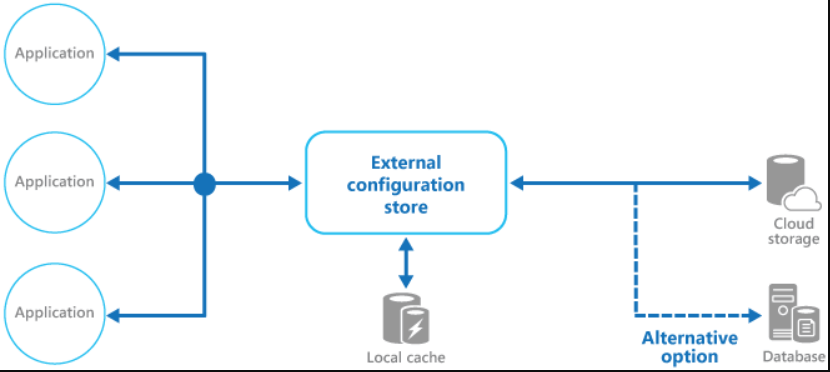
- Understand external configuration store patterns จาก application configuration (use case) + separation of concerns ตามรูปด้านบน The implementation
- Authorize users' access to protect configuration data
- Flexible multiple configuration version อาจจะมองในมุมของ development/ staging / production เป็นต้น
- ตัว Configuration หลักเก็บลง Cloud Storage หรือ Database ก็ได้ และตอน App มาเรียกใช้ อาจจะมี Local Cache เพื่อให้ distributed application มาหาก่อน
- external configuration store patterns ใน Azure -
- Azure App Configuration
- Azure Key Vault
- Introduction to Azure App Configuration
- จัดการ Config ได้ทั้งของ App และ Feature Flag ก็อยู่ในนี้
- รองรับ .NET Framework / .NET Core / Spring / Other (REST API)
- การจัดการ Config เป็น Key & Value Pair มันจะคล้ายใน [AZ-204]: Implement secure cloud solutions - Implement Azure App Configuration
- More Detail: Examine Key-value pairs
- Integrate Azure Key Vault with Azure Pipelines
- จัดการส่วน Secret ที่ตัว Azure App Configuration ไม่ได้จัดการ เช่น Connection strings / Passwords / Certificates / Tokens เป็นต้น
- มันจะคล้ายใน [AZ-204]: Implement secure cloud solutions - Implement Azure Key Vault (Key benefits of using Azure Key Vault)
- More Detail: Manage secrets, tokens and certificates
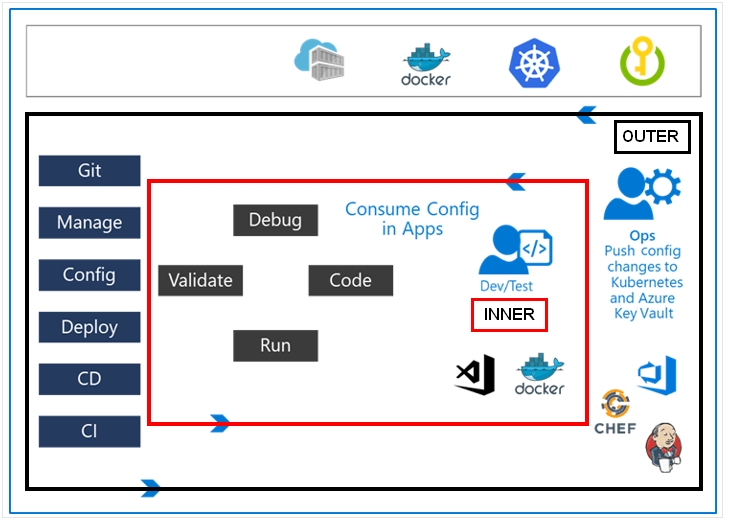
- Examine DevOps inner and outer loop
- store configuration and secrets together, it violates our separation of concern principle
- inner - งาน Dev หมดเลย Code + Test
- outer - งาน Ops จัดการ Config CI/CD พวก Config / Secrets ต่างๆ ทาง Ops เตรียมไว้ให้ Dev ได้ Dev แค่เอา Connection String ไปใช้เป็นต้น
- แล้วงานเรา มันมั่วทั้ง inner + outer เลย 5555
- Lab13: Integrate Azure Key Vault with Azure DevOps
- Knowledge check: Manage application configuration data
Reference
Discover more from naiwaen@DebuggingSoft
Subscribe to get the latest posts sent to your email.



