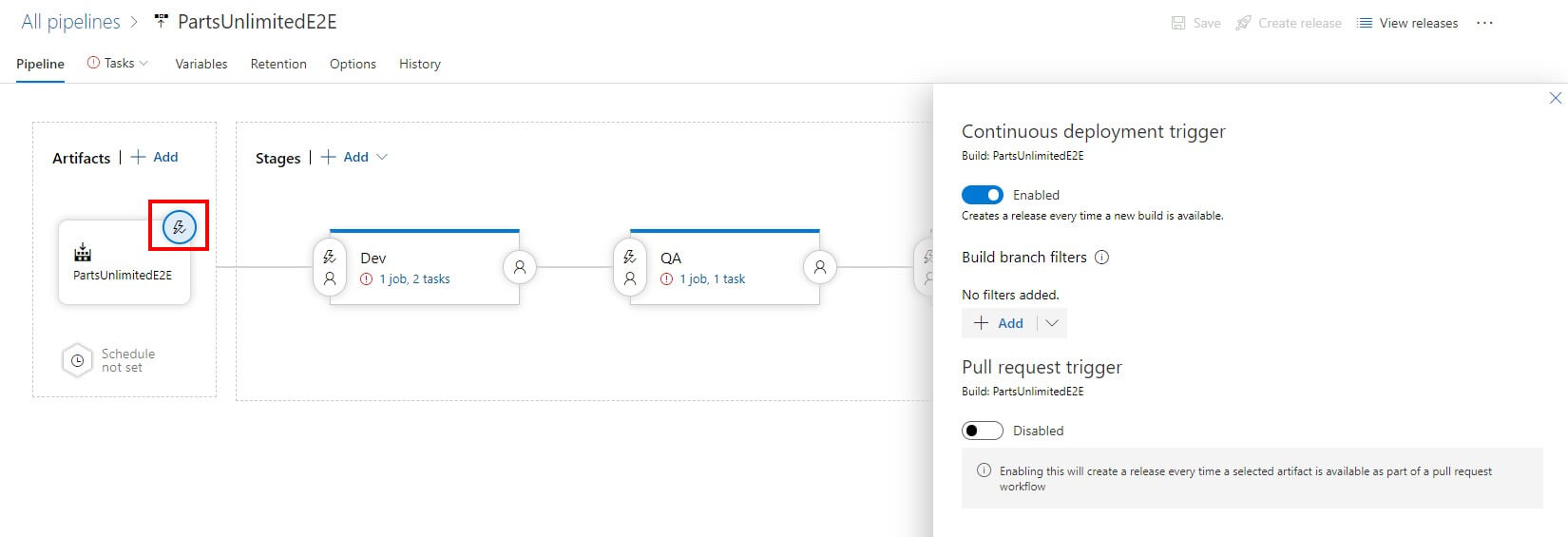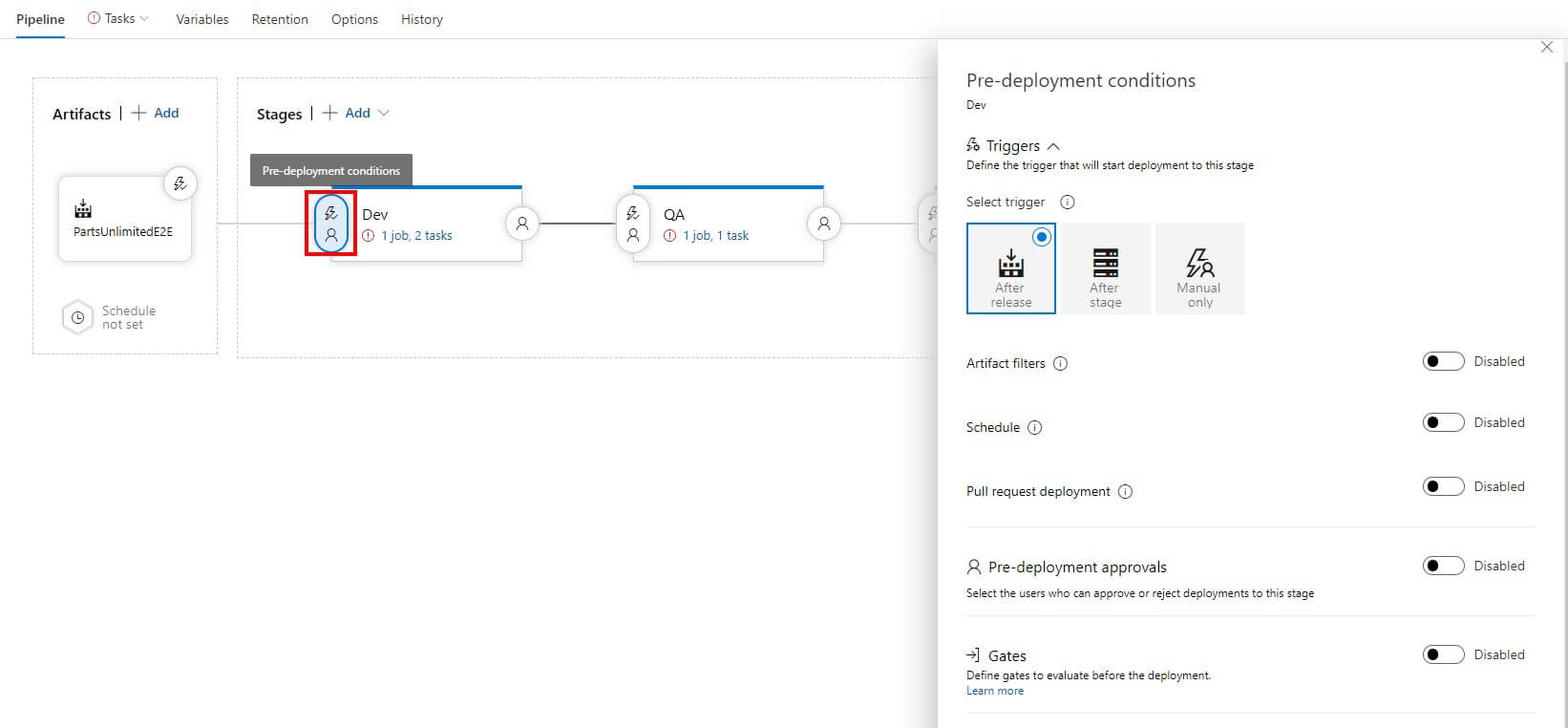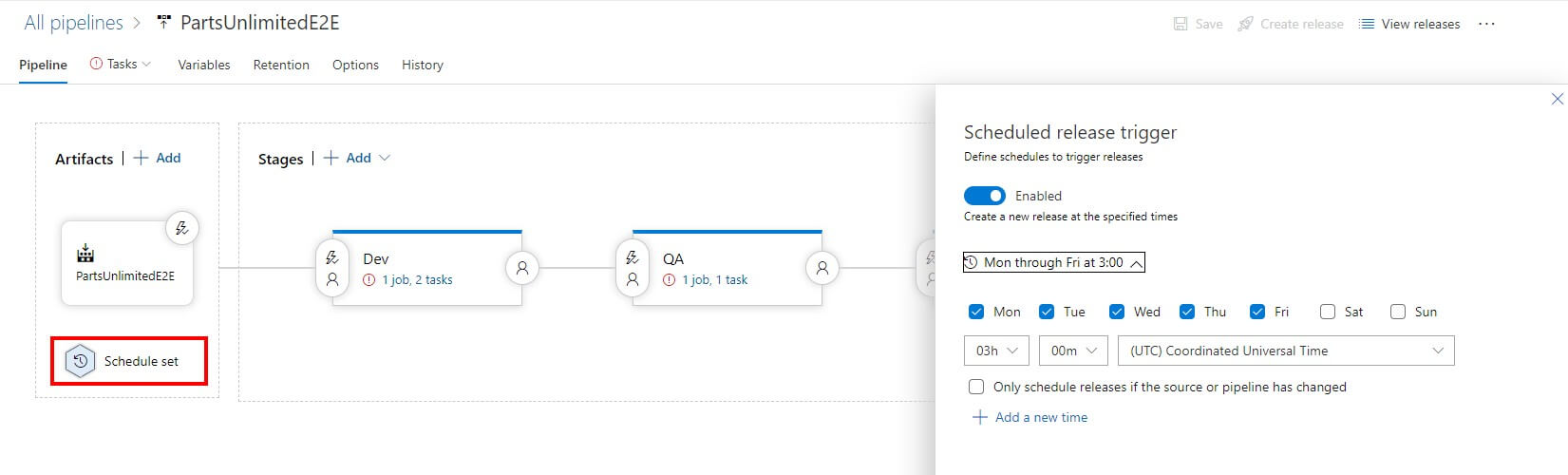มาถึง Part Continuous Deployment แล้วครับ แต่จริงแล้วหลาย Feature ถ้าลองใน Lab ของบทก่อนหน้า เราได้เล่นเรียบร้อยแล้วครับ
Table of Contents
Introduction to continuous delivery
- ก่อนจะมี Continuous delivery (CD) ภาพจะเป็น ดังนี้ - Silo-based Development
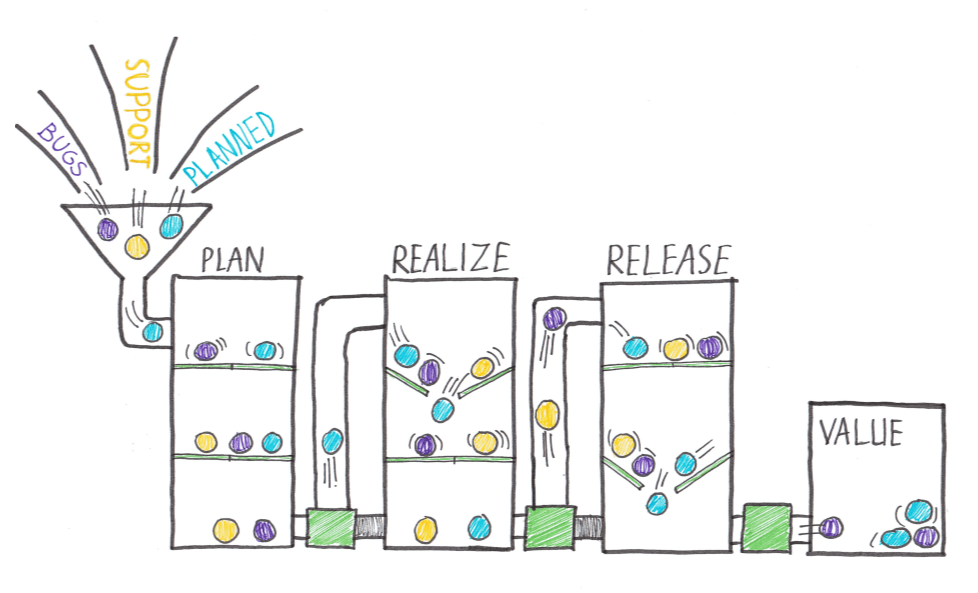
- Continuous delivery (CD) is a set of processes, tools, and techniques for rapid, reliable, and continuous software development and delivery.
- Eight principles of continuous delivery
- The process for releasing/deploying software must be repeatable and reliable.
- Automate everything!
- If something is difficult or painful, do it more often. - อะไรที่มันซับซ้อน พยายามทำให้บ่อยขึ้น เพื่อที่จะหา Pattern และปรับปรุงได้ โดยอาจจะเอา Tools มาช่วย / ทำ Script Shell ให้ทำแทน หรือ ปรับที่คน
- Keep everything in source control.
- Done means "released." - ปรับ Mindset มากกว่าจะแบบว่า ลองที่เครื่องตัวเอง Work ที่อื่นๆพัง ไม่ใช่นะ ถ้า Code Merge มันพร้อมส่งลูกค้า ดังนั้นต้องมาทำอะไรเพื่อบอกว่ามัน Work เช่น Unit Test / Intergration Test เป็นต้น
- Build quality in! - ตอนที่ Automate Task ทำงาน มันจะวัด Metric ด้วย อาทิ เช่น
- test - unit test coverage
- code - code styling, rules violations, complexity
- Everybody has responsibility for the release process.
- Improve continuously. - มีตัว Feedback Loop - จาก Metric ที่เก็บตอนทำ CI/CD นี่แหละ
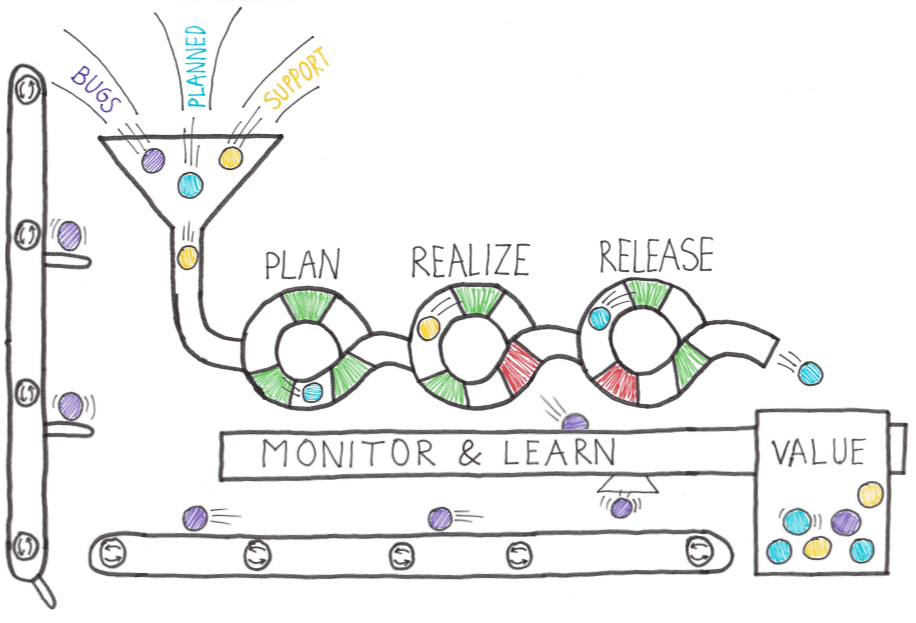
- Feature Release vs Technical Releases
- Release (Feature Release) - package / container containing a versioned set of artifacts ที่เกิดจาก Pipeline เวลาพัฒนาควรออกแบบให้มี Feature Toggles - Feature Flag เปิดปิดการทำงานได้ เวลาที่มีเคสไฟไหม้จริงๆ เราจะได้ปิด Feature และแก้ไข Code hotfixed ได้
Note: An artifact is a deployable component of your application, โดยมีลักษณะ immutability (แก้ได้ยาก) และกำหนด Version โดยดู the Guideline Semantic Versioning - Deployment (technical releases) - the action of running the tasks for one stage, which results in a tested and deployed application
- ใน Pipeline ควรแยก Stage ของ Feature Release / Technical Releases ให้ขาดออกจากกัน
- Release (Feature Release) - package / container containing a versioned set of artifacts ที่เกิดจาก Pipeline เวลาพัฒนาควรออกแบบให้มี Feature Toggles - Feature Flag เปิดปิดการทำงานได้ เวลาที่มีเคสไฟไหม้จริงๆ เราจะได้ปิด Feature และแก้ไข Code hotfixed ได้
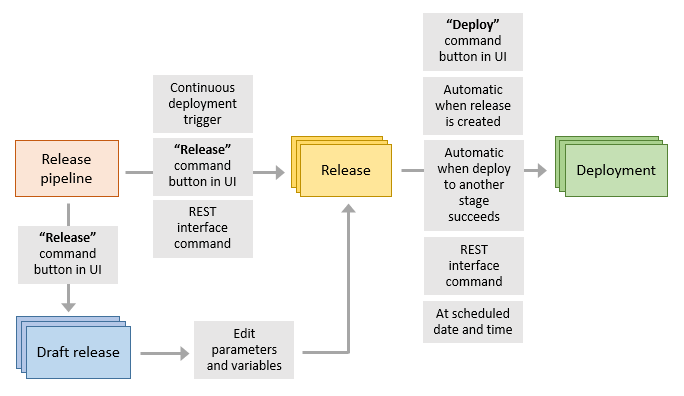
- Knowledge check: Introduction to continuous delivery
Create a release pipeline
- Describe Azure DevOps release pipeline capabilities - Azure DevOps release pipeline แต่ละ Feature ทำอะไรได้ และใช้กับแบบ YAML / Classic Build และ Classic Release ได้ หรือไม่ได้
- Explore release pipelines - ภาพรวมเหมือน Build Pipeline Concept Pipeline / Job / Task เหมือนกัน
- Artifacts มาได้หลายแหล่ง โดยมี Trigger ให้ทำ Continuous Deployment Trigger เมื่อ Package เข้ามา หรือทำ Schedule Trigger กำหนดเวลาไว้ และแบบสุดท้าย Manual Trigger
- Stages - Release Strategy โดยมีทั้งส่วน Pre-Condition / Post-Condition ซึ่งมีงานเด่นๆ ที่ทำได้ เช่น
- Flow Approval จาก Human ให้ทำงานต่อ เช่น Test Dev ผ่าน ส่งต่อให้ QA
- หรือ Defined Gate - กำหนดเงื่อนไขต่างๆ ตรวจ Compliance หรือ สั่งให้ Azure Function มันทำงานที่เราต้องการก่อน เป็นต้น
- Explore Artifacts Sources
- มาได้จากหลายที่
- Build Artifacts - Build Pipeline / Azure Artifacts / Jenkins Artifacts
- Version Control Artifact - Code อย่าง GitHub, Azure Repo / Container Repository - ACR, Docker Hub เป็นต้น
- มันมีหลายอันเลยนะ Release artifacts and artifact sources - Azure Pipelines
- ถ้า Source เป็น network share containing หรือ มี Link เข้าถึงตรงจากภายนอกต้องระวังเรื่อง Security ด้วย
- การจะเลือกว่าจะใช้ Artifacts Sources แหล่งไหนให้ดู
- Traceability - มาจากไหน Commit อะไร ?
- Auditability - ใครเคยแก้อะไร แล้วสั่ง deploy ?
- Exercise - Select an artifact source
- มาได้จากหลายที่
- Examine considerations for deployment to stages
- release strategy consideration
- target environment
- System นั้น one team (ทำ release cadence frequently). / multiple teams (คุยกันให้เรียบร้อยดีกว่านะ)
- Who are the users?
- How long does it take to deploy?
- Is there downtime?
- stages - Strategy ของการ Deploy เช่น
- มองในมุมของ DEV > TEST > PRODUCTION
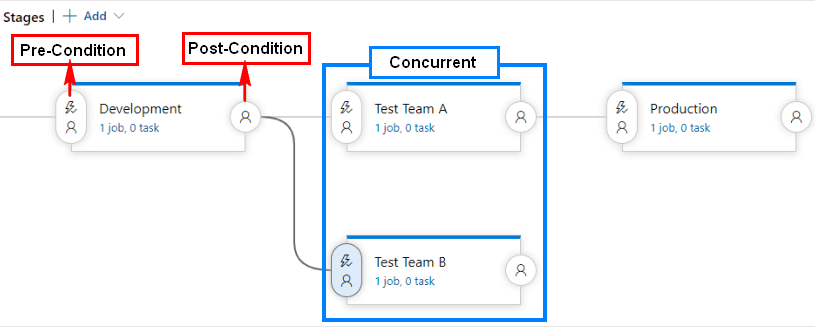
- หรือ Region ในการทยอย Deploy App ของเราก็ได้
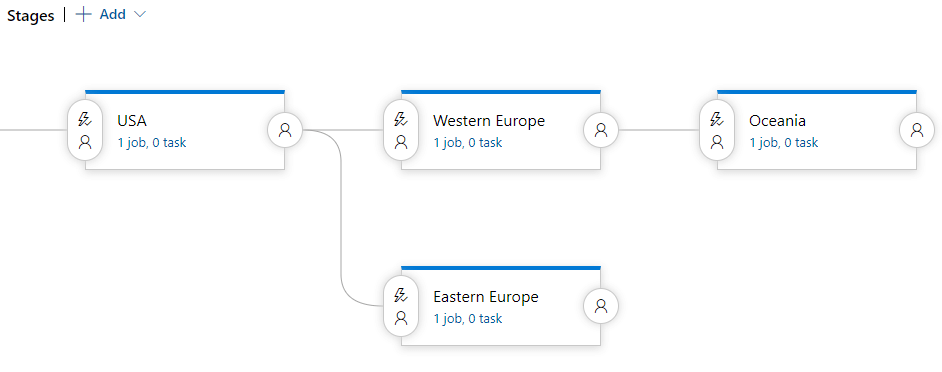
- มองในมุมของ DEV > TEST > PRODUCTION
- release strategy consideration
- Explore build and release tasks - มันมีแบบสำเร็จรูปให้เลือก แต่ถ้าไม่มีก็ทำ custom build and release tasks
- Explore release jobs
- release job is executed by a build/release agent และตัว Agents ทำได้ทีละ Job นะ
- ถ้า System เรามี 3 ส่วน backend .NET/ front end Angular/ iOS App เคสนี้ใช้ 3
- three different types of jobs
- Multi-configuration
- Multi-agent - Run the same set of tasks on multiple agents using the specified number of agents.
- None - Tasks will run on a single agent.
- Lab11: Configure Pipelines as Code with YAML
- Knowledge check: Create a release pipeline
Explore release recommendations
- Exercise - Select your delivery and deployment cadence - ตัวอย่างของ Trigger ใน Pipeline
- Explore release approvals
- release approvals - อธิบายเสริมจากบทก่อน โดยก่อนที่จะทำต้องหาคำตอบก่อนว่า
- จะใช้ไปทำอะไร ?
- ใครต้องมา Approve
- และเมื่อไหร่ควรใช้ Flow นี้
- ตัวอย่าง Set up manual approvals
- NOTE ถ้าต้องการให้มัน Auto และไม่ขัดกับการทำงานเดิม อาจจะต้องลองดู Feature อื่นๆ อย่าง Auto Approval + release gate จะได้ไม่ต้องรอคนมา Approve
- release approvals - อธิบายเสริมจากบทก่อน โดยก่อนที่จะทำต้องหาคำตอบก่อนว่า
- Explore release gates
- ทำไมถึงต้องมี Auto Approval + release gates
- ลดการ Meeting
- ต้องการตรวจสอบว่า Change และ Incident ที่เกิดขึ้น กับ Code ไม่มีปัญหาค้าง
- Notify users such as legal approval departments, auditors, or IT managers about a deployment
- Security scan
- User experience ไม่แย่ลงจาก baseline เดิม วัดจาก product telemetry
- Infra ที่ใช้งานปัจจุบันไม่มีปัญหาด้าน Compliance
- release gates ที่ใช้ด้าน Quality อาทิ เช่น
- ไม่มี blocker Issue เกิดขึ้นเพิ่ม
- Code ที่เพิ่มเข้ามา Code Coverage 80% (เป็นตัวเลขที่ทำได้ยากเหมือนกันนะ 55) หรือไม่สร้าง technical debt เพิ่ม หรือไม่ได้มี Performance Issue ค้างอยู่
- ตรวจสอบ dependency แล้วไม่เจอปัญหาด้าน License / vulnerabilities (ช่องโหว่)
- Compliance checks - Are there work items linked to the release?
- Compliance checks - Is the release started by someone else as the one who commits the code?
- Ref: Control deployments by using approvals - Azure Pipelines
- ทำไมถึงต้องมี Auto Approval + release gates
- Note: Stage - มี logical boundary check (pre/post condition) เพื่อ validate the pipeline
- Lab9: Control deployments using release gates (นับแปลกๆ Module ก่อนหน้าสุดที่ 8 กระโดดมา 11 แล้วกลับมา 9)
- Knowledge check: Explore release recommendations
Provision and test environments
- Provision and configure target environments
- Target Environments (resources) เป็นไปเตรียม Script ให้ Pipeline มาช่วย Provision Resource ต่างๆ อย่าง Cloud Azure มี Arm Template / CLI โดย Target Environments แบ่งได้ ดังนี้
- On-premises servers - PowerShell Desired State Configuration (DSC), / Puppet / Chef
- Clusters
- Infrastructure as a Service (IaaS) - Azure VM
- Platform as a Service (PaaS) - AKS / Azure SQL หรือจะเป็น Functions as a Service (FaaS) - Azure Function
- Service connections - ช่องทางให้ pipeline เข้าถึง resources ผ่าน Service Principal
- Exercise - Set up service connections
- Target Environments (resources) เป็นไปเตรียม Script ให้ Pipeline มาช่วย Provision Resource ต่างๆ อย่าง Cloud Azure มี Arm Template / CLI โดย Target Environments แบ่งได้ ดังนี้
- Configure automated integration and functional test automation - Training | Microsoft Learn >> เขียนเพิ่ม
- Understand Shift-left - Pushing Quality Upstream (พยายามทำให้เรียบร้อยจาก Step ก่อนหน้า)
- L0 - In-Memory Unit Test
- L1 - ต่อกับ Text File หรือ SQL
- L2 - functional tests บาง Service อาจจทำ Stub มาช่วย Mock
- L3 - integration tests that run against production
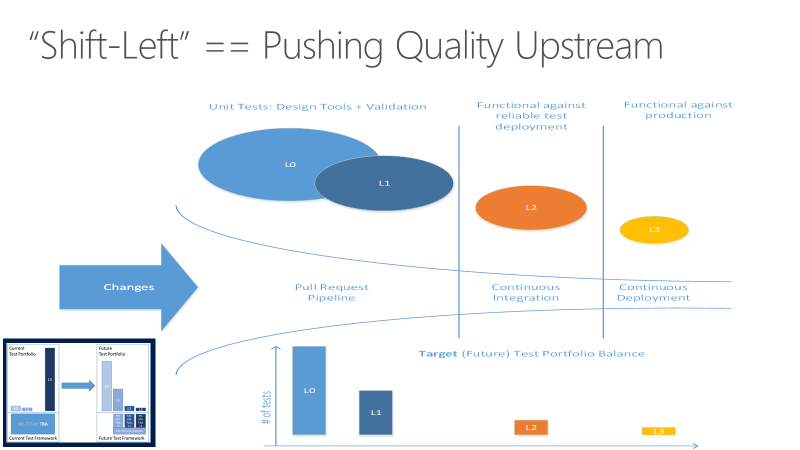
- Set up and run availability tests - Training | Microsoft Learn >> เขียนเพิ่ม
- Explore Azure Load Testing - Training | Microsoft Learn >> เขียนเพิ่ม
- Lab12: Set up and run functional tests - Training
- Knowledge check: Provision and test environments
Manage and modularize tasks and templates
- Task Groups
- encapsulate a sequence of tasks, already defined in a build or a release pipeline, into a single reusable task //อารมณ์เหมือน Function กลาง เอาไปใช้กับ Build / Release Pipeline ก็ได้
- Exercise - create and manage task groups
- จากรูปด้านล่างจะรวม Task Backup WebSite กับ Run Script มาเป็น Task Group เดียวกัน
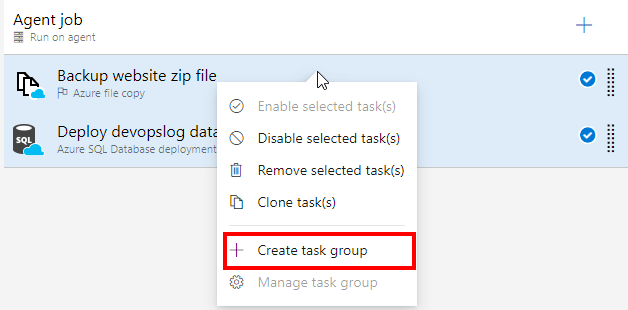
- Variables in release pipelines
- Predefined variables - ค่าที่มาจาก agent / context เช่น Path ของ Agent / Build Number /
- Release pipeline variables - ทุก Task ใน Pipeline เห็นค่าเดียวกัน
- Stage variables - stage-level variable ทุก Task ใน Stage เห็น
- Variable groups - แชร์ในหลาย builds / release pipelines เช่น
- username / password FTP Server
- Connection String
- geolocation หรือ setting เฉพาะ App เป็นต้น
- Normal (เห็นหมดใน Log) and secret variables (ถ้า Mark ไว้ มันจะซ่อนจาก Log)
- Note: ตอน Run Pipeline ตัว Agent เห็น variables แต่ถ้า pipeline has finished, the values will be cleared.
- Exercise - create and manage variable groups
- Knowledge check: Manage and modularize tasks and templates
Automate the inspection of health
- Automate the inspection of health
- เราอยากรู้อะไรจากการ Build + Deploy เช่น
- ภาพรวมของทุก Build / resource ที่ใช้release ที่ผ่านมามัน pass หรือ fail Quality ของ release เป็นอย่างไร Unit Test / Coverage / Security เป็นต้น
- Azure มีอะไรช่วยเราบ้าง
- Release gates - automatic collection of health signals from external services
- Events > subscriptions - แจ้งตาม Event Type > and notifications (Email) - asynchronous actions
- Service hooks - ใช้กับ Third Party กับ Azure DevOps เช่น จาก Trello / Slack / MatterMost ถ้าในไทยแบบ Line Notify
Use-Case: ยกตัวอย่าง เช่น เวลามี Pull Request ให้แจ้งใน Slack เป็นต้น
Note: Build-In Service Hook Support
Exercise: Set up service hooks to monitor the pipeline
- เราอยากรู้อะไรจากการ Build + Deploy เช่น
- Event + Notification ควรกำหนดแบบไหน เอาอะไรมาตัดสินใจ ?
- Alerts - กำหนดดี ต้องระวังไม่งั้น มันเตือนจนน่ารำคาญ
- Target Audience - ใครต้องมาสนใจ กำหนด query and filter mechanisms ได้
- Delivery Mechanism - ทางไหน mail / slack / line
- Notification - มีแบบไหนบ้าง ?
- How to measure quality of your release process
- เน้นดู Process นะ มันจะมอง Release gates แต่ภายมันจะกว้างขึ้นมาอีกนิด ตัว Release gates มันสะท้อน Process แต่จริงๆมันวัด Quality ของ Code / Artifact / Security ด้วย
- ถ้า Process มัน Fail บ่นๆ ต้องมาดูว่ามัน Dependency อะไร ในช่วงเวลาที่สนใจไหม
- หรือ มีการแก้ไขตลอดแสดงว่ามีปัญหา //คหสต เคสหลังตอบยาก บางที่ประชุมเงียบ แล้วไปบ่นลับหลังกัน
- ปกติเราจะดูจาก Dashboard ให้มัน Visualize ขึ้นมา อย่าง Jenkins มีภาพของสถานะในแต่ละ Stage // Azure ก็ทำได้นะ
- Release notes and documentation
- มันมาจากไหน ?
- Document store - เขียนเอกสารประกอบ พวก Word/Excel แต่จุดด้อย ไม่มี Link กับ Release เลย
- Wiki - เขียน และทำ Link เชื่อม ออกจาก Manual นิดนึง รูปแบบที่นิยาม Markdown
- In the codebase - อยู่กับ Code เลยเป็น living document แบบนึง + Unit Test
- In a work item ตัว Tracker ช่วยให้ เรียกว่าเอา Wiki + In the codebase = doc แล้ว Auto ระดับนึง เช่น
- functional vs technical documentation
- functional - describing the product afterward, like manuals or help files
- technical - ทำ design phase is done ว่าทำไหม ถึงมี Logic / Flow แบบนี้ ?
- มันมาจากไหน ?
- Considerations for choosing release management tools
- Artifacts and artifact source -
- Source Control systems ใช้ Git / SVN รวม artifact ไหมใช้ build อะไรได้ java / msbuild … / รองรับ Container ไหม ?
- workflow with approvers, manual / automatic approval ?
- Build and release tasks - ตัว Task มันเขียนมา reused ได้ไหม ใช้ได้ทุก Platform / Provider ไหม ?
- Traceability, auditability, and security
- อื่นๆ
- ทั้งหมดมานี่ มี API ให้เชื่อมไหม ?
- ต่อ AD องค์กรได้ไหม ?
- four-eyes principle
- Link requirements / tracker ระบบอื่นๆได้ไหม
- Artifacts and artifact source -
- Common release management tools
- Lab 10: Examine considerations for choosing release management tools
- Knowledge check: Automate inspection of health
อื่นๆ
- Azure DevOps Integration
- Azure ITSMC (IT Service Management Connector) ตัวเชื่อมกับ Enterprise ต่างๆได้
- ServiceNow เป็น Platform สำหรับจัดการ Technical Workflow สำหรับ ITMS / ITOM (Operation) / ITBM (Business)
- BMC
- เวลาใช้งานเรียกใช้งาน IT Service Management Connector จาก Azure Market Place ได้เลย
- Chef & Puppet
- Chef
- main component: Chef Server / Chef Client / Chef Workstation
- open-source integrated product เช่น Habitat / InSpec - Puppet
- core-components: Master / Agent / Facts
- Puppet Program (PP) elements Manifest file: Class / Resource / Module
Reference
- AZ-400: Design and implement a release strategy - Training | Microsoft Learn
- 8 Key Continuous Delivery Principles | Atlassian
- 8 Principles of Continuous Delivery - DZone DevOps
Discover more from naiwaen@DebuggingSoft
Subscribe to get the latest posts sent to your email.