Blog นี้ Publish ช้านิดนึง เมื่อคืนมีเคสเข้า 555
SQL 2012 End Of Support ต้องทำอย่างไร?
- Lifecycle Product ของ Microsoft ที่ติดตั้งบน On Premise (Local)
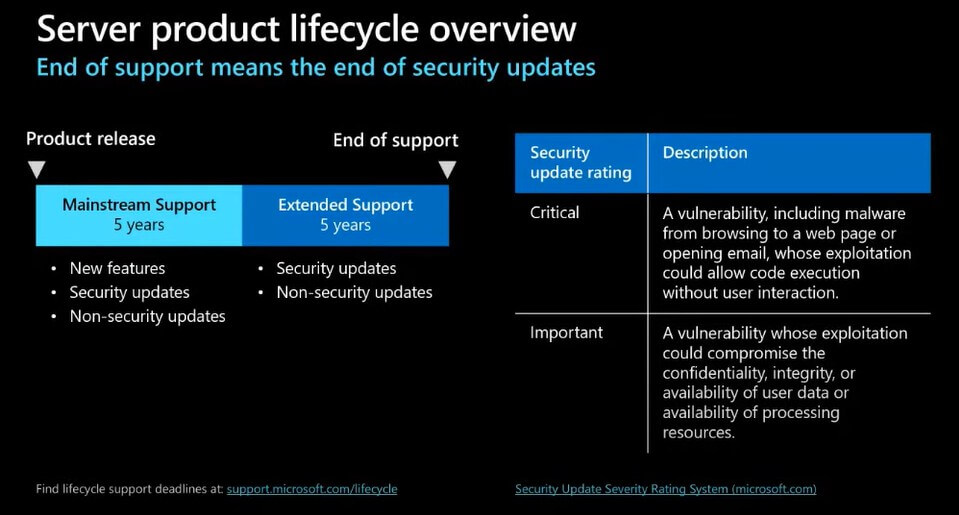
- Life Cycle จะอายุประมาณ 10 ปี โดยแยกเป็น
- 5 ปีแรกจะเป็นส่วนของ Feature ใหม่ๆ + Security Update
- ส่วน 5 ปีหลังจะมีเฉพาะ Security Update
- และ End Of Support
- End Of Support มีผลกระทบอะไรบ้าง ?
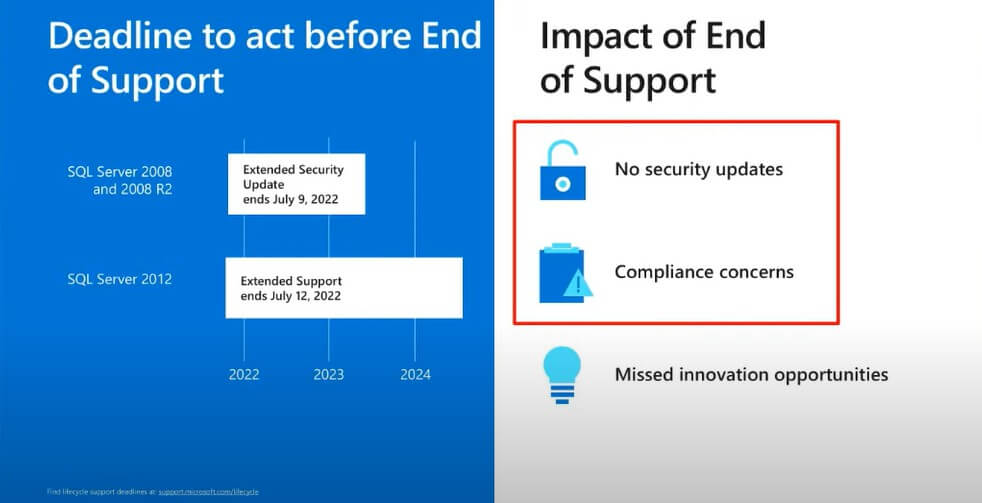
- ไม่มี Security Update
- ไม่ได้ Feature ใหม่ๆ ที่ช่วยให้ประสิทธิภาพของระบบดีขึ้น เช่น In-Memory DB เป็นต้น
- มีปัญหากับ Compliance ใหม่ เช่น PDPA ที่หากข้อมูลเราหลุดไปจาก Server ที่ EOS ไปแล้ว เราอาจจะต้องมีส่วนรับผิดชอบตามกฏหมายด้วยนะ
- หลัง End Of Support ไปแล้ว ตัว SQL Server 2012 มีแนวทางไปต่ออย่างไร ?
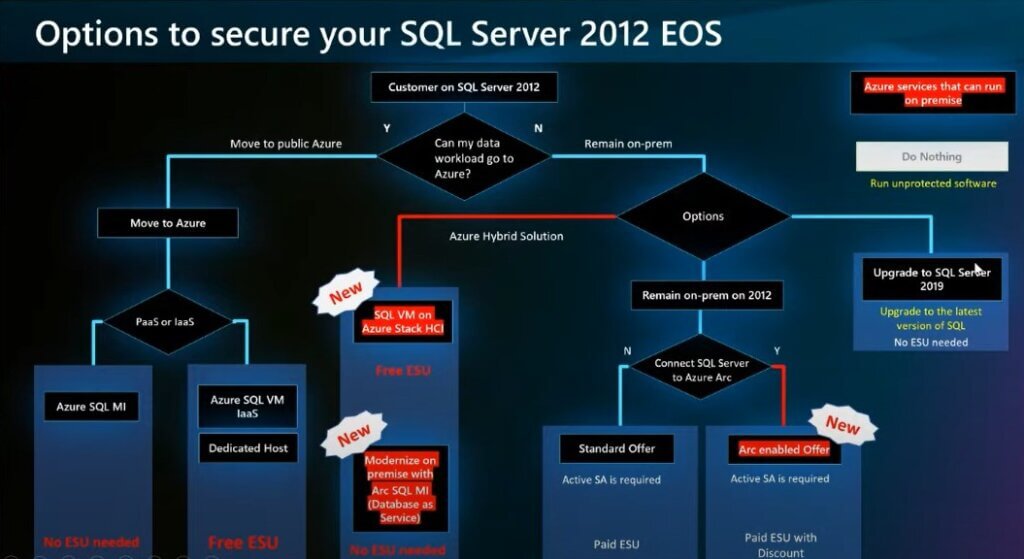
- Do Nothing - ปล่อยมันไป อย่างที่เป็น
- On-Premise
- Upgrade tp SQL Server 2019 ++
- ใช้ SQL Server 2012 ซื้อ Extended Security Updates (ต้องมี SA License) หรือ + Azure Arc ได้
- Public Cloud
- Azure SQL VM - laaS Solution สำหรับยกระบบขึ้นมาเลย
- Azure Manage Instance - PaaS Solution สำหรัยยก DB ขึ้นมา แล้วในแง่ของ OS Azure จะดูแลเอง
- Hybrid Cloud - ย้ายมา Cloud แต่เป็น Private
- Azure Stack HCI + Azure SQL VM
- Azure Arc-enabled SQL Managed Instance Overview - Azure Arc | Microsoft Docs
NOTE: พวก App เดิมๆ ยังไม่ได้แก้ไข หลังจากย้าย Database ไปแล้ว ต้องไปกำหนด compatibility-level เพิ่มเติมตาม ALTER DATABASE compatibility level (Transact-SQL) - SQL Server
Migrate to Azure SQL
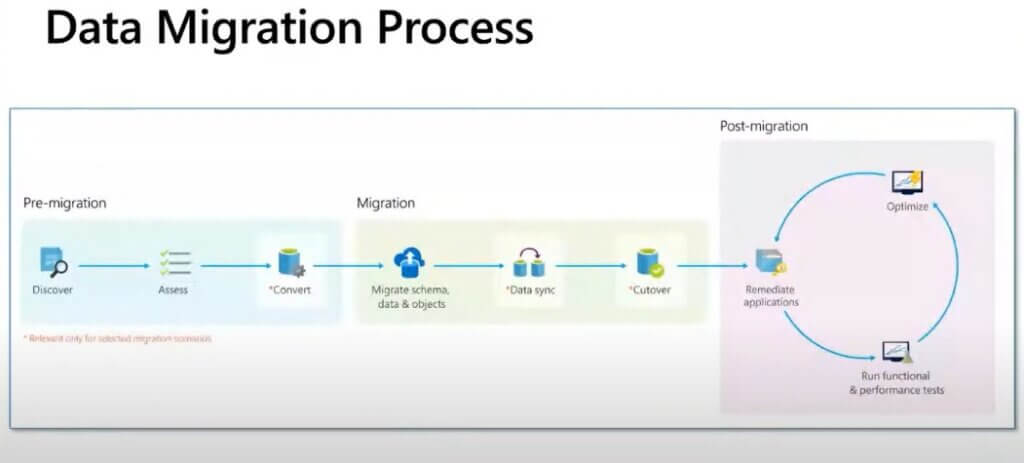
- Pre-Migration
- Discover - ตรวจสอบก่อนว่า DB Server มีกี่ Database / Size เท่าไหร่ / มีการกำหนด Property อะไรบ้าง / Initial Data วันไหน
- Access - ดูว่า DB Server ของเดิม ตัว App / Store Proc เป็นต้น Compatible กับ MS SQL Server เวอรชั่นใหม่ไหม ถ้าเป็นการย้ายค่ายต้องเตรียมหา Feature หรือคำสั่งที่มาทดแทน เช่น จาก Oracle > MS SQL Server
- Convert - Database / App เตรียมรอไว้ ในกรณีที่มาจากค่ายอื่นๆ
- Migration
- Migrate - ตั้งต้น Schema + Object ต่างๆ จากนั้นนำ Data มา Initial ตั้งต้น
NOTE ถ้า Data ใหญ่มากๆ อาจจะเตรียม Solution ที่ Dump Data ด้วย - Data Sync - ขึ้นกับ Strategy ในการ Migrate ว่าเป็นการ Cut-Over (Offline Migrate) หรือ Parallel ถ้าเป็นแบบ Parallel ต้องสนใจในส่วนนี้ เพราะต้องทำให้ Data Database ใหม่ Update เท่ากับของเดิม ไม่ให้เปิด downtime นานเกินไป ถ้าเป็น
- MS SQL อาจจะทำ Always On/ Log shipping / Azure Data Sync
- ข้ามค่าย อาจจะต้องใช้ tool มาทำ batch / sync data
- Cut Over ย้ายไปใช้ DB ใหม่
- Migrate - ตั้งต้น Schema + Object ต่างๆ จากนั้นนำ Data มา Initial ตั้งต้น
- Post-Migration
- ทดสอบ Application
- ตรวจ Functional Test / Performance Test
- Optimize มาปรับจูน Parameter ของ DB
- Migration Tools
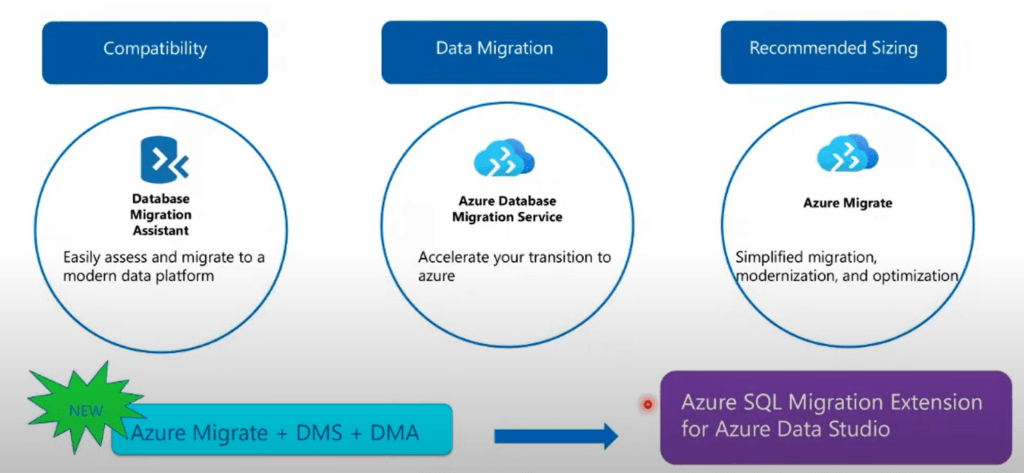
- Data Migration Assistant (DMA) ตรวจสอบ Compatibility Issue และ ทำ Migration
- Azure Database Migration Service (DMS) สำหรับ Migrate Database ไป Azure
- Azure Migrate มองภาพใหญกว่า Database โดยจะเป็น Tool ที่ตรวจสอบ Asset บน On-Premise และแนะนำ Size ที่ต้องใช้งานบน Azure ถ้าจะตรวจ Compatibility Issue มันจะไปเรียก DMA ต่ออีกที
- Azure SQL migration extension for Azure Data Studio = Azure Migrate + DMA + DMS
- Azure SQL Migration Methodology
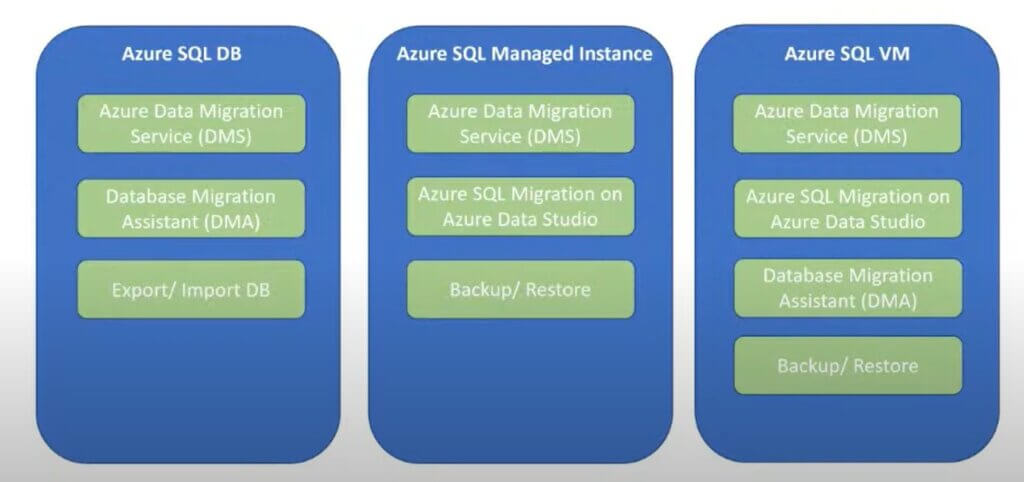
- NOTE สำหรับตัว Demo แนะนำให้ดูจาก Clip ด้านล่างได้เลยครับ
เกร็ด SQL อ่านอย่างไร ?
อ่านได้ทั้ง 2 แบบครับ
- SEQUEL ซึคั่ว - ยุคแรกของ SQL ที่พัฒนามาจาก IBM โดย SEQUEL ย่อยมาจาก Structured English Query Language
- SQL - เอส คิว แอล สมัยใหม่ๆแล้วครับ
- อ้างอิงจาก
ปิดท้าย
- ส่วนตัวลอง MS SQL Server 2022 Container อยู่เหมือนกันครับ สงสัยเหมือนกันว่าทำ Recommend ยังให้ใช้ 2019
- สำหรับใครที่อยากดู Blog สรุปงาน SQL Server Community Thailand Meeting ย้อนหลังสามารถติดตามที่ Tag SQLServerMeetupTH ได้ครับ
Resource
- VDO งาน
Reference
- ชวนมาจัดการข้อมูลให้อยู่หมัด กับ SQL Server Community TH 16th | Facebook
- SQL Server Community Thailand | Facebook
- History of SQL (oracle.com)
- SQL - Wikipedia
Discover more from naiwaen@DebuggingSoft
Subscribe to get the latest posts sent to your email.



