วันนี้มาจดสิ่งที่ได้ Research มานะครับ เพราะได้ Requirement ว่า อยากให้ทำในลักษณะมี Check Box Column ครั้นจะเพิ่ม Property ใน DTO แต่มันใช้แค่ UI อย่างเดียว มันก็ดูไม่จำเป็น ผมเลยลองดูๆในตัว Winform Grid ของ DevExpress ว่ามันมี Feature นี้ไหม สรุปว่ามีครับ
เปิดใช้งาน Built-In Check Column
- เปิดหน้า Grid ที่ต้องการเลือก Run Designer ครับ
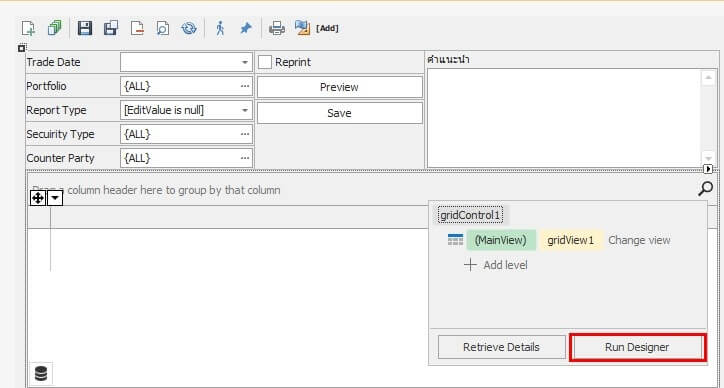
- ตัว Visual Studio แสดงตัว DevExpress Grid Designer เรามาลองๆดูที่ Feature Browser ดูว่าตอนนี้ยังไม่มี Check Box ครับ

- กำหนด OptionsSelection ของ GridView เพื่อให้แสดง Built-In Check Column ใน Grid ของ ดังนี้
- Property "MultiSelect" เป็น true
- Property "MultiSelectMode" เป็น GridMultiSelectMode.CheckBoxRowSelect
- และ ถ้าหากต้องการให้ Grid Header มี CheckBox ด้วย ให้ปรับ Property "ShowCheckBoxSelectorInColumnHeader" เป็น true
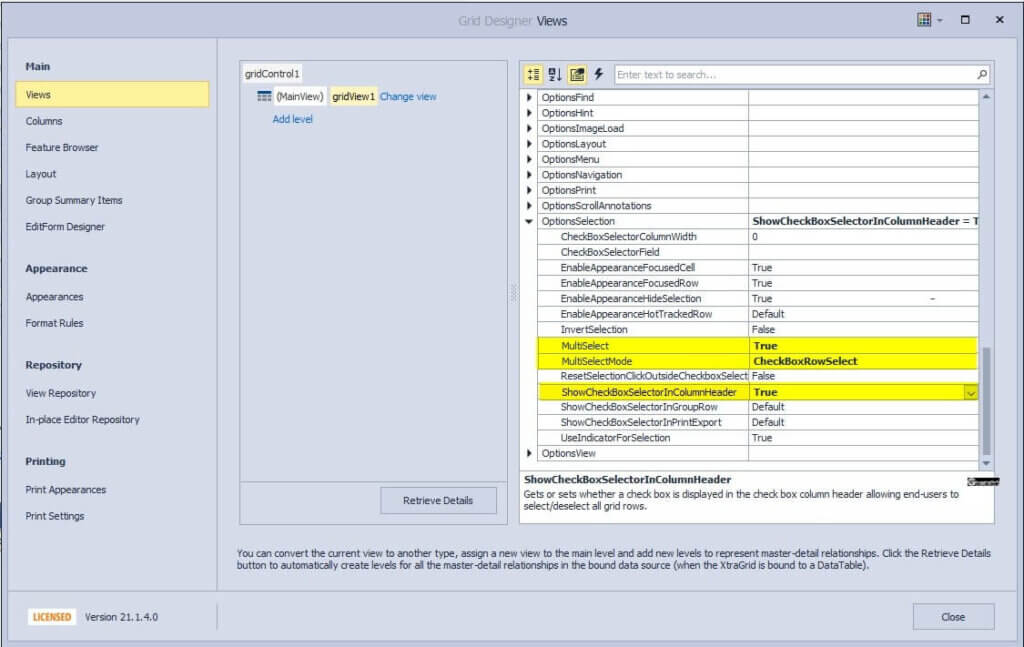
- กลับมาที่ DevExpress Grid Designer เรามาลองๆดูที่ Feature Browser ตอนนี้มี Check Box ขึ้นมาแล้ว
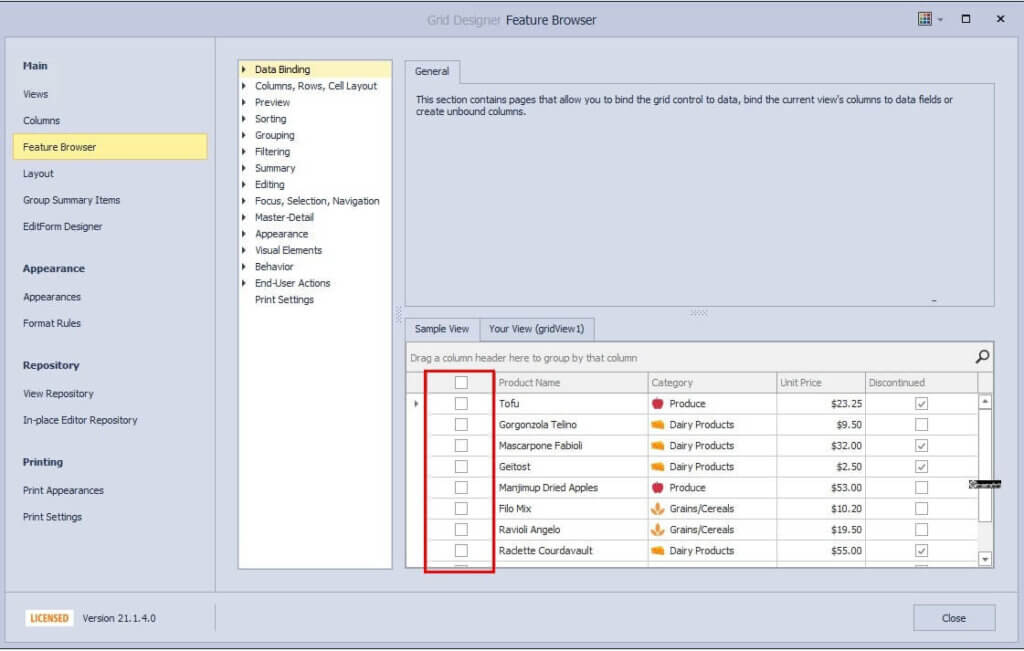
- พอกด Close ที่ Grid มี Check Box ขึ้นมาแสดงครับ
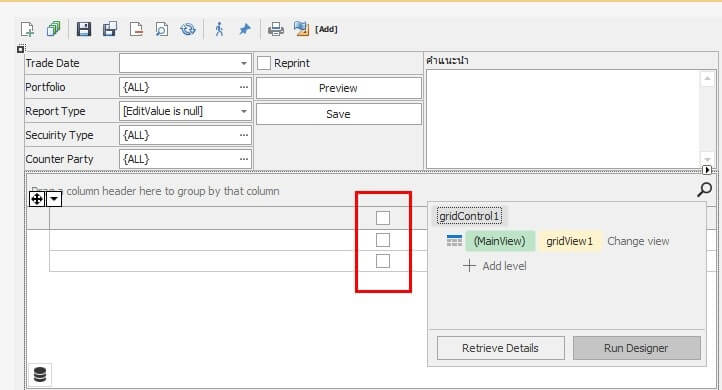
แก้ผ่าน Code ได้ไหม ?
- ได้ครับ โดยมาปรับค่า Property ให้ตรงกับ Grid Designer
gridView1.OptionsSelection.MultiSelect = true gridView1.OptionsSelection.MultiSelectMode = GridMultiSelectMode.CheckBoxRowSelect gridView1.OptionsSelection.ShowCheckBoxSelectorInColumnHeader = true
Reference
Discover more from naiwaen@DebuggingSoft
Subscribe to get the latest posts sent to your email.

