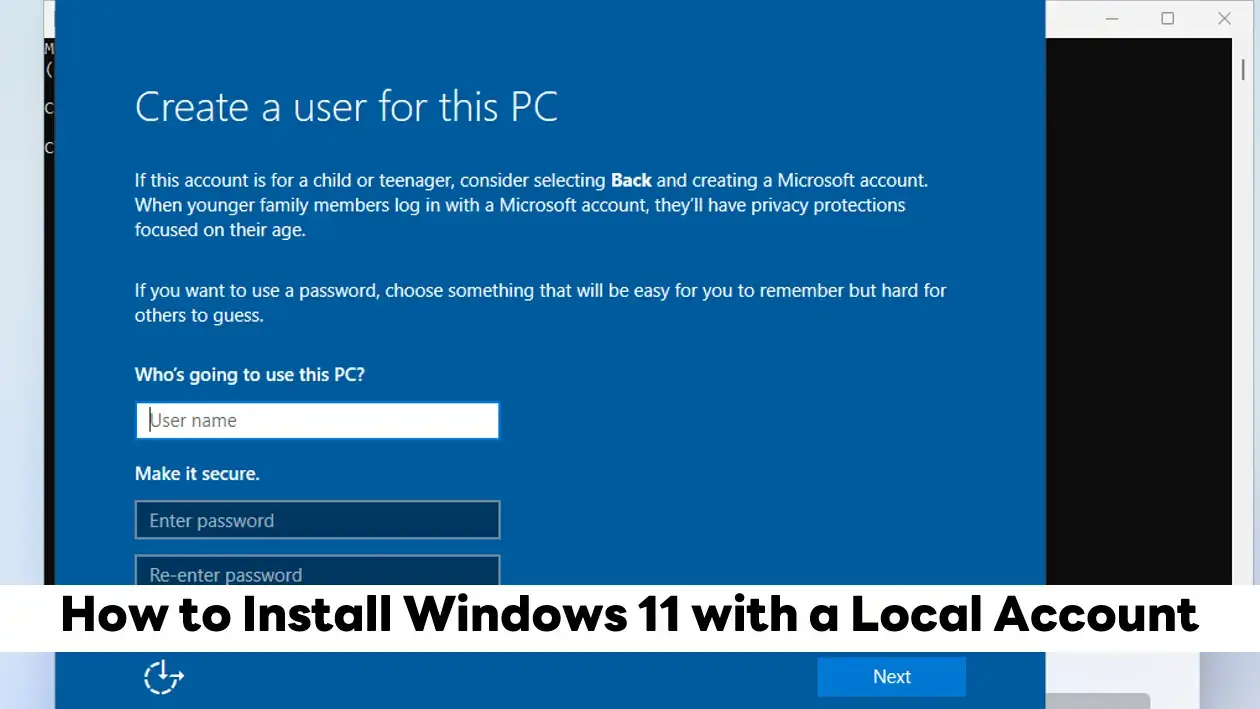ช่วงนี้เป็นเวลาว่างสุดท้ายและ ก่อนที่เวลาจะหมดไปกับการเรียนปริญญาโท Blog ตอนนี้มาลองหาวิธีทำให้ตัว Moon Reader มี Dictionary ภาษาไทยกันครับ เผื่ออ่าน E-Book ตามขั้นตอน ดังนี้
- ลง Moon Reader ครับ ช่วงนี้มีลดราคาด้วย สำหรับ Version Pro
- ลง ColorDict
- ติดตั้งฐานข้อมูลของ Lexitron ลงใน Android
- Download ฐานข้อมูลก่อนครับ (ผมไปดึงมาจาก StarDict เห็นโครงสร้างมันคล้ายๆกับ โครงสร้างของ ColorDict)
- แตกไฟล์ได้ฐานข้อมูล Dictionary มา 6 ไฟล์
- Copy ไฟล์เหล่านี้ไปไว้ในโพลเดอร์ dictdata ดู Step ตามใน Gallary ได้เลย
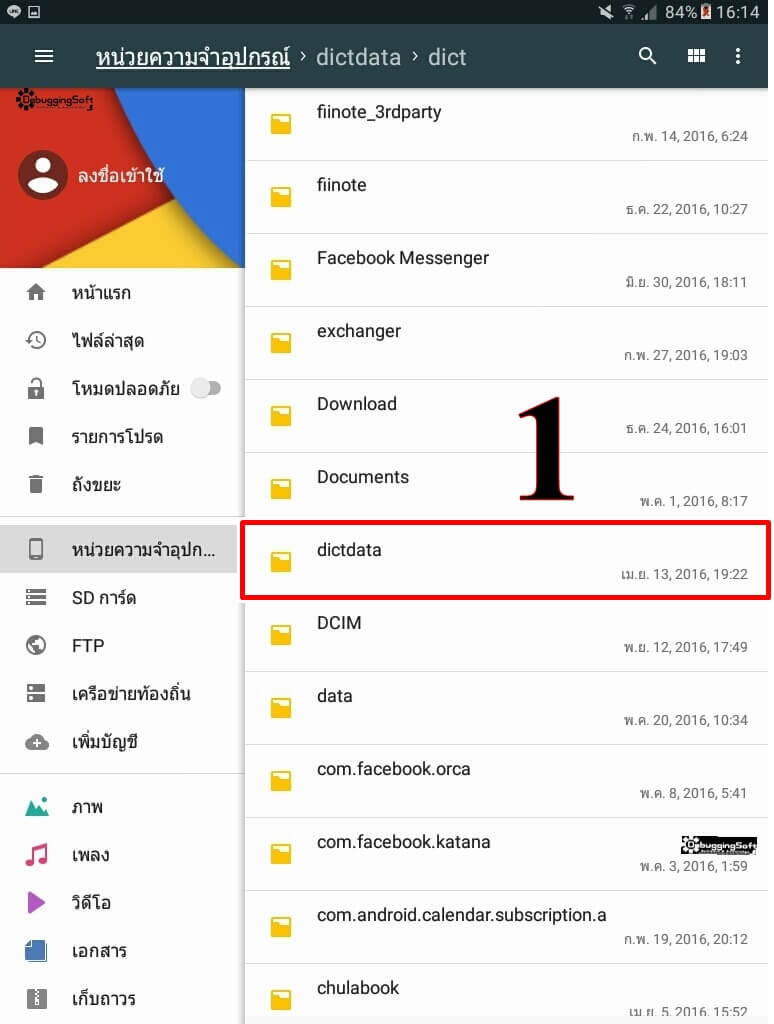
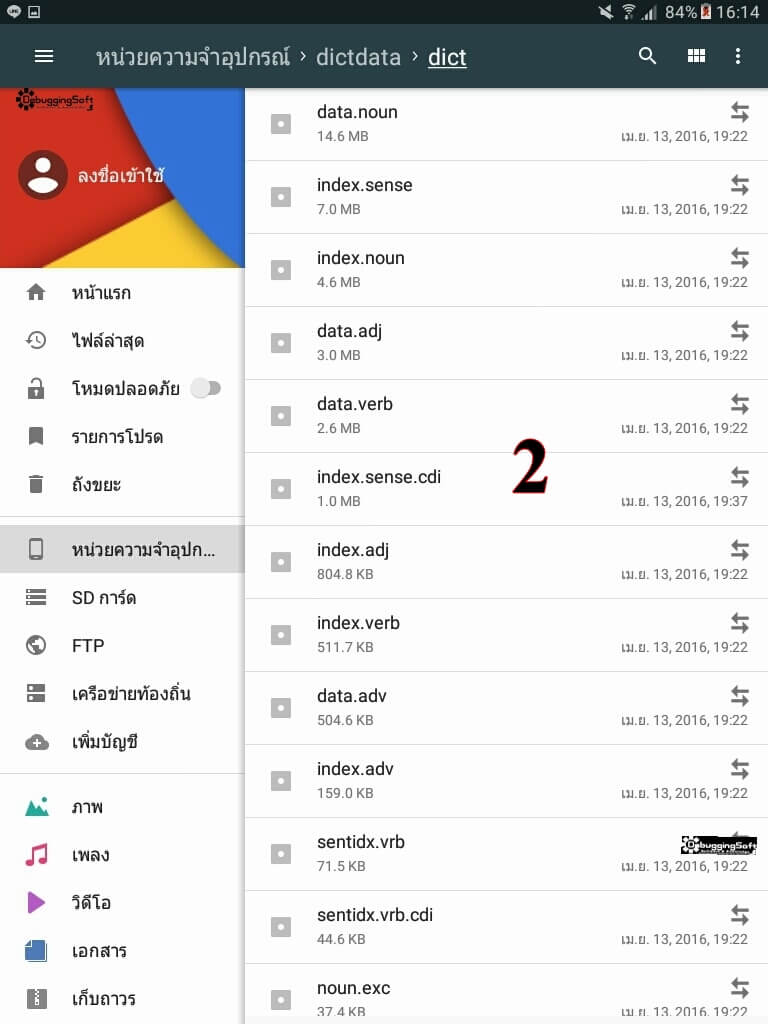
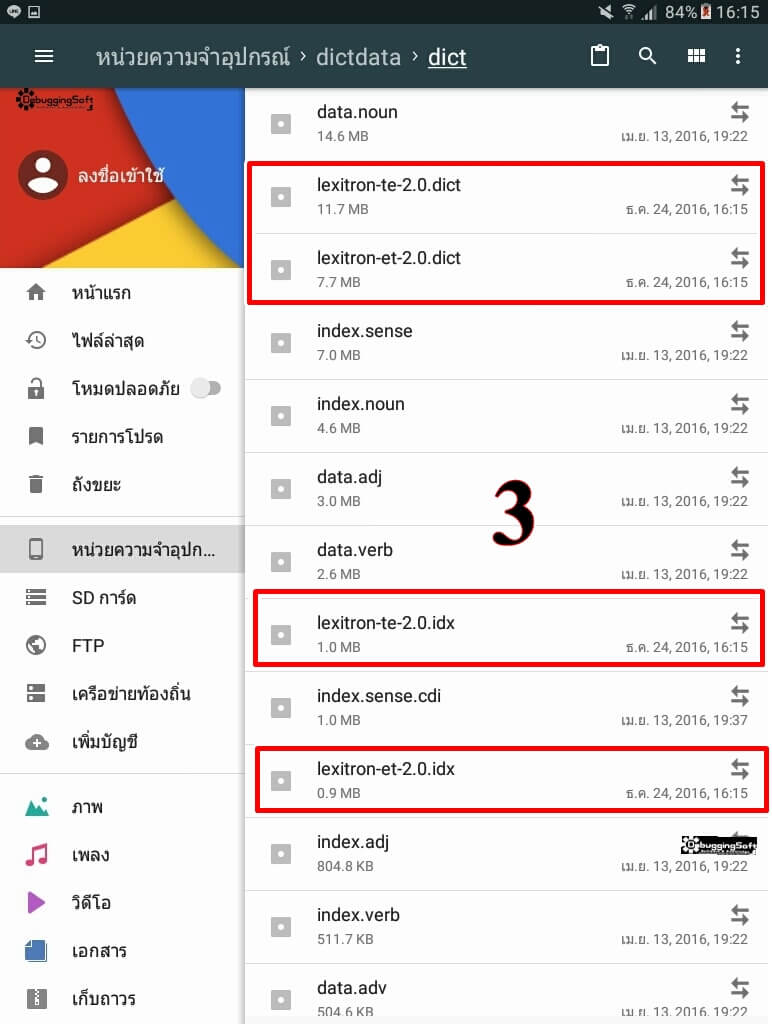
- ให้เจ้า Moon Reader ใช้ Color Dict ตามขั้นตอนใน Gallary เลย
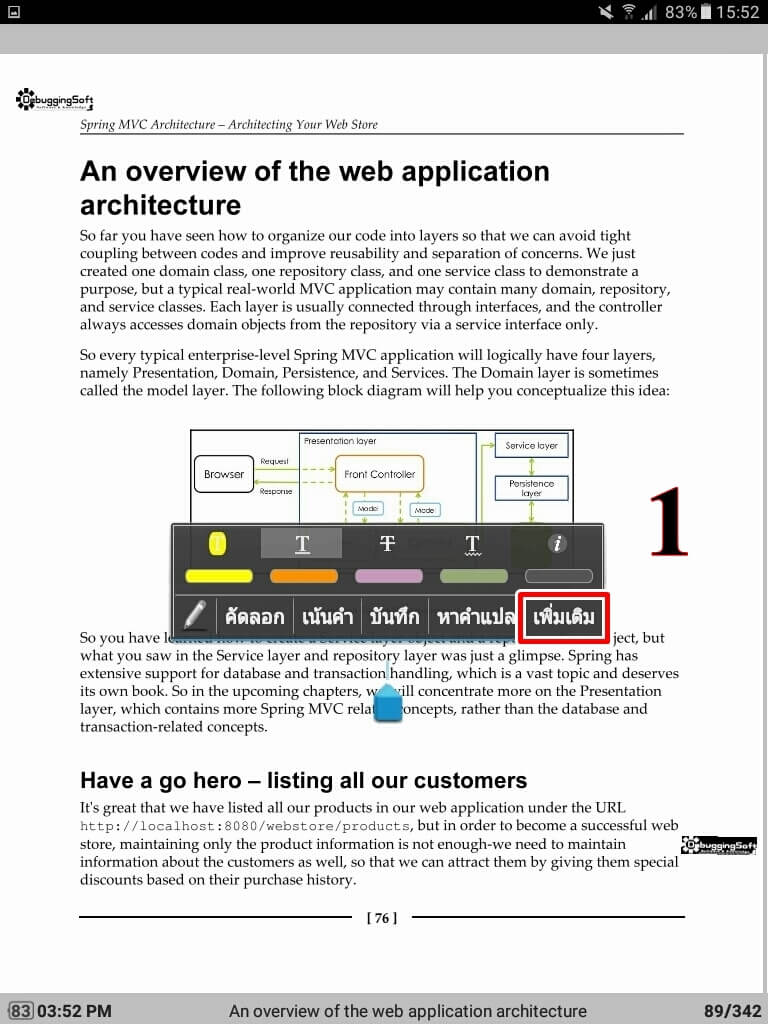
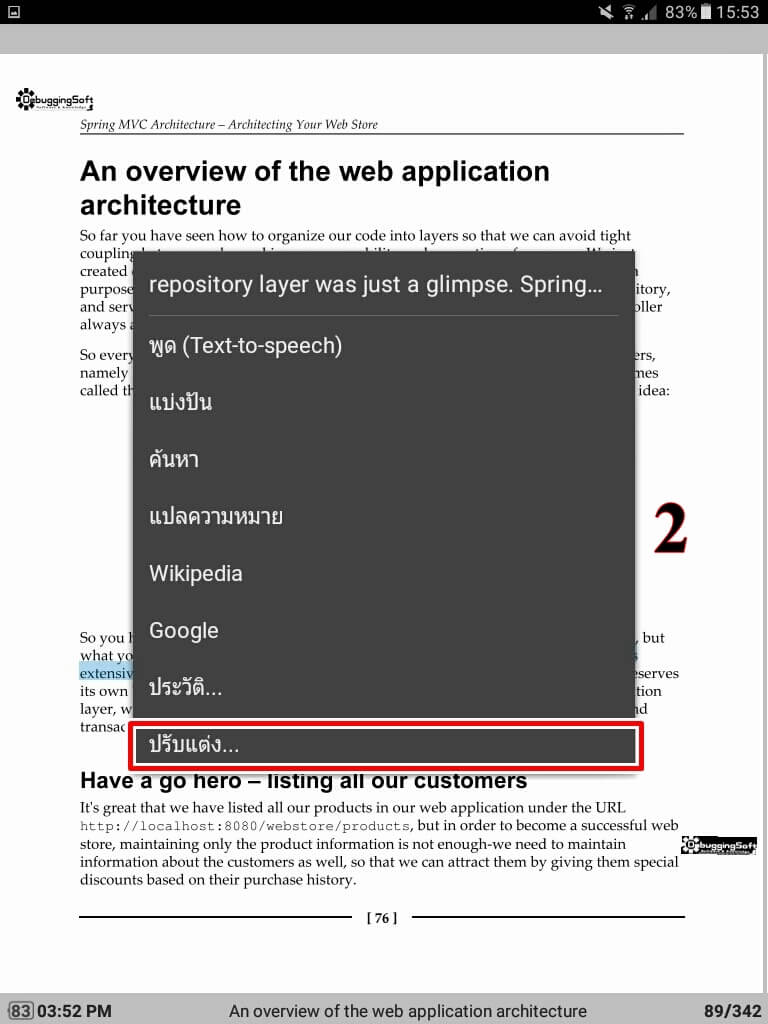
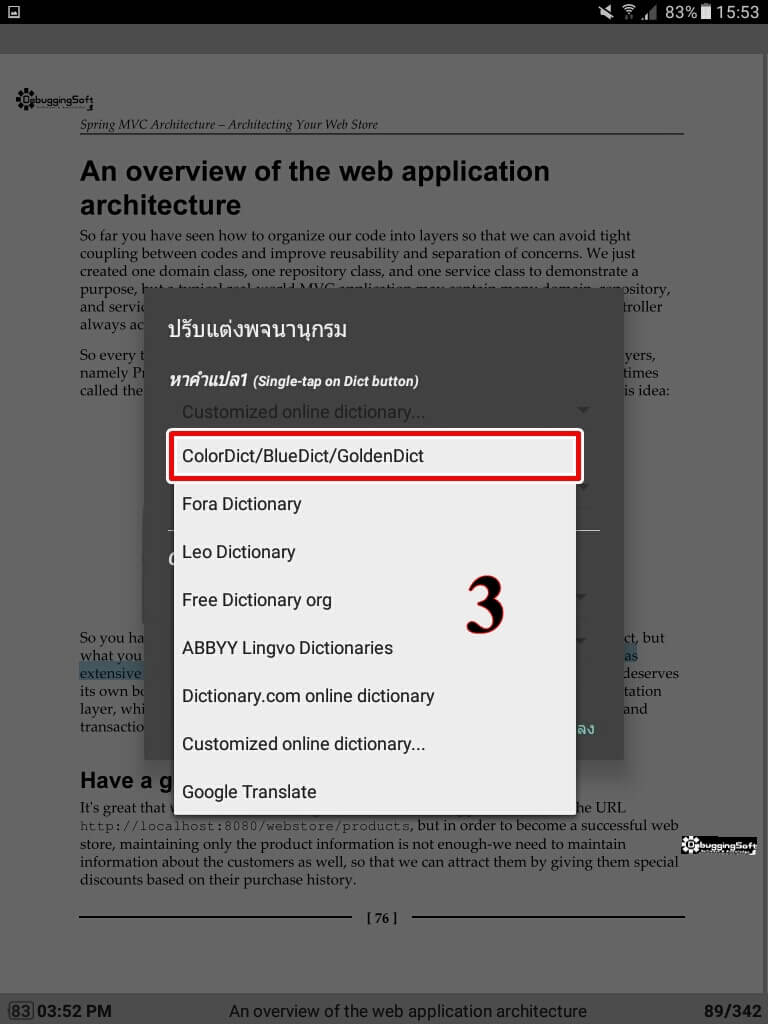
- ทดสอบใช้งานครับ โดยการลากแถบสี แล้วเลือก “หาคำแปล”
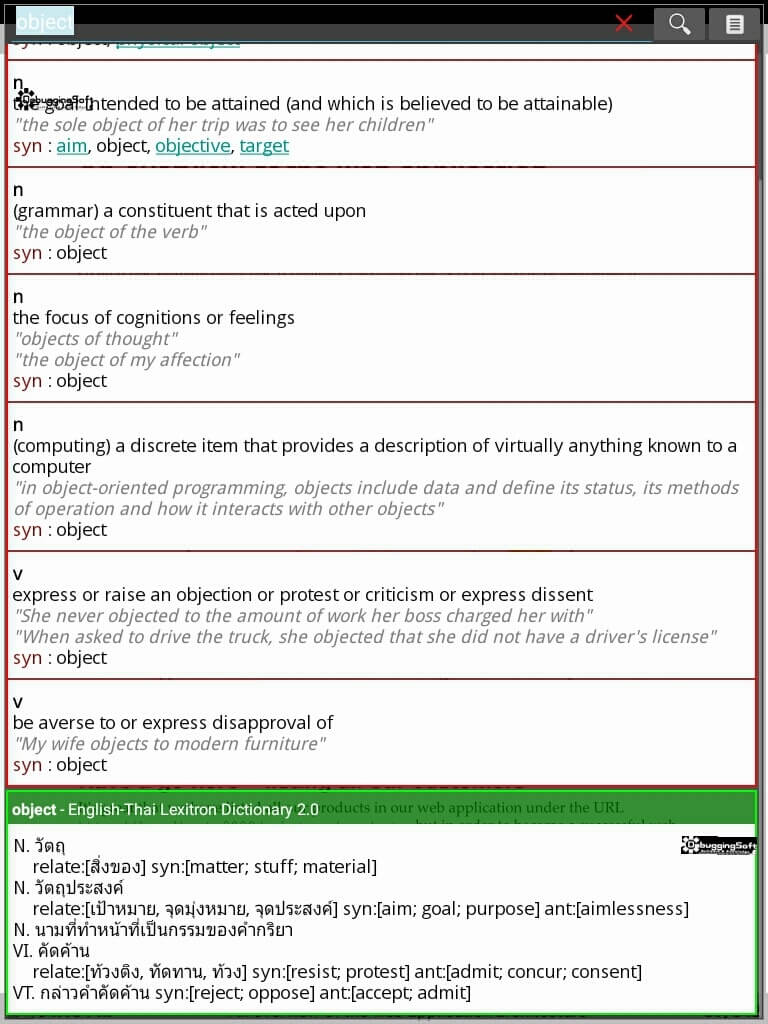
Reference
- http://lexitron.nectec.or.th/
- StarDict โปรแกรมฟรีดิคชันนารีภาษาไทยบน Ubuntu
Discover more from naiwaen@DebuggingSoft
Subscribe to get the latest posts sent to your email.