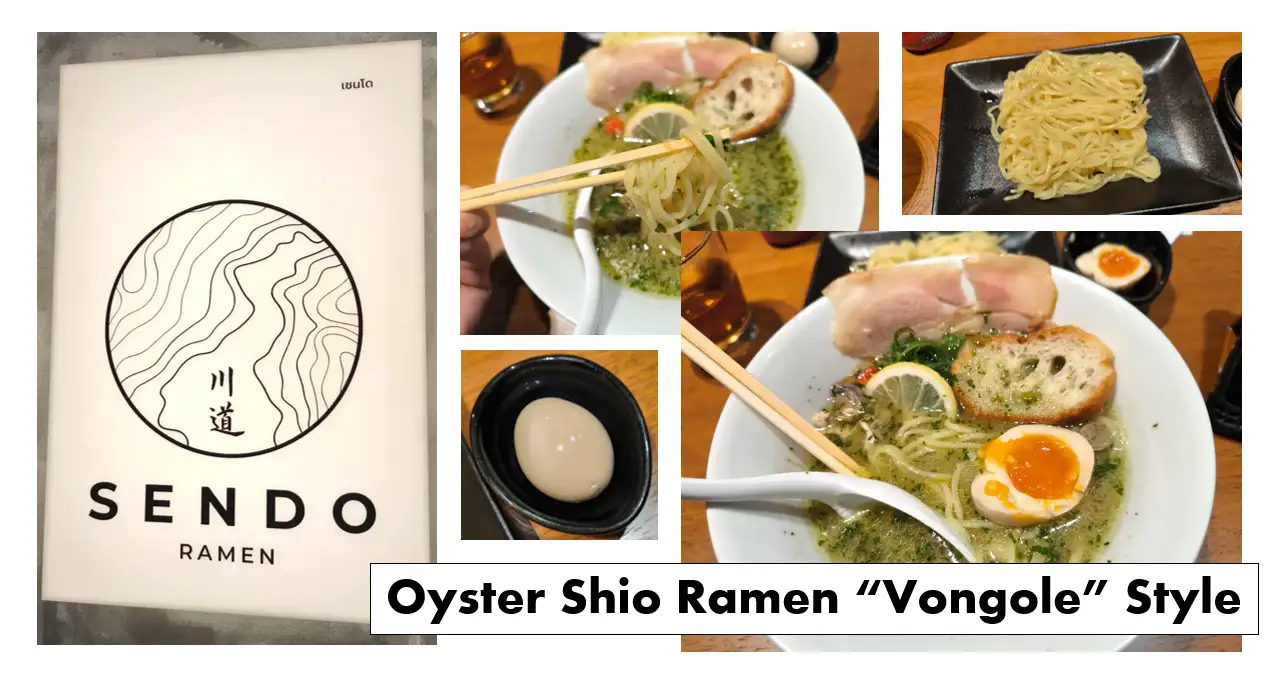วันนี้มาตัว jsx Conditional Rendering เริ่มจาก Code ก่อนเลย
import './App.css'
import PropTypes from 'prop-types';
const SelfIntroduction = ({name = "PingkungA", age, address}) => {
return (
<div>
<h3>My name is {name}</h3>
{/* Conditional formatting by using short if (Ternary Operator) */}
{age ? <h3>I'm {age} years old</h3> : null}
{/* Conditional formatting by using if */}
{
(() => {
console.log(address)
if (address) {
return (
<h3>I live in {address}</h3>
)
}
})()
}
</div>
)
}
SelfIntroduction.propTypes = {
name: PropTypes.string.isRequired,
age: PropTypes.number,
address: PropTypes.string
};
function App() {
return (
<div className="App">
<SelfIntroduction name="PingkungA" age={33} address="Bangkok"/>
</div>
)
}
export default Appแล้วมาดูผลลัพธ์กัน
- กรณีที่ส่งค่ามาครบ name / age / address แสดงผลหมด
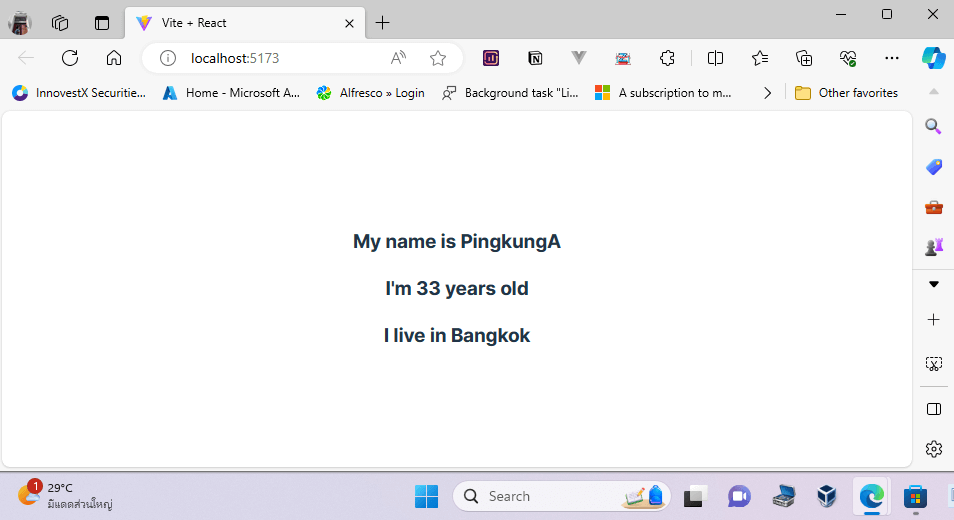
- กรณีที่ส่งค่ามาบางส่วน เช่น name ตัวอื่นๆจะถูกซ่อนไปหมด
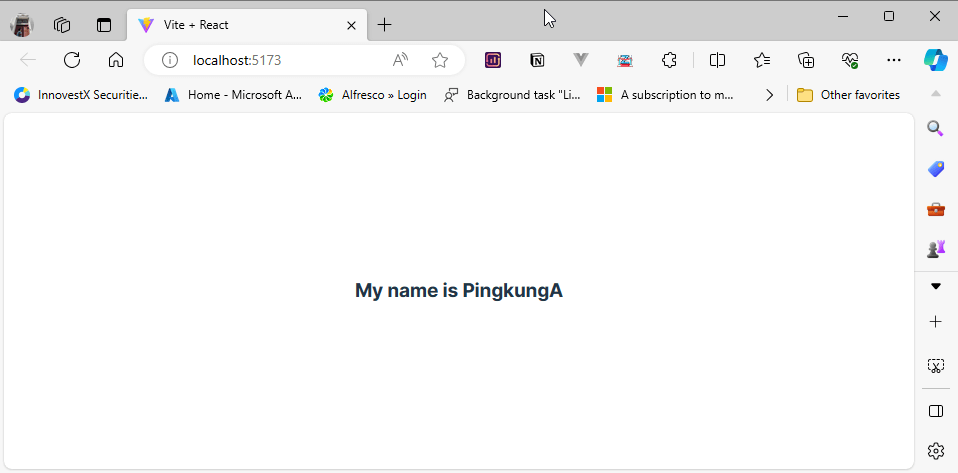
จริงๆ Conditional Rendering ทำได้ประมาณ 3-4 แบบนะ จาก Code ด้านบนผมตจะลองแบบ TERNARY operator / if เดี๋ยวลองมาดูจริงๆกันบ้าง
- Ternary Operator { Condition ? true action : false action }
const SelfIntroduction = ({name = "PingkungA", age, address}) => {
return (
<div>
<h3>My name is {name}</h3>
{age ? <h3>I'm {age} years old</h3> : null}
</div>
)
}- Logical operator (AND) ถ้าเงื่อนไขเป็นจริงแสดงผล ตัวอย่าง age มีค่าแสดงผลเลย
const SelfIntroduction = ({name = "PingkungA", age, address}) => {
return (
<div>
<h3>My name is {name}</h3>
{age && <h3>I'm {age} years old</h3>}
</div>
)
}- Logical operator (OR) ถ้ามีค่า name หรือ age เงื่อนไขจะเป็นจริง และแสดงค่าตัวแปรนั้น เคสนี้จะแสดง name
const SelfIntroduction = ({name = "PingkungA", age, address}) => {
return (
<div>
{name || age }
</div>
)
}- if, else, else if
const SelfIntroduction = ({name = "PingkungA", age, address}) => {
return (
<div>
{
(() => {
if (!address) {
return (
<h3>I live in somewhere.</h3>
)
} else if (address === 'bangkok') {
return (
<h3>I live in krung thep maha nakhon.</h3>
)
} else {
return (
<h3>I live in {address}.</h3>
)
}
})()
}
</div>
)
}- switch
const SelfIntroduction = ({name = "PingkungA", age, address}) => {
return (
<div>
{
(() => {
switch(true) {
case (!address): {
return (
<h3>I live in somewhere.</h3>
)
}
break;
case (address === 'bangkok'): {
return (
<h3>I live in krung thep maha nakhon.</h3>
)
}
break;
default: {
return (
<h3>I live in {address}.</h3>
)
}
break;
}
})()
}
</div>
)
}แบบ if, else, else if / switch จริงๆ มันคล้ายๆกันนะ แอบเปลืองด้วย ถ้ามีเคสจริงๆ คงใช้ Nested Ternary Operator
Discover more from naiwaen@DebuggingSoft
Subscribe to get the latest posts sent to your email.