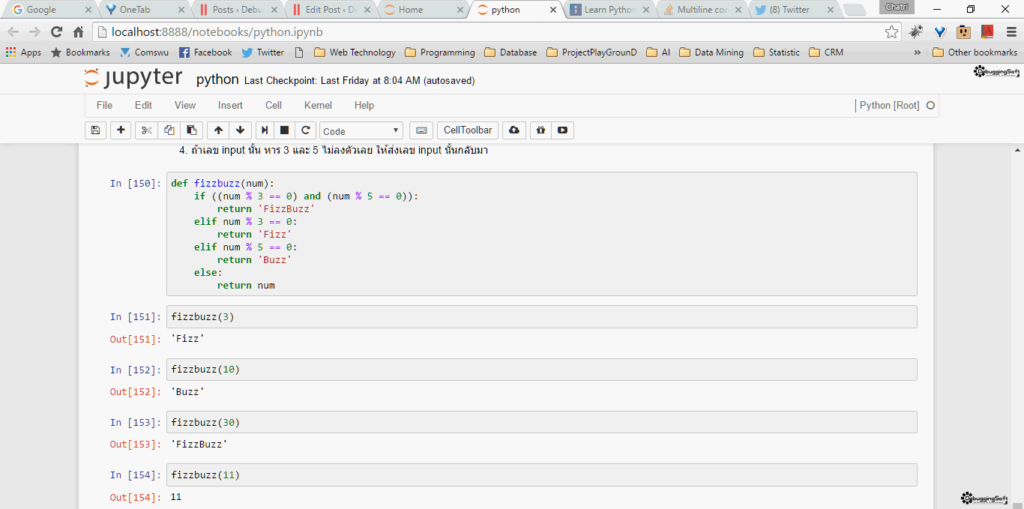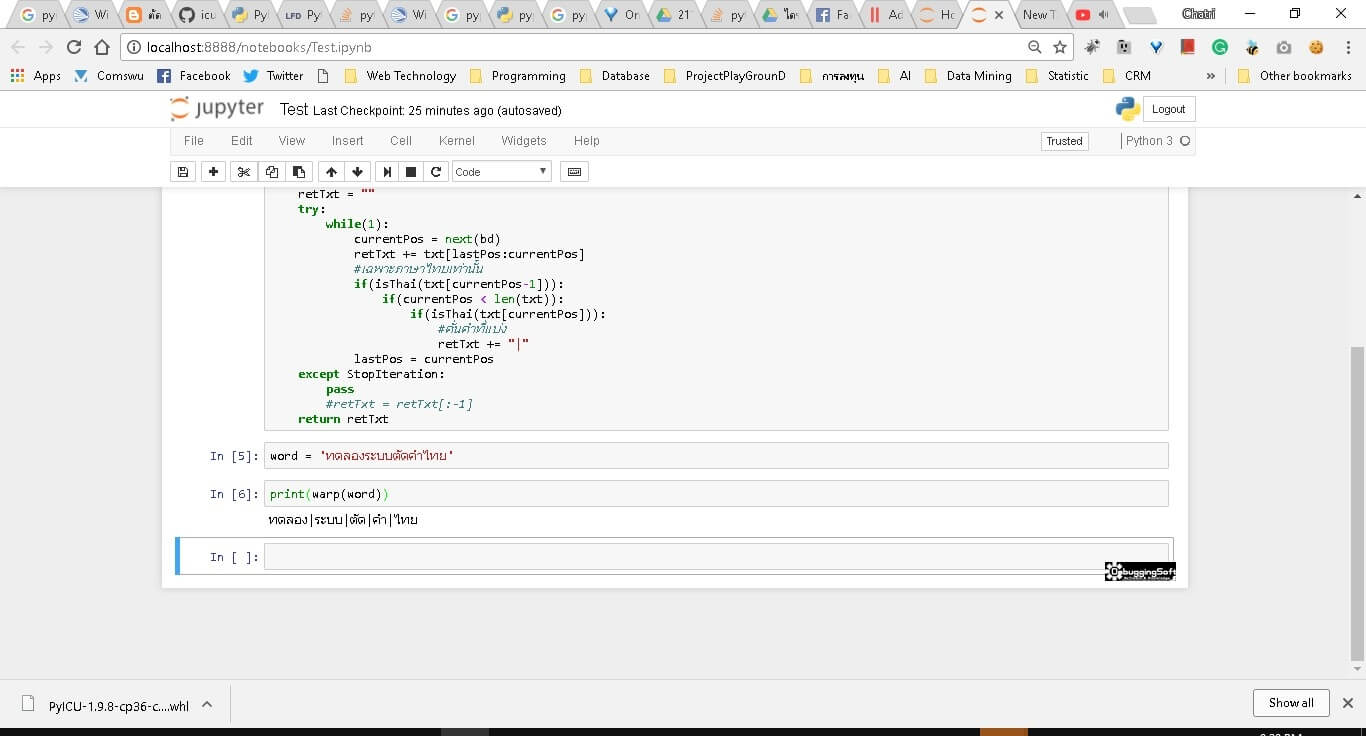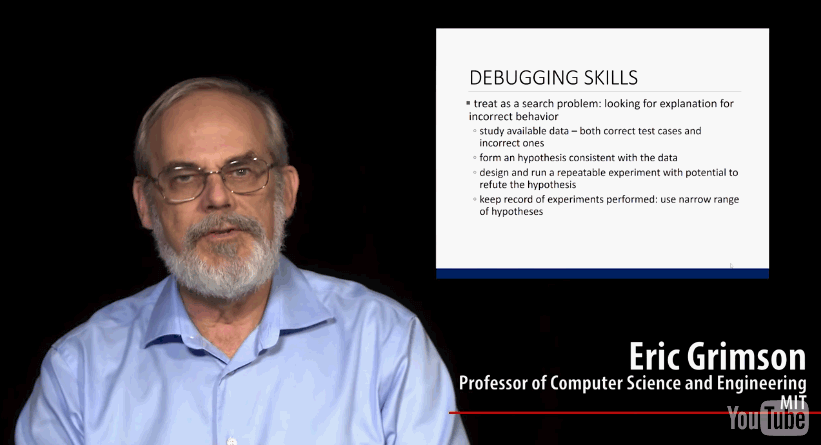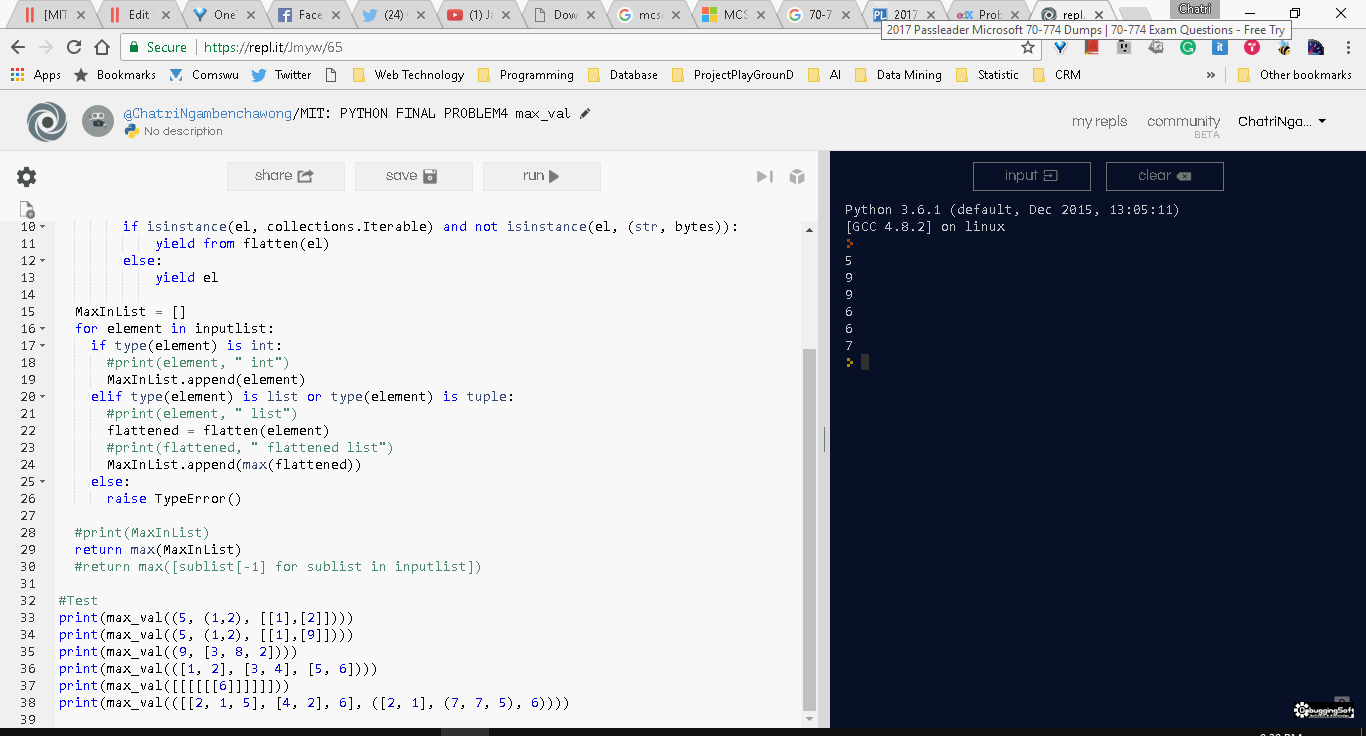จาก Blog ตอนที่แล้วเรื่อง มาลองเล่น "jupyter กัน" มันเป็นการศึกษา ลองเทสว่าใช้งานได้ก่อนมาเรียนครับ คราวนี้มาเรียนจริงและ โดย ดร. กานต์ (ไม่รู้เขียนชื่อ ถูกหรือป่าว ?) มาศึกษา python ผ่านตัว jupyter บ้าง โดยทำไมต้องใช้ jupyter
- ง่าย - เขียนเสร็จ Run ดูผลลัพธ์ได้เลย
- jupyter - สามารถเขียน Doc และ Code ร่วมกันได้
- notebook - Workspace ที่เราใส่ Code ใส่ไฟล์ต่างๆลงไป เช่น TextFile หรือ JsonFile เป็นต้น
- แต่ละช่องที่ให้เราพิมพ์อะไรเข้าไป มันเรียกว่า Cell จากรูปมี 3 Cell ครับ
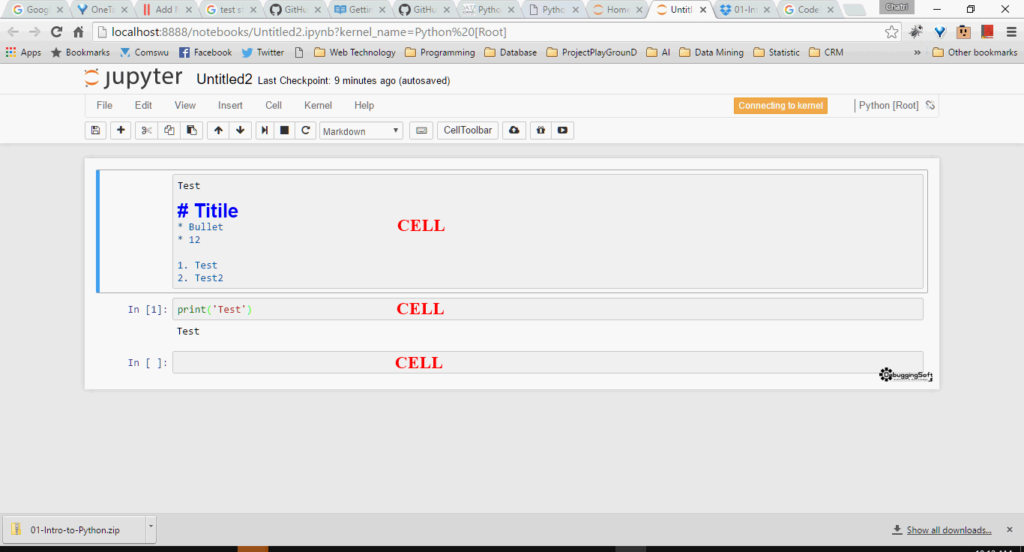
มาดู Key ลัดใน jupyter ดีกว่า
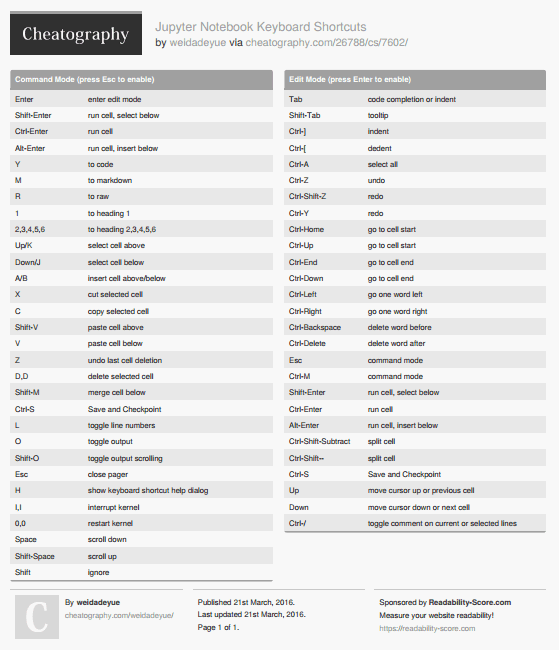
- สำหรับในวันนี้ที่ผมใช้บ่อยๆ เป็นกลุ่มคำสั่งใน Command Mode เข้าได้โดยการกดปุ่ม ESC หรือ Ctrl + Enter ก็ได้นะ ตัว Cell เปลี่ยนเป็นสีฟ้า (ณ 2016-08-20 เผื่ออนาคตโปรแกรมมันเปลี่ยนสีครับ)
- เพิ่ม Cell : A - Aboove, B - Below
- ลบ Cell : D - Delete
- Ctrl + Enter : Run Code ใน Cell นั้น
- Shift + Enter : Run Code และให้ชี้ Cell ถัดไป
- Alt Enter : Run Code และให้สร้าง Cell ใหม่
- Y : เปลี่ยน Cell เอาไว้สำหรับเขียน Code
- M : เปลี่ยน Cell ให้เป็น Mark Down เอาไว้ใส่ทำ Doc
- กด Tab มันจะ Hint ด้วยนะ ว่ามี Method อะไรให้ใช้งาน
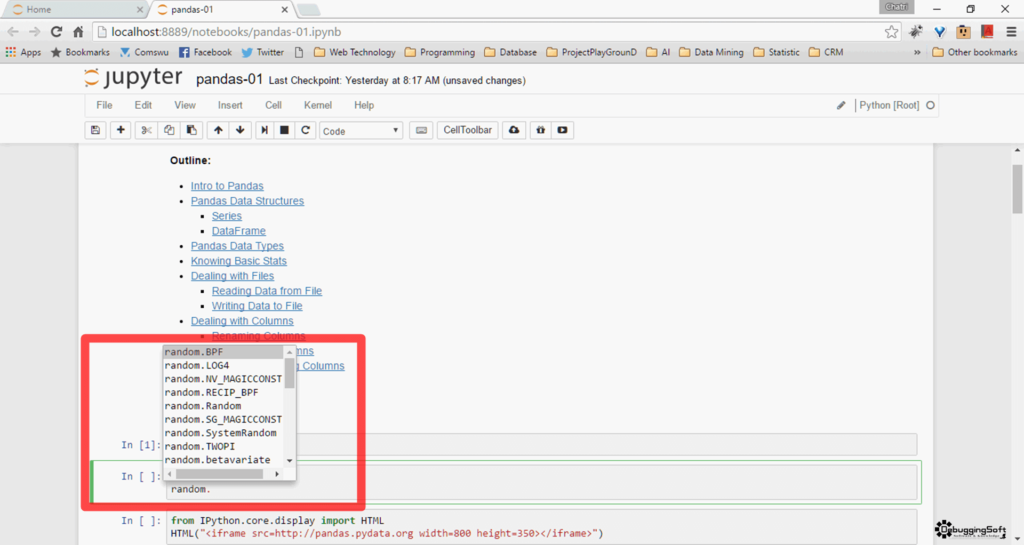
- กด Shift + Tab มันแสดงคำอธิบาย ว่า Function นั้นต้องการอะไร การกดแต่ละครั้งจะได้ Detail ที่ลึกขึ้น โดยกดได้สูงสุด 4 ครั้ง
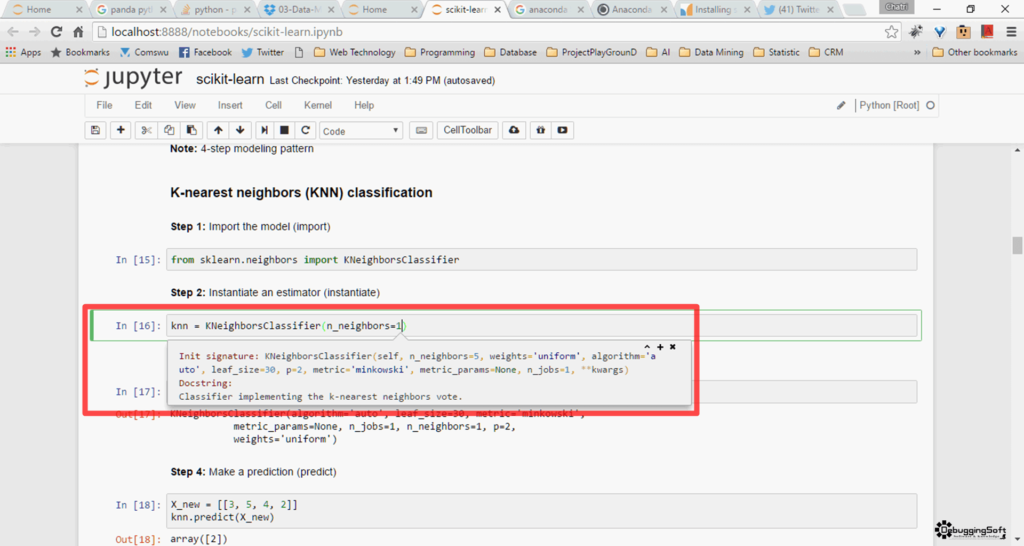
- ตัว jupyter มี Auto Save ด้วยนะ ลองดูจาก Log ใน Command Line นะ
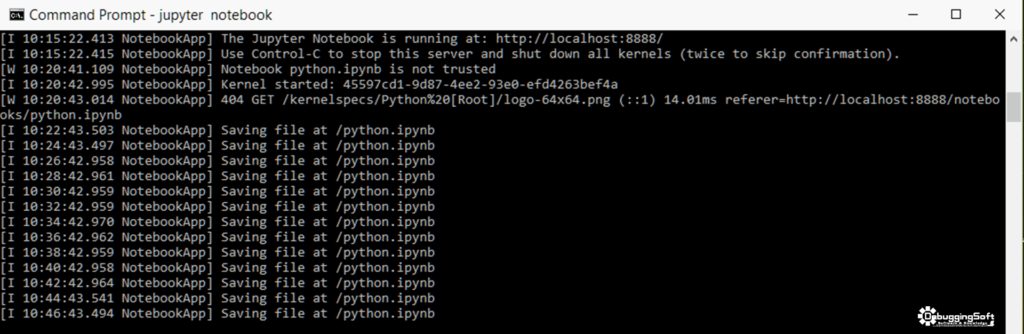
- ถ้าไม่ใช้งานแล้ว ก็ Ctrl + C ที่ Command Line เพื่อให้มันหยุดรัน Notebook นั้นๆ ไม่งั้นมันจอง Port ยาวนะ เดี๋ยวไปชนกับ App อื่นนะ
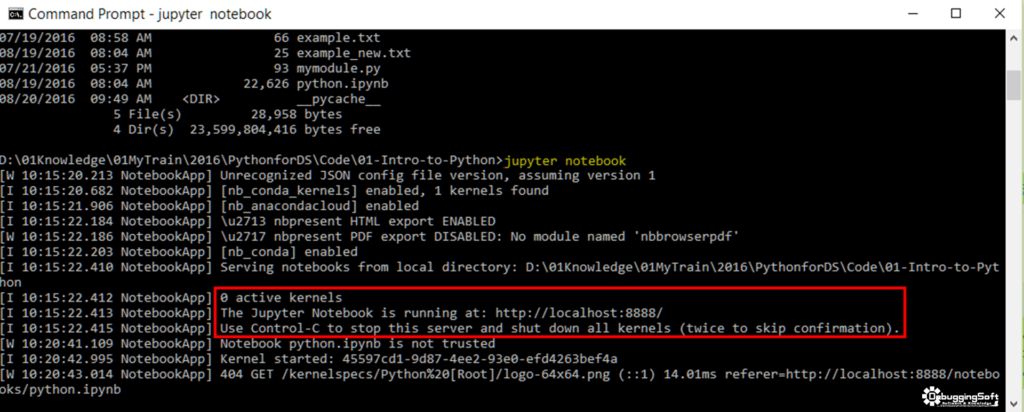
- แต่ตัว jupyter เอง มันฉลาดพอที่จะขยับ Port หนีไปนะ
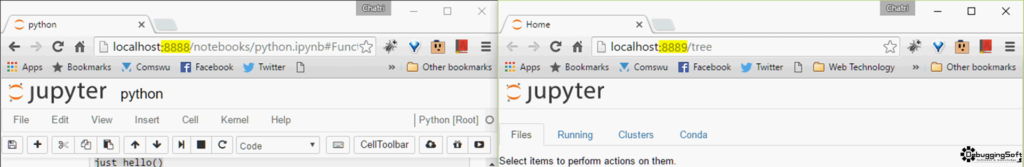
- สำหรับใน jupyter มันใช้ไฟล์ .ipynb ครับ เวลาเอาไปใช้จริงบน Production อย่าลืม Export ไปเป็น .py ด้วยนะครับ แต่มีหลาย format ที่น่าเล่นนะ
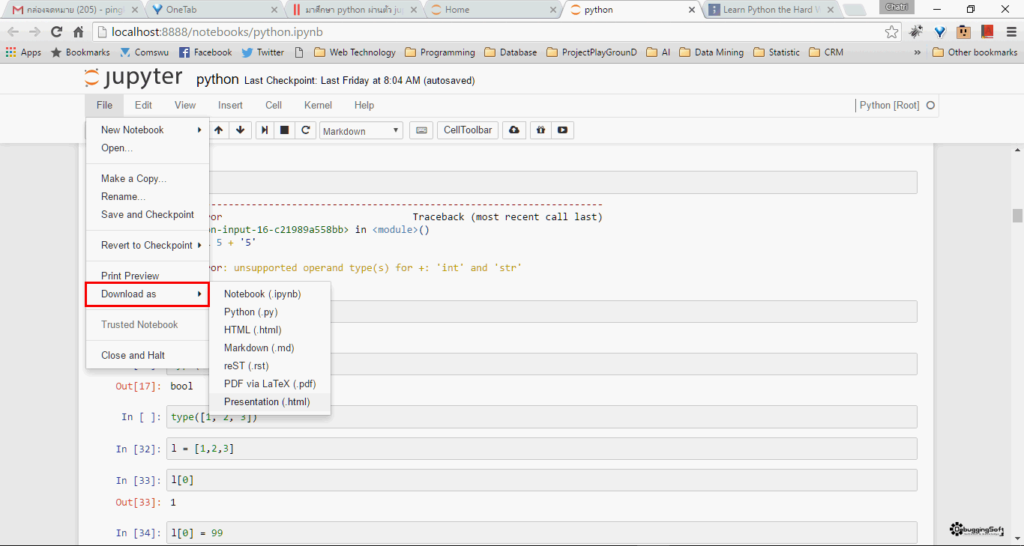
มาที่ Python กันบ้าง (มี Code ปนๆกับ Comment อธิบายแทรกไปด้วยกัน)
Intro
- Comment
# one line comment ''' Multi-line Comment ''' """ Multi-line Comment """
- Numbers and Math
25 + 30 / 6 #output is 30.0 (25 + 30) / 6 #output is 9.166666666666666 3 + 2 + 1 - 5 + 4 % 2 - 1 / 4 + 6 #output is 6.75 3 + 2 < 5 - 7 #output is False
ข้อควรระวัง Python 2.x int / int = int ใน C# ก็เป็นนะ ผมมีเขียน Blog ไว้แล้ว "[C#] ทำไม int / int แล้วไม่มีทศนิยมหละ"
แต่ Python 3.x int / int ได้ Float
- Variables and Names
cars = 100 space_in_a_car = 4.0 drivers = 30 passengers = 90 cars_not_driven = cars - drivers cars_driven = drivers carpool_capacity = cars_driven * space_in_a_car average_passengers_per_car = passengers / cars_driven print(cars_not_driven) print(cars_driven) print(carpool_capacity) print(average_passengers_per_car) ''' Output - cars_not_driven = 70 - cars_driven = 30 - carpool_capacity = 120.0 - average_passengers_per_car = 3.0 '''
Data Types
- int
type(5) #output is int
- float
type(5.5) #output is float type(9999999999999999999999999999999999999999999999955555555555.5555) #output is float type(55555555555.555555555555555555555555555555555555555555555555555) #output is float
- string
type('hello')
#output is str- Boolean
type(True) #Output is bool
- tuple - immutable object (unchangeable)ชุดข้อมูล แก้ไขไม่ได้นะ
t= (5, 6, 7) type(t) #output is tuple t[0] #output is 5 t[0] = 99 ''' --------------------------------------------------------------------------- TypeError Traceback (most recent call last) in () ----> 1 t[0] = 99 TypeError: tuple object does not support item assignment '''
- List - mutable
l = [1,2,3] type(l) #output is list l[0] #output is 1 l[0] = 99 print(l) #output is [99, 2, 3]
- Dictionary - เก็บเป็น Key, Value ข้อมูลข้างในไม่ได้ เรียงลำดับ
Input & Output
# Taking input from the user
name = input("Enter your name: ")
age = input("Enter your age: ")
# Outputting the values
print("Hello, " + name + "!")
print(f"You are {age} years old.")Unpacking
# Unpacking a tuple my_tuple = (1, 2, 3) a, b, c = my_tuple print(a) # Output: 1 print(b) # Output: 2 print(c) # Output: 3 # Unpacking a list my_list = ['apple', 'banana', 'cherry'] x, y, z = my_list print(x) # Output: apple print(y) # Output: banana print(z) # Output: cherry # Extended unpacking nums = [1, 2, 3, 4, 5] first, *middle, last = nums print(first) # Output: 1 print(middle) # Output: [2, 3, 4] print(last) # Output: 5
Functions
เหมือนพวก method C# / Java แหละ ขึ้นต้นด้วย def
def just_hello()
print('Hello')
just_hello()
'''
#Output is "ERROR"
File "", line 1
def just_hello()
^
SyntaxError: invalid syntax
'''def just_hello():
print('Hello')
just_hello()
#Output is "Hello"def hello(name):
print('Hello,', name)
hello('PingkungA')
#Output is "Hello, PingkungA"def print_something(a, b, c):
print('Your input is', a, b, c)
print_something(1, 2, 3)
#Output is "Your input is 1 2 3"'''
* เท่ากับ Pointer ใน C, C++ และ
* arguments
อันตราย คนรับต้องทำค่าให้พอดีกับ ที่ได้รับมา
'''
def print_something_again(*args):
arg1, arg2, arg3 = args
print('Your input is', arg1, arg2, arg3)
print_something_again(1, 2, 3)def print_something_again(*args):
print('Your input is', args[0])
print_something_again(1, 2, 3)
#Output is "Your input is 1"def print_something_again(*args):
print('Your input is', args[999])
print_something_again(1, 2, 3)
"""
#Output is 'ERROR'
---------------------------------------------------------------------------
IndexError Traceback (most recent call last)
in ()
2 print('Your input is', args[999])
3
----- 4 print_something_again(1, 2, 3)
in print_something_again(*args)
1 def print_something_again(*args):
----- 2 print('Your input is', args[999])
3
4 print_something_again(1, 2, 3)
IndexError: tuple index out of range
"""def get_the_mean(a, b, c, d, f):
return (a + b + c + d + f) / 5
print(get_the_mean(1, 2, 3, 4, 5))
#Output is "3.0"
#Note for Python 3.Xจริงๆมีอีกหลาย เรื่องนะ ที่คุ้นๆกัน เช่น
- Making Decisions
- Loops
- Slicing
- Reading and Writing Files
- Modules
- Class
จริงๆมีขยายความเพิ่มใน Blog MITx: 6.00.1x
Discover more from naiwaen@DebuggingSoft
Subscribe to get the latest posts sent to your email.