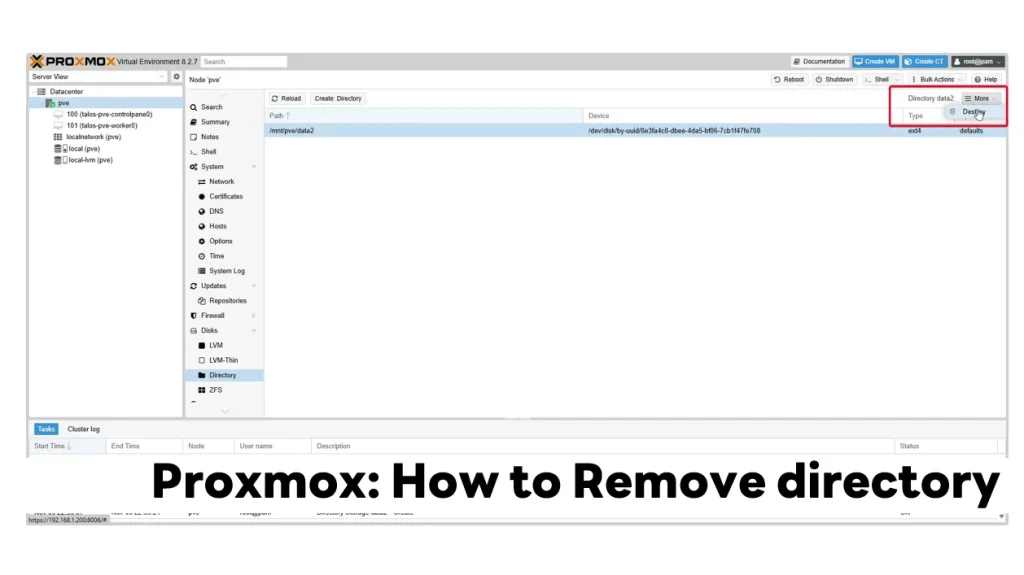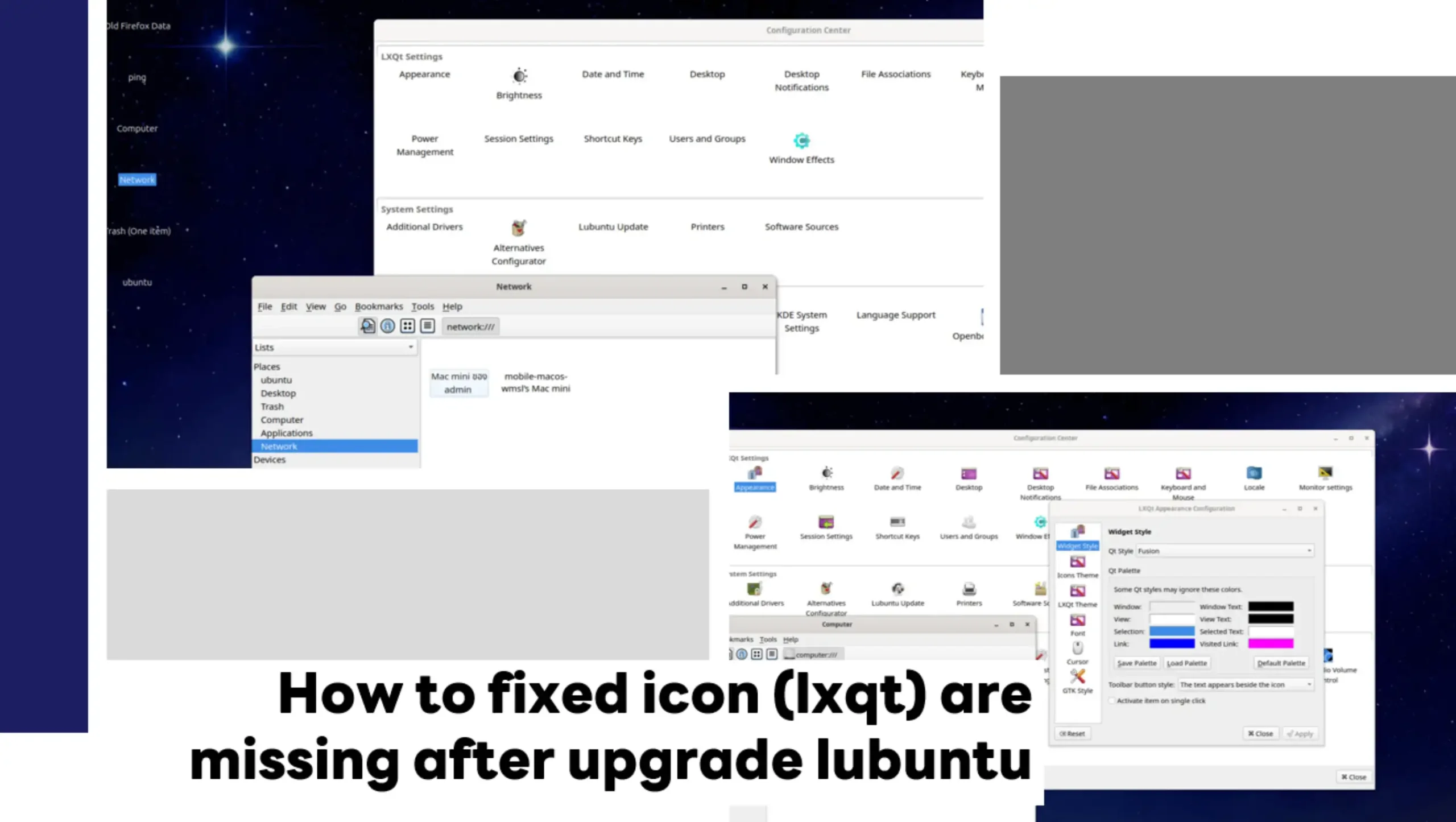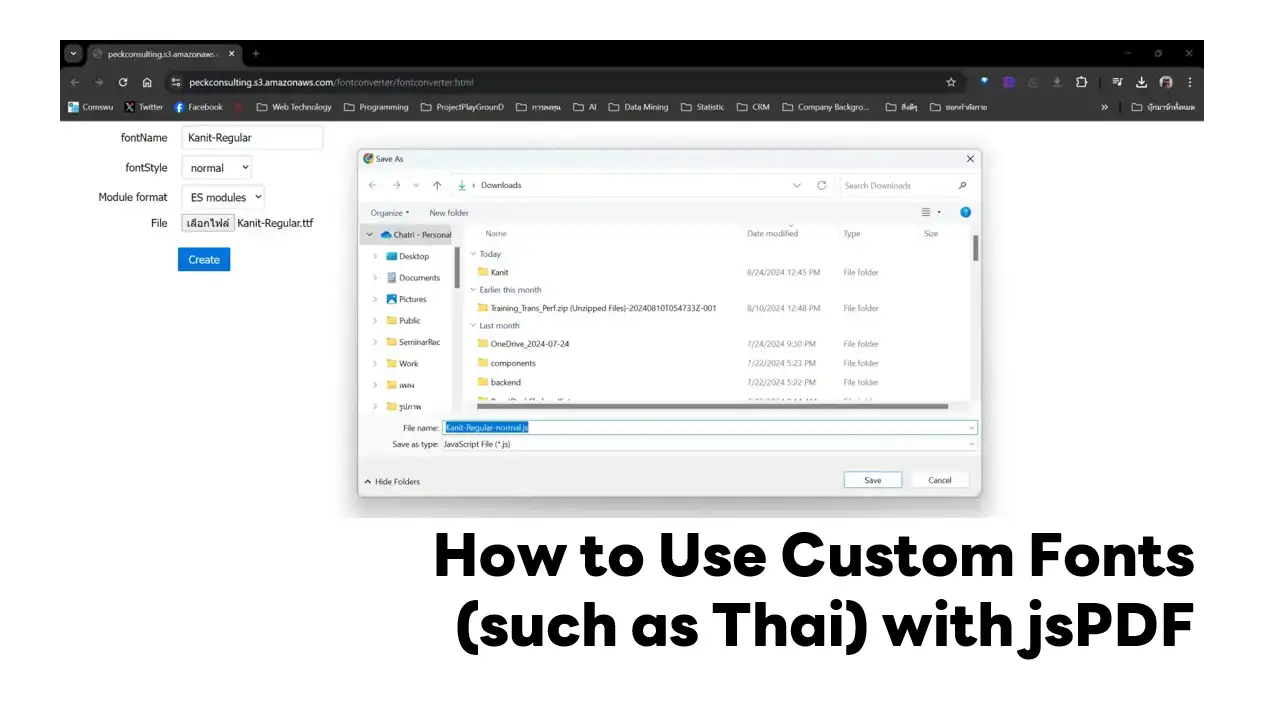Use Proxmox UI (Recommend way)
- Go to Node > Directory
- select the directory to delete
- Click More > Destroy
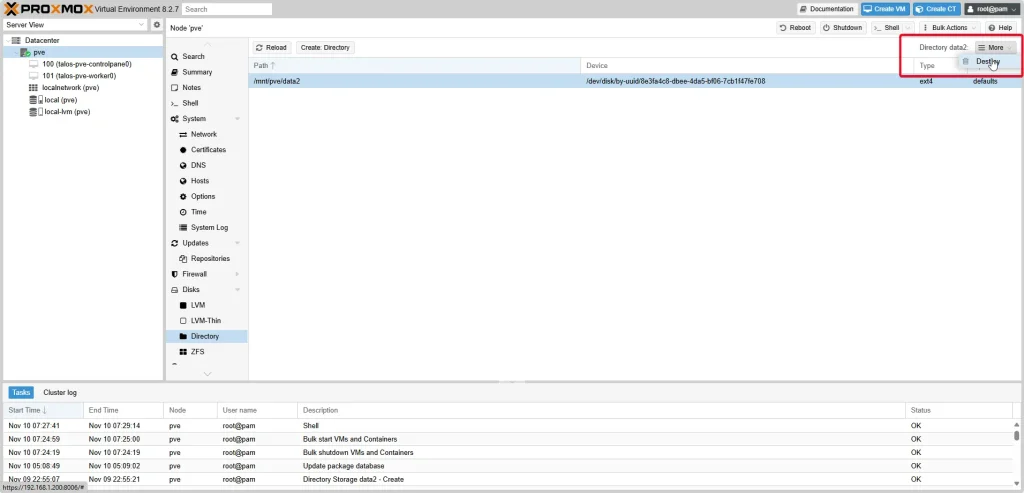
- Confirm
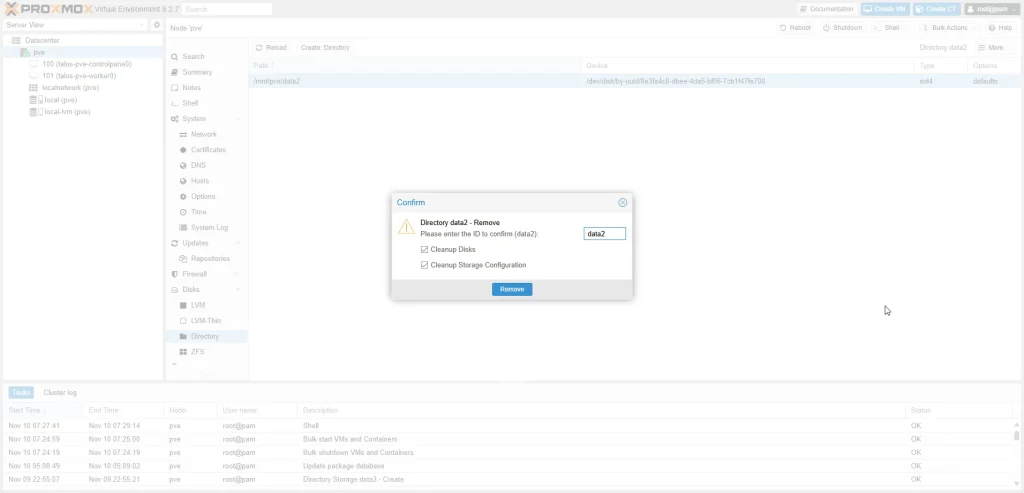
If recommended way, It did not work. It shows errors like "Task Fail: Not A Valid Block Device
try to use cmd (God Mode)
Note: The directory mount file can be found in
(I test on Proxmox 8)/etc/systemd/system
- find your directory mount, In My Case is name data2) so command should be
root@pve:~# ls -al /etc/systemd/system | grep data2 -rw-r--r-- 1 root root 212 Nov 9 22:55 mnt-pve-data2.mount
- if your want to list you can use this command
root@pve:~# ls -al /etc/systemd/system | grep 'pve.*\.mount$' -rw-r--r-- 1 root root 212 Nov 9 22:55 mnt-pve-data2.mount
- the content of the file
mnt-pve-data2.mountshould be like this
root@pve:~# cat /etc/systemd/system/mnt-pve-data2.mount [Install] WantedBy=multi-user.target [Mount] Options=defaults Type=ext4 What=/dev/disk/by-uuid/8e3fa4c8-dbee-4da5-bf06-7cb1f47fe708 Where=/mnt/pve/data2 [Unit] Description=Mount storage 'data2' under /mnt/pve
- Remove the mount file with the command
rm /etc/systemd/system/mnt-pve-data2.mount
- After executing the remove command, check the Proxmox UI. The directory should be gone from UI.
Discover more from naiwaen@DebuggingSoft
Subscribe to get the latest posts sent to your email.