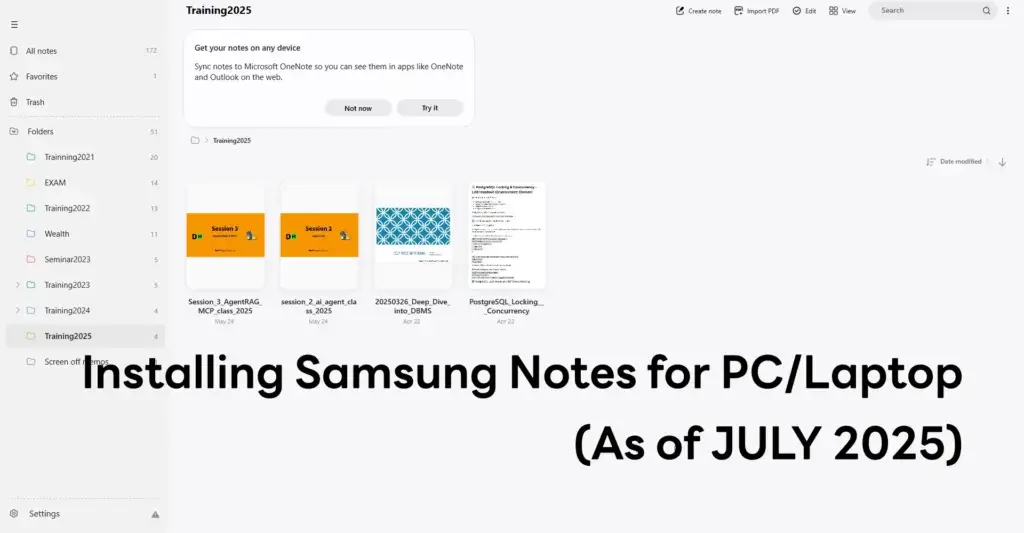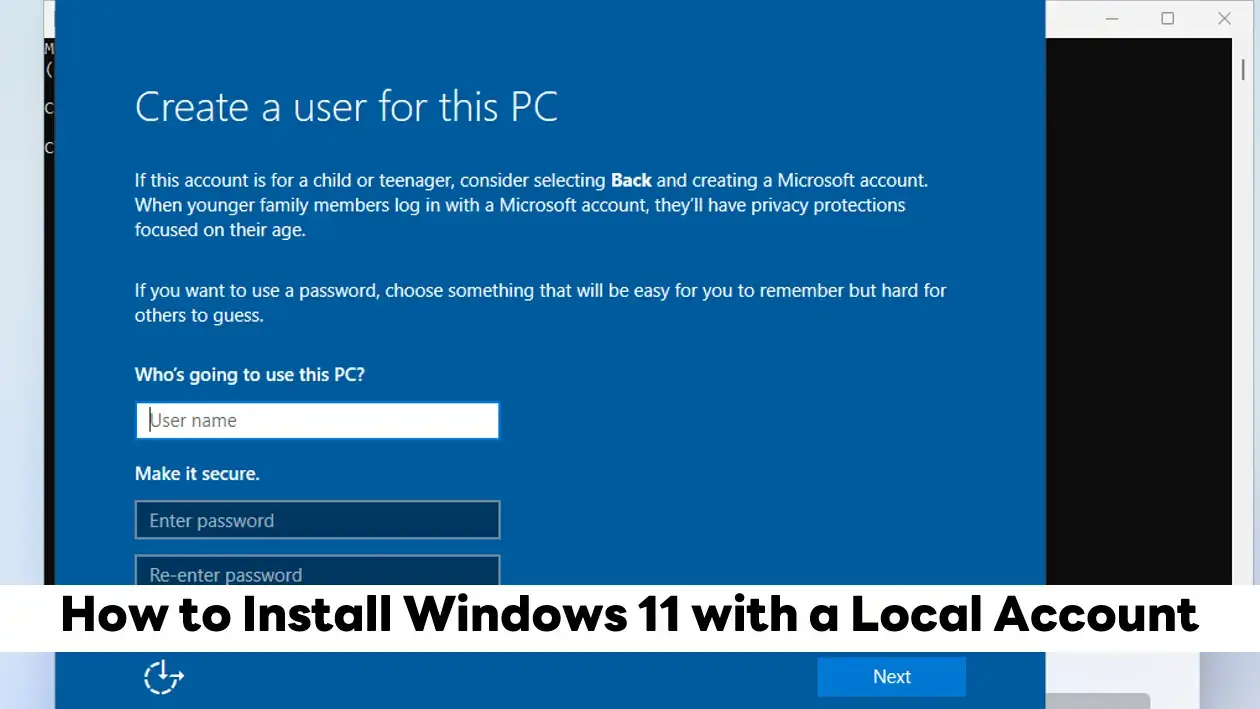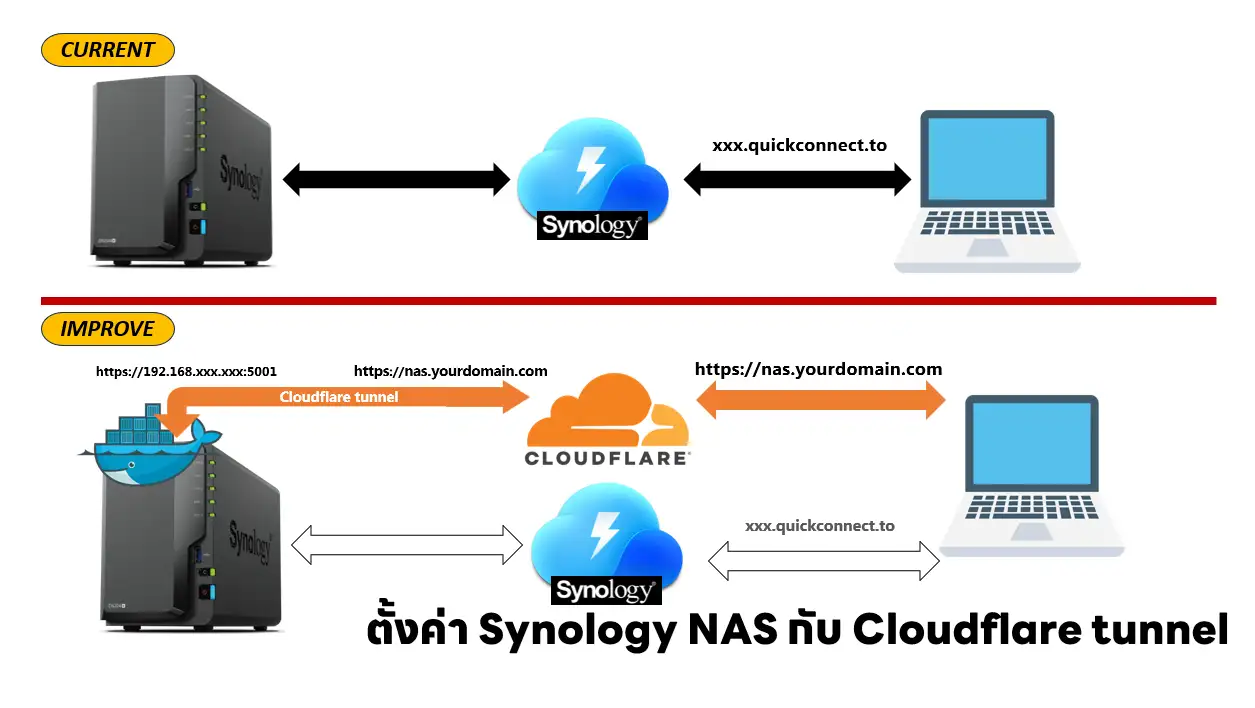From the previous blog post about installing Samsung Notes in 2023, it turned out that around late 2023 to early 2024, they suddenly changed their policy, requiring installation only on Samsung devices. Now, in 2025, the Samsung Notes app suddenly started working again after a Windows update, but the notes aren't syncing with the Galaxy Tab S7.
So I tried to look into it, and it turns out there are steps that can make it work. Let's take a look at the steps.
Table of Contents
1. Install Samsung Account
- Download and install from the Microsoft Store App https://apps.microsoft.com/detail/9p98t77876kz
- Log in to your Samsung Account after installation
2. Install Samsung Notes + Link with Samsung Account
- Download and install from the Microsoft Store App https://apps.microsoft.com/detail/9nblggh43vhv
- Start the App you will see a warning message. "Samsung Notes is optimized for Samsung Galaxy Books. Other Computers may have issues running it" just click ok

- Click Settings and enable Samsung Notes to sync all contents/notes from your tablet/phone.
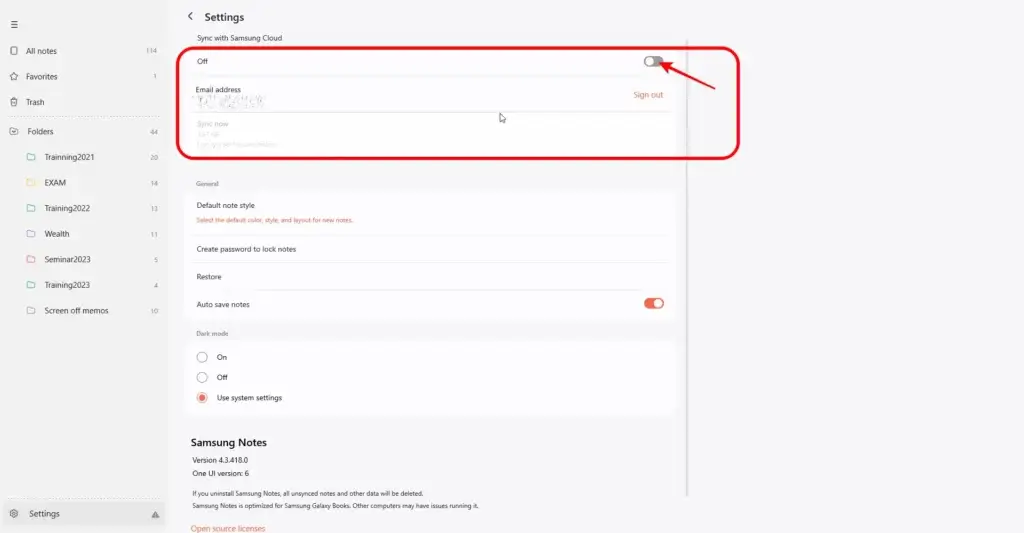
- Enjoy Note !!
In case you're worried that Samsung might adjust its policy again, you can disable Auto Update for Microsoft Store apps by following my step Microsoft Store > Account > Setting > App Update > Set to Off
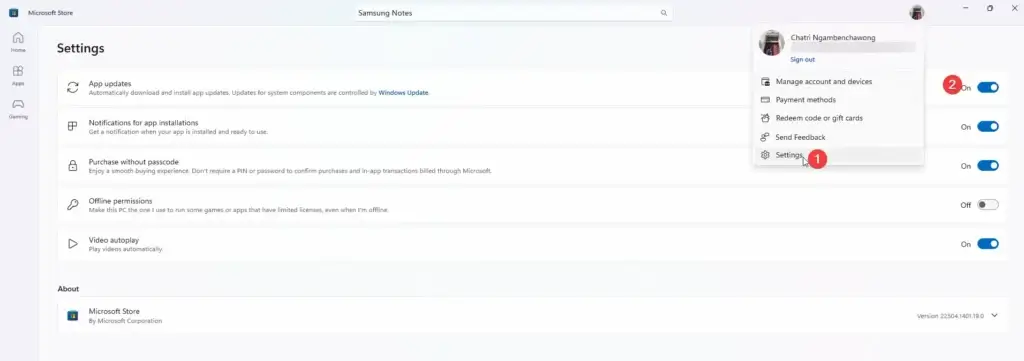
Impact: All App Not only Samsung App
Discover more from naiwaen@DebuggingSoft
Subscribe to get the latest posts sent to your email.