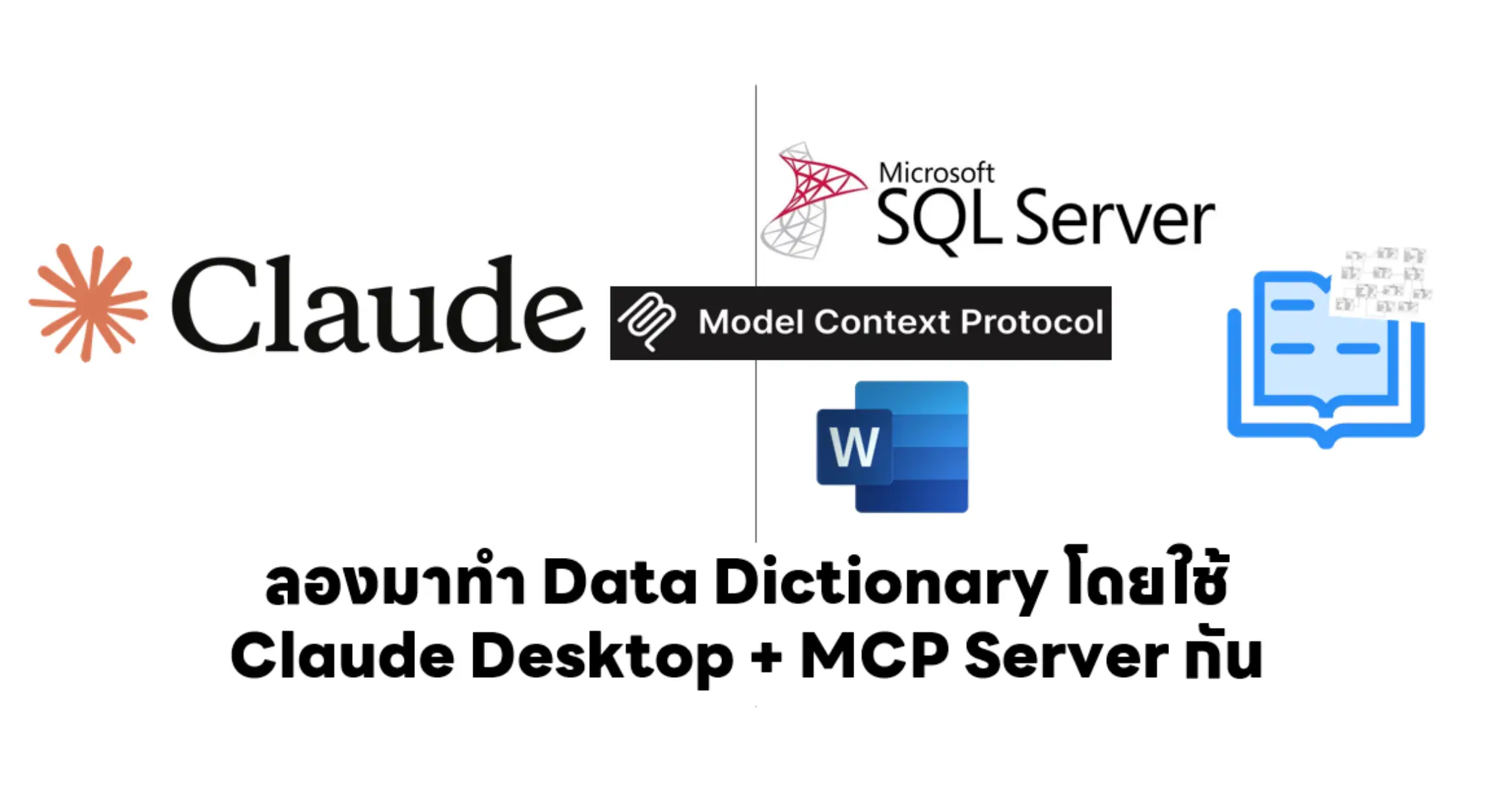สำหรับวันนี้มา Recap live Class เรื่อง Python ครับ โดยวันนี้แอดสอน 5 เรื่องครับ ผมจดมาตามนี้ครับ
Python vs R
- R เกิดมาสำหรับ Data / Stat
- Python เป็น General Purpose เอาไปใช้งานต่างๆได้ เช่น ทำ web / data / process ข้อมูลต่างๆได้ ส่วนตัวนั่ง main ซากอารยธรรม python อยู่เหมือนกัน เลยเห็นภาพการใช้งาน
Google Colab
- เป็นเว็บไว้ให้ลองเขียน Code + Document ด้วย Mark Down ไปในตัวครับ
- ตัว Google Collab ตอนนี้รองรับหลายภาษา
- R
- Python
- Julia สำหรับงาน High Performance ผมเองเพิ่มเคยได้ยินเหมือนกัน เห็นเค้าตีๆกันเรื่อง Go Rust
ปกติ Run ใน vscode แก้งาน ตอนนี้ได้ลองของใหม่เป็น Web แล้ว
Variable & Data Type
📌 การประกาศตัวแปรตัวที่ได้เรียนจะมี string / integer / float / boolean
# name variable -> snake case # data type my_name = "ping" # string my_age = 34 # integer cs_gpa = 3.55 # float single = True # boolean print(my_name, my_age, cs_gpa, single)
📌 การลบตัวแปร ใช้คำสั่ง del ลบตัวแปร //เอาจริงๆ ผมเพิ่งรู้
del my_name
📌 การแปลงข้อมูล (Casting)
# Data Type Conversion
# int() float() str() bools()
bool(0) # False
str(555) # "555"
int("555") # 555
float("3.41") # 3.41📌 การรับข้อมูล Input ใช้ input โดยจะได้ผลลัพธ์เป็น String เสมอ
# Get Input from user
input("What is your age:" )
# ถ้าต้องการ Data Type อื่นๆให้แปลงข้อมูล
age = int(input("What is your age:" ))
print(type(age))
print(age)📌 String Template จัดรูปแบบ String เติมตามช่องที่เว้นไว้ f"ข้อความ {ตัวแปร}"
# fstring template
my_name = "Ping"
my_age = 34
text = f"Hi my name is {my_name} and age is {my_age}"
print(text)Python ตัวนี้มีมานานมากแล้ว แต่ dotnet csharp เพิ่มมา 3-4 ปีนี้เอง
function
📌 แยกส่วน Code ให้ดูง่าย โดยใช้ keyword def ประกาศ ตัวอย่าง simple function
## function
def say_hello():
print("Hello!")📌 การเรียกใช้งาน
say_hello()
📌 กรณีที่มี parameter ส่งเข้าไป
def double(x): return x * 2 double(10) # 20 double(6.5) # 13.0
📌 default argument ถ้าไม่ส่งเข้ามาใช้ค่า default
# default arg
# parameter name food
# argument = pizza
def greeting(name, food="pizza"):
text = f"Hi {name}, I like {food}"
print("this is side effect") # useful for debug
return text
# ================================
greeting("Ping")
# this is side effect
# Hi Ping, I like pizza
# ================================
greeting("Ping", "Chicken Rice")
# this is side effect
# Hi Ping, I like Chicken Rice📌 return multiple value ใช้ turple เป็นตัวอย่างนึง แต่มีข้อแม้ว่าตัวที่ return กับตัวแปรที่มารับต้องจำนวนเท่ากัน
def greeting2T(x): return (x**2, x+2, x-2) # ================================ x, y, z = greeting2T(5) print(x, y, z) # 25 7 3 # ================================ # ถ้าไม่ต้องการใช้ ให้ใช้ _ เพื่อละไว้ เหมือนกับของ Go เลย x, y, _ = greeting2T(5)
📌 ถ้าไม่อยากให้ Return
# None pass def sampleNone(): return None # special keyword def samplePass(): pass
📌 ตัวอย่าง function ช่วยแบ่งานให้ modular ดูพวก Coupling Cohesion เพิ่มเติมได้ครับ
def f1():
print("Load")
def f2():
print("Process")
def f3():
print("save")
# ================================
def f4():
f1()
f2()
f3()
print("done")
# ================================
# Sample Call
f4()control flow - if
📌 ตัวอย่างการใช้ if / else / elif
# control flow
def grade(score):
if score >= 90:
return 'A'
elif score >= 80:
return 'B'
elif score >= 70:
return 'C'
else:
return 'Please retake exam !!!'
# ================================
grade(49)
# Please retake exam !!!📌 ถ้ามีเงื่อนไขที่ซับซ้อนใช้ and / or ได้
# multiple condition
# and or
def testingAnd(x):
if (1+x ==4 ) and (2*x == 6):
print("Match")
else:
print("Not Match")
def testingOr(x):
if (1+x == 4 ) or (2*x == 6):
print("Match")
else:
print("Not Match")# Not not True # False not False # True
data structure
- mutable vs immutable
- mutable - can be update
- immutable - read only eg. turple / string
- List
# List = Vector in R my_shopping = ["egg", "milk", "bread"] print(my_shopping) # ================================= # Access by Index print(my_shopping[0]) print(my_shopping[1]) print(my_shopping[2]) # ================================= # update value in list my_shopping[0] = "orange" my_shopping[1] = "milk 2 gallons" print(my_shopping)
📌 นอกจากนี้ list เองมี Function
- append ต่อท้าย
my_shopping.append('apple')
print(my_shopping)
print(my_shopping.count) # บอก Memory Location
print(len(my_shopping)) # Len เป็น General Purpose Function- remove เอาตามที่ key ป้อนออกไป
my_shopping.remove('apple')
print(my_shopping)- pop เอาตัวท้ายสุดออกไป
my_shopping.pop() - insert แทรกตามตำแหน่งที่ต้องการ
# insert at index my_shopping.insert(1, 'mama') print(my_shopping) # ['orange', 'mama', 'bread', 'apple', 'apple', 'apple', 'apple']
- reverse เรียงจากท้ายมาหน้า
📌 combine list
# combine list full_list = ['egg','milk'] + ['mama', 'orelo'] for item in full_list: print(item)
- Turple
📌 เหมือน List แต่แก้ไขค่าไม่ได้
# turple is imutable faster than list x = (1,2,3) print(x, type(x), x[0]) x[0] = 5 # ถ้าลองแก้ค่า มันจะ Error
# turple and List
# multiple data type
["ping", True, 34, ["csharp", "vue", "sql"], ("ComSci", "SoftwareEng")]- Set
# Set (no duplications)
fruits = {'Orange', 'Orange', 'Apple'}📌 Set เอาไว้เก็บข้อมูลที่ไม่ซ้ำ โดยมี Opertion ที่สำคัญ
- Intersect หาที่เหมือนกัน
- union เทรวม
- dfference หาที่ต่างกัน
a = {'Orange', 'Orange', 'Apple'}
b = {'Banana', 'Grape', 'Orange'}
print(a) # {'Orange','Apple'}
# =================================
# union
a | b
# {'Apple', 'Banana', 'Grape', 'Orange'}
# =================================
# dfference
a - b
{'Apple'}- Dictionary
📌 เก็บข้อมูลในรูปแบบ Key Value โดยคล้าย json ถ้าใน R จะเป็น List
# Dictionary
## key value paire like json
## key is immutable
user = {
"name": "Ping",
"age": 34,
"location": "BKK",
"Language" : ['csharp', 'vue','sql'],
"steaming" : {
"netlifx": True,
"amazon": False
}
}
# Access By Key
user['age'] # 34
# Update By Key
user['age'] = 35
# Add new Key
user['gender'] = 'male'
# Remove Key
# - ใช้ del
del user['gender']
# - ใช้ pop
user.pop('gender')
Control Flow - Loop
📌 for วนตามจำนวนที่กำหนดไว้
- วนตาม Object ใน List
# list naming pruals
fruits = ['apple', 'banana', 'strawberry']
for fruit in fruits:
if (fruit == 'strawberry'):
print(fruit.upper() + "is delicous")
else:
print(fruit)- วนตาม range
for i in range(5):
print("hello" , i+1)📌 while วนจนกว่าเงื่อนไขจะเป็นเท็จ
while True:
user_input = input("What do you want to eat? ")
print(user_input)
if (user_input == "I am full"):
print("Byes!")
break #or you can use bool varaible as a flagImport Lib
📌 รูปแบบการ import
## import code from math import pi, log, exp หรือ import ตรงๆก็ได้ import random
📌 การใช้งาน
exp(5)
from random import choice choice(["ค้อน","กรรไกร", "กระดาษ"])
ปิดท้าย
📌 มีลองแปลง Code เกมเป่ายิงฉุบ จากเดิมที่ทำไว้เป็น R มาเป็น Python Version และอีกข้อ Order Pizza ครับ เป็นการบ้านครับ
📌 และถ้าสนใจเพิ่มเติมลองอ่านจาก Blog เก่าๆที่ ผมเรียนจาก MITx: 6.00.1x ที่ผมเรียนเมื่อหลายปีก่อนได้ครับ มีพวก Python 101, OOP และ Plot ครับ
[MITx: 6.00.1x] Introduction to Computer Science and Programming Using Python (Week 1)
![[MITx: 6.00.1x] Introduction to Computer Science and Programming Using Python (Week 1)](https://naiwaen.debuggingsoft.com/blog/wp-content/uploads/2017/06/2017-06-06_204232.png)
[MITx: 6.00.1x] Introduction to Computer Science and Programming Using Python (Week 2) – Problem Solving
![[MITx: 6.00.1x] Introduction to Computer Science and Programming Using Python (Week 2) – Problem Solving](https://naiwaen.debuggingsoft.com/blog/wp-content/uploads/2017/06/2017-06-14_001055-vert.jpg)
[MITx: 6.00.1x] Introduction to Computer Science and Programming Using Python (Week 3) – Structure Type + Side Effect
![[MITx: 6.00.1x] Introduction to Computer Science and Programming Using Python (Week 3) – Structure Type + Side Effect](https://naiwaen.debuggingsoft.com/blog/wp-content/uploads/2017/08/2017-08-02_212913.png)
[MITx: 6.00.1x] Introduction to Computer Science and Programming Using Python (Week 4) – Testing
![[MITx: 6.00.1x] Introduction to Computer Science and Programming Using Python (Week 4) – Testing](https://naiwaen.debuggingsoft.com/blog/wp-content/uploads/2017/07/2017-07-24_223710.png)
[MITx: 6.00.1x] Introduction to Computer Science and Programming Using Python (Week 5) – OOP
![[MITx: 6.00.1x] Introduction to Computer Science and Programming Using Python (Week 5) – OOP](https://naiwaen.debuggingsoft.com/blog/wp-content/uploads/2017/07/2017-07-27_111631.png)
[MITx: 6.00.1x] Introduction to Computer Science and Programming Using Python (Week 6) – Algorithm + Big O
![[MITx: 6.00.1x] Introduction to Computer Science and Programming Using Python (Week 6) – Algorithm + Big O](https://naiwaen.debuggingsoft.com/blog/wp-content/uploads/2017/07/2017-07-28_165935.png)
[MITx: 6.00.1x] Introduction to Computer Science and Programming Using Python (Week 7) – Simple Plot
![[MITx: 6.00.1x] Introduction to Computer Science and Programming Using Python (Week 7) – Simple Plot](https://naiwaen.debuggingsoft.com/blog/wp-content/uploads/2017/07/2017-07-30_092408.png)
[MITx: 6.00.1x] Introduction to Computer Science and Programming Using Python (Final Exam)
![[MITx: 6.00.1x] Introduction to Computer Science and Programming Using Python (Final Exam)](https://naiwaen.debuggingsoft.com/blog/wp-content/uploads/2017/08/2017-06-26_001752.png)
[MITx: 6.00.1x] Introduction to Computer Science and Programming Using Python
![[MITx: 6.00.1x] Introduction to Computer Science and Programming Using Python](https://naiwaen.debuggingsoft.com/blog/wp-content/uploads/2017/08/2017-08-02_212913.png)
Discover more from naiwaen@DebuggingSoft
Subscribe to get the latest posts sent to your email.