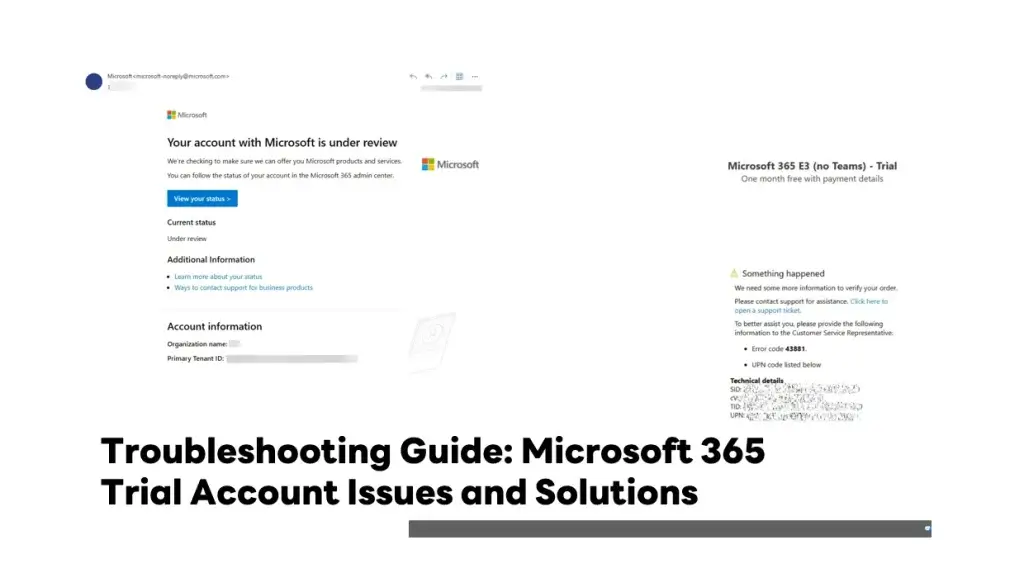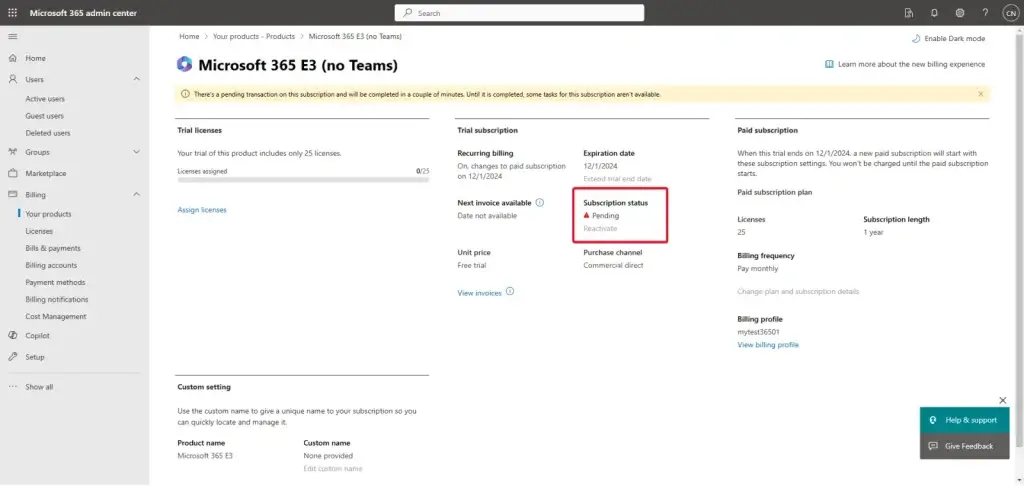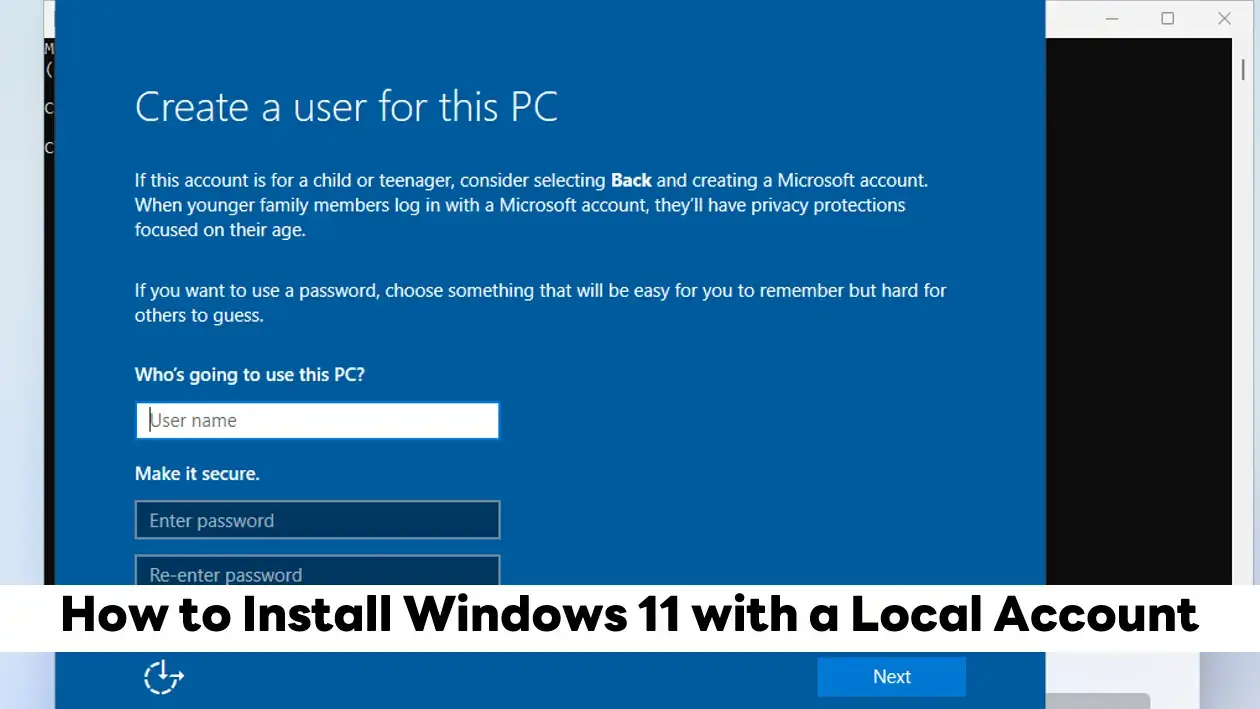This blog is derived from the workshop that I previously posted "เมื่อ DEV ลองไป Workshop Microsoft 365 Admin + Microsoft Defender (Write in Thai)"
I and my friend (at the workshop) have encountered problems such as Your account with Microsoft is under review issues or getting an error 43881
Your account with Microsoft is under review

This occurs when we sign up for a Trial and the Company Name doesn't match with xxxx.onmicrosoft.com because it will cause an issue where the Billing Account becomes inactive.

it's recommended to open a Ticket to request Account Deletion, or wait for about a month and check your credit card
Hint: when signing up for a Trial Microsoft365 / Office365, the Company Name should match the xxx.onmicrosoft.com domain name during the trial registration process.
- Company Name: pingtestm365
- Domain: admin@pingtestm365.onmicrosoft.com
Error 43881

Don't worry about this. It's likely a Microsoft system issue (I think). You can go to 365 Admin Center > Market Place and search for Trial Products to try
- Market Place > Search your desired product such as Microsoft 365 E3
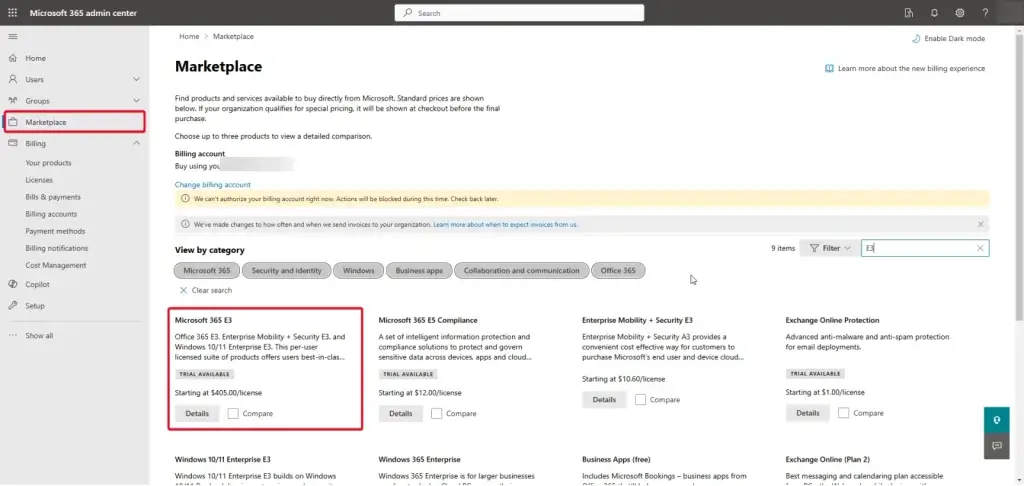
- Click Microsoft 365 E3 > Select Trial Version !!!
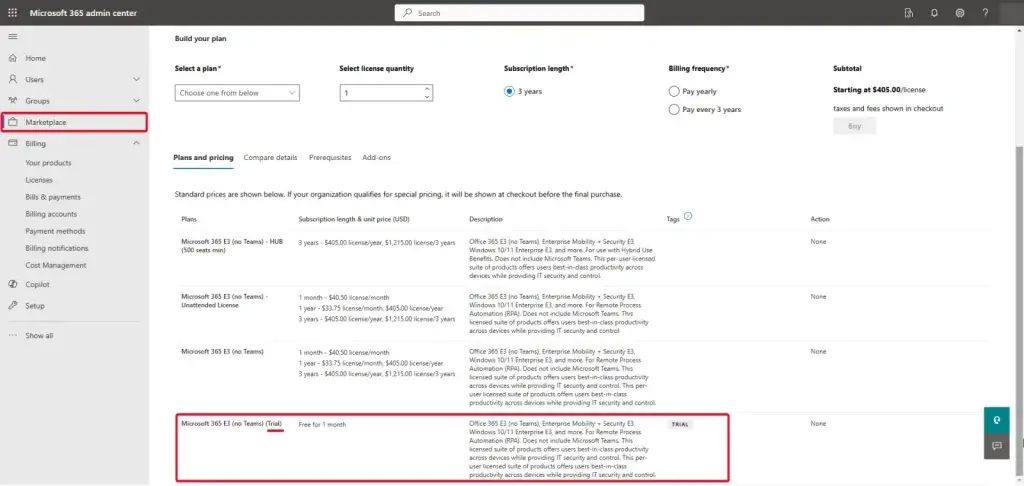
- Enter your credit card + information and then place order
Note: Please save the trial end date and cancel such subscription before that date
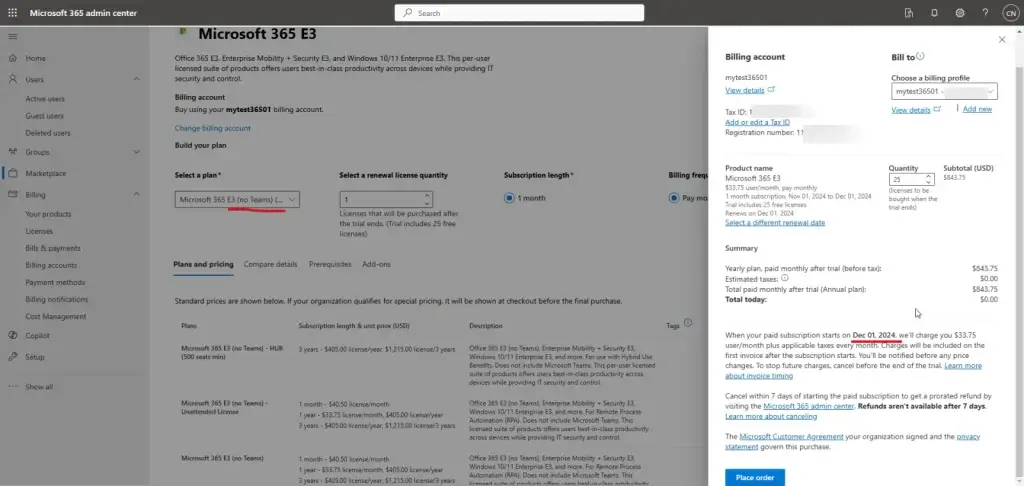
- check subscription to active (Menu Your Product)
- Check the License and you can assign a license to user and test feature
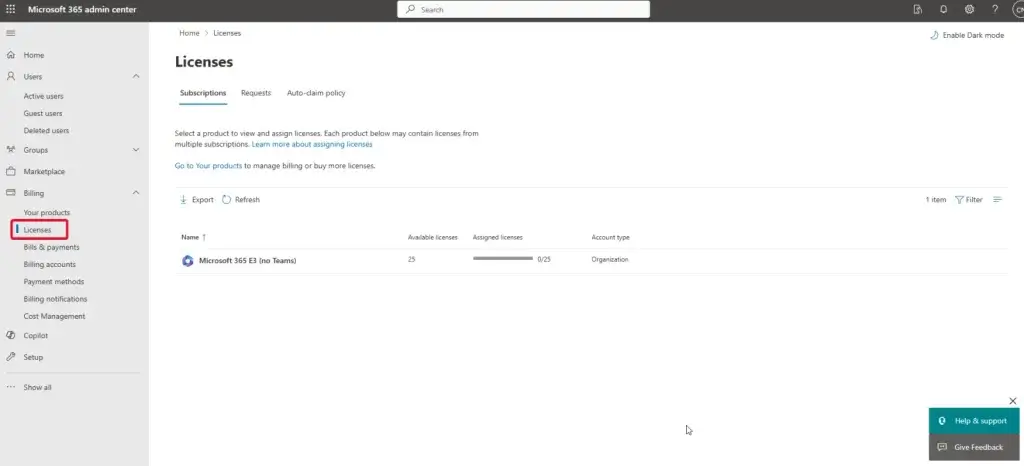
Bonus (Clear Resource-After End of Trial)
- Check your data and backup to any storage first !!
- Disable Directory Sync (Use PowerShell run as admin ad user)
Ref: Turn off directory synchronization for Microsoft 365 - Microsoft 365 Enterprise | Microsoft Learn
# Install v1.0 and beta Microsoft Graph PowerShell modules
Install-Module Microsoft.Graph -Force
Install-Module Microsoft.Graph.Beta -AllowClobber -Force
# Connect With Hybrid Identity Administrator Account
Connect-MgGraph -scopes "Organization.ReadWrite.All,Directory.ReadWrite.All"
# Verify the current status of the DirSync Type
Get-MgOrganization | Select OnPremisesSyncEnabled
# Store the Tenant ID in a variable named organizationId
$organizationId = (Get-MgOrganization).Id
# Store the False value for the DirSyncEnabled Attribute
$params = @{
onPremisesSyncEnabled = $false
}
# Perform the update
Update-MgOrganization -OrganizationId $organizationId -BodyParameter $params
# Check that the command worked
Get-MgOrganization | Select OnPremisesSyncEnabled- Change all users / groups primary domain to initial domain (xxxx.onmicrosoft.com)
- Un-assigned all licenses to the user
- Remove custom domain
- Cancel M365 trial subscription
- Recheck Again after 1 month
Discover more from naiwaen@DebuggingSoft
Subscribe to get the latest posts sent to your email.