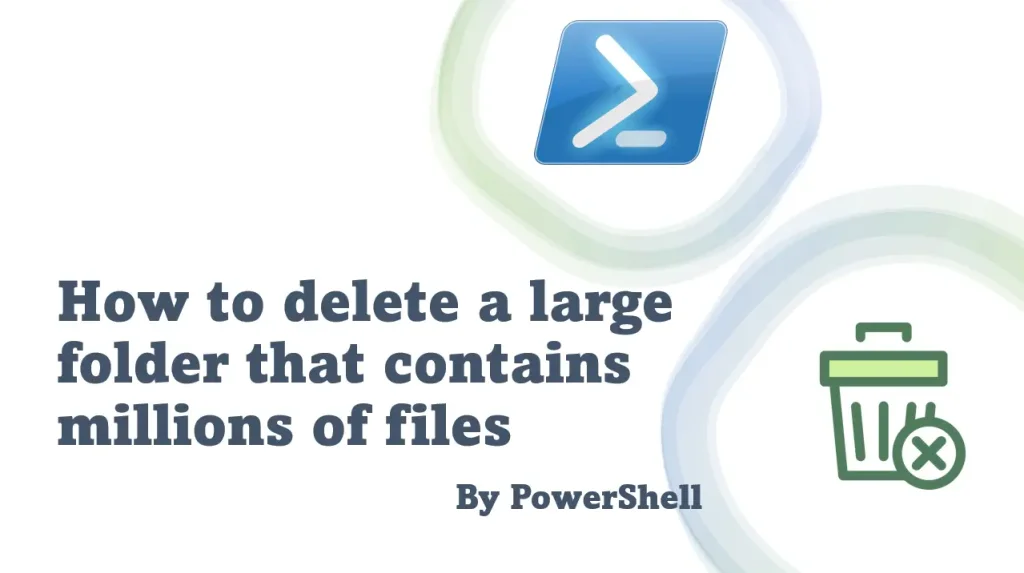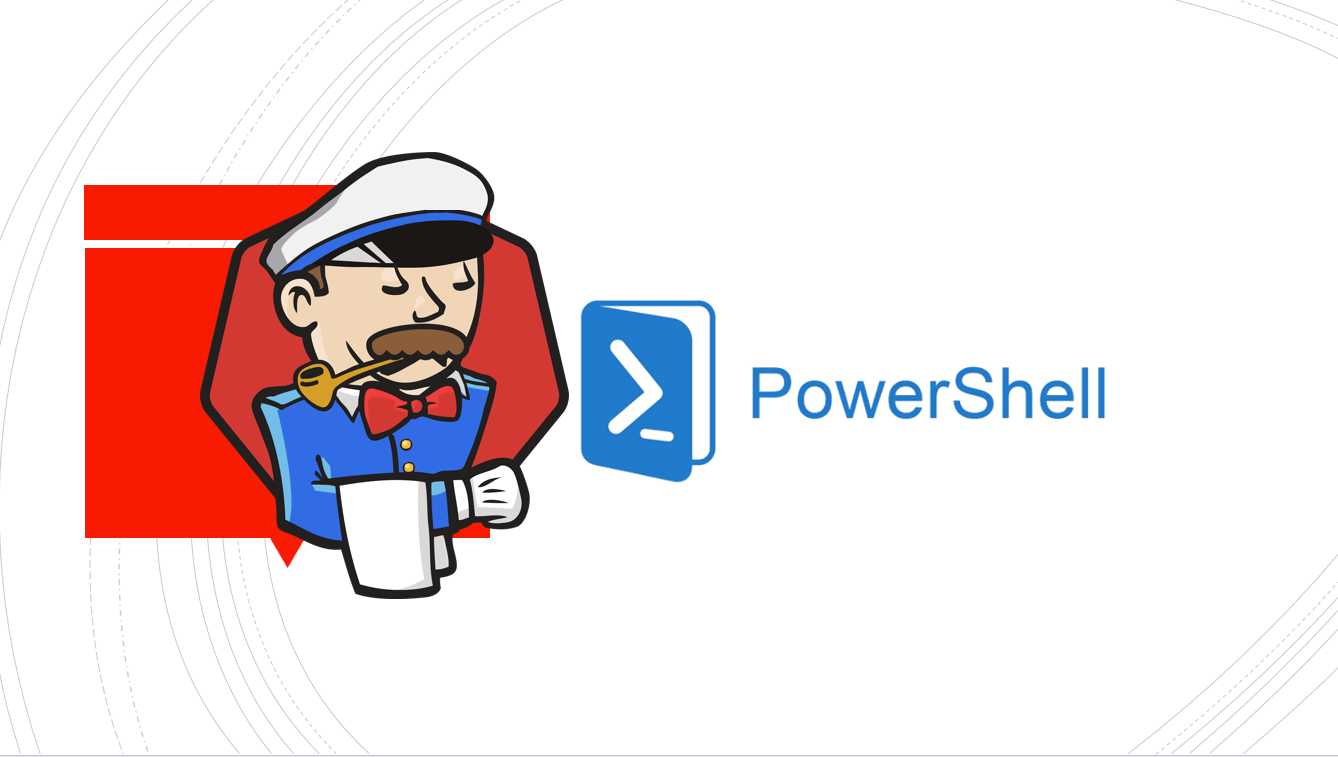Problems
The Jenkins workspace contains a large folder that consumes disk space of about 70%. It is hard to delete via GUI, It takes about 10 hours to delete , because its contains millions of files (test result / build log etc)
Solution
Folder Structure
D:
|--JENKIN_AGENTS
|--NET_CODE
|--338555_repoEOD2Tmp << I Want to delete this folder
|--402899_DigtalAssetEOD- Open Terminal, Navigate to D:\JENKIN_AGENTS\NET_CODE\ (For scope)
cd "D:\JENKIN_AGENTS\NET_CODE\"
- Delete folder 338555_repoEOD2Tmp via Powershell Command
#Template Remove-Item -LiteralPath 'Your_Folder' -Force -Recurse # Delete Folder 338555_repoEOD2Tmp Remove-Item -LiteralPath '338555_repoEOD2Tmp' -Force -Recurse
- Wait For 5-10 minutes
Discover more from naiwaen@DebuggingSoft
Subscribe to get the latest posts sent to your email.