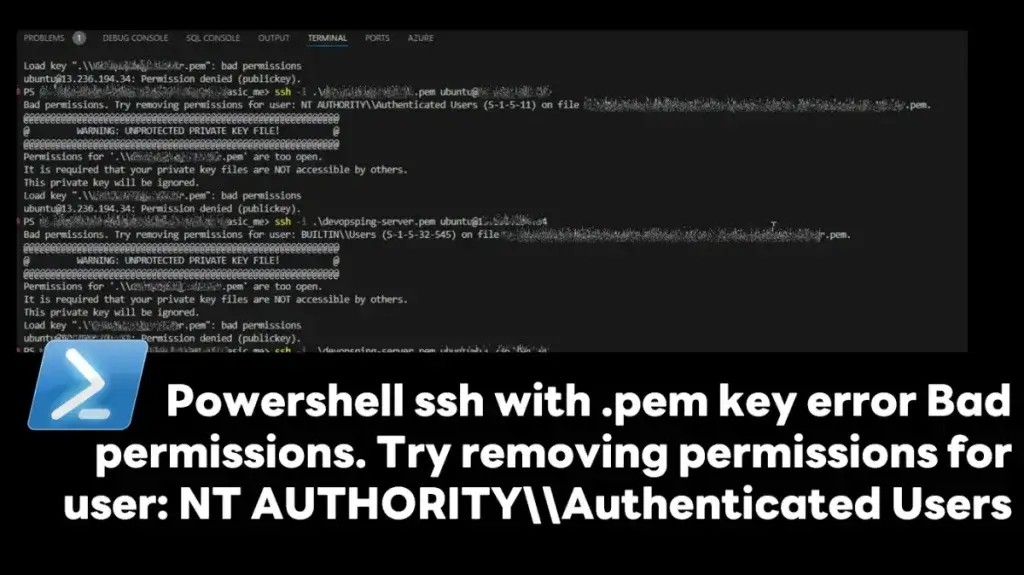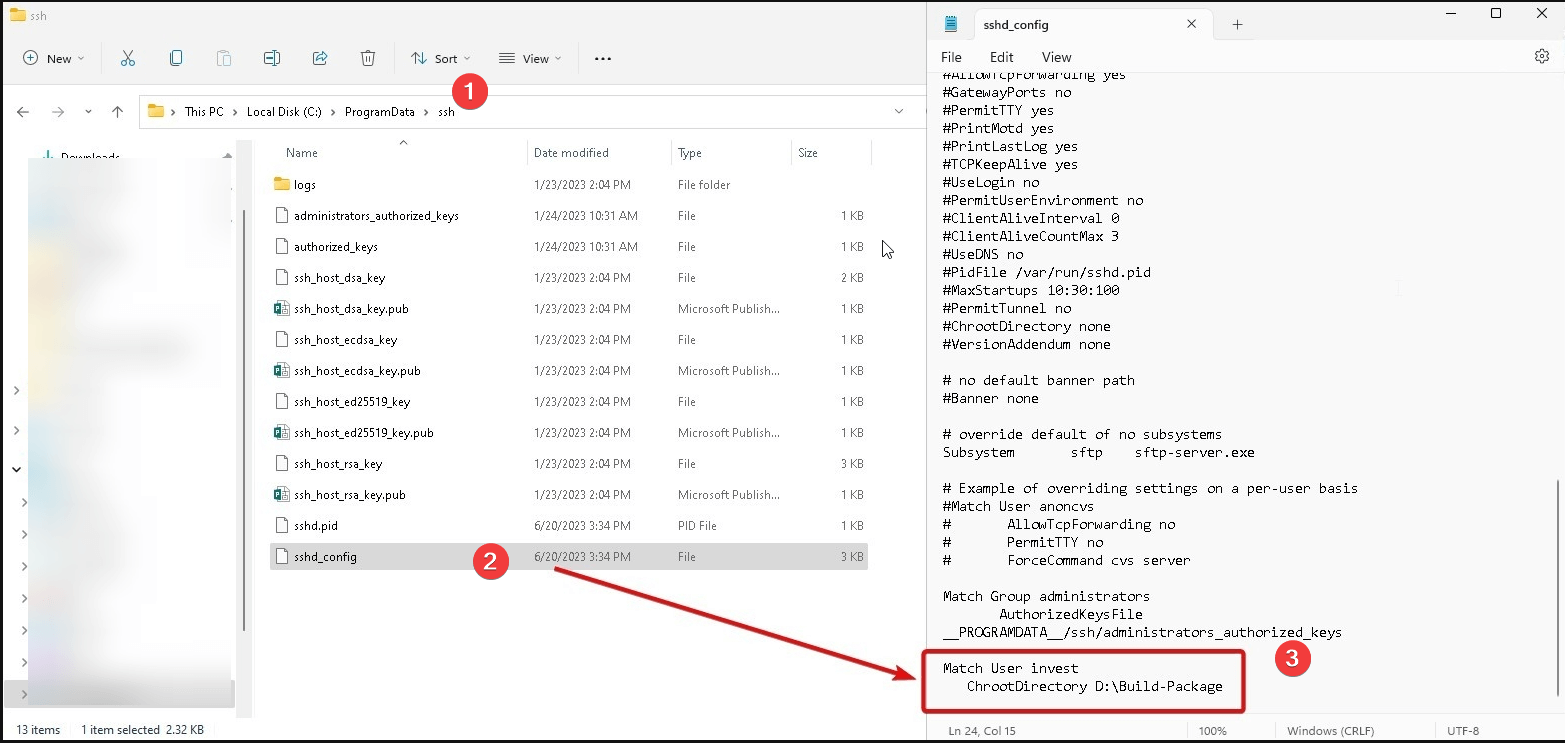When I try to connect AWS EC2 from Windows 11 via SSH, After Command
ssh -i .\<-YOUR-KEY->.pem ubuntu@<-SERVER-PUBLIC-IP->
It tells me an error.
Bad permissions. Try removing permissions for user: NT AUTHORITY\\Authenticated Users (S-1-5-11) on file <-PATH-TO->/<-YOUR-KEY->.pem. @@@@@@@@@@@@@@@@@@@@@@@@@@@@@@@@@@@@@@@@@@@@@@@@@@@@@@@@@@@ @ WARNING: UNPROTECTED PRIVATE KEY FILE! @ @@@@@@@@@@@@@@@@@@@@@@@@@@@@@@@@@@@@@@@@@@@@@@@@@@@@@@@@@@@ Permissions for '.\\<-YOUR-KEY->.pem' are too open. It is required that your private key files are NOT accessible by others. This private key will be ignored. Load key ".\\<-YOUR-KEY->.pem": bad permissions ubuntu@<-SERVER-PUBLIC-IP->: Permission denied (publickey).
How to Fixed
clue from error
It is required that your private key files are NOT accessible by others. This private key will be ignored.
- Check Key File Permission
Right-click on the target file and select properties then select Security Tab
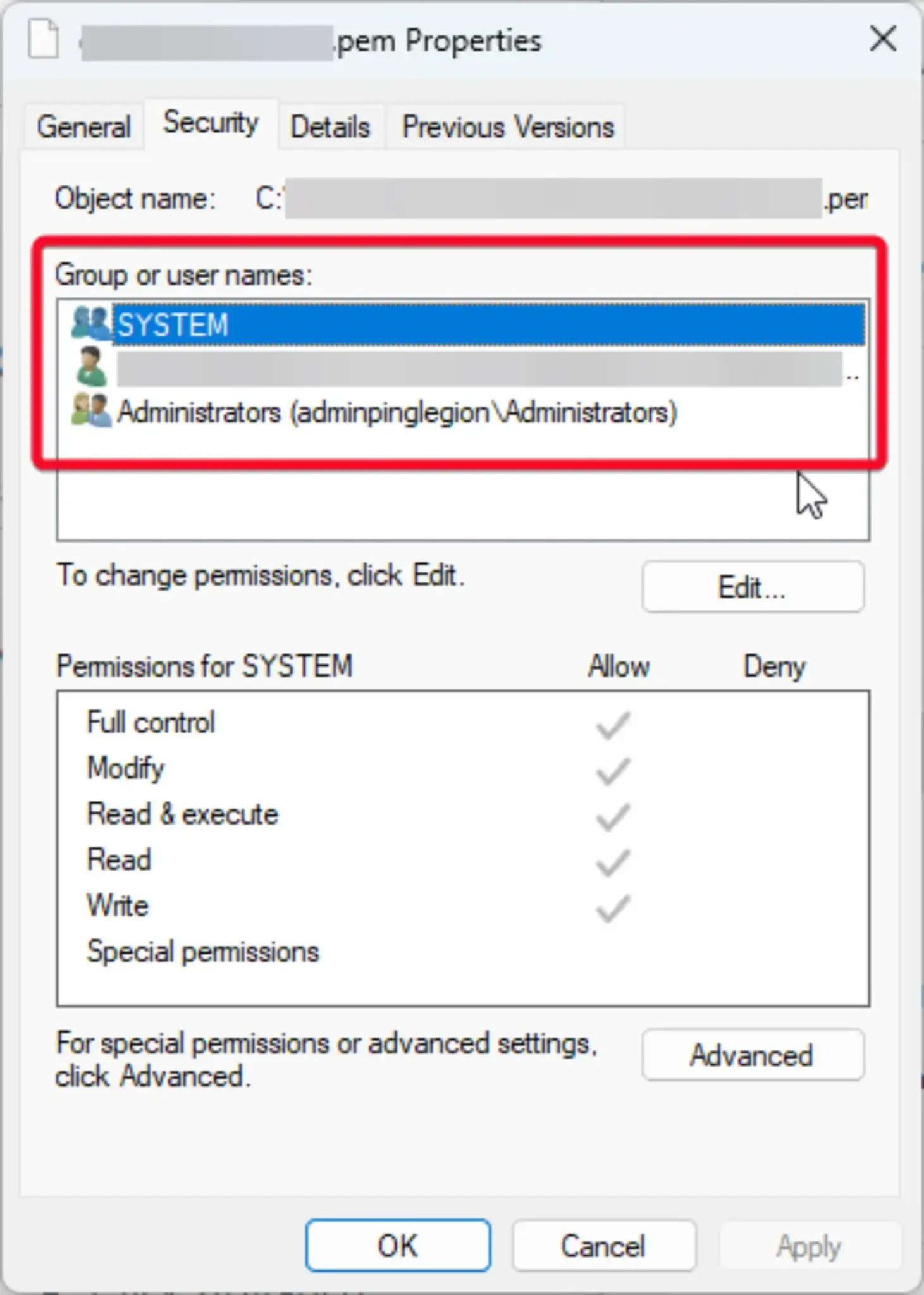
More than one user>> your private key files are NOT accessible by others.
So, Remove user
- Remove User Permission
In Linux Like
chmod 600 <file>
- Right-click on File and select
propertiesthen selectSecurityTab - Click Advance
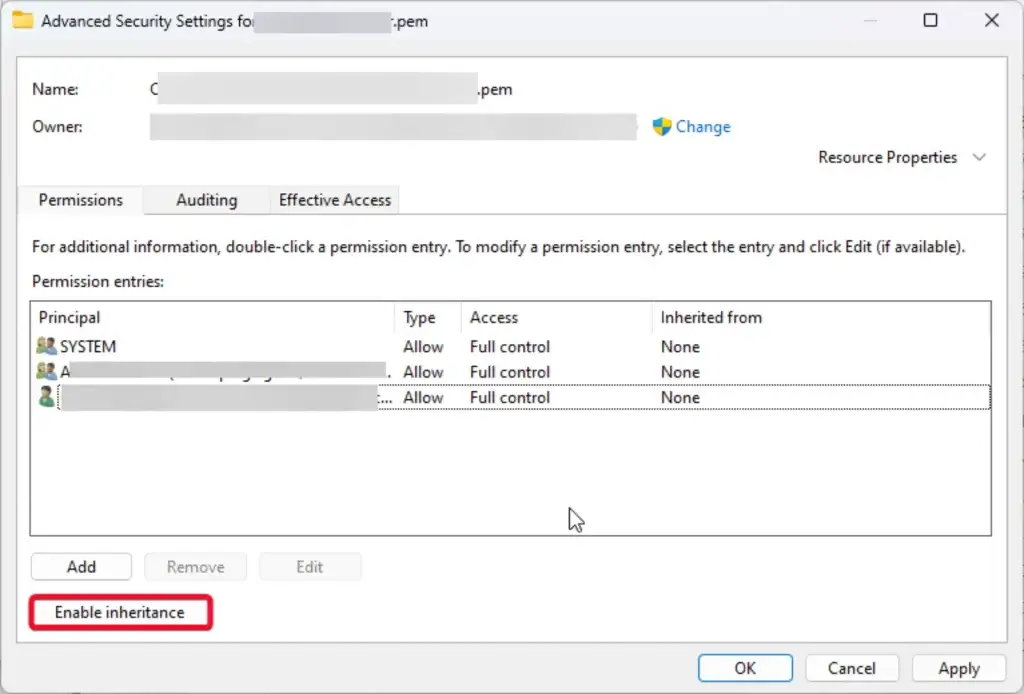
- Click Disable Inheritance
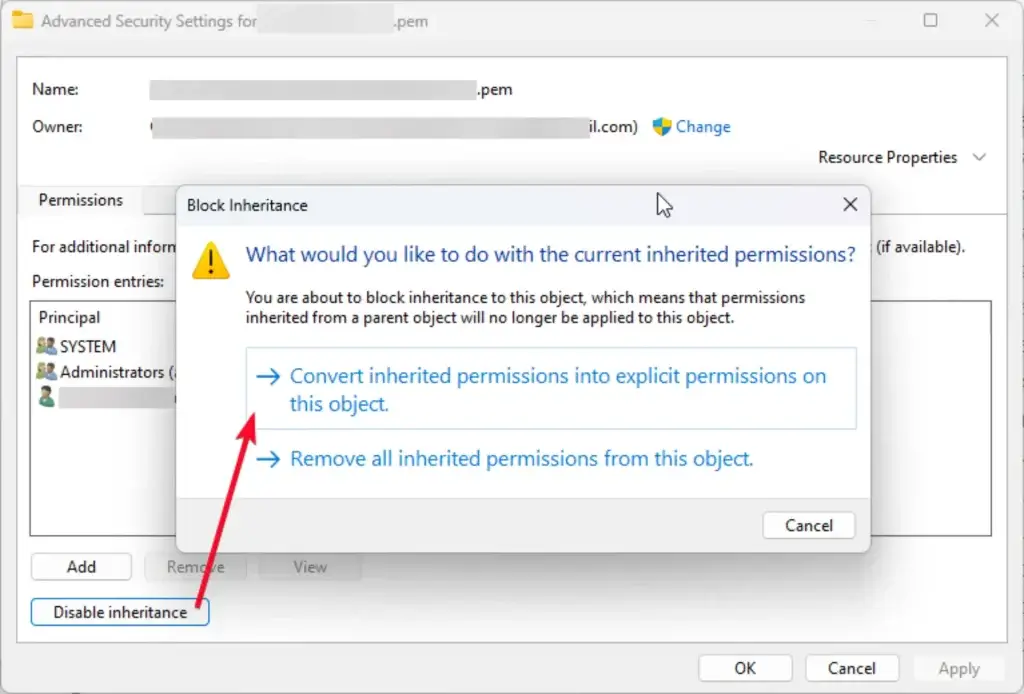
- Remove all users except You Windows Login (Require Admin Users)
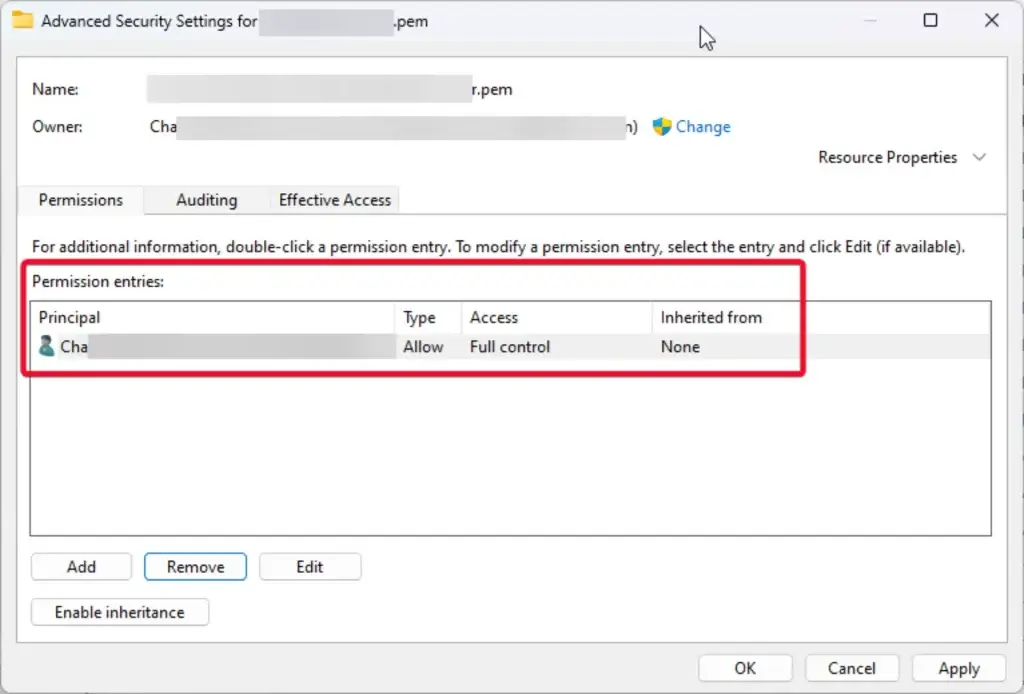
- Your account should have all checkboxes checked on
Allowcolumn except for special permission.
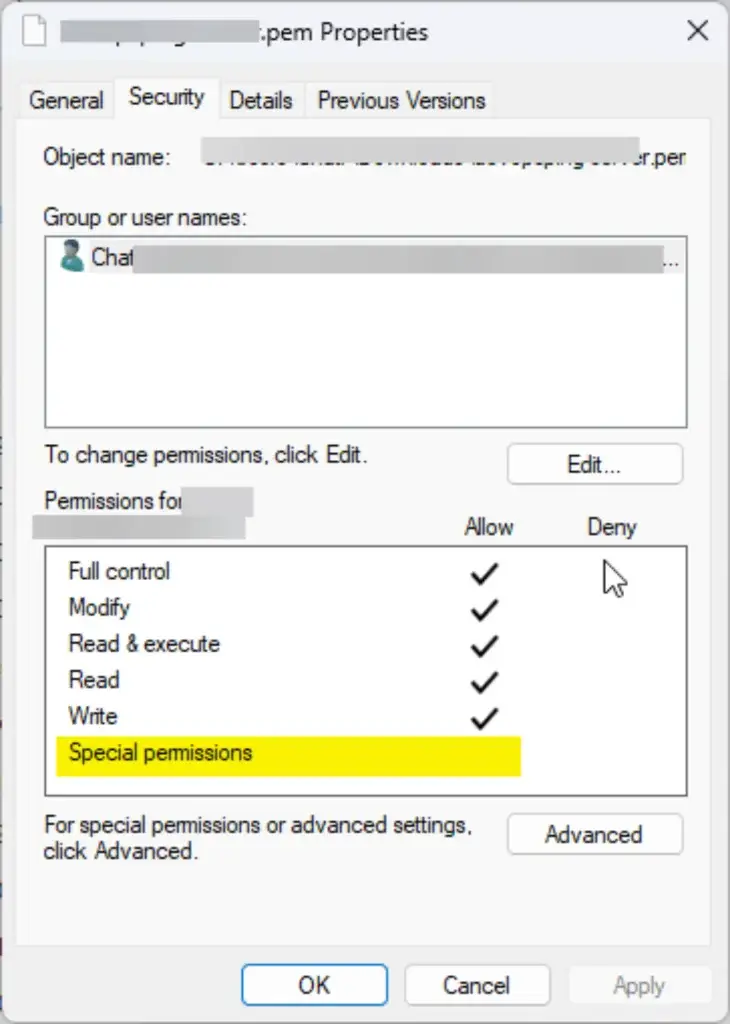
- Click Apply > Click OK and try to ssh again
- It's Work !!!
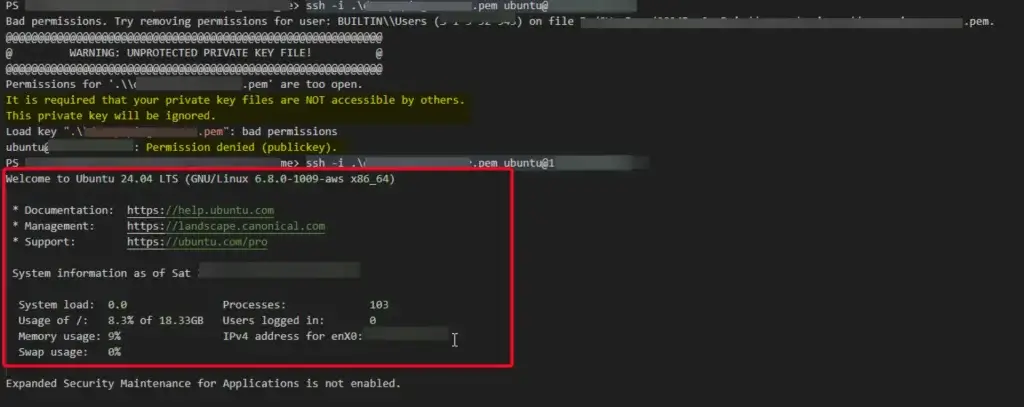
Discover more from naiwaen@DebuggingSoft
Subscribe to get the latest posts sent to your email.