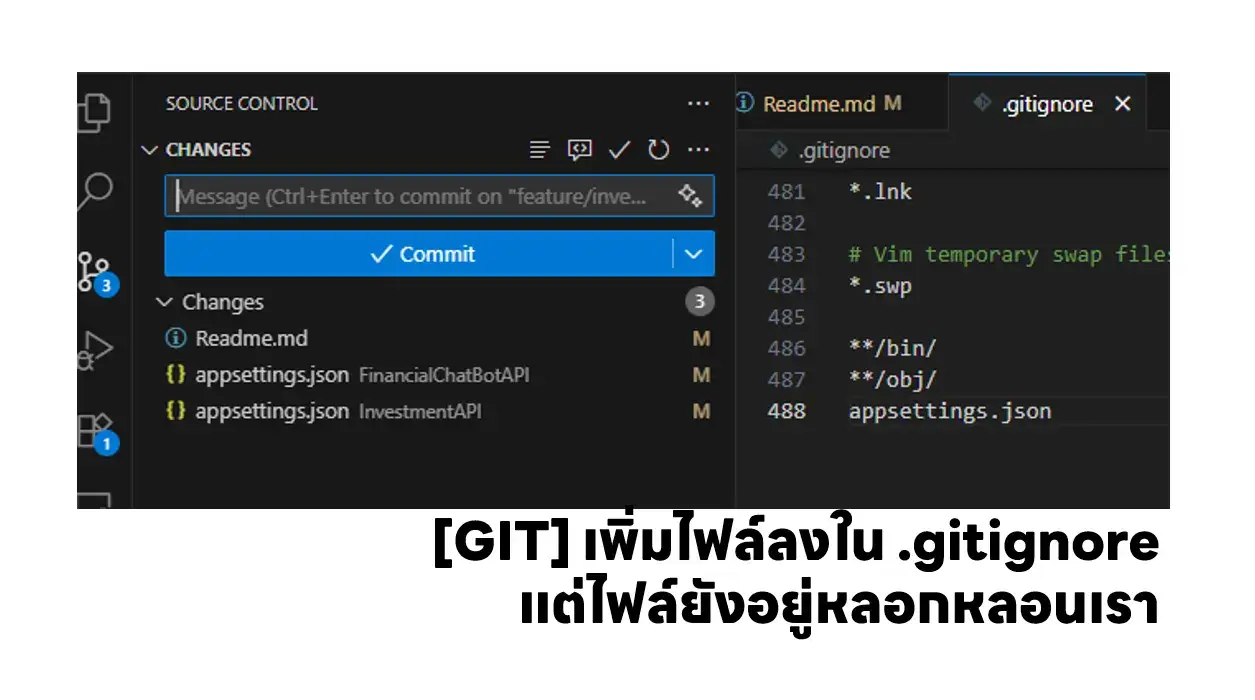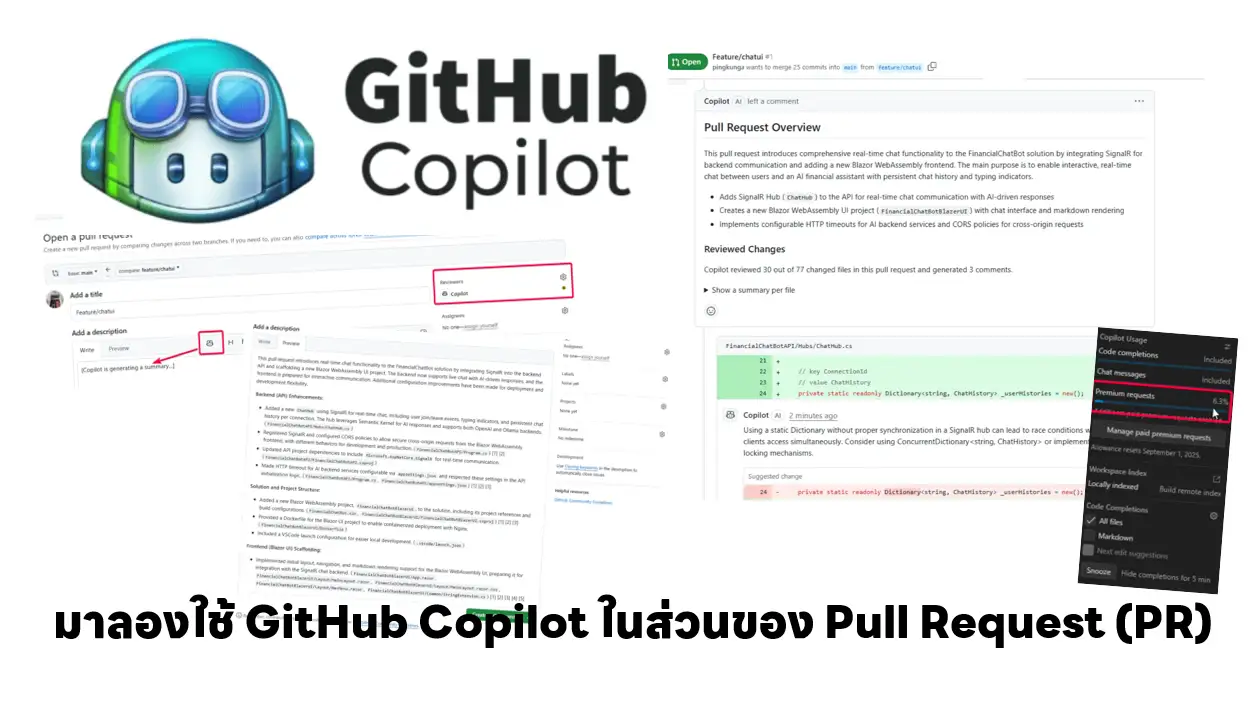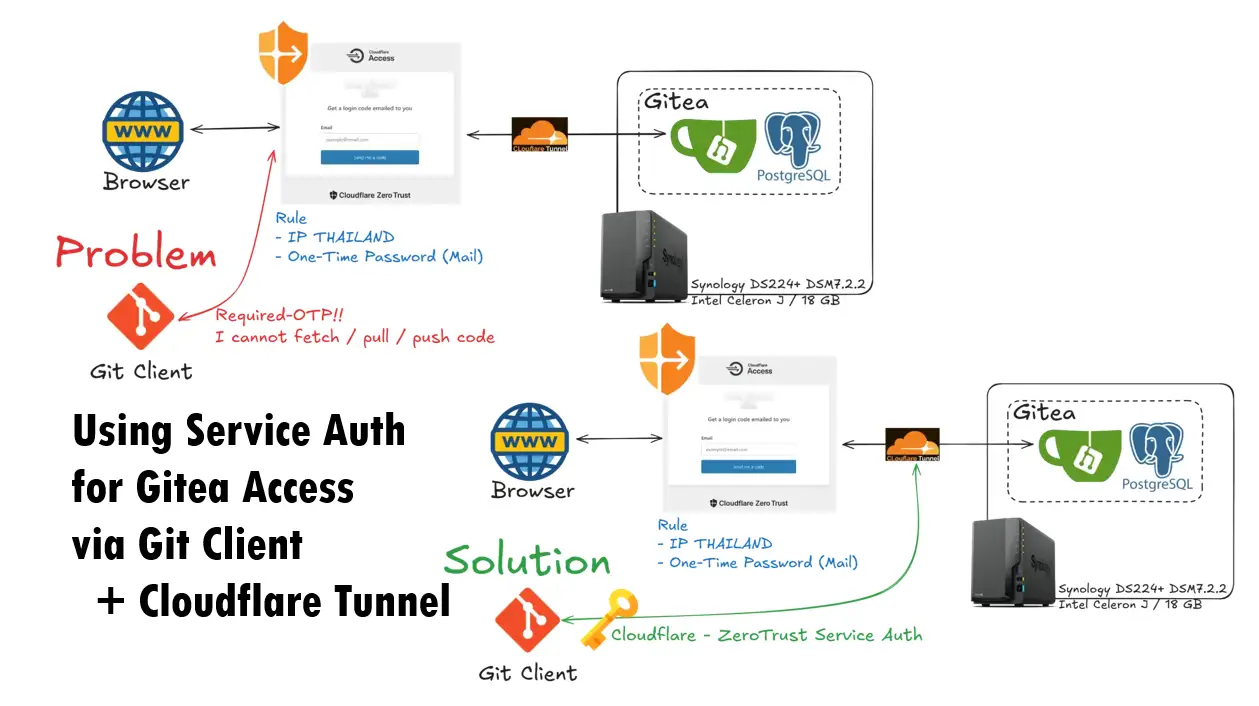In this blog, I will let you discover how to enhance your Git commit messages with expressive emojis using Gitmoji, making your version history more meaningful and visually intuitive.
Install
npm i -g gitmoji-cli
How to Use
- for help
gitmoji -help
Emoji Commit
- First Select Emoji
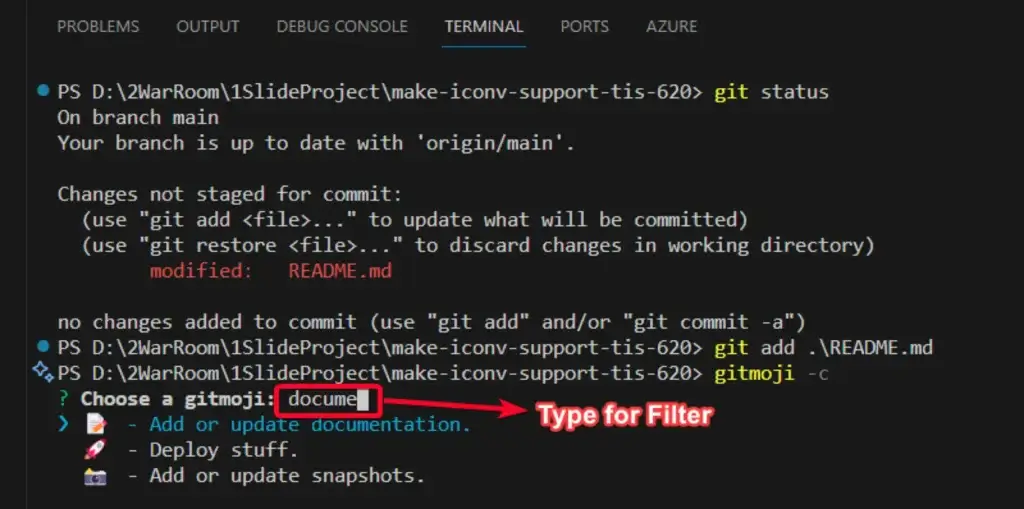
- Type commit head (require) and commit message
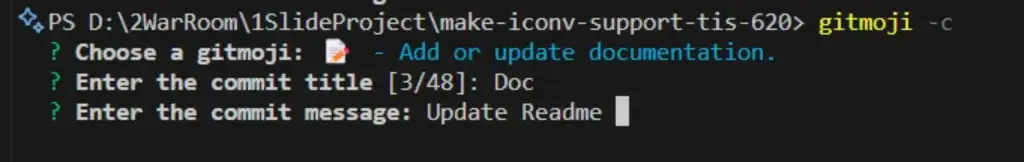
- Check Console via git log
Note: some consoles cannot display emoji
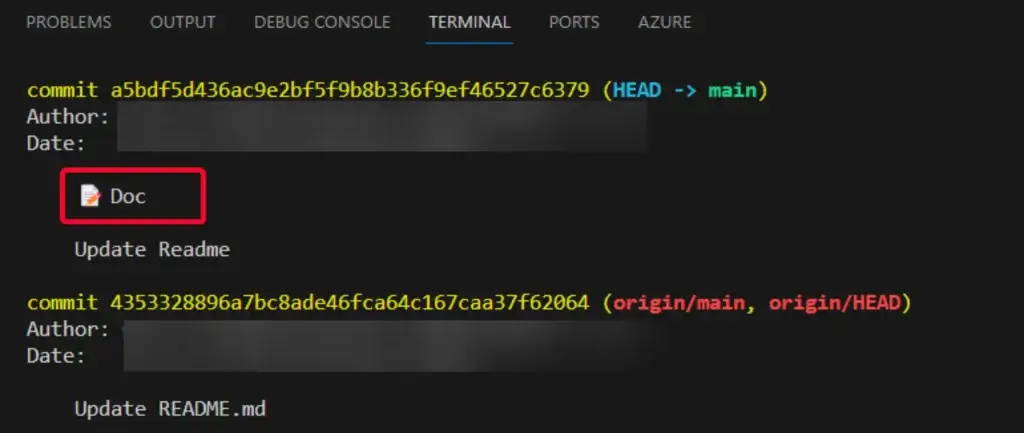
- Push Origin and Check on GitHub Web > Great Tools ^__^
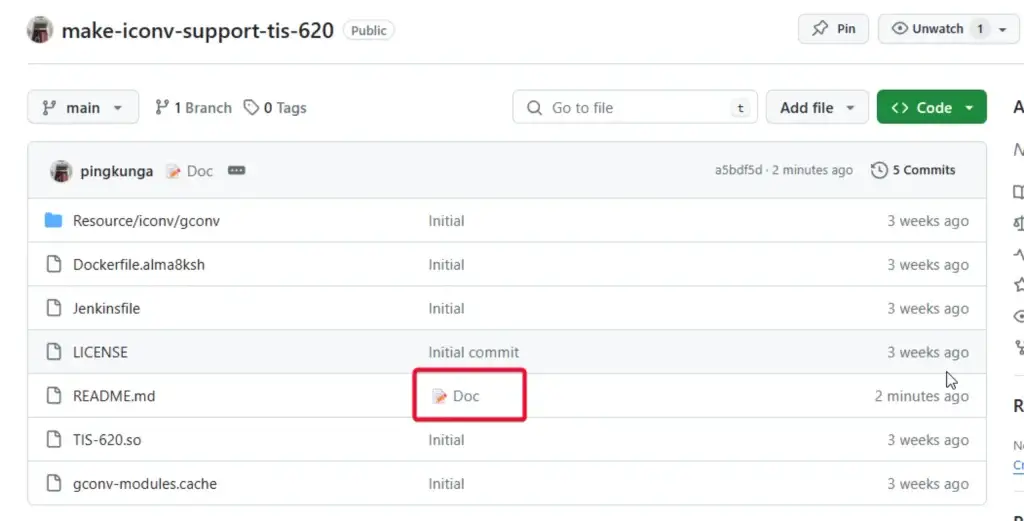
Install Problem KM
On windows, If you execute command gitmoji -help The Error UnauthorizedAccess found
gitmoji : File C:\Program Files\nodejs\gitmoji.ps1 cannot be loaded. The file C:\Program Files\nodejs\gitmoji.ps1 is not digitally signed. You cannot run this script on the current system. For more
information about running scripts and setting execution policy, see about_Execution_Policies at https:/go.microsoft.com/fwlink/?LinkID=135170.
At line:1 char:1
+ gitmoji -help
+ ~~~~~~~
+ CategoryInfo : SecurityError: (:) [], PSSecurityException
+ FullyQualifiedErrorId : UnauthorizedAccessSolution: Execute Command
Set-ExecutionPolicy RemoteSigned
Reference
Discover more from naiwaen@DebuggingSoft
Subscribe to get the latest posts sent to your email.