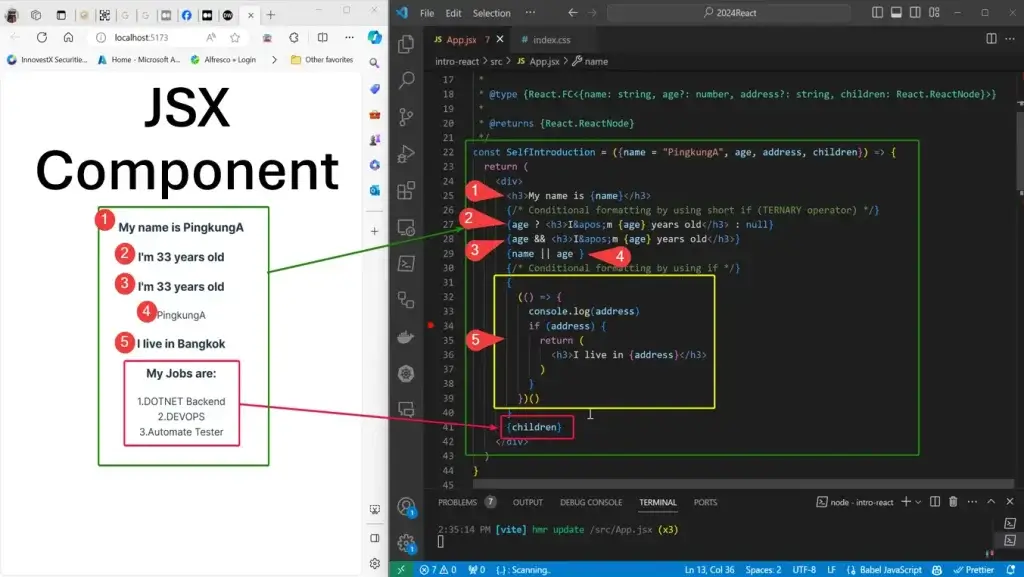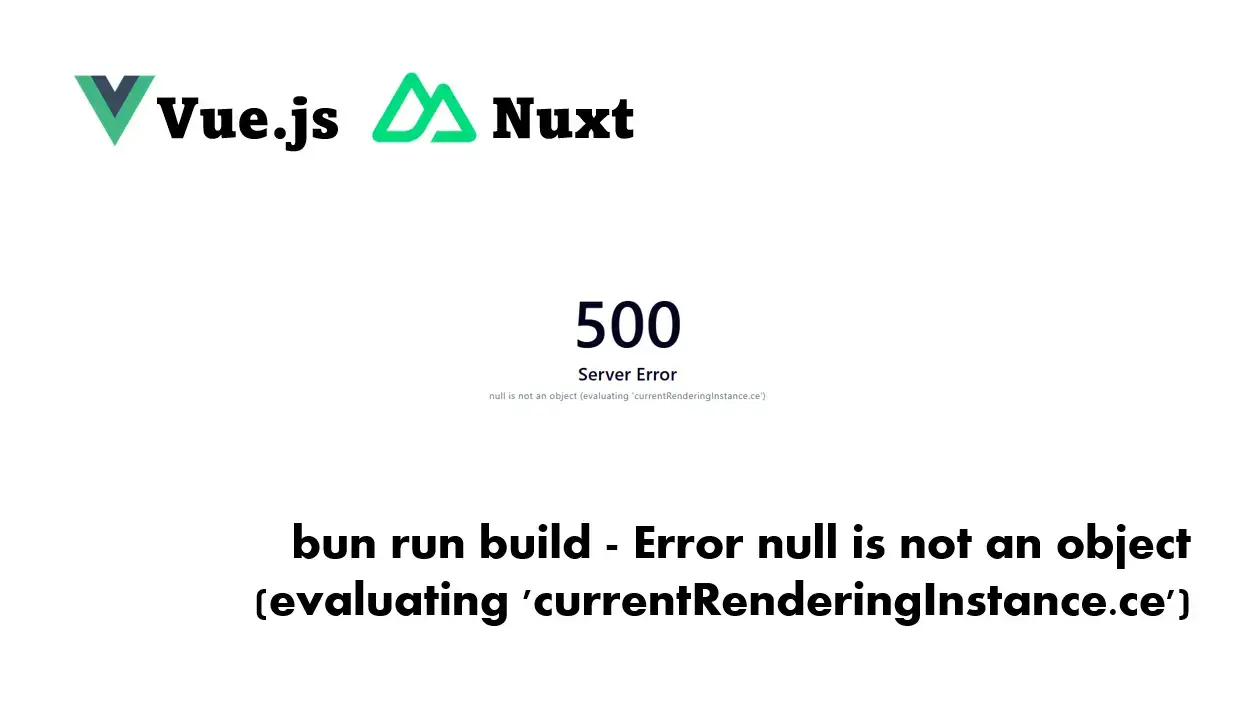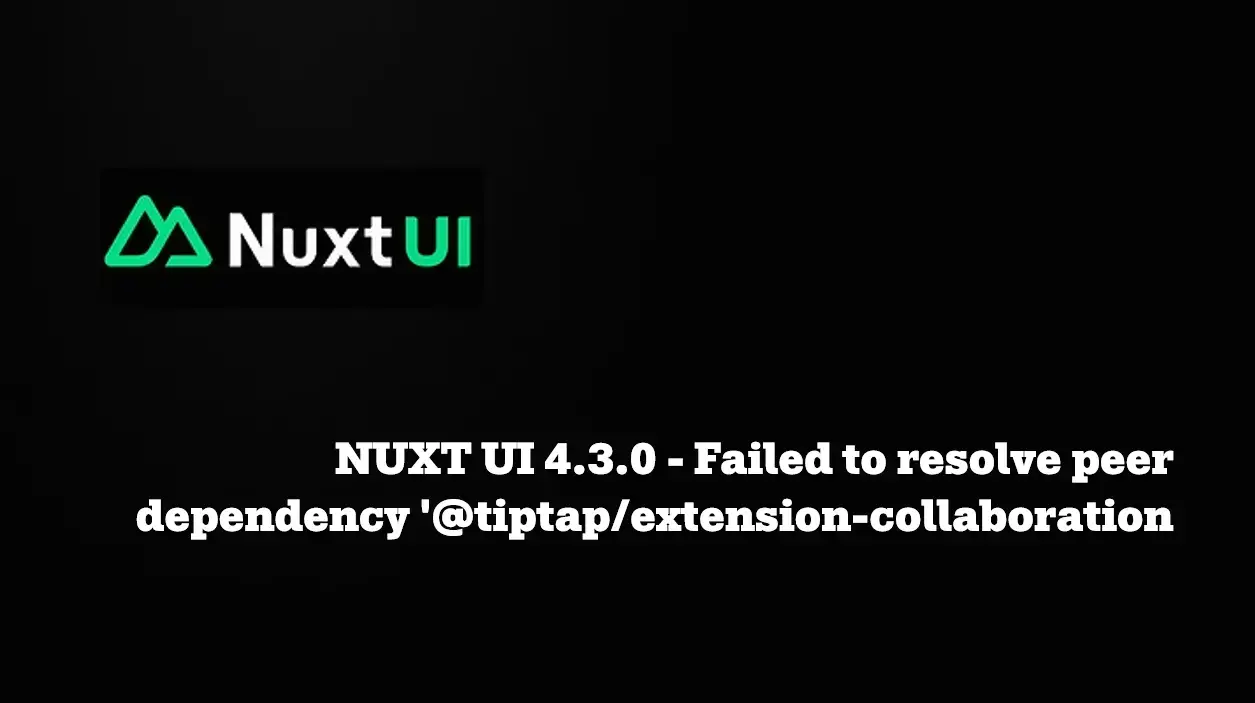Component ส่วนประกอบของหน้าเว็บเรา ว่าจะส่วนไหน เมนู ส่วนแสดงผลหลัก เป็นต้น โดยตัว Component รับ Input อะไรก็ได้ Text / Number หรือ แม้แต่ตัว Component เอง แต่เจ้า jsx return ได้ 1 element เท่านั้น
- แบบ Error
const HelloWorld = ({name = "PingkungA"}) => {
return <h3>Hello {name}</h3>
<h3> World !!!!</h3>
}- แบบที่แก้แล้ว ต้องเอา Tag มาหุ้ม อันนี้เอา <div> มาหุ้ม
const HelloWorld = ({name = "PingkungA"}) => {
return {
<div>
<h3>Hello {name}</h3>
<h3> World !!!!</h3>
</div>
}
}Table of Contents
Create Component with props
- property (props)
- validation rule
- Sample
import { useState } from 'react'
import reactLogo from './assets/react.svg'
import viteLogo from '/vite.svg'
import './App.css'
import PropTypes from 'prop-types';
const HelloWorld = (props) => {
return <h3>Hello {props.name}</h3>
}
HelloWorld.propTypes = {
name: PropTypes.string.isRequired
};
function App() {
return (
<div className="App">
<h2> Call Component with out pass paramater</h2>
<HelloWorld/>
<br/>
<h2> Call Component with paramater</h2>
<HelloWorld name="React" />
<br/>
<h2> Call Component with paramater empty string</h2>
<HelloWorld name="" />
<br/>
<h2> Call Component with paramater undefined</h2>
<HelloWorld name={undefined}/>
</div>
)
}
export default App- Result
ถ้าส่ง Undefine ผ่าน มันถือว่าส่ง แต่อันแรกไม่รอด โดย Validation ดัก เดี๋ยวมีอธิบายตอนท้ายในหัวข้อ Component Validation
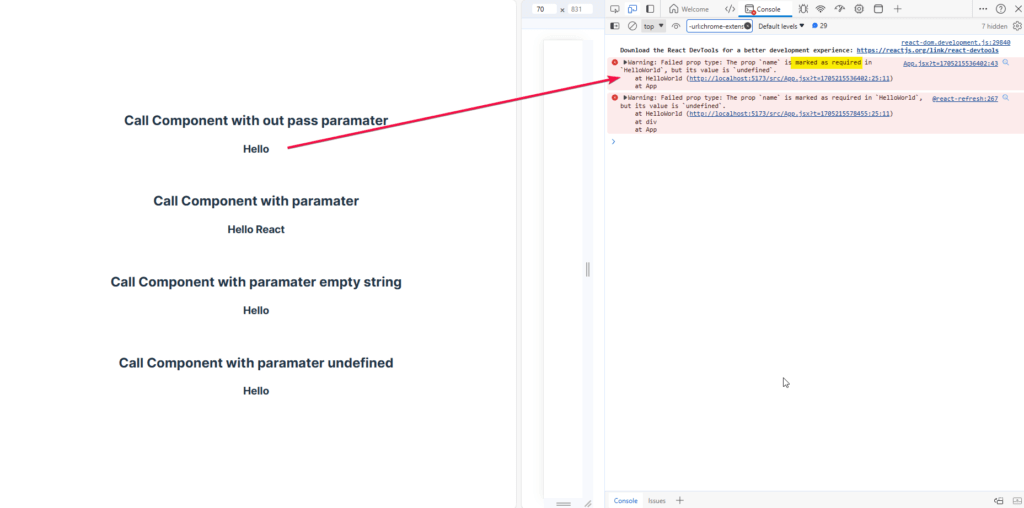
Create Component without props
แก้ในส่วนของ Component จาก Props มาใช้พวก Object Destructuring
- ของเดิม - {props.name}
- ของใหม่ - เรียก {name} แถมยังกำหนด Default Parameter ให้ด้วย เคสนี้ผมกำหนดเป็น PingkungA
ตัว Object Destructuring จริงมากับตัว ES6 อยู่แล้ว เท่าที่ลองใช้ มันอ่าน Code สะดวกขึ้นนะ
- Sample
import { useState } from 'react'
import reactLogo from './assets/react.svg'
import viteLogo from '/vite.svg'
import './App.css'
import PropTypes from 'prop-types';
const HelloWorld = ({name = "PingkungA"}) => {
return <h3>Hello {name}</h3>
}
HelloWorld.propTypes = {
name: PropTypes.string.isRequired
};
function App() {
return (
<div className="App">
<h2> Call Component with out pass paramater</h2>
<HelloWorld/>
<br/>
<h2> Call Component with paramater</h2>
<HelloWorld name="React" />
<br/>
<h2> Call Component with paramater empty string</h2>
<HelloWorld name="" />
<br/>
<h2> Call Component with paramater undefined</h2>
<HelloWorld name={undefined}/>
</div>
)
}
export default App- Result
เหมือนกับแบบแรกเลยครับ เปลี่ยนไปแล้ว ยังทำงานได้อยู่
Component Validation
จากที่ผ่านมา มันจะมีตัว Input ส่งเข้าไปในแต่ละ Component แต่เราจะรู้ได้อย่างไร ว่ามันสำคัญ หรือ ไม่สำคัญหละ ? ตัว JS เองมีตัวช่วย จริงตอนผมลอง ES6 Lint มันบังคับ 555 ได้แก่
- propTypes
ในตัวอย่างตอนต้นใส่ไปแล้ว มาดูอีกตัวอย่างอธิบายให้ชัดขึ้น ตอนนี้ผมมีสร้าง Component อีกดตัวชื่อ SelfIntroduction รับตัวแปร
- name : string และ required
- age : number
- address : string
เราสามารถกำหนด SelfIntroduction.propTypes ตามด้านล่างเลย
const SelfIntroduction = ({name = "PingkungA", age, address}) => {
return (
<div>
<h3>My name is {name}</h3>
{/* Conditional formatting by using short if (TERNARY operator) */}
{age ? <h3>I'm {age} years old</h3> : null}
{age && <h3>I'm {age} years old</h3>}
{name || age }
{/* Conditional formatting by using if */}
{
(() => {
console.log(address)
if (address) {
return (
<h3>I live in {address}</h3>
)
}
})()
}
</div>
)
}
SelfIntroduction.propTypes = {
name: PropTypes.string.isRequired,
age: PropTypes.number,
address: PropTypes.string
};- TypeScript
- เพิ่ม
// @ts-check ที่หัวไฟล์ - fixed import ให้เรียบร้อย เดี๋ยว VS Code มันจะ Hint ให้
- ที่ Component กำหนด jsdoc มาเพิ่มของ Self Introduction ดังนี้
/**
*
* @type {React.FC<{name: string}>}
*
* @returns {React.ReactNode}
*/- Code ตอนจะประมาณนี้
// @ts-check
import React, { useState } from 'react'
import reactLogo from './assets/react.svg'
import viteLogo from '/vite.svg'
import './App.css'
import PropTypes from 'prop-types';
/**
*
* @type {React.FC<{name: string}>}
*
* @returns {React.ReactNode}
*/
const SelfIntroduction = ({name = "PingkungA", age, address}) => {
return (
<div>
<h3>My name is {name}</h3>
{/* Conditional formatting by using short if (TERNARY operator) */}
{age ? <h3>I'm {age} years old</h3> : null}
{age && <h3>I'm {age} years old</h3>}
{name || age }
{/* Conditional formatting by using if */}
{
(() => {
console.log(address)
if (address) {
return (
<h3>I live in {address}</h3>
)
}
})()
}
</div>
)
}
function App() {
return (
<div className="App">
<SelfIntroduction name="PingkungA" age={33}/>
</div>
)
}
export default App- หลังจากเพิ่มเสร็จ มันจะบอก Error ตัวแดงๆเลย เคสนี้ผมเพิ่มเฉพาะ name ตัวแปรอื่นๆ โดยมันฟ้อง
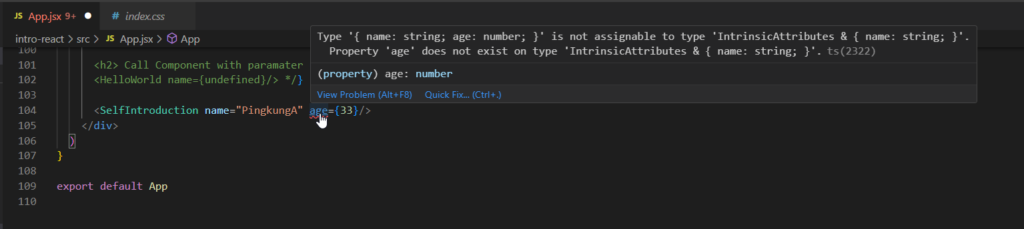
- ถ้าเราแวะกลับไปดูที่ Component 2 ตัวนี้ Error เหมือนกัน
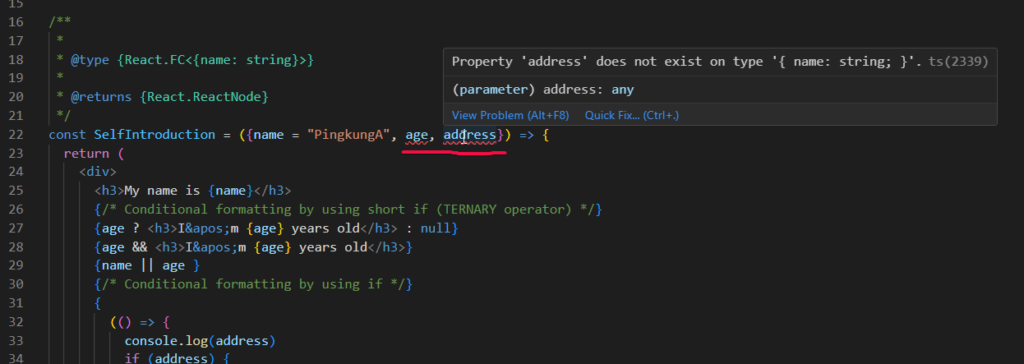
- กลับมาเติมให้ครบ jsdoc ทั้ง age / address 2 ตัวหลังไม่ Required ใส่ ? ต่อท้าย
// @ts-check
import React, { useState } from 'react'
import reactLogo from './assets/react.svg'
import viteLogo from '/vite.svg'
import './App.css'
import PropTypes from 'prop-types';
/**
*
* @type {React.FC<{name: string, age?: number, address?: string}>}
*
* @returns {React.ReactNode}
*/
const SelfIntroduction = ({name = "PingkungA", age, address}) => {
return (
<div>
<h3>My name is {name}</h3>
{/* Conditional formatting by using short if (TERNARY operator) */}
{age ? <h3>I'm {age} years old</h3> : null}
{age && <h3>I'm {age} years old</h3>}
{name || age }
{/* Conditional formatting by using if */}
{
(() => {
console.log(address)
if (address) {
return (
<h3>I live in {address}</h3>
)
}
})()
}
</div>
)
}
function App() {
return (
<div className="App">
<SelfIntroduction name="PingkungA" age={33}/>
</div>
)
}
export default App- รวมถึง hint ตอนเขียนด้วย
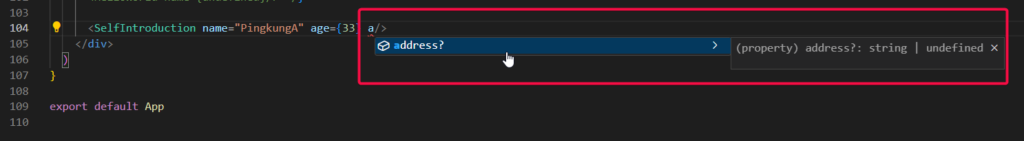
จริงๆทำ tsx เลยดีกว่าครับ 555
สรุปการทำ Component Validation มันช่วยให้การ Render มัน Smooth ไม่เจอ Error ที่ Console ช่วยทำให้ Component ของเรา มัน ยืดหยุ่น (resilient) พังตอน Dev ดีกว่าไปแตกที่ Prod ครับ ^__^
Child Component
ทำ Component ให้ Reuse ในส่วนอื่นๆได้ จะส่ง String , JSX Component เข้าไปก็ได้ เป็นต้น ตัวอย่าง
// @ts-check
import React, { useState } from 'react'
import reactLogo from './assets/react.svg'
import viteLogo from '/vite.svg'
import './App.css'
import PropTypes from 'prop-types';
/**
*
* @type {React.FC<{name: string, age?: number, address?: string, children: React.ReactNode}>}
*
* @returns {React.ReactNode}
*/
const SelfIntroduction = ({name = "PingkungA", age, address, children}) => {
return (
<div>
<h3>My name is {name}</h3>
{/* Conditional formatting by using short if (TERNARY operator) */}
{age ? <h3>I'm {age} years old</h3> : null}
{age && <h3>I'm {age} years old</h3>}
{name || age }
{/* Conditional formatting by using if */}
{
(() => {
console.log(address)
if (address) {
return (
<h3>I live in {address}</h3>
)
}
})()
}
{children}
</div>
)
}
SelfIntroduction.propTypes = {
name: PropTypes.string.isRequired,
age: PropTypes.number,
address: PropTypes.string,
children: PropTypes.node
};
const SelfIntroYourWork = ({Jobs = []}) => {
return (
<div>
{Jobs.length > 0 ? (
<div>
<h3>My Jobs are: </h3>
{
Jobs.map((job, index) => (
<div key={index}>{index+1}.{job}</div>
)
)}
</div>
) : null}
</div>
)
}
function App() {
return (
<div className="App">
<SelfIntroduction name="PingkungA" age={33} address="Bangkok"><SelfIntroYourWork Jobs={["DOTNET Backend", "DEVOPS", "Automate Tester"]}/></SelfIntroduction>
</div>
)
}
export default Appผลลัพธ์ จะประมาณนี้ mapping ด้วย เดี๋ยวงงเอง 555
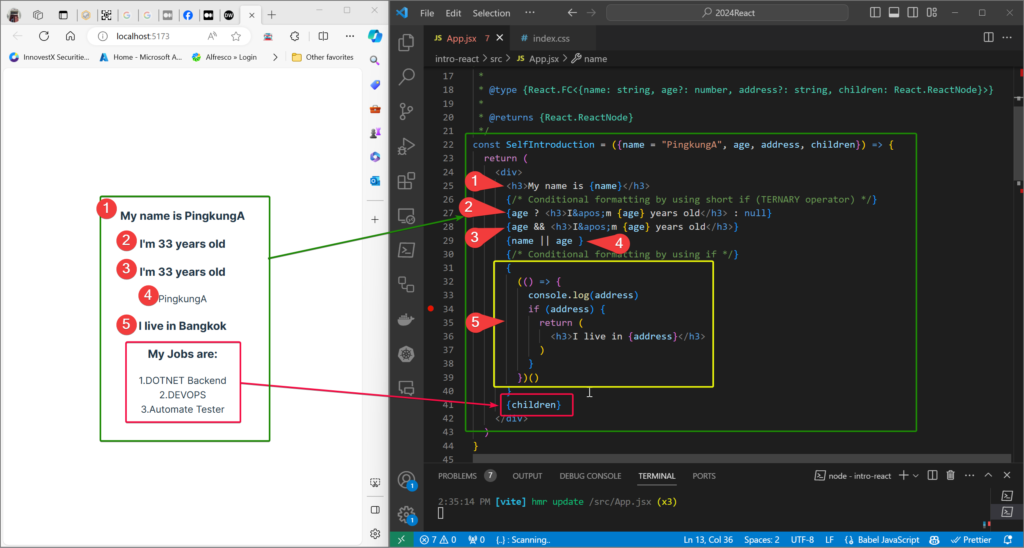
Discover more from naiwaen@DebuggingSoft
Subscribe to get the latest posts sent to your email.