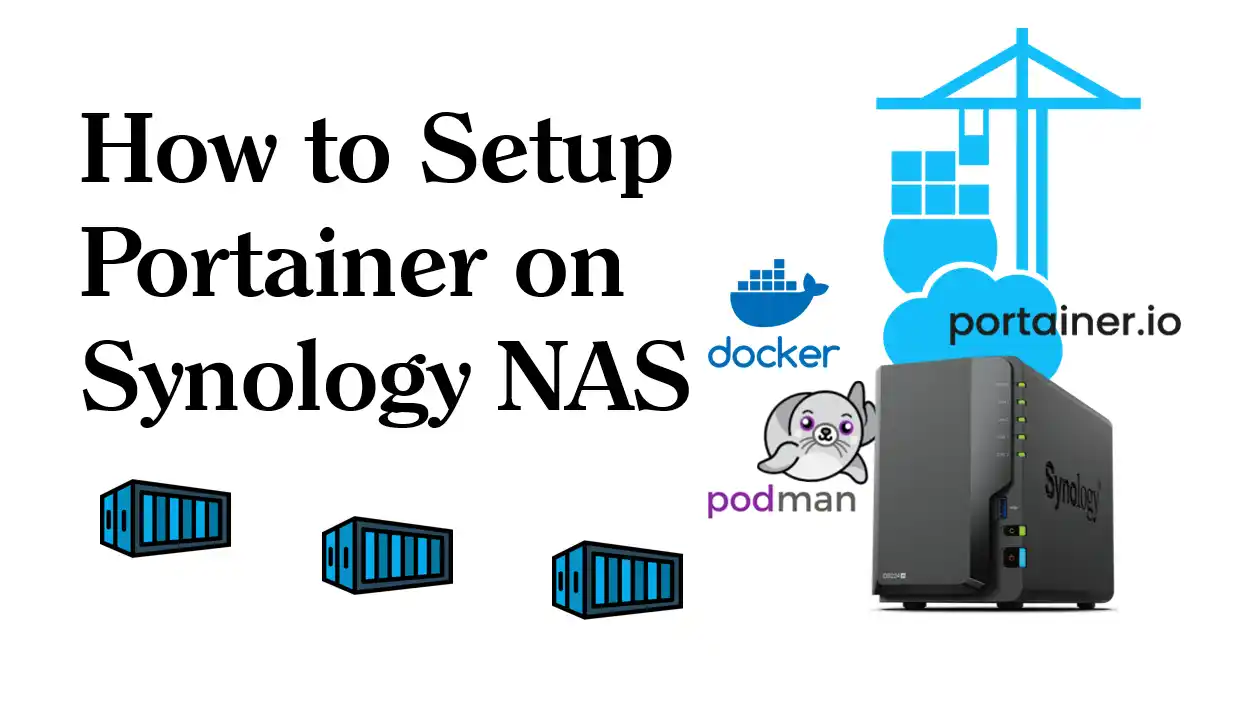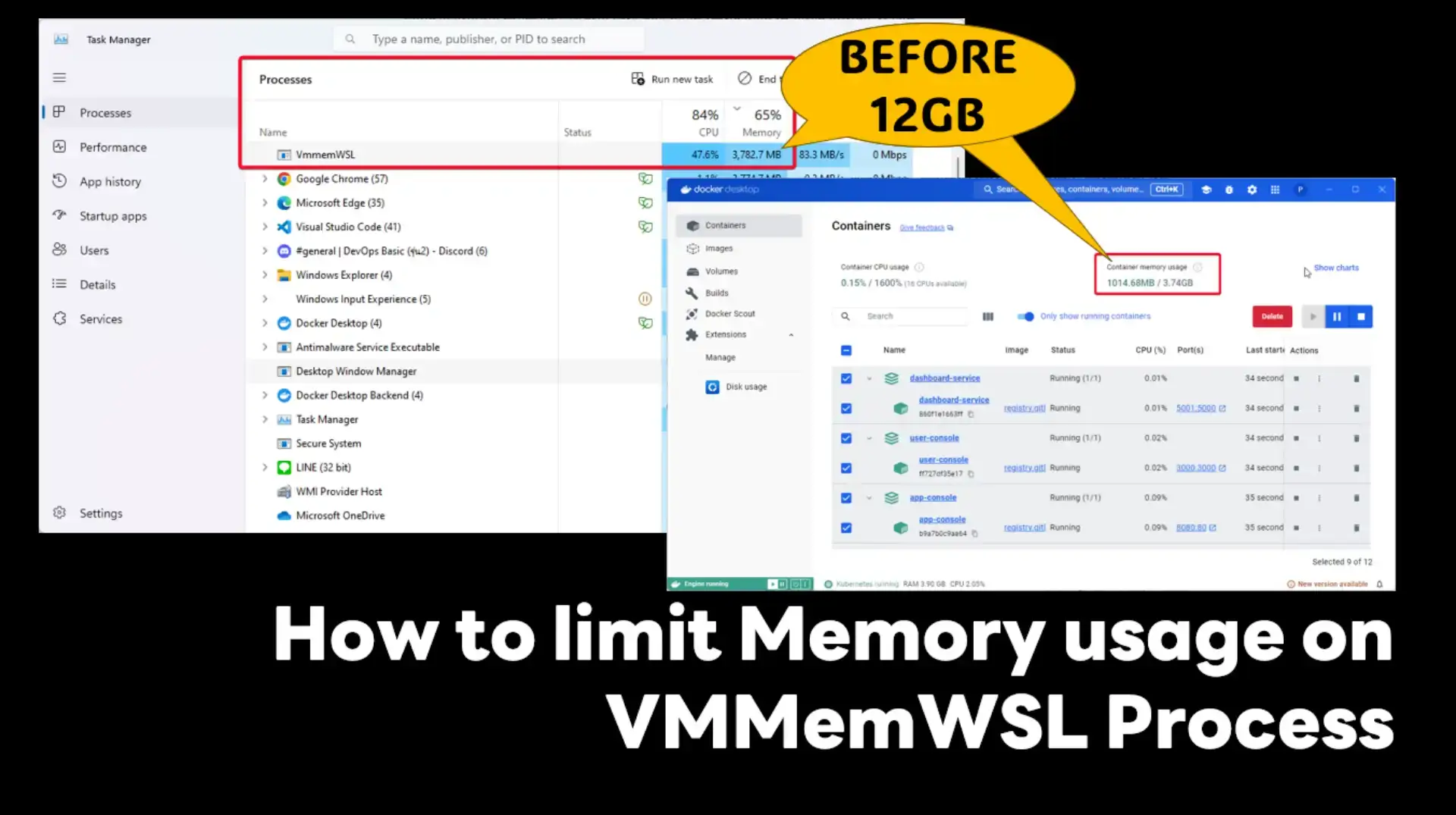Problem
The container cannot start on the error message is
Failed to create CoreCLR, HRESULT: 0x80070008
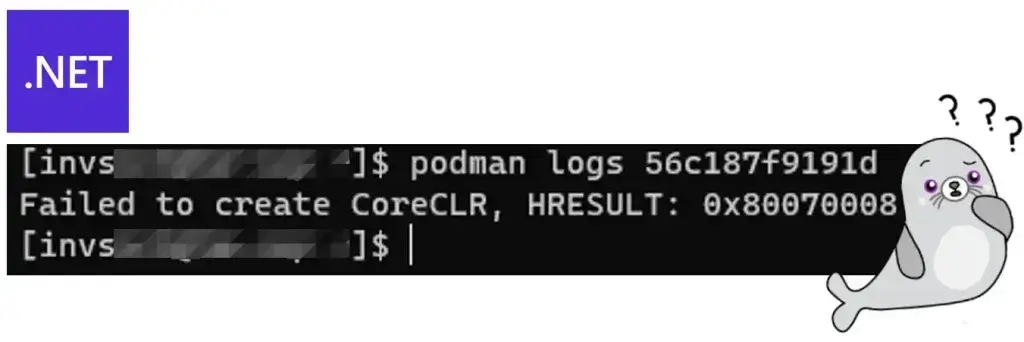
Environment
- RedHat 8.2
- Podman 2.0.X
- Container Dedian 12.x (Microsoft ASP.NET8 Image)
Solution
Update Podman to Lasted Version, If Podman on RedHat 8.x. My Suggestion is to update RedHat to the latest version (Current 8.9) that comes with Podman 4.6.1.
If you upgrade Podman without updating RedHat. Sometimes I found the container crashed when started or received some signal such request / Podman exec etc
I assume that Podman in RedHat has dependency with conmon and many packages with OS RedHat, After Update RedHat 8.9. You can try Podman 4.9.x
RHEL Upgrade Note
//check subscription manager subscription-manager register --release=8.2 //View Release subscription-manager release //List Current Kernel uname -r dnf list kernel
- Run a System Update
sudo dnf check-update sudo dnf upgrade -y
- Reboot
sudo reboot ## OR ## sudo shutdown -r now
- Verify the RHEL update
uname -a uname -r cat /etc/os-release tail -f /var/log/logfilenames dmesg | grep -i 'err|warn|cri' ss -tulpn
Reference
- .NET 8 Microsoft Docker Image: Failed to create CoreCLR, HRESULT: 0x80070008 - Stack Overflow
- How to update Red Hat Enterprise Linux via minor releases and Extended Update Support
- Configuring Podman in RHEL 8 – Hyperscience (zendesk.com)
- Upgrade Podman in RHEL 8.5 - Red Hat Customer Portal !!
Discover more from naiwaen@DebuggingSoft
Subscribe to get the latest posts sent to your email.