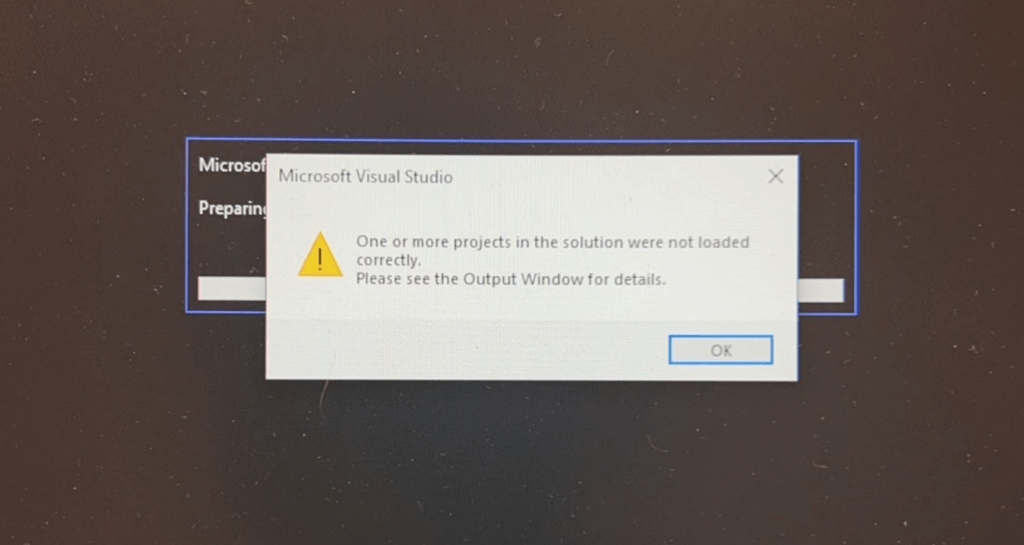ช่วงนี้มีเคสให้ไปช่วยตรวจสอบบ่อยๆครับ ล่าสุดที่เจอ Error ตามรูปด้านบนเลยครับ มี output log ประมาณนี้ครับ
D:\1_DOTNET\DEV\invest-service\ds.Admin.DTO\ds.Admin.DTO.Standard.csproj : error : There is no project properties provider for "Persistence = ProjectFileWithInterceptionViaSnapshot". D:\1_DOTNET\DEV\invest-service\ds.Alloc.DTO\ds.Alloc.DTO.Standard.csproj : error : There is no project properties provider for "Persistence = ProjectFileWithInterceptionViaSnapshot". D:\1_DOTNET\DEV\invest-service\ds.Compliance.DTO\ds.Compliance.DTO.Standard.csproj : error : The project file cannot be opened. Unable to locate the .NET SDK. Check that it is installed, your PATH is configured for the correct architecture, and that the version specified in global.json (if any) matches the installed version.
Solution
จากที่ลองหาใน Stackoverflow แนะนำให้ลอง Repair ตัว Visual Studio ก่อนครับ แต่ลองแล้วไม่ได้ 555 พอลองมาไล่ดู Log มีข้อมูลแนะนำที่น่าสนใจอันนึงครับ
The project file cannot be opened. Unable to locate the .NET SDK. Check that it is installed, your PATH is configured for the correct architecture, and that the version specified in global.json (if any) matches the installed version.
เห็น Keyword your PATH is configured for the correct architecture ลองไปดูใน System Variable โดยสำหรับ Visual Studio 2022 ที่ถูกต้องจะเป็น ดังรูป
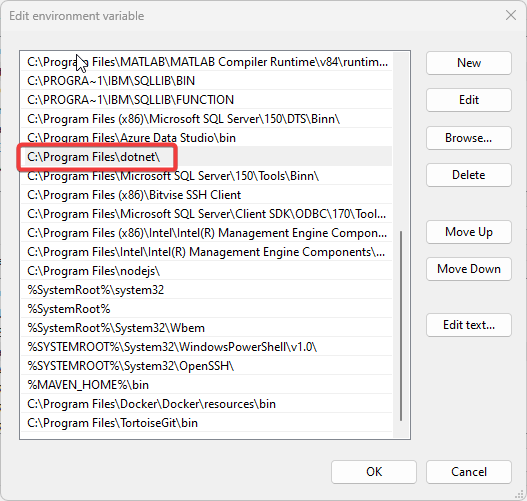
- เมื่อลองไปตรวจสอบเครื่องที่มีปัญหา พบว่า Path นั้นกำหนดค่าเป็น C:\Program Files (x86)\dotnet ครับ ถ้าเจอแบบนี้ก็แก้เป็น C:\Program Files\dotnet จบครับ
- อ๋อ เครื่องทีม Dev ที่ไปช่วยแก้ปัญหาจะเป็นเครื่องที่เคยลง Visual Studio 2019 มาก่อนครับ
Reference
Discover more from naiwaen@DebuggingSoft
Subscribe to get the latest posts sent to your email.