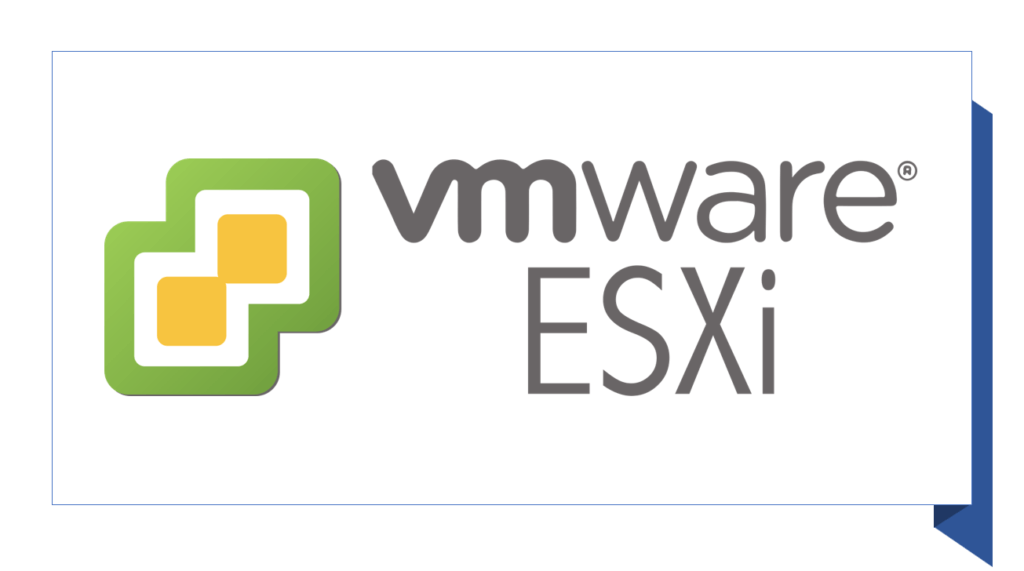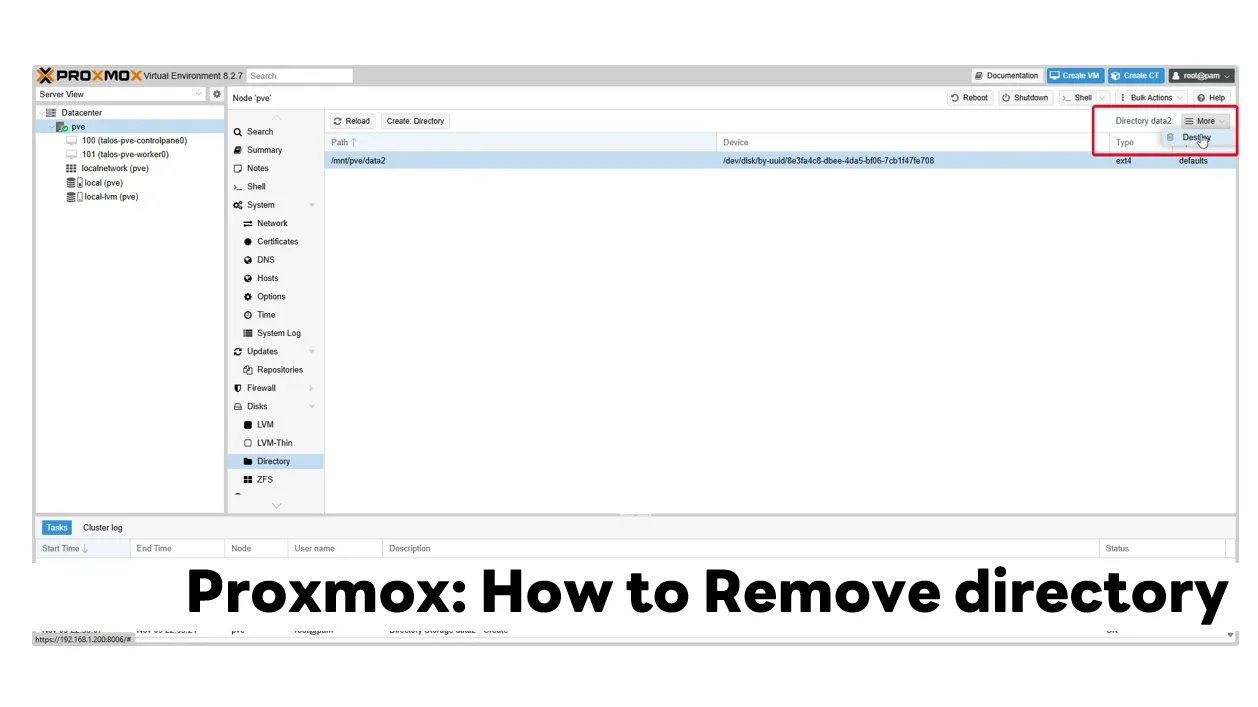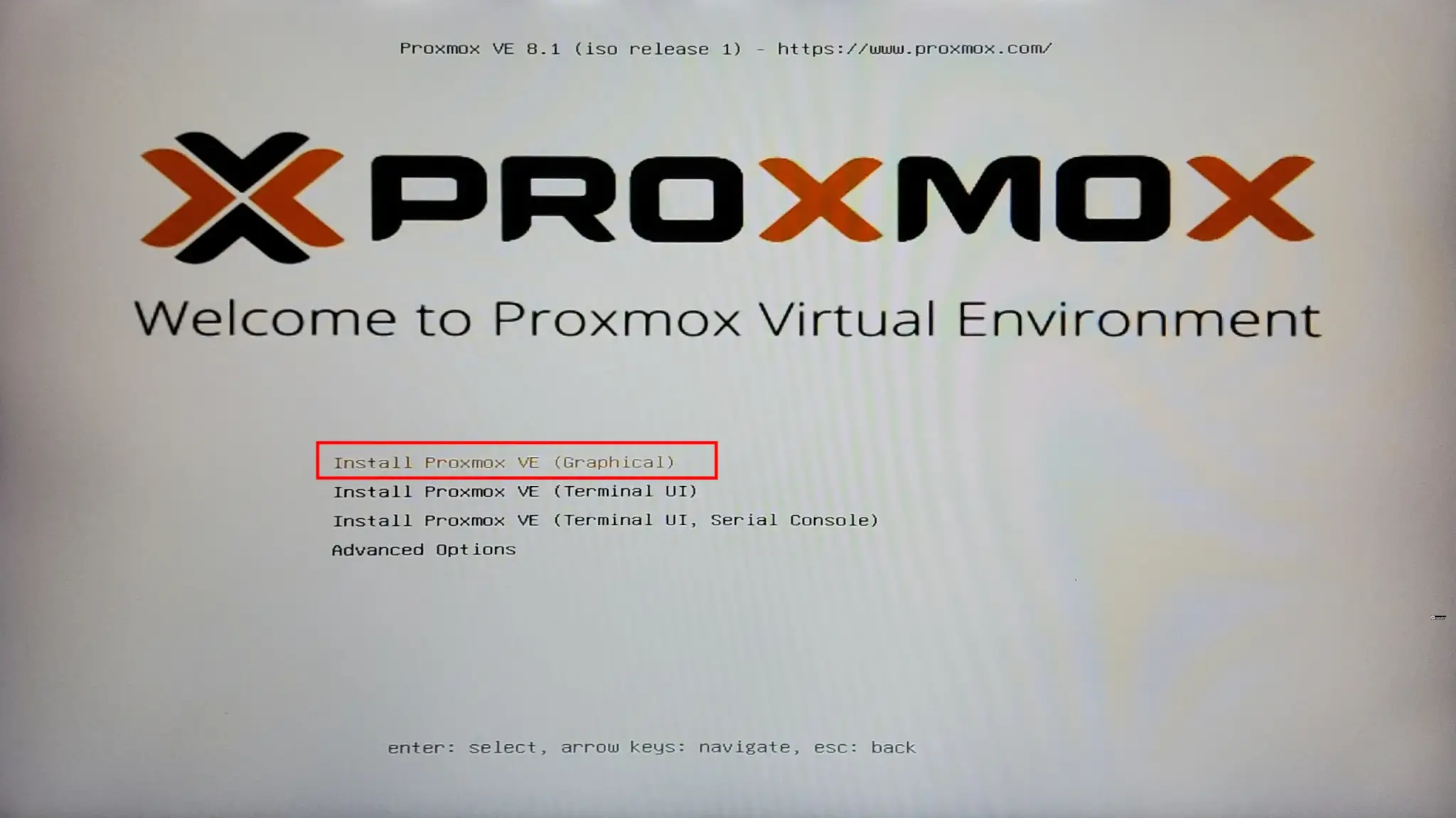หลังจากลอง Research มาหลายวันสรุปสั้นๆได้ประมาณนี้ สำหรับใครที่จะใช้ VMware EXSi 6.7.0 บน Windows นะครับ
- ปิด Feature
- Hyper V
- Virtual Machine Platform (ปิดแล้วจะมีผลกับ Docker Desktop / )
- Windows Hypervisor Platform
- Windows Subsystem for Linux
DISM /Online /Disable-Feature:Microsoft-Hyper-V bcdedit /set hypervisorlaunchtype off
- ปิด Memory Integrity ใน Windows Defender > Device Setting (ผมใช้ Win11 ต้องทำเพิ่ม)
- ใน ฺBios เปิด Feature VT-x หรือ AMV-V (SVM ค่ายนี้หลายชื่อ)
- ลอง Virtual Box 7.0.6 จะมีปัญหาอยู่ ลง Vmware EXSi ได้ แต่สร้าง VM ไม่ได้ จะ Error
ลองดู log มันจะขึ้น vcpu-0| I125: [msg.log.error.unrecoverable] VMware ESX unrecoverable error: (vcpu-0) |vcpu-0| I125+ vcpu-0:VMM fault 6: src=MONITOR rip=0xfffffffffc07b9e3 regs=0xfffffffffc407e60
- ถ้าถอยมา 6.1.42 ได้แต่หน่วงๆ เลยย้ายมาใช้ VMWare Workstation แทนครับ
ปล. CPU Intel นะครับ ถ้าเป็น AMD เหมือนที่ลองกับ Lenovo Legion มันจะไปตายตอนสร้าง VM ใน EXSi มันจะหา AMD-V ไม่เจอ แม้ว่าจะเปิดใน Bios แล้ว
Reference
- Virtualized AMD-V/RVI Not Supported on this Platform (bhanuwriter.com) >> อันนี้ แจ้งว่า Windows สำหรับ Build Your Own อย่าง Lenovo Legion มันจะติด เพราะ Windows มันถูก Tune มาแล้ว ต้องลงใหม่
- How to Enable Nested VT-X/AMD-V in Virtualbox [Step by Step] | CyberITHub
- [Solved]: Cannot enable nested VT-x/AMD-V without nested-paging | CyberITHub
- Setting up a VMware vSphere Hypervisor 7.0 (ESXi 7.0) with Oracle VirtualBox (failed) (it-infrastructure.solutions)
- virtualization - Virtualbox enable nested vtx/amd-v greyed out - Stack Overflow
- Understanding VMM fault and VMM64 fault virtual machine monitor and executable failures (1021174) (vmware.com)
- Solved: Re: Failed to power on virtual machine . This host... - VMware Technology Network VMTN
Discover more from naiwaen@DebuggingSoft
Subscribe to get the latest posts sent to your email.