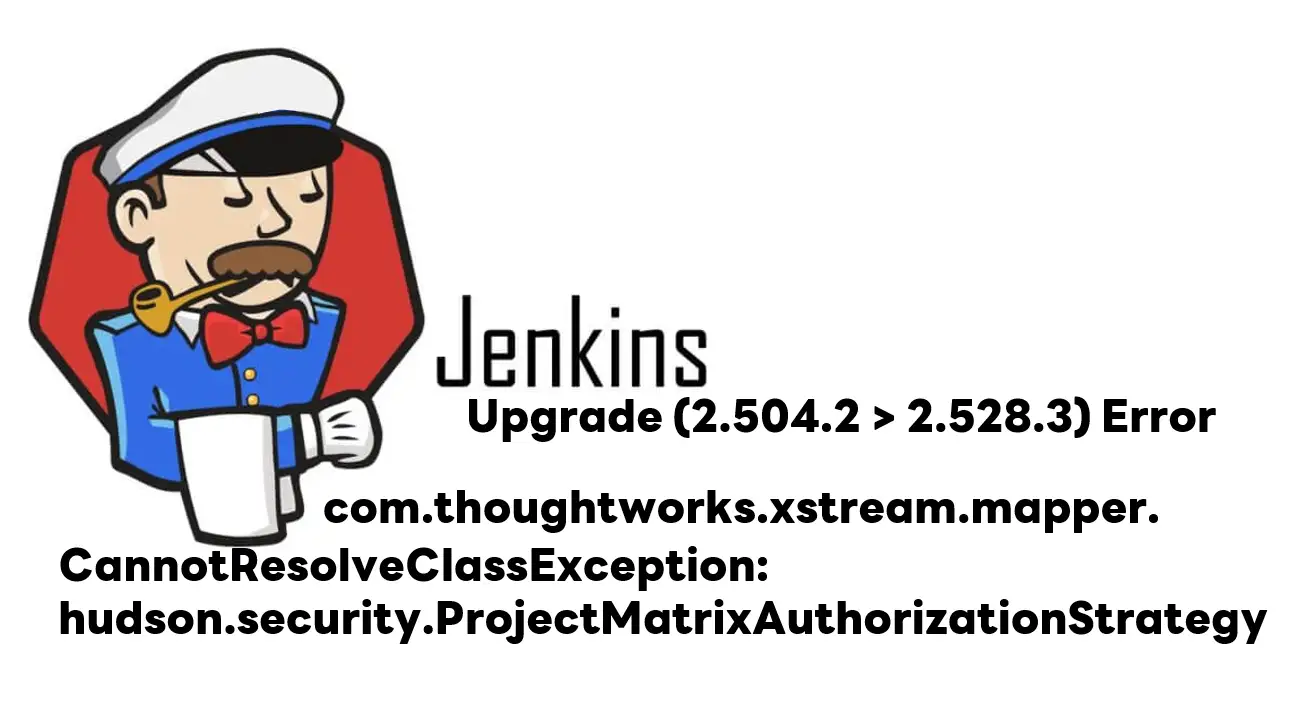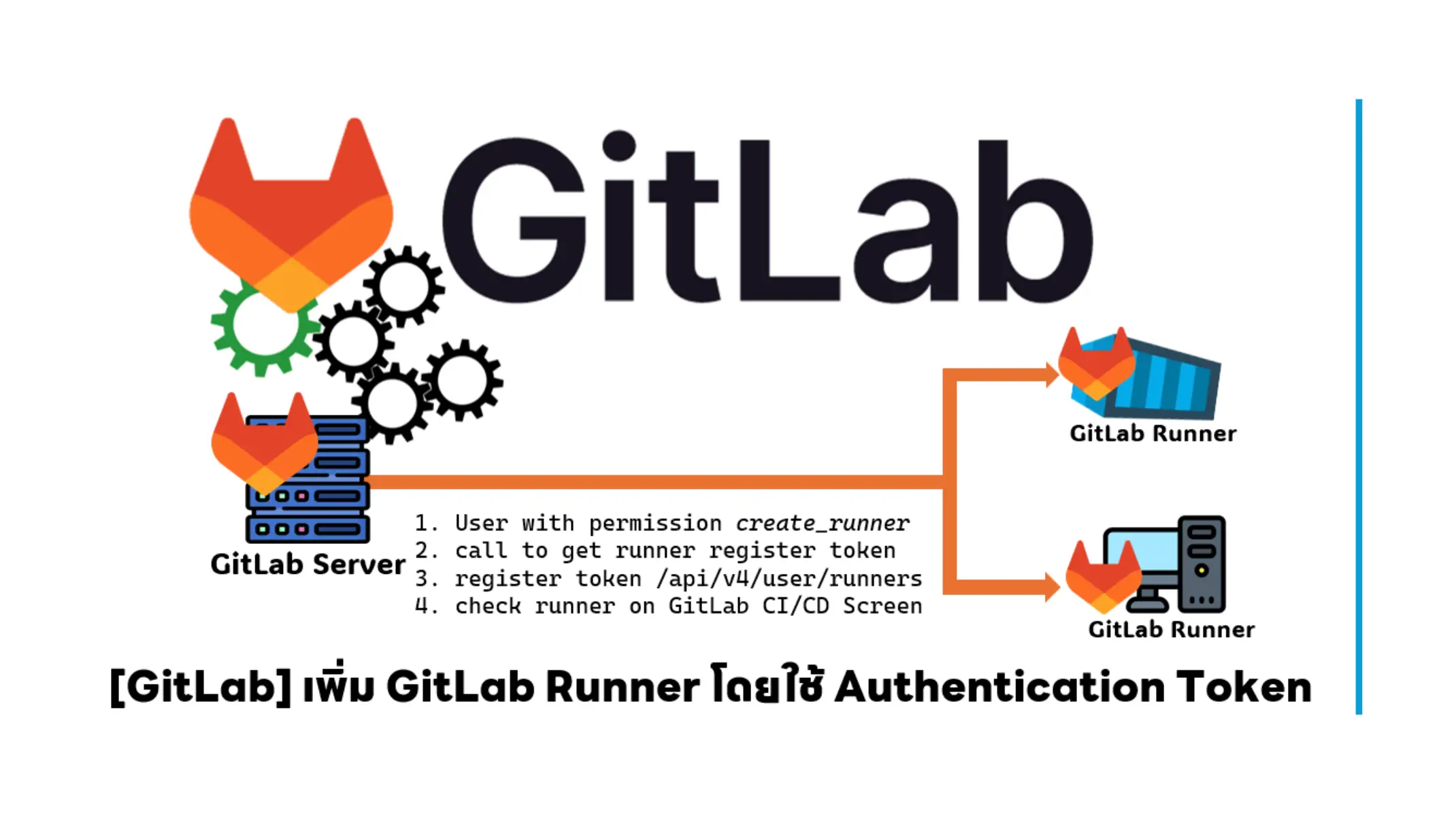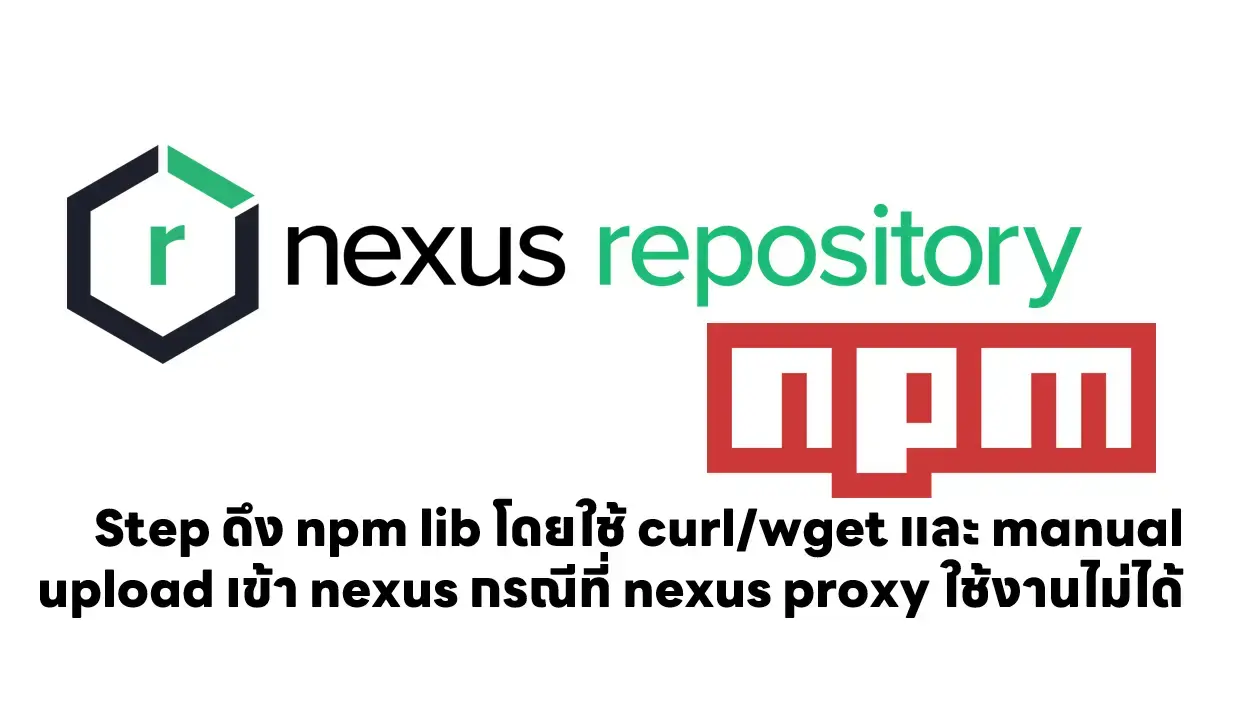Problem
- Jenkins Pipeline (Groovy) and PowerShell use the dollar sign ($) to access or declare variables. When you use dollar sign ($), Jenkins Pipeline will become confused.
Solution
- In powershell section change $yourVaraible to \$yourVaraible
- Example
pipeline {
agent any
stages{
//....
stage ('PUBLISH') {
steps {
dir("\\Web\\ds.Invest.WebAPI"){
powershell(script: """
\$env:NODE_OPTIONS = "--openssl-legacy-provider"
dotnet publish ds.Invest.WebApi.csproj -c Release --no-build --no-restore
""")
}
}
}
}
}Reference
- https://stackoverflow.com/a/34489647/20000255
- jenkins - How to escape dollarsign in groovy shell command? - DevOps Stack Exchange
Discover more from naiwaen@DebuggingSoft
Subscribe to get the latest posts sent to your email.