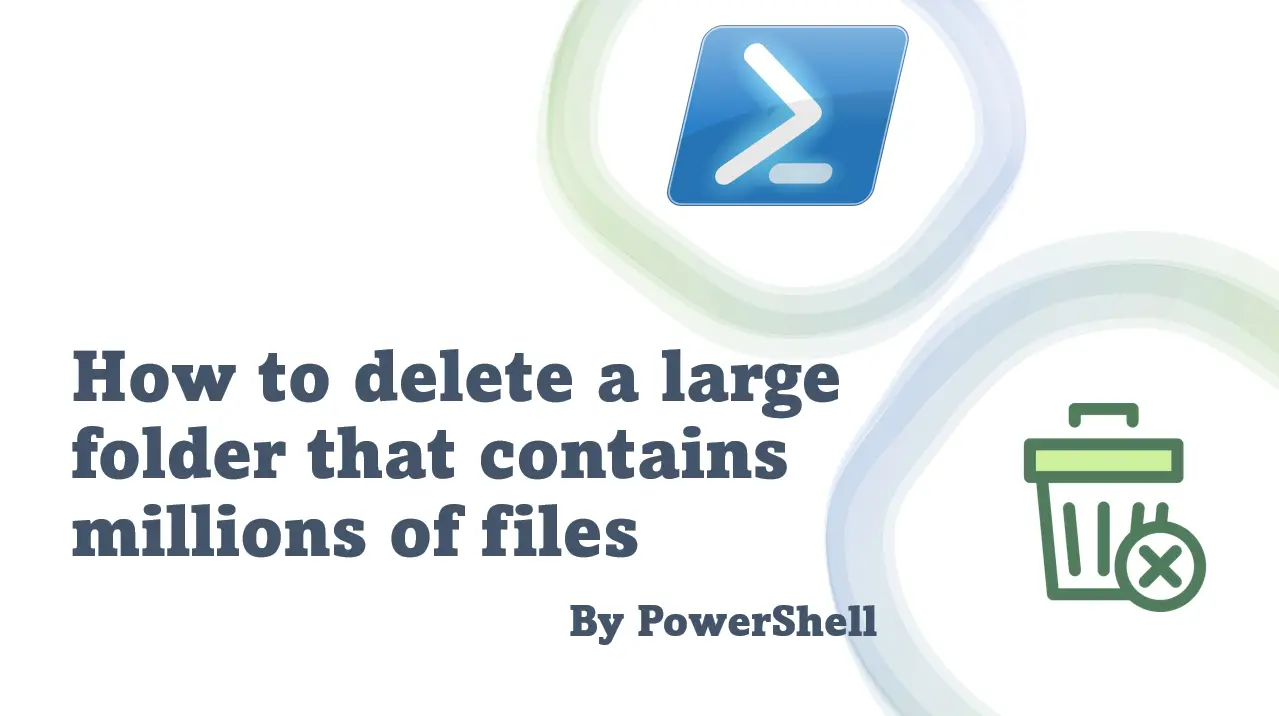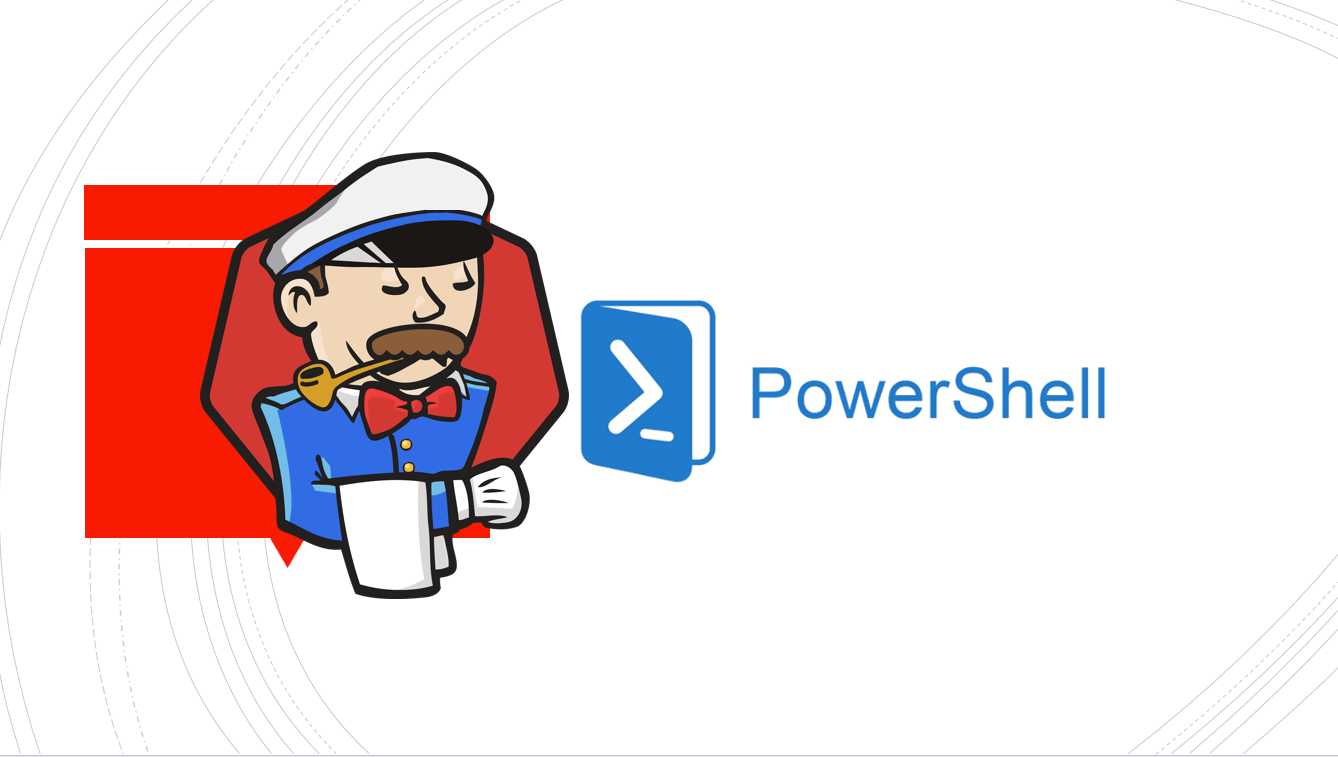หลังจากย้ายเครื่องใหม่มา ลองมาทำ Slide Project ด้วย Vue เจอ Error
PS D:\2WarRoom\RedmineVersionViewer> vue --version
vue : File C:\Users\Chatr\AppData\Roaming\npm\vue.ps1 cannot be loaded because running scripts is disabled on this
system. For more information, see about_Execution_Policies at https:/go.microsoft.com/fwlink/?LinkID=135170.
At line:1 char:1
+ vue -version
+ ~~~
+ CategoryInfo : SecurityError: (:) [], PSSecurityException
+ FullyQualifiedErrorId : UnauthorizedAccessอันนี้เป็น Error PowerShell นะ เห็นใน Stackoverflow บอกให้ลบไฟล์ออก 55 ไม่ต้องนะ ใช้คำสั่งนี้
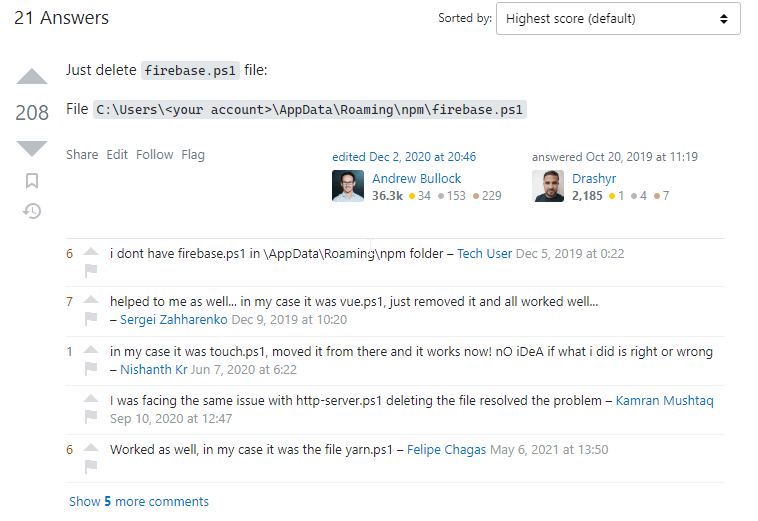
Set-ExecutionPolicy RemoteSigned
เพราะโดย Default Windows มันจะไม่ยอมให้เรา Run ไฟล์ PowerShell ถ้าจะปรับให้ทำงานได้ มีหลายแบบ AllSigned / Bypass / RemoteSigned / Restricted เป็นต้น โดยผมจะเลือก RemoteSigned ดูจะเป็นสัดส่วนที่ลงตัวครับ
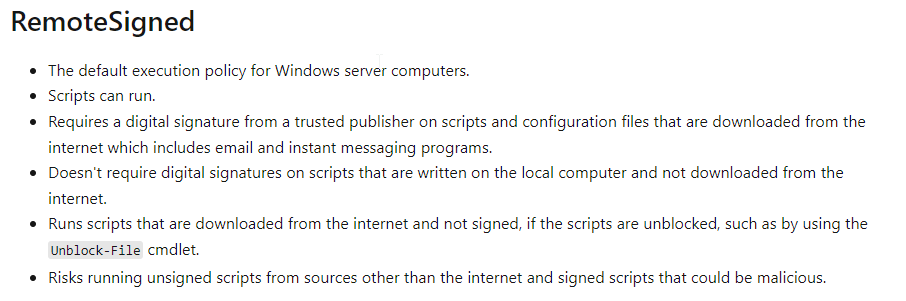
เอาเฉพาะ User เรา โดยเพิ่ม scope เข้าไปครับ
Set-ExecutionPolicy RemoteSigned -Scope CurrentUser
ลอง Run คำสั่งเดิมอีกรอบ
PS D:\2WarRoom\RedmineVersionViewer> vue --version @vue/cli 5.0.8
Reference
- Set-ExecutionPolicy (Microsoft.PowerShell.Security) - PowerShell | Microsoft Learn
- about Execution Policies - PowerShell | Microsoft Learn
Discover more from naiwaen@DebuggingSoft
Subscribe to get the latest posts sent to your email.