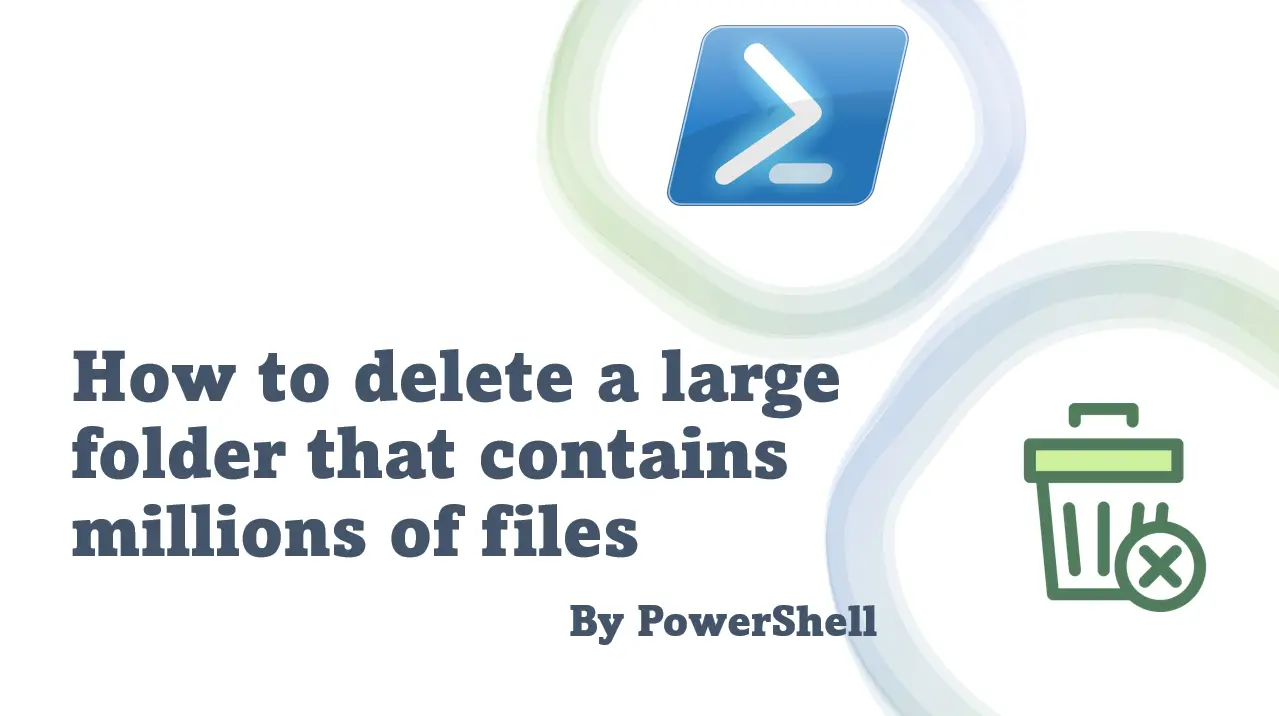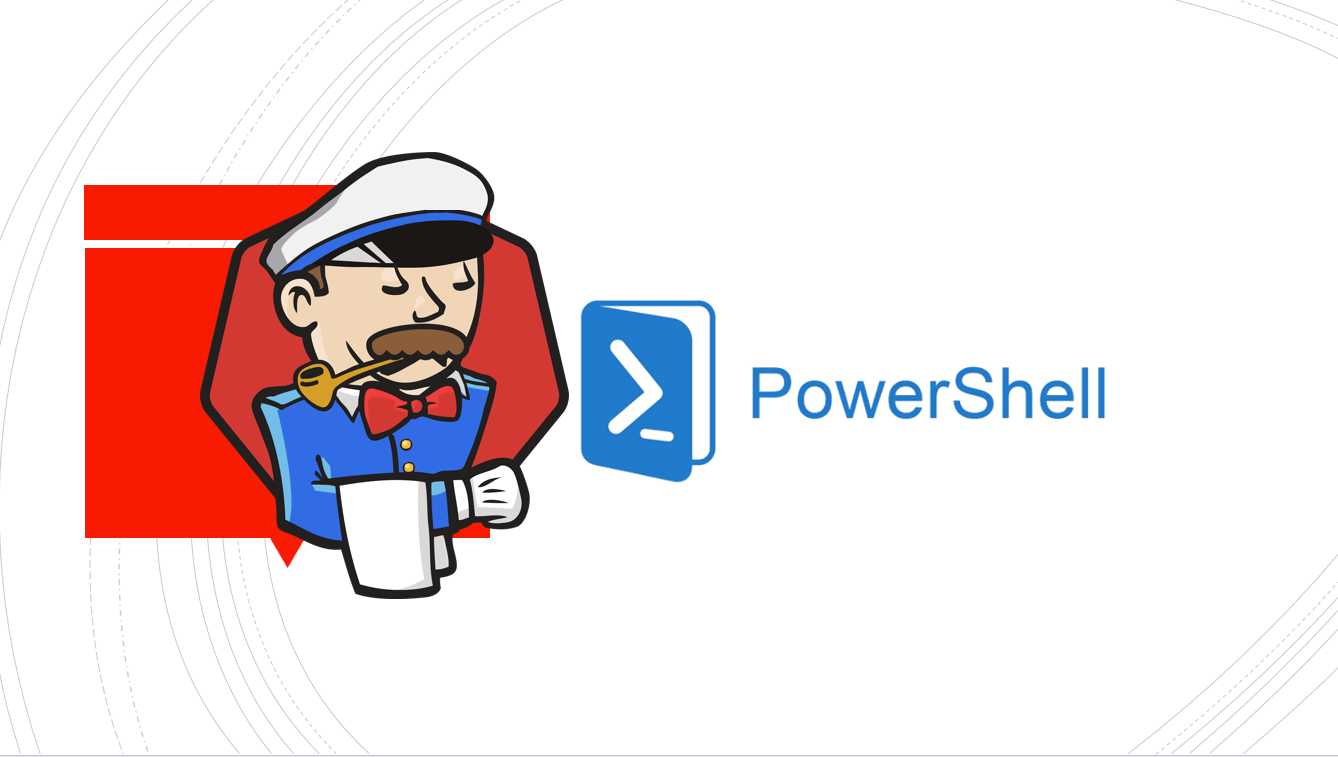Problem
- มีเคสที่ Site ลูกค้าครับ ตัว App Server ทำงานแปลกๆ เลยคิดว่าตอนลงตัวไฟล์ dll ของเวอร์ชันเก่า มีผสมกับเวอร์ช้นใหม่แน่ๆครับ
Solution
- ลองเขียน Script Power Shell มา เพื่อให้ List ดูว่าตัวไฟล์นั้น มี
- Modified Date
- Product Version
- File Version
- Path และชื่อไฟล์
Get-ChildItem -Path "C:\AppServer\Operation\" -include ('dev*.dll', 'dev*.exe') -Recurse | Select-Object -Property Name, LastWriteTime, {$_.VersionInfo.ProductVersion} , {$_.VersionInfo.FileVersion}, @{Name = "Path"; Expression = {$_.VersionInfo.FileName}} | Format-Table -AutoSize
- จากนั้นมาว่าทุกไฟล์ข้อมูลพวกนี้ตรงกันไหม
- NOTE พอลอง Search มาอ้าวเรามีเขียน Blog ที่คล้ายๆกันอยู่เหมือนกันนะ [Power Shell] Getting File Version Info
Power Tips
- about Calculated Properties - PowerShell | Microsoft Docs
- Format-Table (Microsoft.PowerShell.Utility) - PowerShell | Microsoft Docs
Reference
- How to retrieve specific file(s) information using Get-ChildItem in PowerShell? (tutorialspoint.com)
- Selecting Parts of Objects Select Object - PowerShell | Microsoft Docs
- pipeline - Is the following possible in PowerShell: "Select-Object <Property>.<SubProperty>"? - Stack Overflow
- PowerShell ExpandProperty vs Property (msmvps.com)
Discover more from naiwaen@DebuggingSoft
Subscribe to get the latest posts sent to your email.