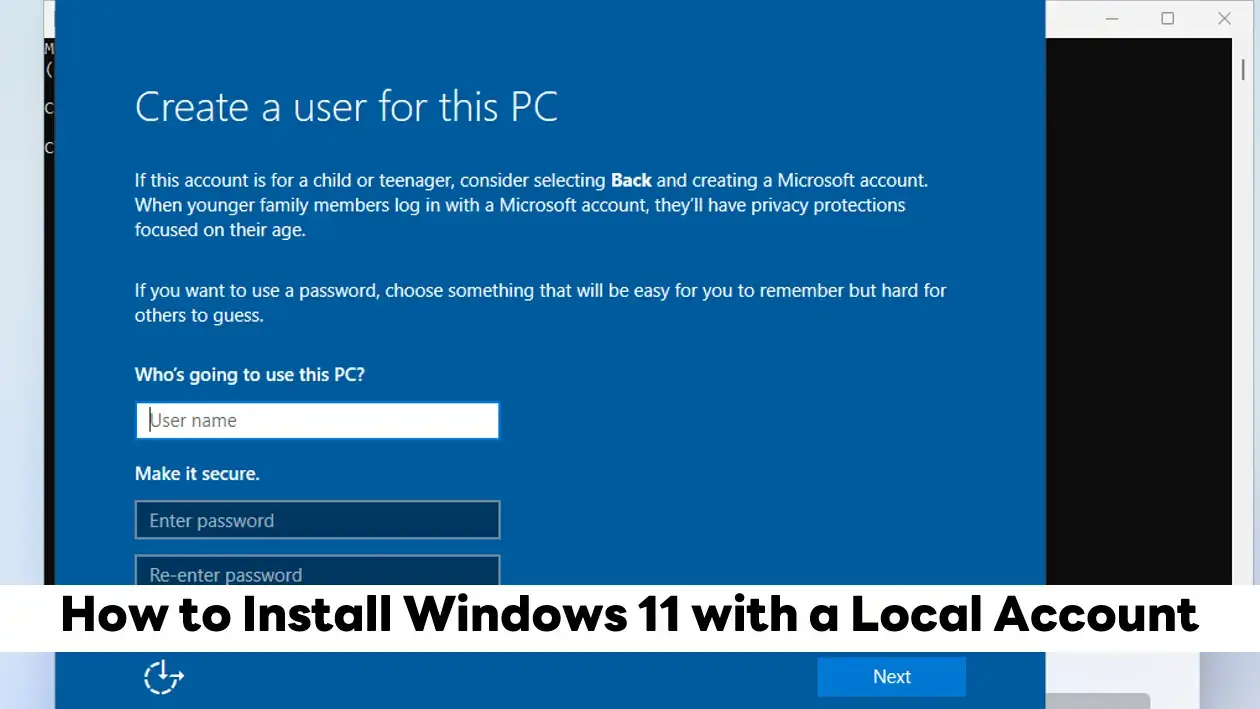จาก Blog ก่อนที่บ่นๆวิธี แก้ปัญหา Line PC ค้าง / ช้า หรือ เปิดรูปที่ส่งมาช้ามาก ซึ่งมันเกิดจาก Line มันเก็บ Cache เยอะแยะเลย แต่วิธีก่อนมี Side-Effect พอสมควรครับ สำหรับ Blog จะมาแก้เรื่องพื้นที่ Disk ที่มันกินไปเยอะ + ล้าง Cache โดยใช้ Tool ที่ Line Desktop มันให้มาครับ
ก่อนอื่นมาดูพื้นที่ที่ Line มันกินไปก่อนครับ ในส่วนของ Cache จะใช้ไป 6.1 GB เลยครับ
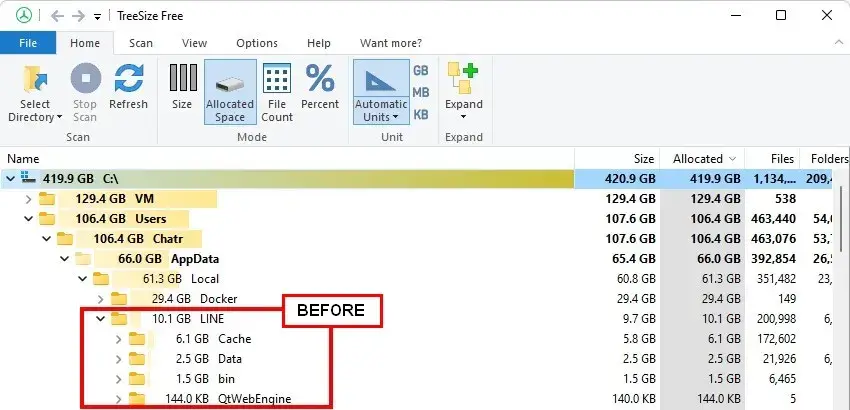
ขั้นตอนการ Clear Line desktop cache
- ที่ App Line Desktop คลิกที่ ปุ่ม ..
- จากนั้นเลือก Setting
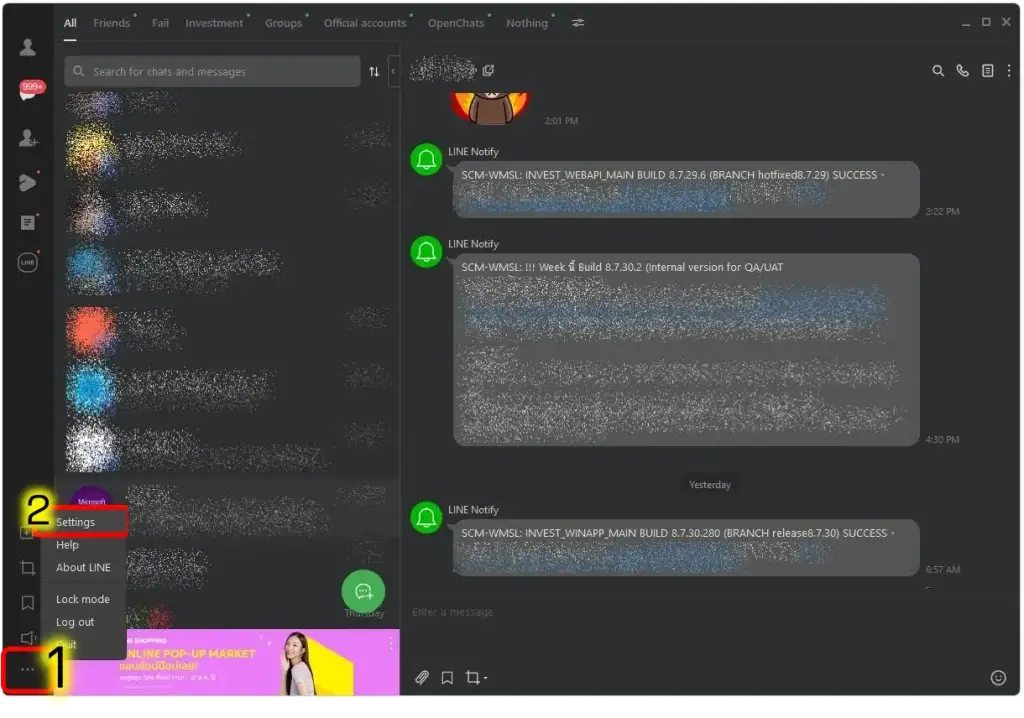
- จากนั้นมาในส่วนของ Chat > มาที่ Session Deleted Data
- ตรง Cache Data ให้มาในส่วน Your cached data will be deleted. Photo, videos. voice messages, or file won't be deleted.
จากนั้นกดปุ่ม Delete เลยครับ
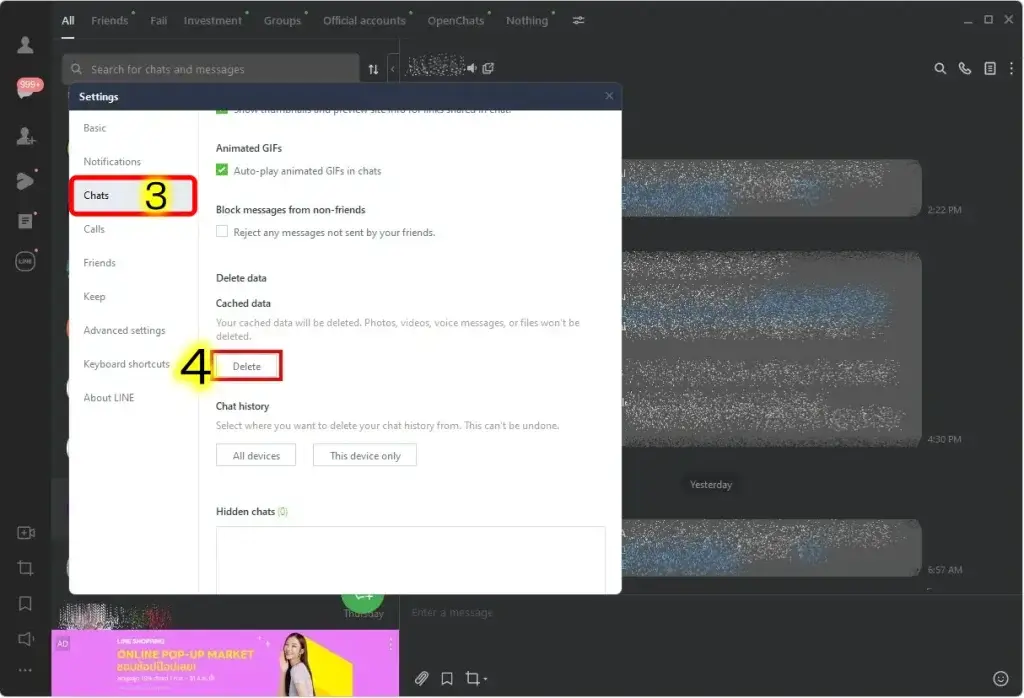
หลังจากที่ Clear Cache ของ Line Desktop ไปแล้ว เรามาดูพื้นที่ที่เหลืออยู่กันครับ เหลือ 2.5 GB จากเดิม 6.1 GB Clear Cache ไปประมาณ 3.6 GB เลยครับ ^__^
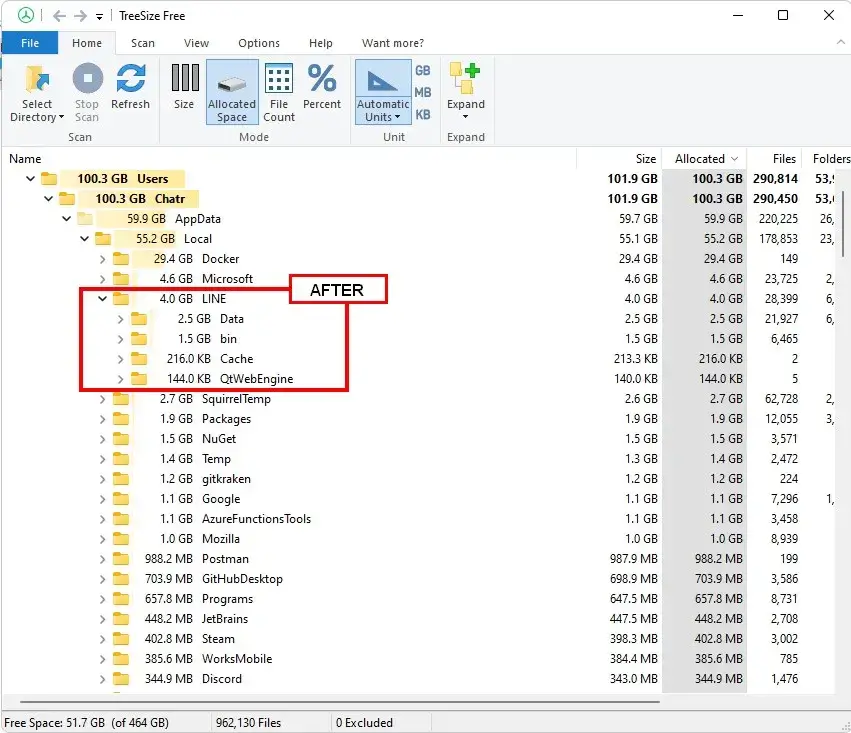
Discover more from naiwaen@DebuggingSoft
Subscribe to get the latest posts sent to your email.