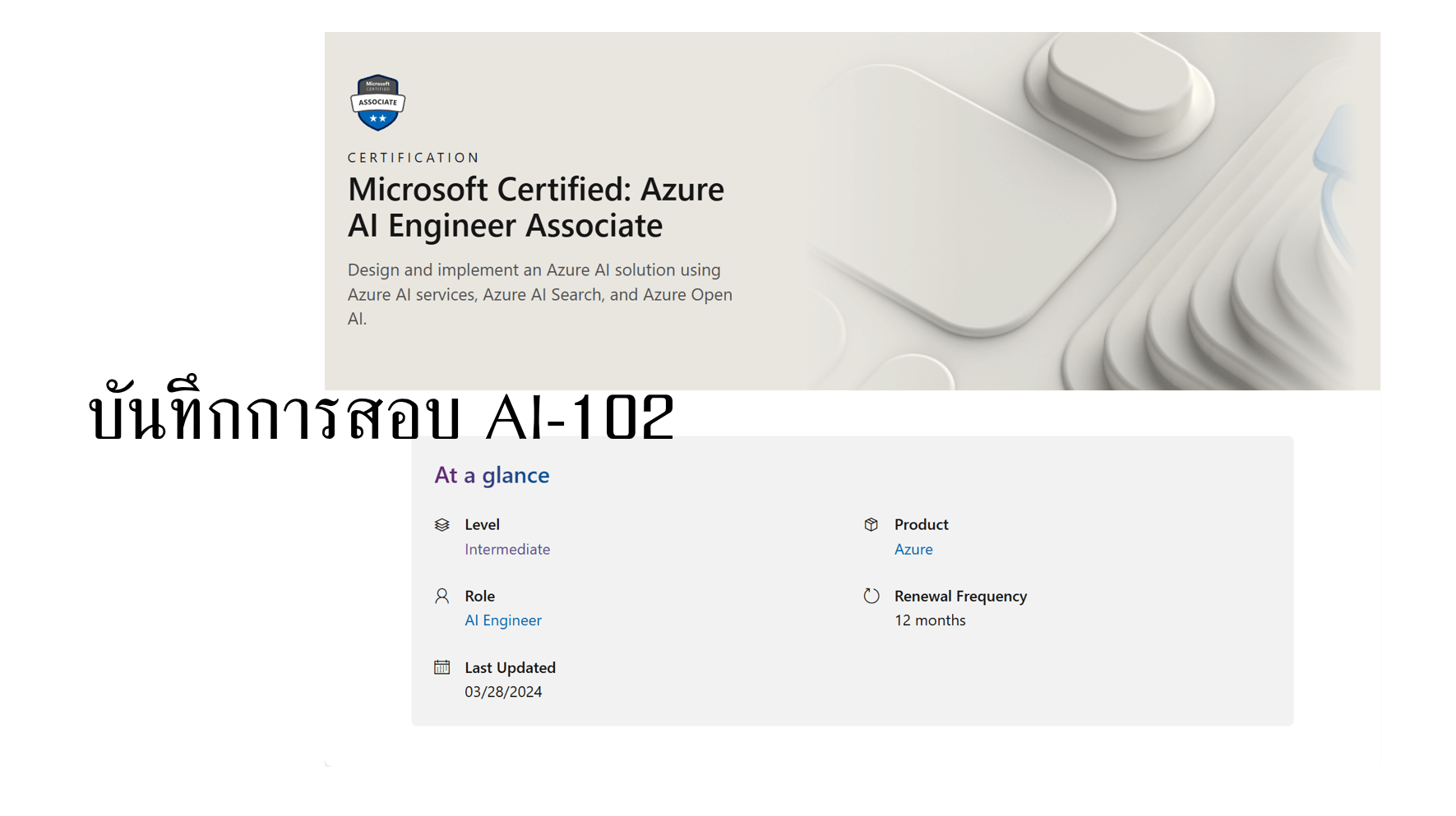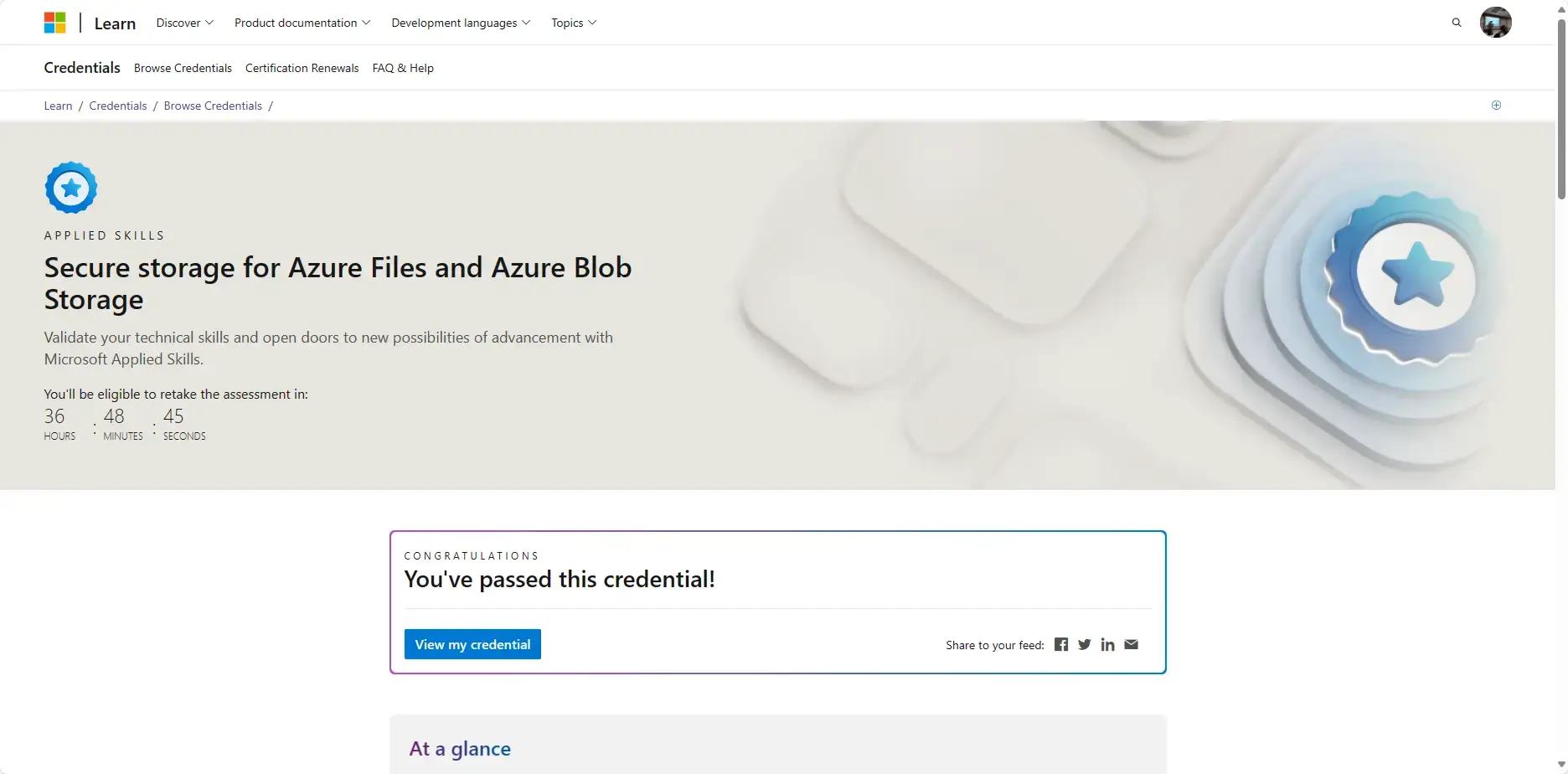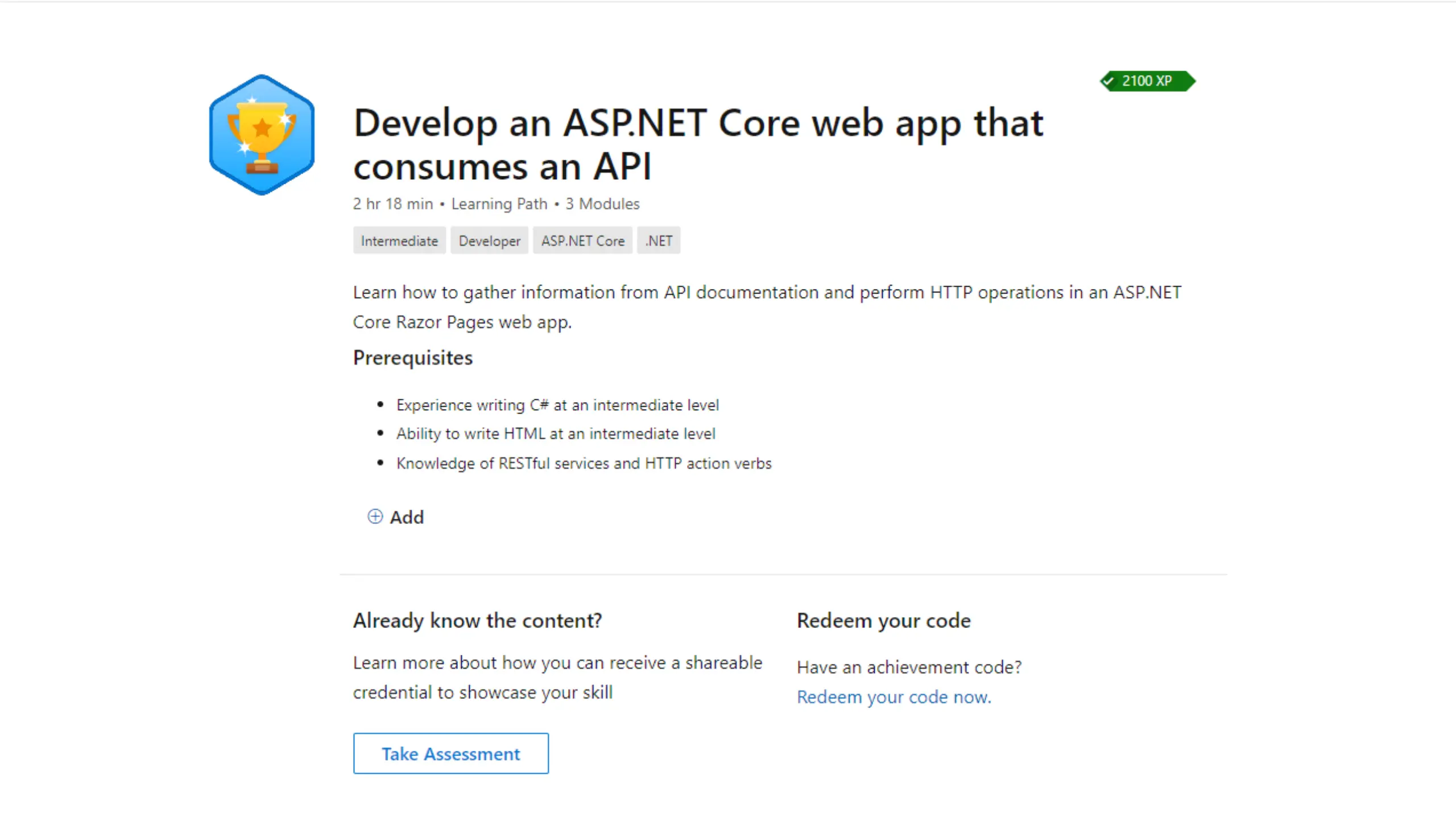ถ้ามี Account แบบ Work / School จะดีมากนะ เพราะจะได้ลองได้คุ้มๆเลย ถ้าไม่มีลองลำบากอยู่เหมือนกันนะ อย่างผมใช้เมล์ธรรมดาบางอันกดได้ กดไม่ได้ครับ ^__^
UPDATE: สอบไปแล้ว แต่เพิ่งมาเจอ Power Apps 30-day free trial - Power Apps
Table of Contents
Microsoft Power Platform
- 4 Key Product
- Power Apps (Low Code)
- Power Automate(Work Flow)
- Power BI (วิเคราะห์ข้อมูล และนำเสนอ)
- และ Power Virtual Agents (Chat-bot)
- แต่ในงาน MS Build 2022 มีตัวใหม่มาแล้ว Power Page (Web แบบ Low Code)
- มี Common Tools คือ AI Builder / Microsoft Dataverse / Connectors
- AI Builder มีเกือบหมด ยกเว้น Anomaly Detection กับ Image Classification
- AI Builder เอาไปทำอะไรได้ ?
- Component ใน Power App
- Action ของ Chat-bot
- A new record in Database
- business value - ลดงานที่ไม่จำเป็น เพิ่มมูลค่า ให้งานมัน Automate / More Agile โดย Key ที่ช่วย Drive Business
- Analyze - Power BI
- Act - Power App
- Automate - ให้มันอัตโนมัติด้วย Power Automate
- สิ่งที่ทำให้มัน Low Code ได้ เพราะมีการนำ Azure Service มาเป็น Back 3 ตัว
- Azure Analysis Service
- Azure API Management
- Azure BOT Service
- Data Connectors
- Data Sources
- Tabular data - คืนค่าเป็น Table
- Function-based data - เหมือน Tabular data + เอา Function ไปเรียก data source
- Connectors bridges from your data source to your app
- ถ้าไม่มีทำ Custom Connectors
- blank project
- OpenAPI
- Postman Collection
- ตัว Connector Return 2 แบบ
- Table
- Action - พวกที่ต่อกับ Third Party
- ถ้าไม่มีทำ Custom Connectors
- Triggers (Power Automate) and Actions (Power Automate/Power App)
- Data loss prevention, compliance, privacy, and accessibility
- data loss prevention (DLP) policies - Monitor Connectors แบ่ง 3 กลุ่ม
- Business - business-use data
- Non-Business (Default) - personal-use data
- Blocked - Connectors restrict usage of across one or more environments
- NOTE: ตรงนี้อยู่ในส่วน Tenant Level Security.
- compliance, privacy - ทำ Policy (PDPA/GDPR) มาครอบ Data
- accessibility - ตรวจ App ว่าใช้ได้สะดวกไหม จาก AppChecker
- NOTE จะคล้ายกับฝั่ง SC-900
- Admin & Management
- ปกติแล้วส่วนใหญ่จะอยู่ใน Power Platform admin center (เหมือน Power BI แยก Admin ของมันออกมาอีกที)
- เรื่องการจัดการ User สามารถใช้ Azure Portal หรือ Microsoft 365 admin center << ตัวนี้จะจัดการได้มากกว่า Azure Portal ที่จัดการได้แค่ User Access อาทิ เช่น จัดการ Power Apps licenses
Microsoft Dataverse
- ที่เก็บข้อมูลใน Cloud ของ Microsoft ทำงานร่วมกับ Power Platform โดยเก็บข้อมูล เหมือนตัว Database ทั่วไปนะ ที่ Upgrade ให้เข้ากับ Keyword Dataverse
- Table
- Standard - Template Table ตาม Common Business ที่ใช้กัน เช่น Customers / Products / Invoices / Line Items
- Managed - imported + aren’t customizable
- Custom (ไม่แนะนำให้ใช้)
- Column นอกจาก Data Type พื้นฐานแล้ว ยังมีกำหนด Data Type พิเศษตาม Business เช่น Lookup / Status / Customer เป็นต้น
- Relation - 1 to 1 / 1 to m / m to m
- Table
- ตัว Data มีทำ Business Logic / Business Rule ที่ Data Layer ครับ มันจะคุมได้หมดทั้ง Power Apps, Power Automate และรวมถึง API ได้
- Integration API ให้ระบบอื่นใช้งานได้ อย่าง WebAPI / WebHook โดยมีรูปแบบ Data มา Integrate ได้ 3 แบบ
- Scheduled integration with other systems
- Transform and import data using Power Query
- Data Import : One-time import of data - ไม่บ่อยก็ใช้ได้
- Environments in Dataverse - อารมณ์เหมือน Subscription ใน Azure แบ่งการจัดการ การเก็บข้อมูลเป็นส่วนๆ ตาม Business Unit หรือ มอง Dev / Test / Production ก็ได้นะ
- มี 1 Data Verse ต่อ 1 Environment เท่านั้น
- ถ้าบอกว่า Dev Environment มี 5 Data Verse อันนี้ทำไม่ได้นะ
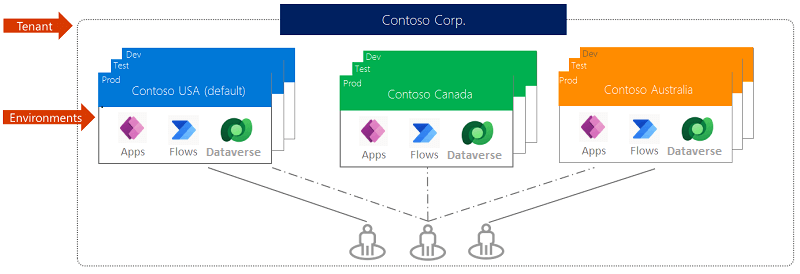
- Administer จัดการ Environments / Data policies / Data integration ดู pre-defined connections
- User ใหม่ ที่ถูกเพิ่มเข้ามาถูกจัดเป็น Maker Role
- User Azure AD base โดยแยกตาม Environment
- Common Data Model (Microsoft Data Verse) มี Model ที่เอาไปใช้งานได้ทุก App (Customer ของทุก App มันตัวเดียวกัน ไม่มีอะไรต่างกับชาวบ้าน)
- Common Data Service มี base มาจาก Common Data Model
- ตัว Power Apps แบบ Model-Driven จำเป็นต้องใช้ Common Data Model
- Microsoft Dataverse ต่างกับ Dataverse for teams โดยจะได้มากกว่า ดังนี้ Mobile offline features / Managed data lakes
- Resource Microsoft Dataverse
Power Apps
- no-code/low-code เสริมด้วย AI component ที่มี Pre-Build Prediction / Form processor / Object detector / Text classification
- Power Apps can use multiple internal and external data sources in the same app โดยใช้ เครื่องมือ Power Apps Studio (https://make.powerapps.com/) ถ้าจะลองเล่นต้องใช้ Account องค์กรเท่านั้น
- Formula สำหรับ Power Apps
- Functions - Button.OnSelect.
- Signals - information about the environment เช่น Location
- Enumerations
- Named operators - เช่น ThisItem / Self
- Controls and their properties
- Formula สำหรับ Power Apps
- Power App Solution
- Unmanaged - สำหรับ Dev
- Managed - สำหรับ Test / Production
- ALM = Application Lifecycle Management
- นอกจาก Component ที่ Power App เตรียมมาให้ (Out of Box Control / Component) ผู้ใช้สามารถสร้าง Reuse Component มันจะ build on top Power Apps Component Framework (PCF) ได้
- Custom Field Control on a form
- Custom grid to display data ในรูปแบบ Tabular
- External Data Display Component
- ถ้าสร้าง App จาก Blank ตัว Power App Studio มันจะเตรียม Page / Component / Theme / Template มาให้เราปรับแก้ต่อ
- ถ้าต้องการเอา Power App ไปใช้กับ MS Team
- Select app ใน Power App Portal
- Add to Team มันจะให้ Download zip file
- ที่ MS Team Upload Custom App เลือกไฟล์ที่ download ใส่เข้าไป
- ตัว Theme ใน Power App
- ถ้าทำ Custom Theme มาแก้ CSS
- ถ้าจะใช้ Preset ต้องเปิด Options Enable Basic Theme
- Power App Studio
- สร้างจาก https://make.powerapps.com/
- Control
- Gallery - Layout Control
- Forms - Data Control สนใจ record ต่างๆ มีพวก Input Controls มาเสริม
- Media - Intelligent Controls (Media category) - อะไรที่ต้องต่อ HW อย่าง Camera, bar code scanner, GPS
- Charts - นำเสนอข้อมูล (Data Visualization) - เอา Power BI (Tile) มาแสดงได้ด้วย
- AI Builder - ใช้ Pre Build AI Model
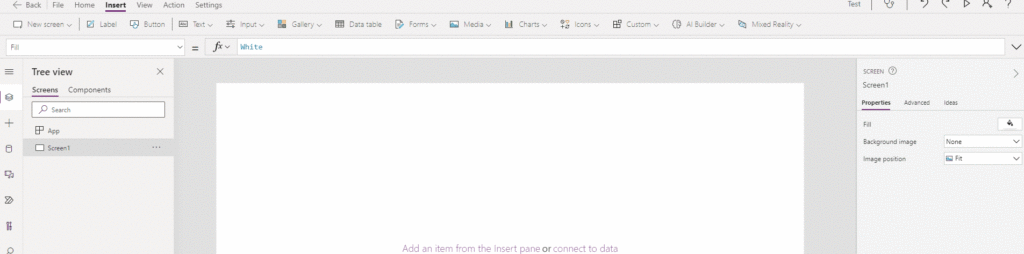
- Power Apps Type
- canvas - Drag / Drop แต่ต้องจัดการ App format - เป็นจอ Mobile or Tablet.
- Functions - binds all these controls, inputs, and data sources together (ถ้ามีสูตร Excel based ในกลุ่ม Filter / Match / Distinct / Math functions )
- Data Source - Cloud Service / Local
- ถ้า App ของเราต้องไปดึง Data จาก On-Premise อย่างเช่น MS SQL Server ต้องเอาตัว Data Gateway เข้ามาช่วย
- หน้าที่มัน Default มาให้
- Gallery Screen - record browsing
- Edit Screen
- Detail Screen
- อย่างเช่น ถ้าต้องการเอา Excel มาเชื่อมกับ Share Point
- Add Connection to Excel
- Upload Excel to Cloud Storage อาจจะเป็น Azure Blob
- Add Connection to Share Point
- Outlook Connector สามารถ
- Create Contract
- Forward Email
- Send Approve Email
- Get Calendar ของ Events
- ถ้าต้องการเพิ่ม Performance ของ App เราเวลาต่อกับ Dataverse ให้ลองปรับ Data Type ที่เป็นตัวเลือกใช้ Option Sets กับ Two Options (True/False)
- model-driven - build from data in Microsoft Dataverse Auto Responsive
- Design Steps
- Model your business data ใช้ metadata ของ Microsoft Dataverse
- Define your business processes
- Build the app
- Building blocks of model-driven apps - ตัว Block ลากวาง
- Entity ที่ใช้ได้ - form / dashboard / view / chart
- ใช้ได้ 1 Data Source เท่านั้น
- Security - app users must be assigned to one or more predefined or custom security roles.
- Share - User ต้องเป็น role Environment Admin / System Admin role และต้องเอา direct link ส่งให้ user เอง ระบบไม่เมล์ให้
- Role ที่สามารถ เข้ามาจัดการ App ได้ System Administrator / System Customizer
- Design Steps
- portals - building externally facing websites
Power Automate
- Power Automate is a web-based service for automating your business processes.
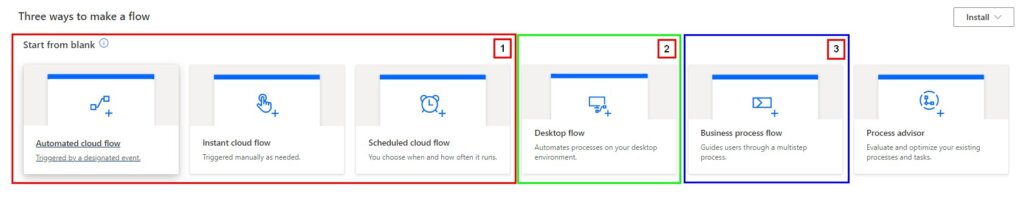
- Three types of flows
- Cloud flows / Event-driven flows
- Automate
- Instant - require user input
- Schedule
- Business process flows - ใช้กับงานทีมีการ Guide Step-by-Step โดยตัว Business Process Flow เรายังสามารถไปใช้ต่อได้ใน Power App แบบ Model-driven
- Desktop flows - robotic process automation (RPA)
- Cloud flows / Event-driven flows
- ใน Power Automate Flow ส่วน Data Operation
- Compose - ถ้าต้องการ Input ข้อมูลใช้
- Join - แปลงข้อมูล เช่น ของเดิมใ่ช่ , คั่น แต่ App เราใช้ ; ให้ตัวนี้แปลง
- Select transform the shape of objects in an array
- filter reduce the number of objects in an array (WHERE ใน SQL)
- create CSV table action แปลง JSON > CSV
- Power Automate Expression มี
- String Function
- Collections
- Manipulations
- flow templates - ดูได้จากเว็บของ Power Automate
- เท่าที่ลองดูตัว Design Flow รี้มันแอบคล้ายๆกับ Azure Logic App เหมือนกันนะ
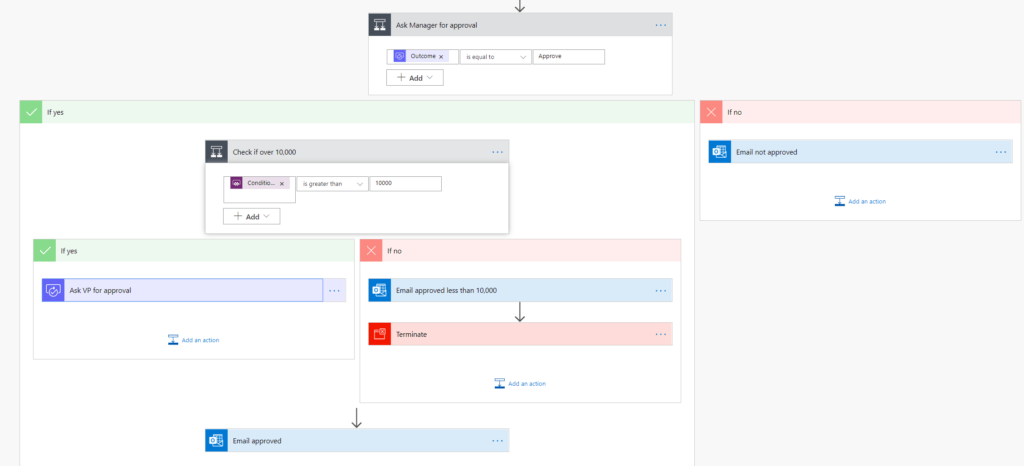
- Important concepts - Every flow has two main parts
- Trigger - สิ่งที่ทำให้เกิดเหตุการณ์ เช่น E-mail เข้า
- One or more Action - สิ่งที่ทำหลัง Trigger เกิดขึ้น โดยตัด Action มีหลายแบบ Loops / Switch / Do Until / Apply to each / Expressions
- Export the flow - zip file เพิ่มเอาไป Import โดยตอน Import มันจะถาม Data Source ที่เกี่ยวข้องมาเพื่อ Link
- Flow ที่มาจาก template เอาไปใช้เลยทันทีไม่ได้นะ อาจจะต้องมีการกำหนด Parameter หรือ Credential เพิ่มเติม
- Flow Pattern
- Create a flow from a template - มีคนทำอยู่แล้ว เข้าเอาไฟล์แนบใน Email โยนขึ้น One Drive
- Build recurring flows - งานที่ทำซ้ำ
- Build a button flow - งานที่ต้องมี User Input Trigger เช่น อีก 15 นาที Noti ตาม TO DO ที่ใส่ไว้หน่อย
- Build an approval request งานที่ต้องมี approval และก็ Power Automate เอง approval center - ศูนย์รวม Flow ที่ต้องมา Approve ไม่ต้องไปไล่กดตามหมด
- Build a business process flow - Model-driven apps and Microsoft Dataverse
- stage (Max 30 Stage) > Step
- Condition component between two stages.
- workflow
- Flow Usage ดูจาก My Flow > ... > Analytics มันจะบอก Action / Usage / Error
- Troubleshooting Power Automate Flow : Open Flow > Open fail run ในหน้าจอ History Panel
Power BI
- Power BI เป็น Business Intelligence Service (คำนี้มานานเกิน 10 ปีและ) โดย ใช้งานได้ 3 แบบ
- Power BI Desktop - จะมีตัว Transform เพิ่มขึ้นมาให้จัดการข้อมูลเบื้องต้นได้
- Power BI service (SaaS)
- and mobile Power BI apps
- Key Concepts
- Capacities - จะมองว่าเป็น License ได้ปะ เหมือน Dedicated capacities require a
- subscription. ปกติ workspaces shared Capacities
- workspaces ที่ทำงานของเรา เอาไว้เก็บ dashboards, reports, datasets, and dataflows ปกติ
- datasets ข้อมูลเอาไปทำ reports / dashboards
- ถ้าจะบอก data set ว่ามันดีเยี่ยมแนะนำเลย ใน Power BI Service เราต้องมา Endorsement เป็น Promoted หรือ Certified ก่อน
- Data Source - File / Database / Data Flow (Common Data Service - ตัว Data Verse)
- reports - one or more pages of visualizations such as line charts, maps, and treemaps. Visualizations are also called visuals ข้อมูลจะ Snap Short
- dashboards (Power BI Service ที่ทำได้เท่านั้น)
- One-page collection of visualizations
- single canvas that contains zero or more tiles and widgets. เอา Report มาได้ด้วยนะ ข้อมูล Realtime ถ้า DataSet มัน Feed Auto นะ
- กรณีที่ต้องทำ Dashboard และ Share ให้คนเกือบทั้งองค์กร ให้ทำ App ไปแทนจะสะดวกกว่า
- Template Apps - อ๋อ เข้าใจและทำไมมันจัดเข้า PL-900 ด้วย เพราะมีทำ App แบบ Low Code/No Code ตอนแรกคิดว่าควรอยู่ใน DP-900
- Data modeling and visualizations
- งานที่ Power BI Desktop / Power BI Service (SaaS) ที่ทำได้เหมือนกัน เช่น
- New+Edit Report
- Implement Visualization
- เพิ่ม Q&A
- ตัว Dashboard สร้างได้เฉพาะ Power BI Service
- Filter ปกติจะลบได้ยกเว้น Automate Filter กับ Drill Down Types of filters in Power BI reports - Power BI
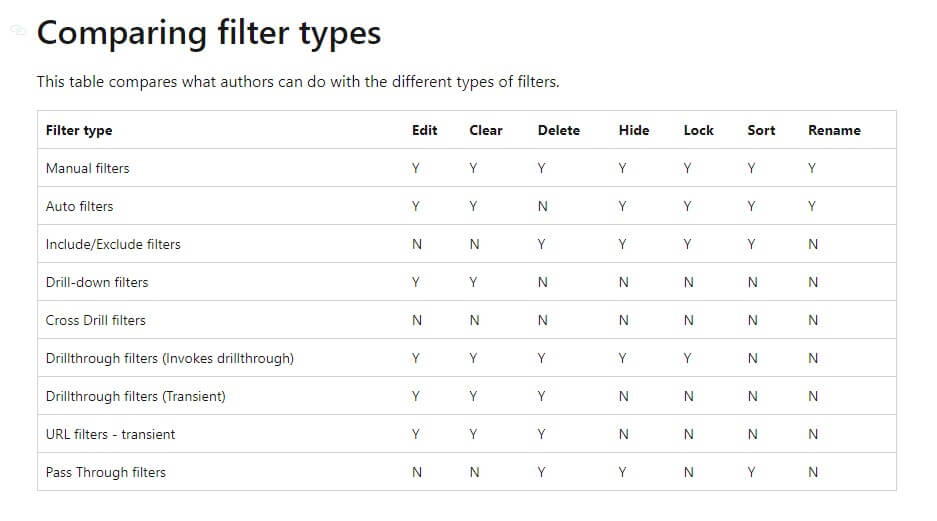
- aggregation พวกข้อมูลต่างๆ
- String ใช้ First / Last / Count
- Number(ตัวเลข) ใช้พวก Average / Sum / Min / Max ได้
- Report มี Filter 4 แบบได้แก่ Report / Page / Visual / Drillthrough
- พวก Visual นอกจากกราฟทั่วๆไปแล้วยังมีแบบพิเศษอีก
- KPIs - Displays progress toward a measurable goal.
- Q&A visual - ask questions about your data using natural language.
- Water Fall - แสดงค่าบวก/ลบ ตามเวลา เช่น ยอดขายของแต่ละเดือน ใครสงสัยลองอ่าน Power BI Visual : สร้างกราฟ Waterfall ให้ได้ดั่งใจ
- Gauge Chart - รูป Meter เอาไว้บอก Current Status
- งานที่ Power BI Desktop / Power BI Service (SaaS) ที่ทำได้เหมือนกัน เช่น
- Video แนะนำใช้ Power BI
- ภาษาอังกฤษ https://www.microsoft.com/en-us/videoplayer/embed/RE4mERi?postJsllMsg=true
- ภาษาไทย ด้านล่างเลยครับ
- ถ้าจะลอง Workshop ตามลองตามใน MS Learn อันนี้ได้ How to build a simple dashboard - Learn | Microsoft Docs แต่น่าจะติดเรื่อง Share เพราะตัวฟรีมันทำไม่ได้
- ถ้าจะสร้าง Report + Analysis ต้องใช้ Product Power BI และ Data Connector Service ก็พอ
- กรณีที่ข้อมูลมาเป็น Stream ต้องใช้ Data Connector แบบ Streaming DataSet และเลือก Tile แบบ Custom Streaming Data
Power Virtual Agents
- Power Virtual Agents มันคือ Chatbot ที่ใช้ NLP มาช่วย โดยสิ่งที่ Business จะได้รับ
- Empower your teams
- Reduce costs
- Improve customer satisfaction
- Components
- Topics - หัวเรื่อง เช่น Compliance สินค้าบริการ / ถามหาสถานที่ มันจะต้องมี Trigger phrases (Keyword) เพื่อให้เข้า Topic
- Microsoft Dynamic Customer Service Insight เป็น Service Microsoft365 บอกได้ว่า Topic ไหนเด่น (popular) มากที่สุด
- Default Topic ที่เพิ่มเข้าไปในระบบ คือ Topic System / User
- Entities - สิ่งที่สนใจ มองเป็น Noun ที่ตัว Chatbot ต้อง Extract ออกมาจากการสนทนา เช่น สี / อาหาร / cityโดยมี Pre-Build Entities มาให้ใช้งานอยุ่
- Topics - หัวเรื่อง เช่น Compliance สินค้าบริการ / ถามหาสถานที่ มันจะต้องมี Trigger phrases (Keyword) เพื่อให้เข้า Topic
- Actions - ให้ Chatbot ทำงาน โดยไปสั่ง Power Automate (Call an action node.)
- Publishing - ให้ใช้งาน แต่ถ้ามีแก้อะไร มันจะ Auto Update ในทุก Channel Microsoft Teams, Facebook และ Mobile Apps.
- วัด Bot Performance จาก Engagement / Abandon (ไม่ตอบกลับ) / Resolution (ได้คำตอบของ Topic นั้นๆ )
- ตอนสร้าง Chat Bot ต้องกำหนดข้อมูล ชื่อ Bot / Environment / Language
- ตัว Simple Chat Bot ประกอบด้วย 3 ส่วน
- Trigger Phrase
- Message
- End - จบการสนทนา
- Test Chat Bot
- ทดสอบจาก Power Virtual Agent Portal มันจะสร้าง demo website ขึ้นมาให้
- ถ้ายังไม่ถูกต้อง แก้ real-time + publish และ reset conversation ใหม่ได้
- NOTE เรียก Service ข้าม Environment (Data Verse) ไม่ได้
อื่นๆ
- มี สรุป PL-900 ของ whizlabs (Link สำรอง) ด้วย น่าสนใจดีครับ
- แนวข้อสอบดูจาก
สำหรับผมตัวที่เล่นได้
- เยอะสุด Power BI Desktop เพราะใช้ทำงานมาหลายปีและ แต่นานใช้ ใช้แต่ละรอบได้ความรู้ใหม่มา อย่างรอบนี้ Power BI มี Template App ด้วย
- ถัดมาเป็นตัว Power Automate แต่มันแบบติดๆขัดๆ อยู่นะ เพราะของฟรีมันไม่ได้ power full แบบ Power BI เอาง่ายสุด ผมก็เขียน Power Shell จัดการแทน ตัวที่ผมสนใจใน Power Automate จริงๆ จะเป็น business process flow ที่มองว่าเป็น BFMN ฉบับ Microsoft อย่างผมที่มีเล่นเยอะๆ Camunda ครับ
Knowledge Check
- Introduction to Microsoft Power Platform
- Introduction to Dataverse
- Introduction to Power Apps
- Introduction to Power Automate
- Introduction to Power BI
- Introduction to Power Virtual Agents
Blog อื่นๆที่เกี่ยวกับการสอบ Cert MS Azure
Reference
- Exam PL-900: Microsoft Power Platform Fundamentals - Learn | Microsoft Docs
- PL-900 Microsoft Power Platform Fundamentals Sample Questions | Microsoft Docs
Discover more from naiwaen@DebuggingSoft
Subscribe to get the latest posts sent to your email.