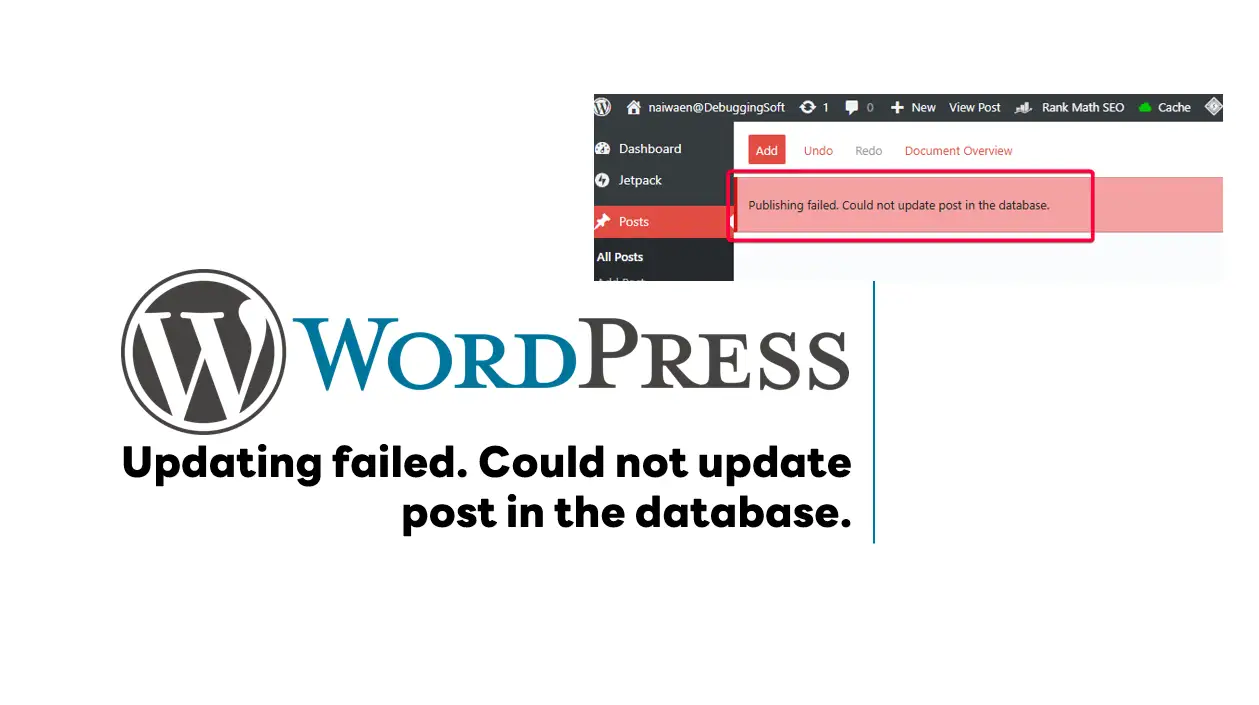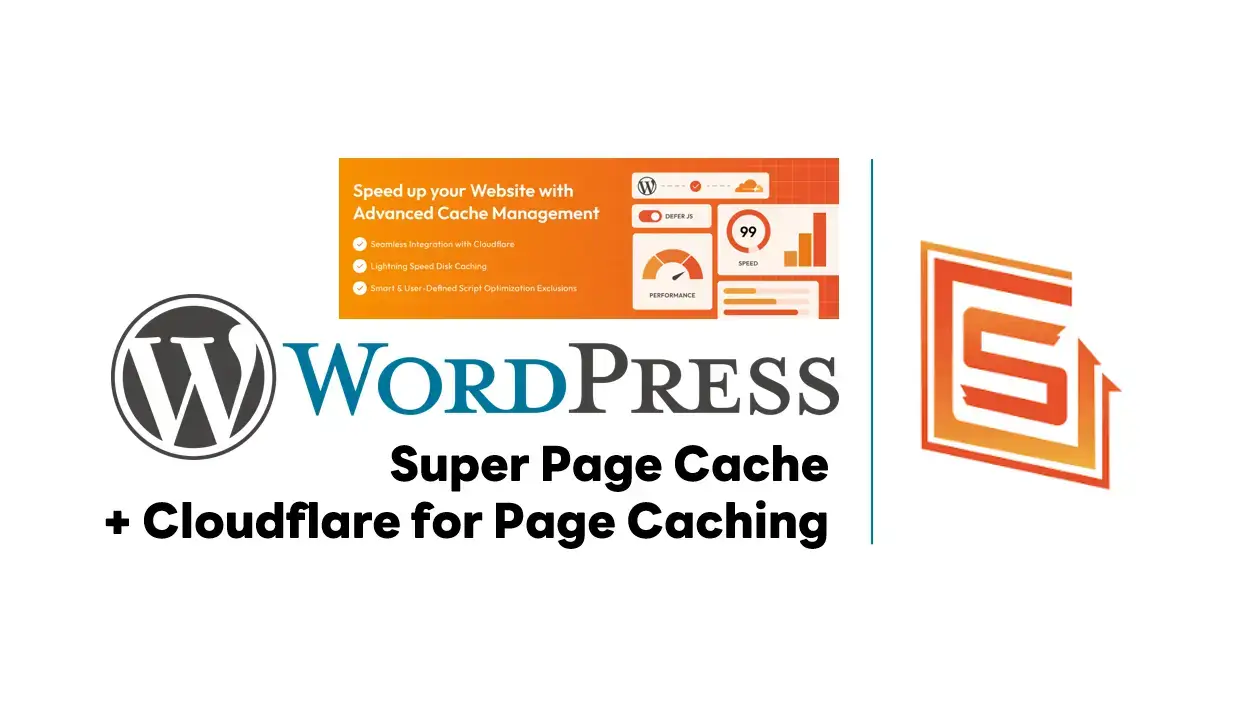From me previous blog Upgrade Blog 02-JAN-2022 (In Thai language)
I have change many thing to my blog and start Autoptimize plugin to make a good score on google page speed
but some blogs the Syntax Highlighter is not working.
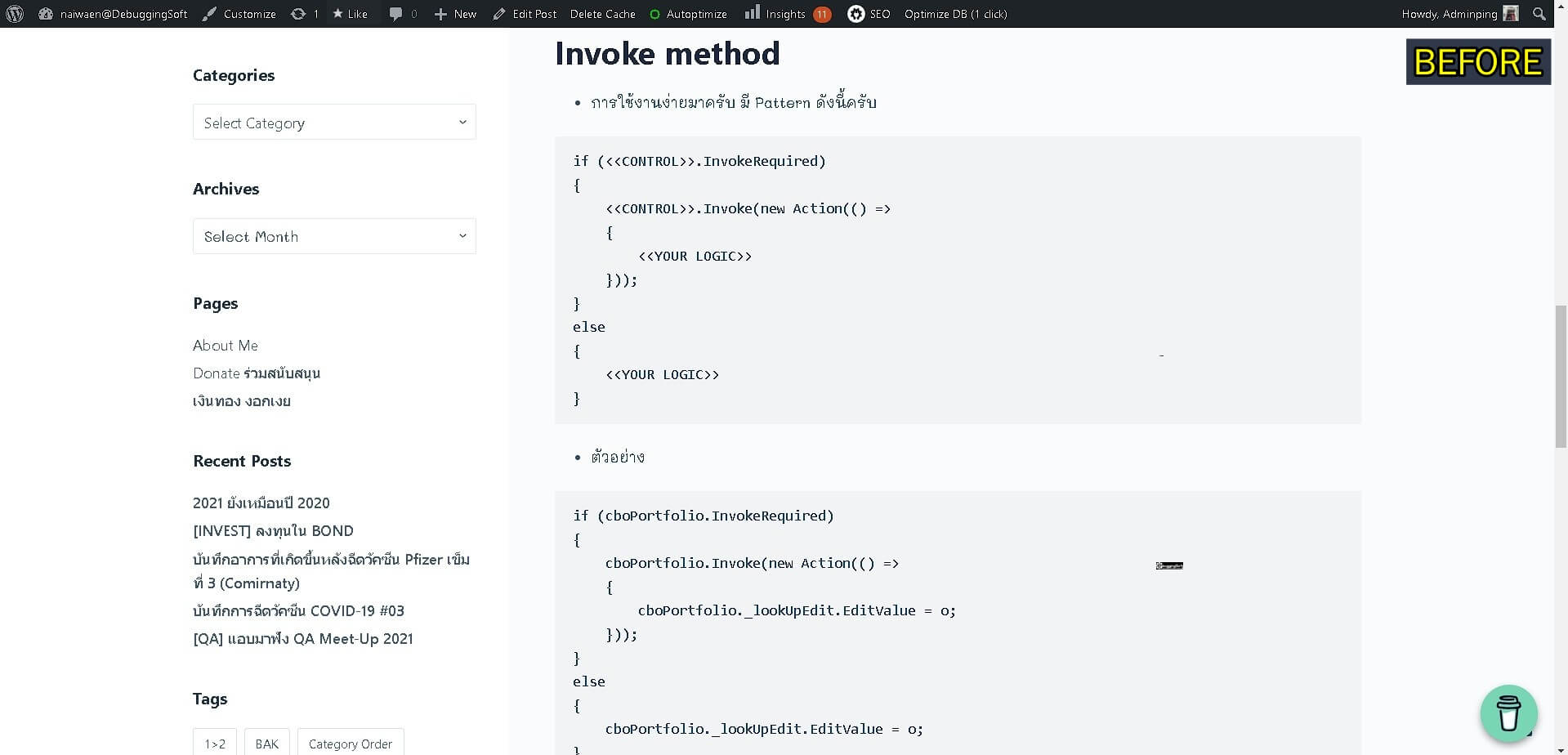
Cause
- In Microsoft Edge DevTools in show error
Enlighter Error: MooTools Framework not loaded yet!
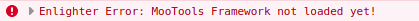
- and the MooTools is a part of Autoptimize which cache js and css optimizer for your WordPress.
Solution
- In Autoptimize Plugin setting. Just add the Enlighter directory path (wp-content/plugins/enlighter/) to section: “Exclude scripts from Autoptimize”.
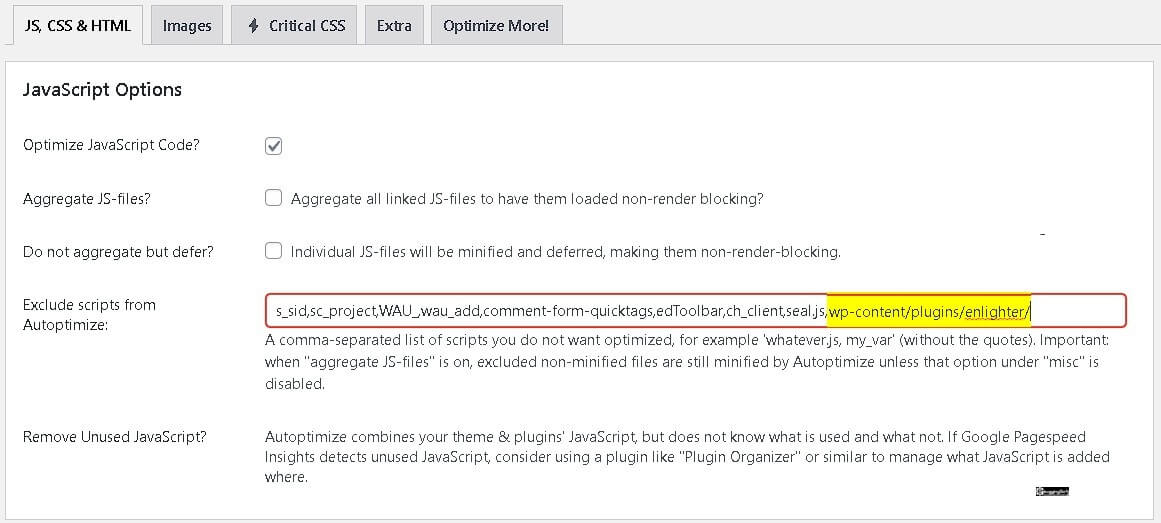
Result
- Syntax Highlighter is working. amazing ^__^
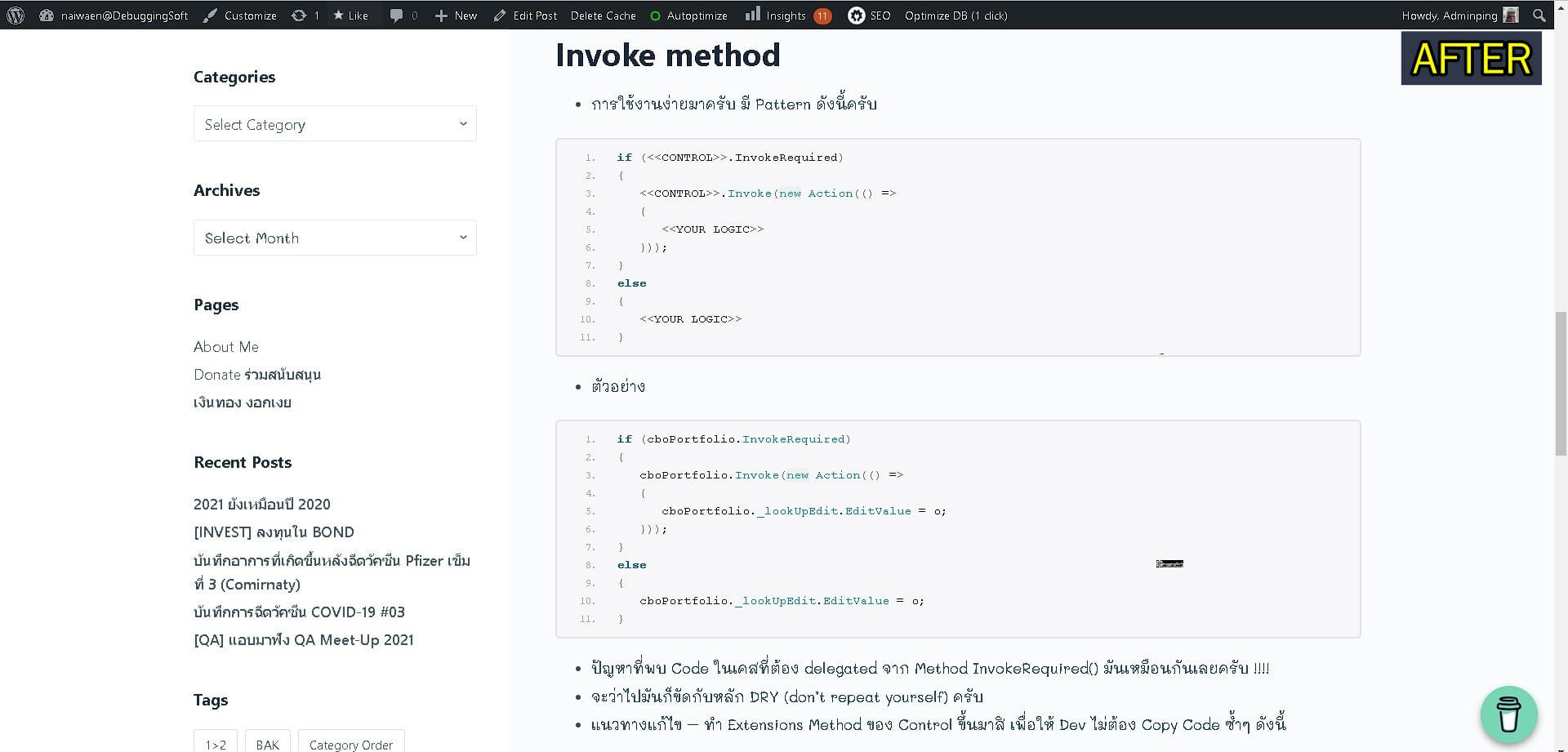
Discover more from naiwaen@DebuggingSoft
Subscribe to get the latest posts sent to your email.