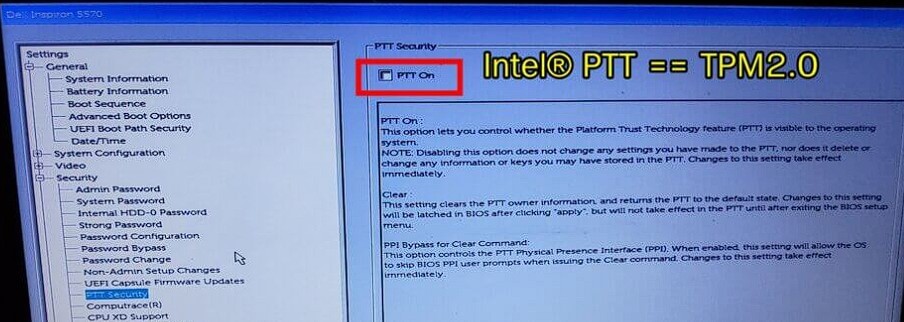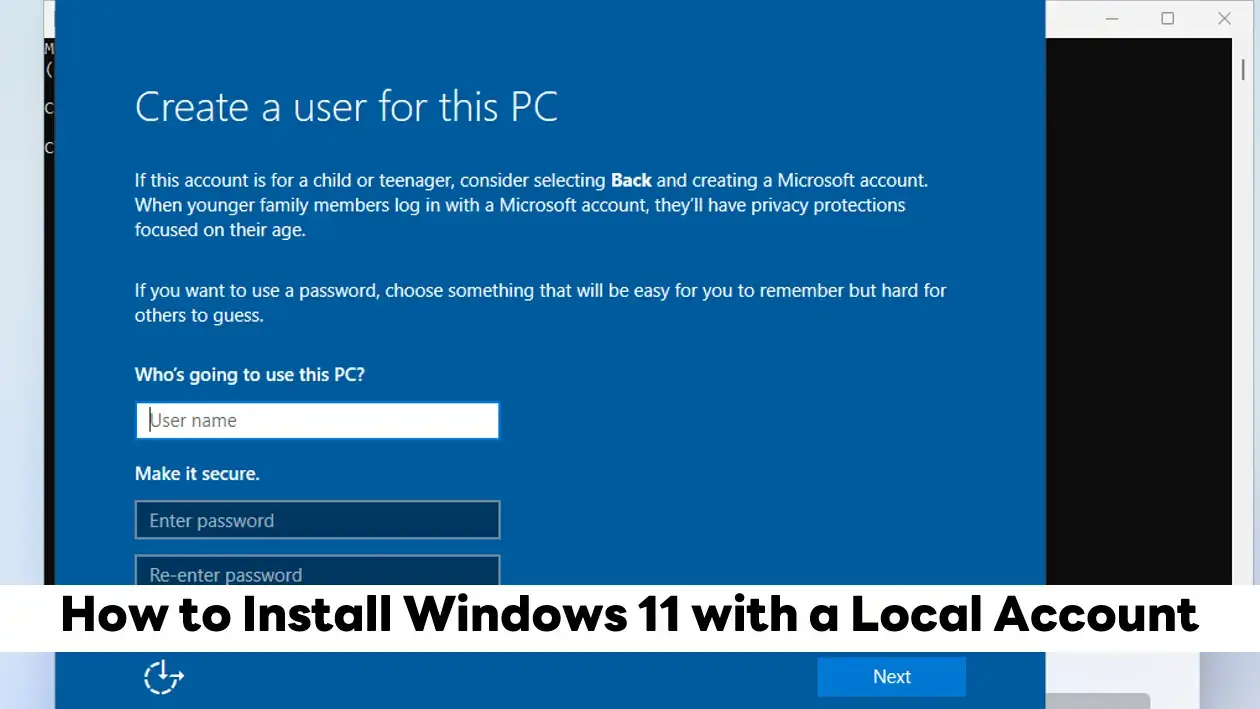สำหรับ Blog เป็นบันทึกการแก้ปัญหาของผมครับ หลังจากได้ทดสอบ PC Health Check ปรากฏว่าไม่มี TPM 2.0 ทำให้ไม่สามารถติดตั้ง Windows 11 ได้ครับ
ตรวจสอบว่าไม่มี TPM 2.0 แบบที่ Tools แจ้งไหม ?
- ตรวจสอบผ่าน Power Shell ก่อนครับ ว่าพร้อมใข้งาน TPM หรือ ไม่ด้วยคำสั่ง
get-tpm
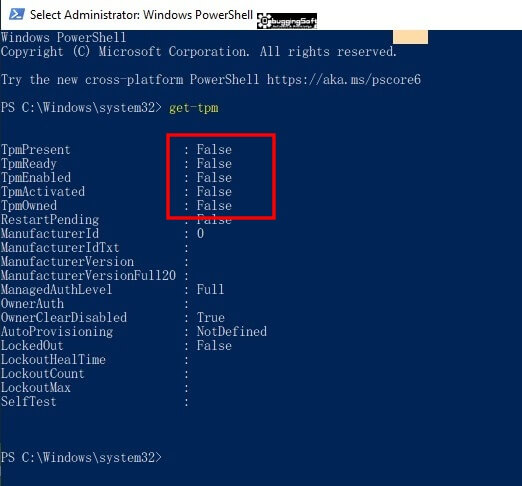
- เมื่อกด WIN+R แล้วเรียก tpm.msc ระบบไม่พบ tpm เหมือนกันครับ
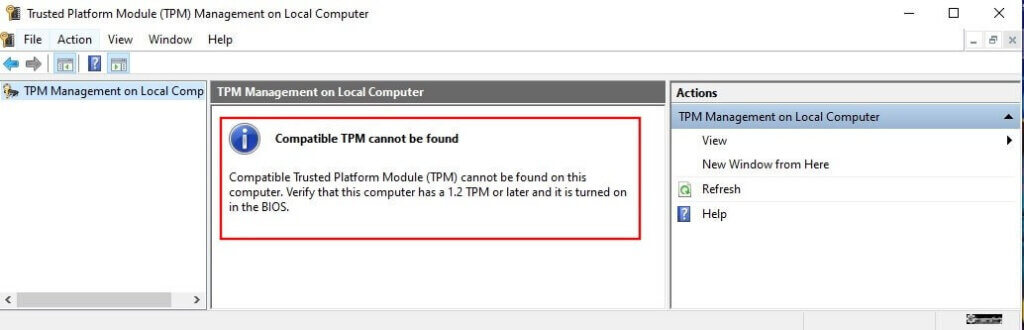
เตรียมตัวก่อนเปิด TPM 2.0
- Update BIOS ให้เป็นเวอร์ชันล่าสุด เป็นเวอร์ชั่น 1.4.1 (ตอน 2021/06)
เปิด TPM 2.0 จาก BIOS ของ DELL
- เปิด Notebook ของเรากับ กด F2 เพื่อเข้า BIOS หรือ F12 เพื่อเข้า BOOT OPTION โดยผมขอกด F12 นะครับ มีส่วนสรุปที่ชัดเจนดีครับ
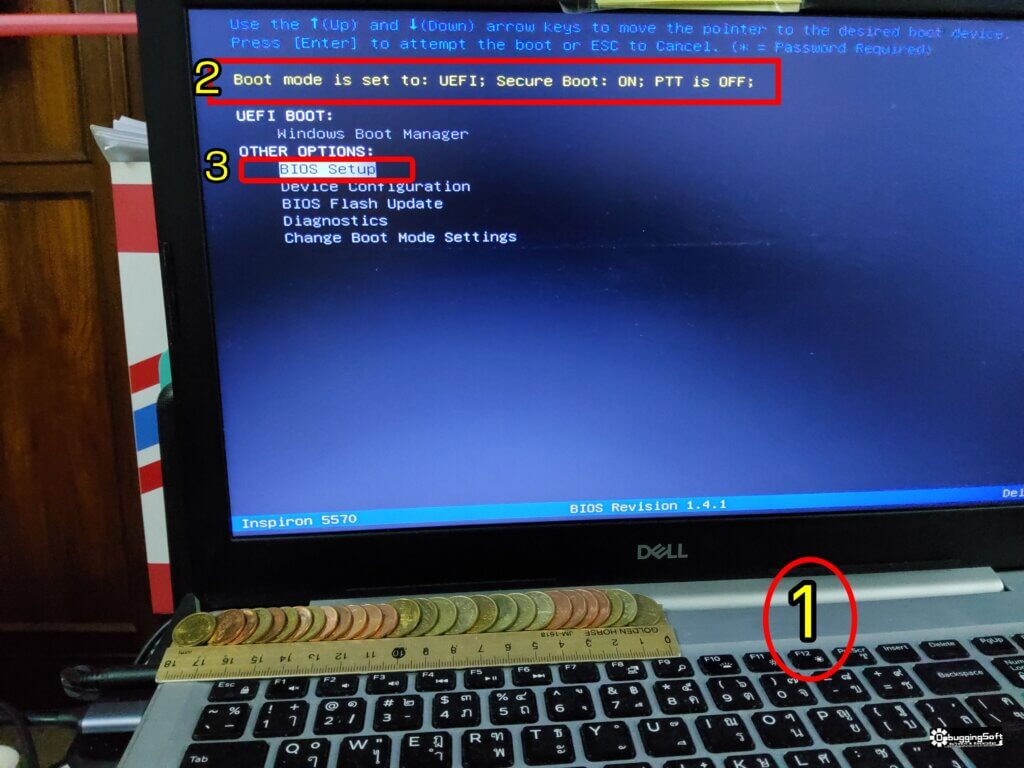
- จากเมนู BOOT OPTION (กด F12 หมายเลข 1) ตรงนี้มีส่วนสรุปชัดเจนครับ ตามหมายเลข 2
- Boot Mode = UEFI (ผ่าน)
- Secure Boot = ON (ผ่าน)
- PTT = OFF (อันนี้ คือ TPM 2.0 ตรงนี้ถูกปิดอยู่ครับ)
- หลังจากดูสรุปเรียบร้อยแล้ว ให้เข้าเมนู BIOS Setup ครับ หมายเลข 3 ครับ
- หลังจากเข้า BIOS Setup ใช้งานได้ดีครับ GUI + ใช้เมาส์ได้ด้วย เรามาลอง Re-Check อีกรอบ ในส่วนของ Boot Mode โดยตรวจสอบจาก General > Boot Sequence > ส่วน Boot List Option ตอนนี้ ค่าเป็น UEFI
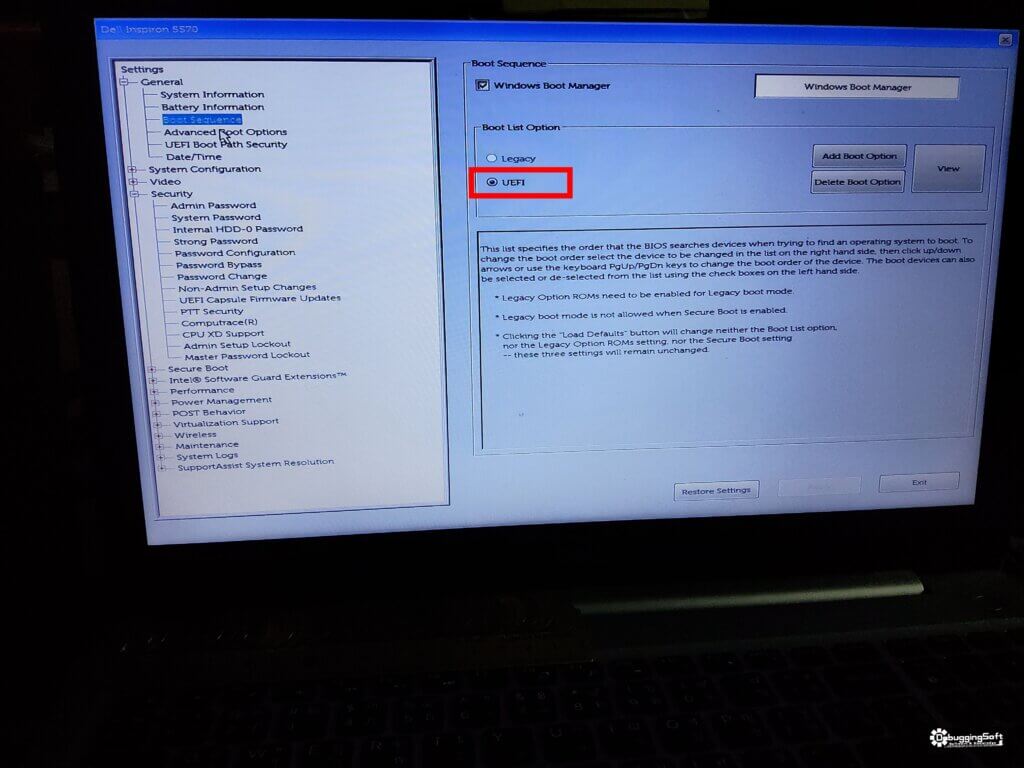
- Re-Check ส่วนของ Secure Boot โดยตรวจสอบจาก Secure Boot > Secure Enable ค่าเป็น Enable
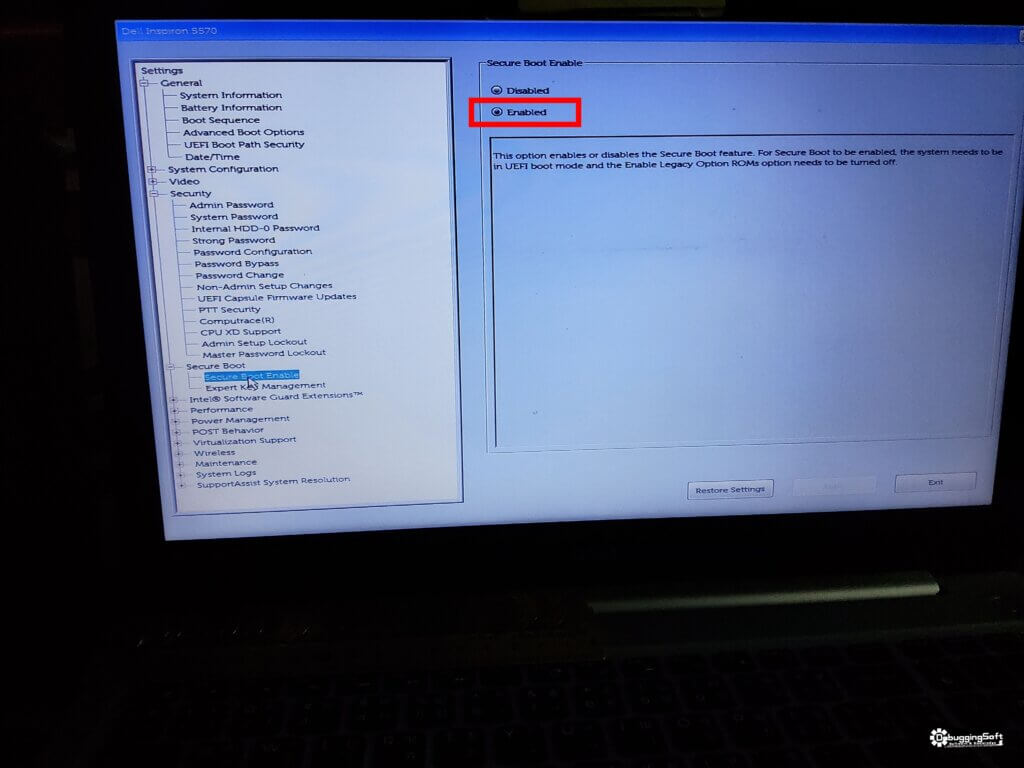
- Re-Check ส่วนของ TPM 2.0 (ในที่นี้จะเป็น Intel® PTT) โดยตรวจสอบจาก Security > PTT Security ค่าเป็น PPT On ยังไม่ถูกเลือกครับ ตรงนี้ต้องแก้ไขครับ
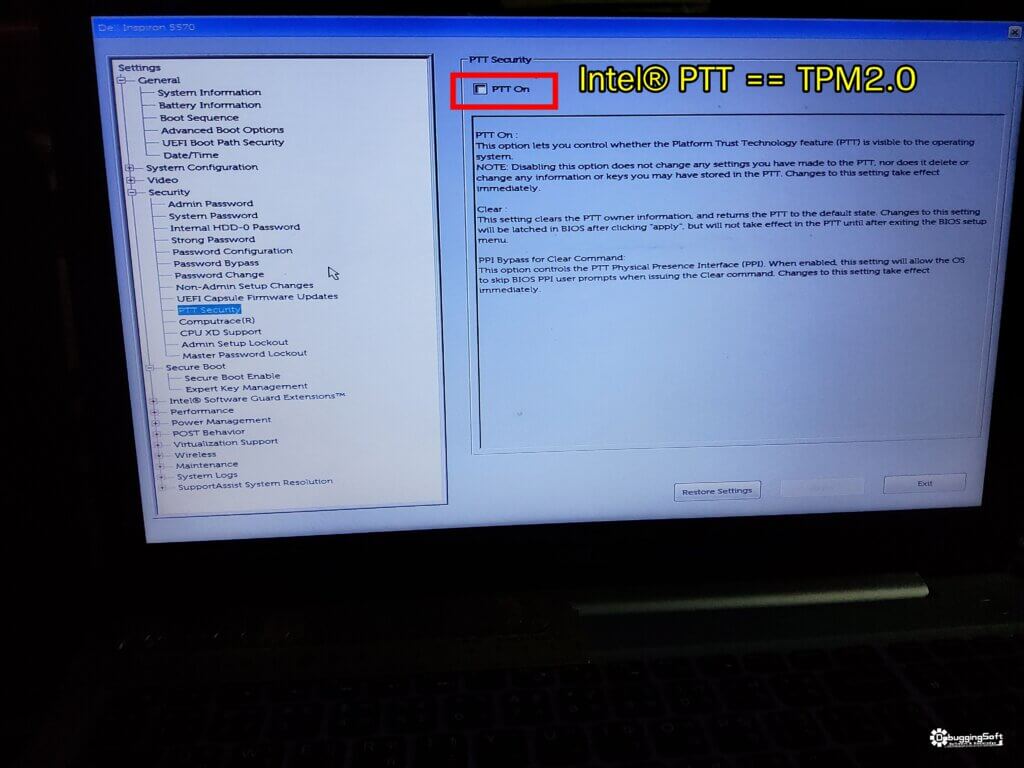
- ต้องติ๊กเลือก PTT On (หมายเลข 1) จากนั้นกด Apply (หมายเลข 2) ระบบมีถามยืนยันให้กด OK (หมายเลข 3) จากนั้นกด Exit
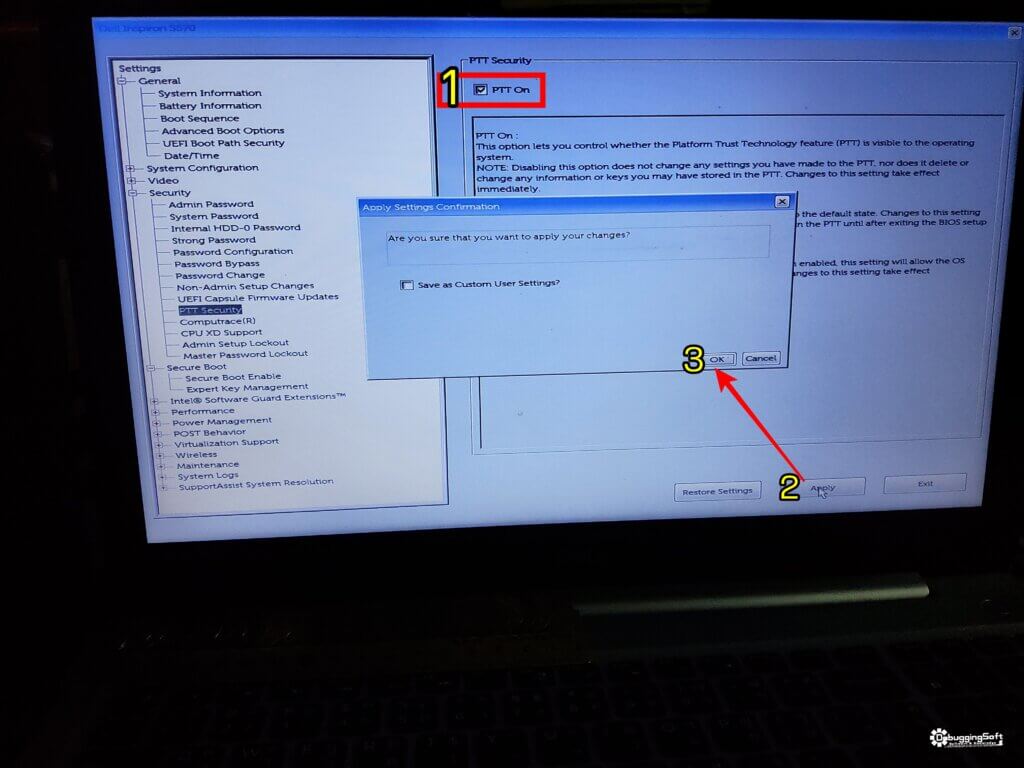
- ปิดเครื่อง และถอดสาย Adapter ทิ้งไว้ 1-2 นาที เพื่อไม่ให้จำค่าเดิม
- จากนั้นลองเข้ามาตรวจสอบใน BIOS อีกครั้งว่า PPT On มีค่า ดังรูปครับ
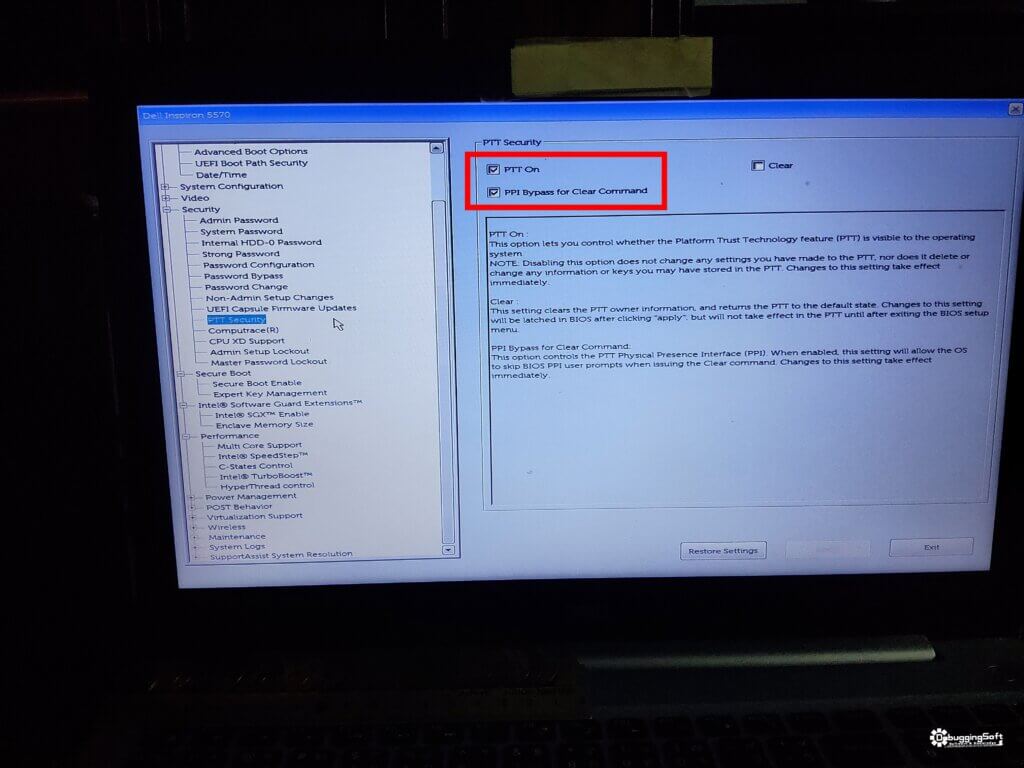
ตรวจสอบ TPM 2.0 ที่ Windows อีกรอบครั้ง
- ด้วยคำสั่ง get-tpm แต่ผลที่ได้ยังเป็น false เหมือนเดิมครับ แย่ละ โดย Dell แกง หรือ ป่าว ?
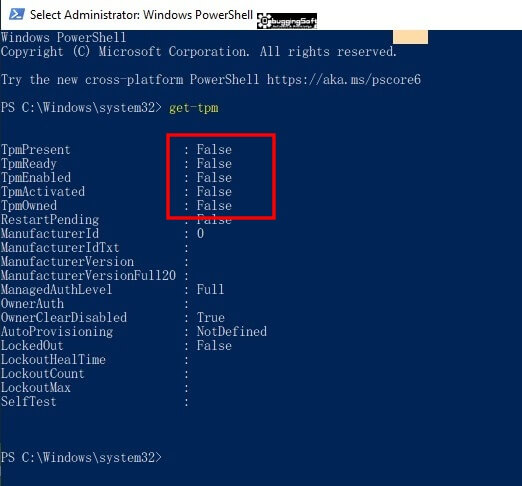
- ไม่ใส่นะครับ ต้องลองไปตรวจสอบที่ Device Manager อีกครั้งครับ ว่ามี Security Device หรือไม่ ครับ
- ถ้าไม่พบต้องลง Driver เพิ่มเเติมครับ
- สำหรับ Dell Inspiron 5570 ต้องลง Intel Management Engine Interface Driver เพิ่ม
- จากนั้น Restart เครื่องอีกรอบ
- ลองตรวจสอบคำสั่ง get-tpm อีกครั้งครับ
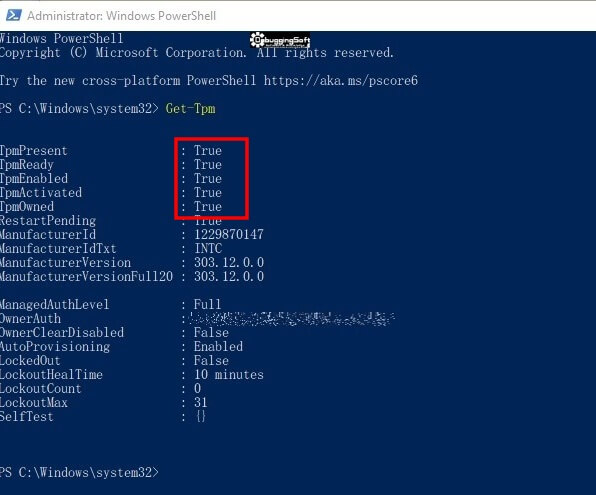
- ตรวจสอบเพิ่มที่ Device Manager พบว่า Security Device ขึ้นแล้วครับ
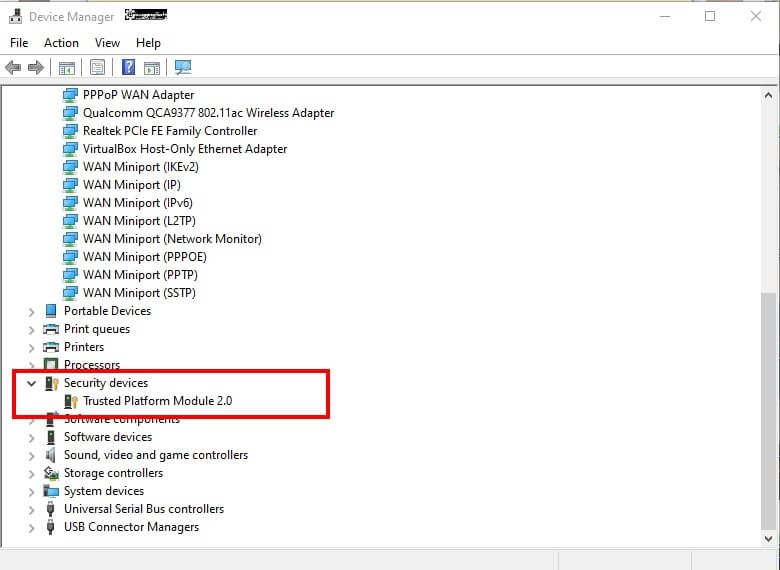
- เมื่อกด WIN+R แล้วเรียก tpm.msc พบว่า tpm พร้อมใช้งานแล้วครับ
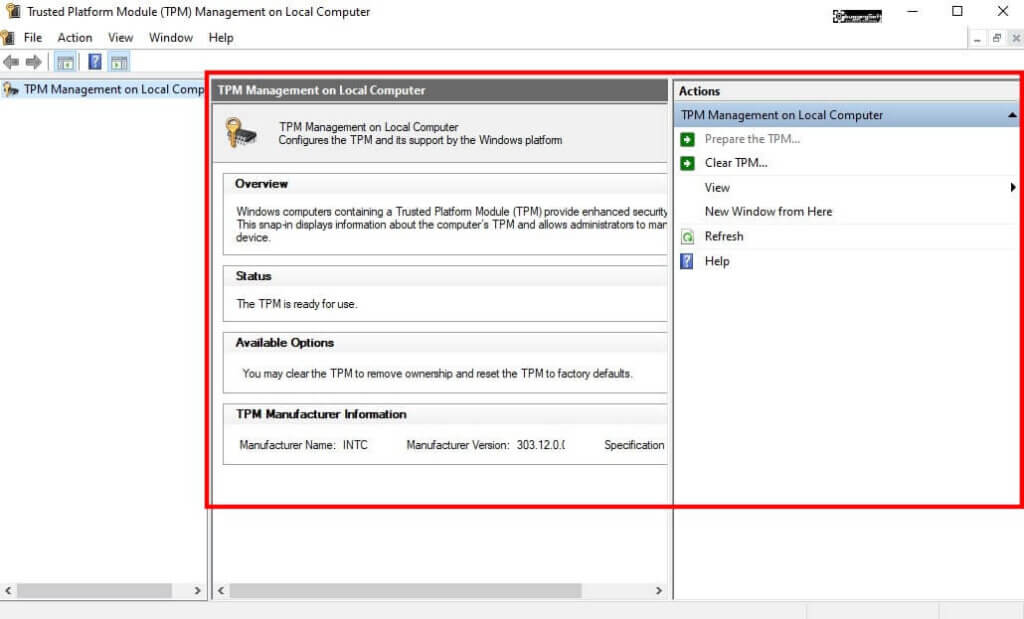
- ที่นี้ลองกลับมา Run PC Health Check อีกครั้งครับ พร้อมลง Windows 11 แล้วครับ
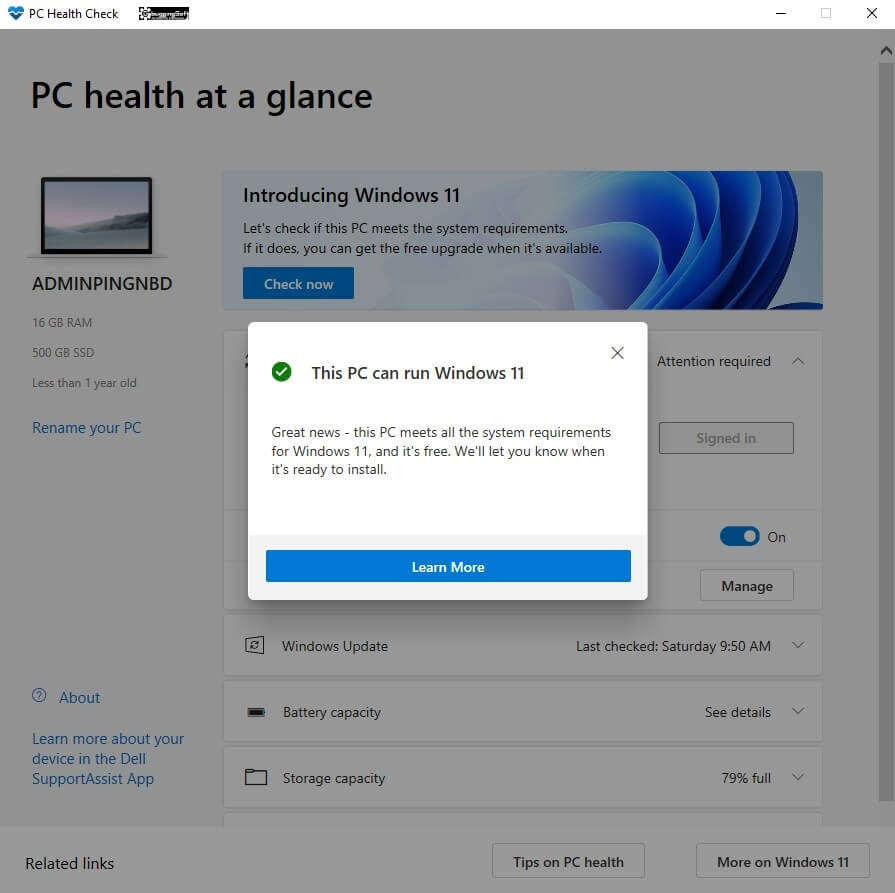
สรุป
- หาตรวจสอบ TPM2.0 ผ่าน Tools แล้วไม่เจอ อย่าตกใจแล้วรีบไปซื้อเครื่องใหม่นะครับ ให้ลองดูก่อนว่า
- BIOS มันมีอยู่แล้ว แต่ถูกปิดไว้ หรือป่าว
- หรือ ถ้า BIOS เปิด TPM แล้ว ต้องไปดูว่าลง Driver เรียบร้อบ แล้ว หรือ ยัง
Reference
- How to troubleshoot and resolve common issues with TPM and BitLocker | Dell Thailand
- Upgrade to the New Windows 11 OS | Microsoft
Discover more from naiwaen@DebuggingSoft
Subscribe to get the latest posts sent to your email.