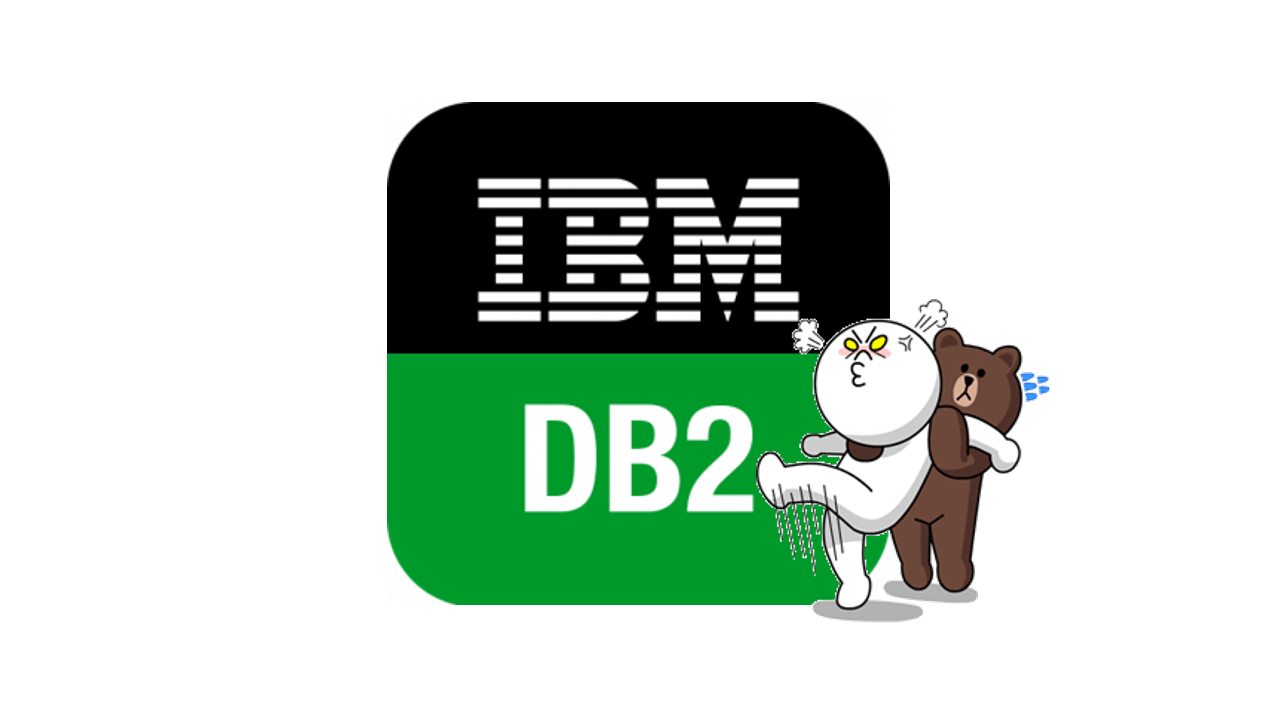หลังจากโน้มน้าวทีมให้เปลี่ยนมาใช้ VM ที่เป็น Linux ได้ หลังจากใช้ Windows มานานนนนนแสนนานครับ โดยอันนี้ผมจะลงแบบ Native นะครับ เพราะถ้าใช้ Docker มันจะเปลืองพื้นที่มากเปิดไป Docker Image ของ DB2 Express C 11.1 กินเนื้อที่ประมาณเกือบๆ 4 GB และขึ้น Database ได้แค่ 1 Database เองด้วย สำหรับขั้นตอนการทำ VM ก็ตาม List นี้เลยครับ
Prepare Host
- Install Ubuntu 18.04.2
- Install Fixed xrdp script Ubuntu 18.04.2 มีปัญหากับ XRDP ให้ลงตาม Script นี้ xRDP – Install xRDP the easy way
- Install net-tools เพื่อใช้ ifconfig ได้
- Install OpenSSH-server
- Install java11 https://computingforgeeks.com/how-to-install-java-11-on-ubuntu-18-04-16-04-debian-9/
- Install vsftpd - สำหรับ FTP โยนไฟล์เข้ามาจากเครื่องอื่นๆ
Install DB2 11.1.4.4
- Download จาก https://www-01.ibm.com/marketing/iwm/iwm/web/pickUrxNew.do?source=swg-db2expressc (ต้องมี IBM ID ก่อน)
- ไม่ต้องสร้าง User ตระกูล db2inst1 แล้ว ตัว DB2 มันจะสร้างเอง
- ถ้าไปสร้างก่อน มันจะมีสิทธิ์ไม่ครบ
- ส่วน Step สามารถล้อตาม Blog ก่อนหน้าที่ลงได้เลย
Post Install
- Restore Data
- Install DBeaberCE https://computingforgeeks.com/install-dbeaver-on-ubuntu-18-04-ubuntu-16-04-debian-9/ และ หา Jar ของ DB2 11 มาใส่ดู Step ได้จาก Blog DBeaberCE ที่ผมเคยไว้ได้เลยครับ https://naiwaen.debuggingsoft.com/2018/11/db-dbeaver-tools-manage-db-sql-editor/
Reference
Discover more from naiwaen@DebuggingSoft
Subscribe to get the latest posts sent to your email.