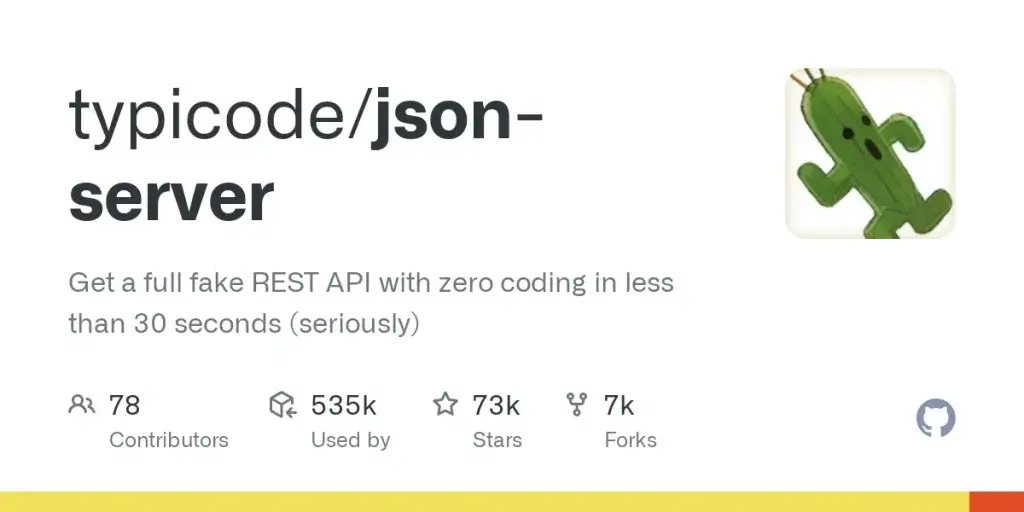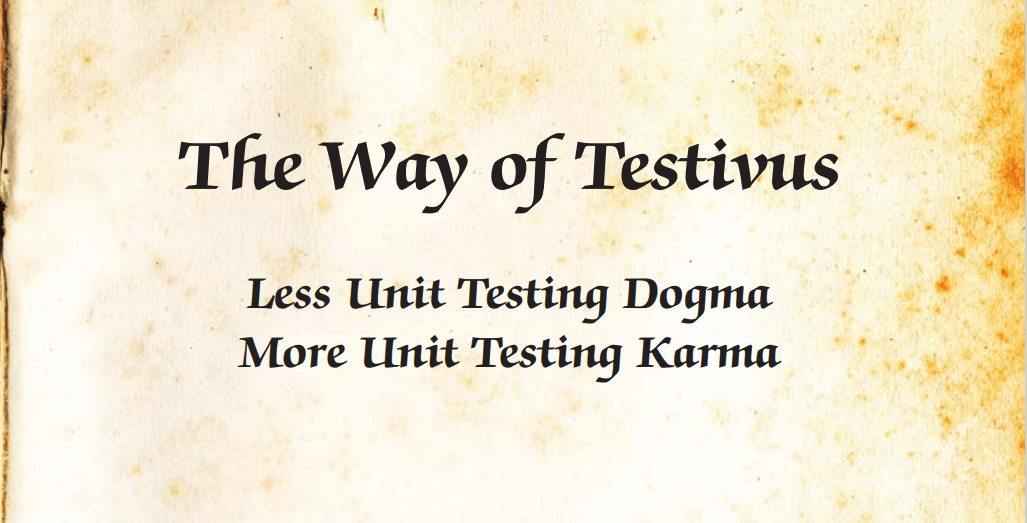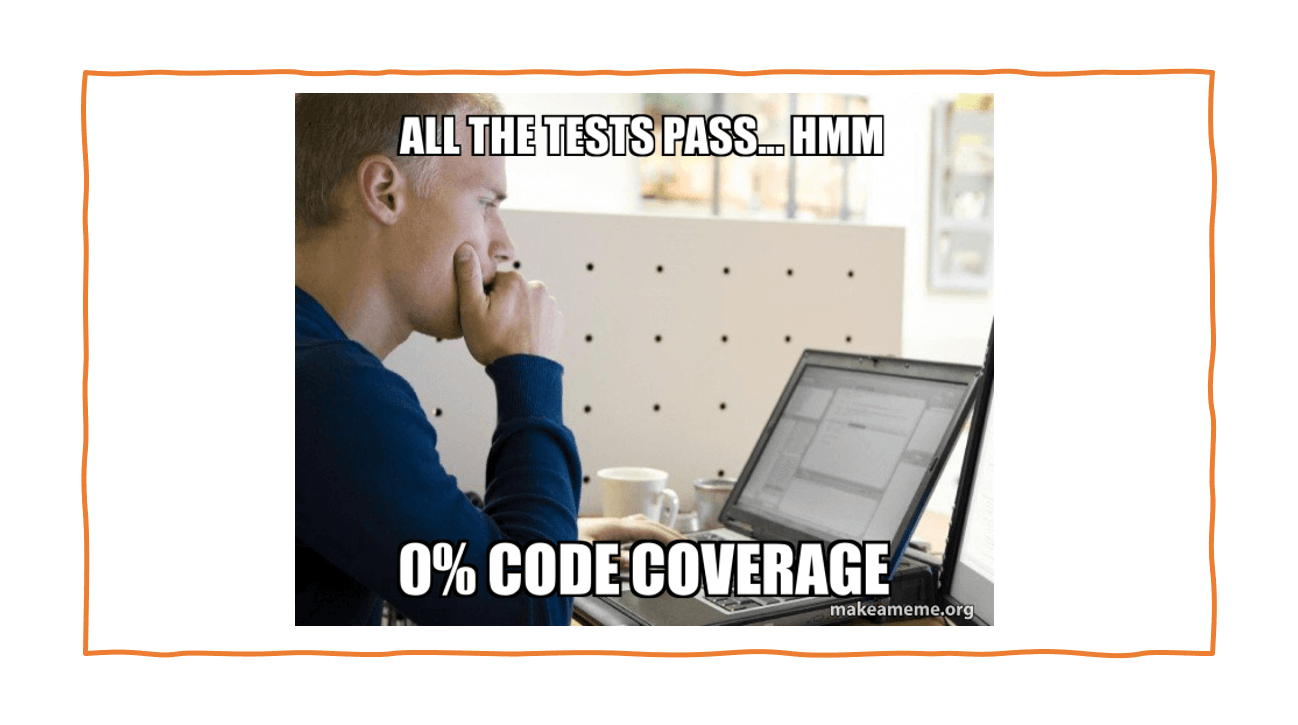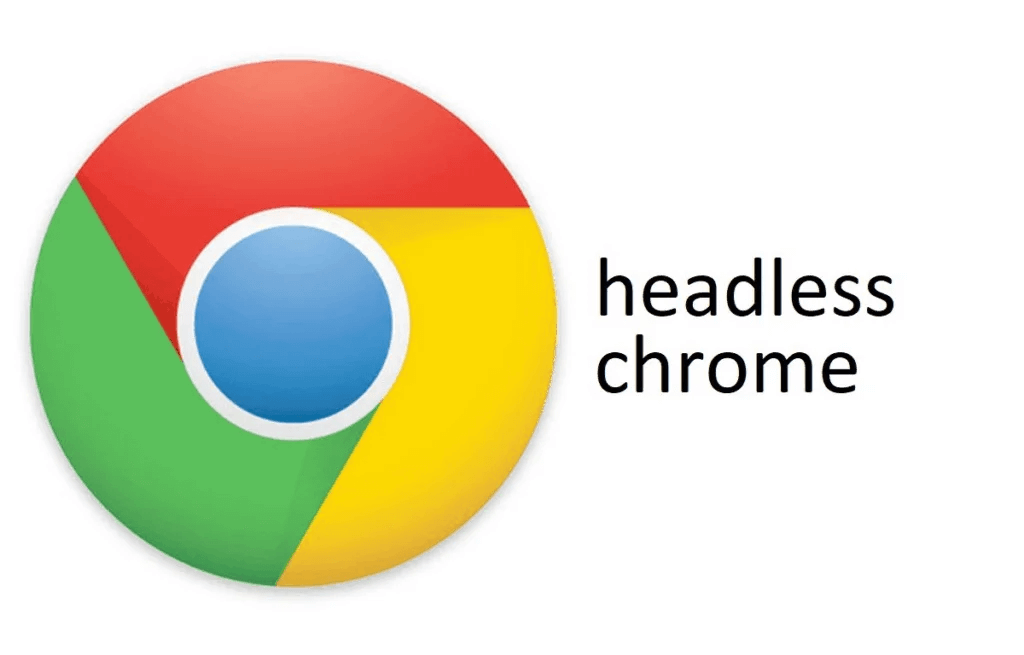หลังจากทำ BPMN ที่เป็น Servicer Task เสร็จและ โดยลองใช้ Mock REST-API จาก http://www.mocky.io เพื่อ POC (Proof of concept) แล้วนั้น สิ่งถัดมาที่ผมทำ คือ ต้องมาลองสร้างข้อมูลให้มัน Dynamic มากก่านี้ครับ ซึ่งผมได้เจอ Open Source ตัวนึงที่น่าสนใจมากครับ แท่นแท๊นนน มัน คือ JSON Server ครับ เป็น Tools ที่เกิดมาเพื่อทำ Mock REST-API โดยแท้เลยครับ มันเลยเป็นที่มาของ Blog ตอนนี้ด้วยครับ
Table of Contents
สิ่งที่ต้องมี
- node.js ครับ เพราะต้องใช้คำสั่ง npm install ครับ ถ้าใครเพิ่งลงก็อย่าลืม Log-off และ Log-on เครื่องใหม่ หรือเอาง่ายสุด Restart เครื่องครับ
- Internet เอาไว้สำหรับ Download Tools ครับ
- data สำหรับ Test ครับ API แต่ละตัว ต้อง Return อะไรมาบ้างครับ
ลุยเลยครับ
- ติดตั้ง JSON Server ด้วยคำสั่ง npm install -g json-server ** ผมใส่ -g เพราะต้องการให้เป็น Global ใช้งานได้กับทั้งเครื่องผมครับ
- รอไปสักพัก
- ทดสอบ โดยการลองพิมพ์ json-server จะพบ help ขึ้นมาครับ
- จะลองส่อง Version ก็ได้ครับ โดยใช้คำสั่ง
json-server --version
สร้าง db.json
- ไฟล์ db.json เป็นไฟล์ที่เก็บข้อมูลการ Mock ของ API แต่ละอันครับ
{
"requests": [
{
"id": 1,
"projectId": 123,
"requestId": "CUQ-5248",
"requestby": "mary",
"requesttime": "2018-05-23T18:25:43.511Z",
"requeststatus": "wait-for-proceed",
"requestitem": [
{
"itemname": "DELL Server",
"itemtype": "goods",
"itemqty": 2,
"itemamt": 255000
},
{
"itemname": "DELL Inspiron 5570",
"itemtype": "goods",
"itemqty": 10,
"itemamt": 25000
},
{
"itemname": "ERP System Implementation",
"itemtype": "services",
"itemqty": 1,
"itemamt": 30000
}
]
},
{
"id": 2,
"projectId": 124,
"requestId": "CUQ-5249",
"requestby": "mary",
"requesttime": "2018-05-23T18:25:43.511Z",
"requeststatus": "wait-for-proceed",
"requestitem": [
{
"itemname": "DELL Server",
"itemtype": "goods",
"itemqty": 2,
"itemamt": 255000
},
{
"itemname": "DELL Inspiron 5570",
"itemtype": "goods",
"itemqty": 10,
"itemamt": 25000
},
{
"itemname": "ERP System Implementation",
"itemtype": "services",
"itemqty": 1,
"itemamt": 30000
}
]
},
{
"id": 3,
"projectId": -1,
"requestId": "-1",
"requestby": "-",
"requesttime": "2018-05-23T18:25:43.511Z",
"requeststatus": "wait-for-proceed",
"requestitem": []
}
],
"projects": [
{
"id": 123,
"projectId": 123,
"avaliableBudget": 30000
},
{
"id": 124,
"projectId": 124,
"avaliableBudget": 300000
}
]
}- อย่างไฟล์ตัวอย่างด้านบน มี API ของ requests และ projects ครับ
NOTE: ถ้าสังเกตุดีๆ พบว่ามี Property Id ที่ต้องอยู่ใน db.json อาจจะงงว่าทำต้องใช้ Id เพราะมันเป็ฯที่นิยมในการใช้ครับ แต่จริงๆ มัน Custom ได้จากคำสั่ง json-server --id ครับ
Deploy Mock API
- เมื่อมีไฟล์ db.json แล้ว จะรออะไรหละครับ CD เข้าไปที่ Path ที่เก็บไฟล์ แล้ว Start Server ขึ้นมาเลยครับ ด้วยคำสั่ง json-server --watch db.json ตอนนี้ตัว JSON Server สร้าง API ขึ้นมา 2 ตัวครับ คือ requests และ projects ดังรูปครับ
- ถ้าลองเข้าที่ http://localhost:3000/requests พบข้อมูลที่เรา Mock ไว้ ดังรูปครับ
ทดสอบผ่าน Postman บ้างครับ
- Postman เป็น Tools ที่เข้ามาช่วยจัดการ API-Test เลยครับ
กรณีทดสอบของ Mock API ครับ
- ลองดึงข้อมูล
- ดึงข้อมูล requests ตาม id
คำสั่ง GET:http://localhost:3000/requests/1
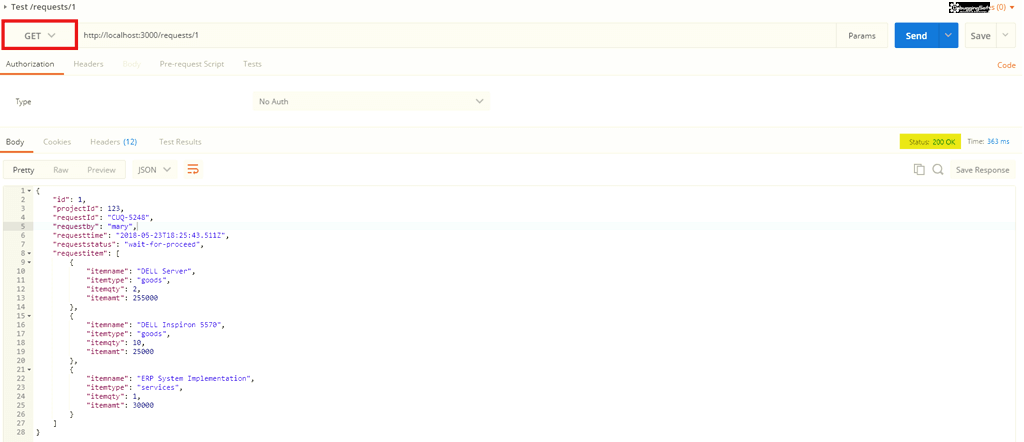
- ดึงข้อมูล projects ตาม id
คำสั่ง GET:http://localhost:3000/projects/123
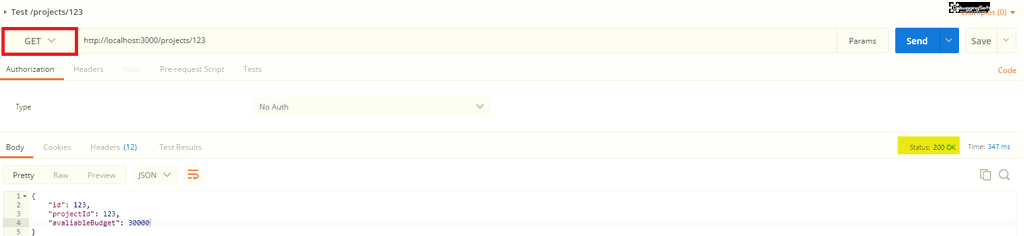
- ดึงข้อมูล request ที่ requeststatus มีค่าเท่ากับ "wait-for-proceed"
คำสั่ง GET:http://localhost:3000/requests?requeststatus=wait-for-proceed
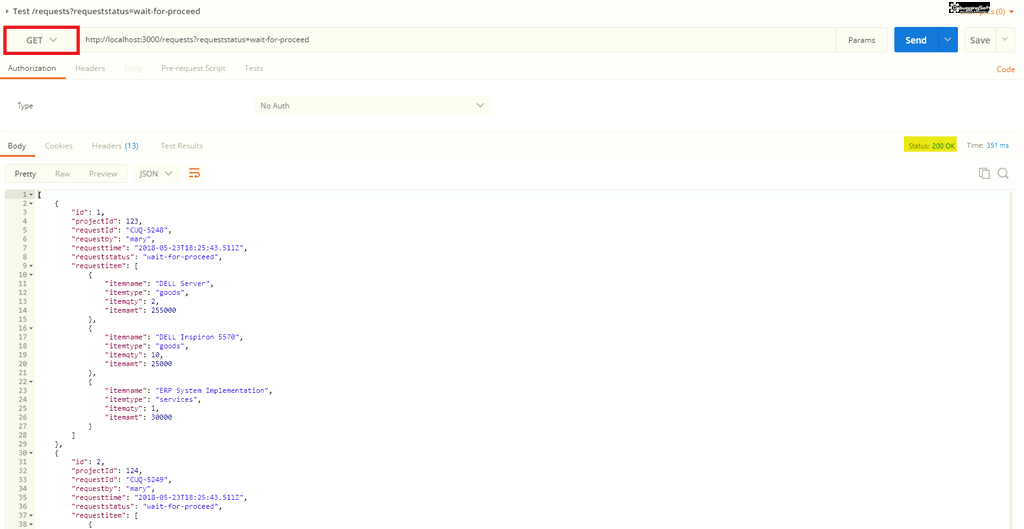
- ดึงข้อมูล request ที่ requeststatus มีค่าเท่ากับ "wait-for-proceed" โดยเรียงตาม Id จาก มากไปน้อย DESC
คำสั่ง GET:http://localhost:3000/requests?requeststatus=wait-for-proceed&_sort=id&_order=desc
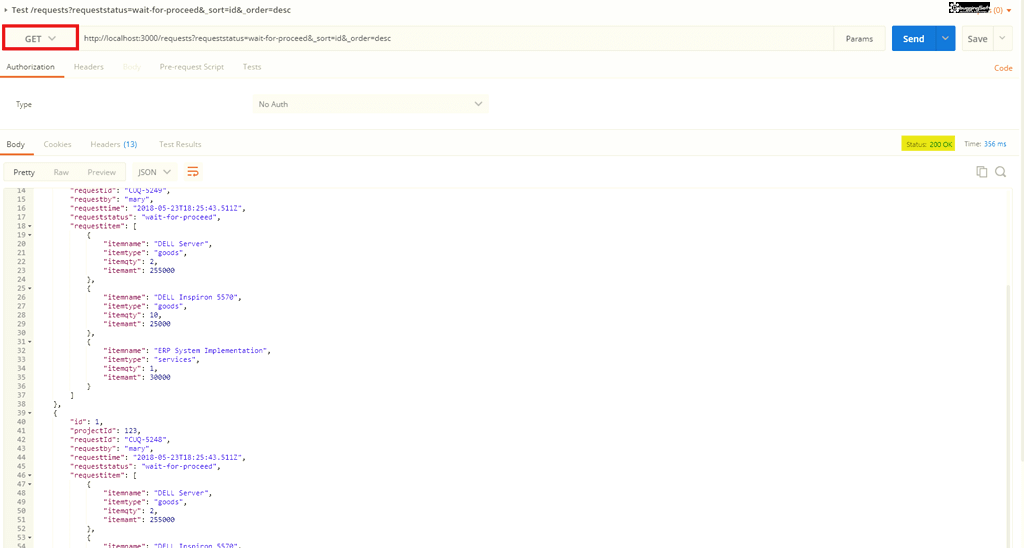
- ดึงข้อมูล request ที่ requeststatus มีค่าเท่ากับ "wait-for-proceed" โดยเรียงตาม Id จาก มากไปน้อย ASC ที่ละ 1 รายการ
คำสั่ง GET:http://localhost:3000/requests?requeststatus=wait-for-proceed&_sort=id&_order=asc&_limit=1
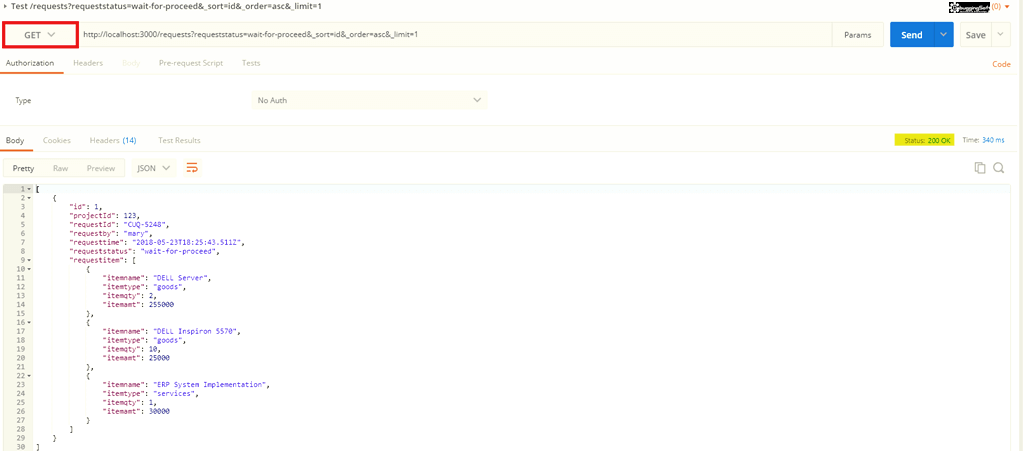
- Update ข้อมูล request ที่ Id = 1 ให้ requeststatus มีค่าเท่ากับ "completed"
- คำสั่ง PATCH:
http://localhost:3000/requests/1
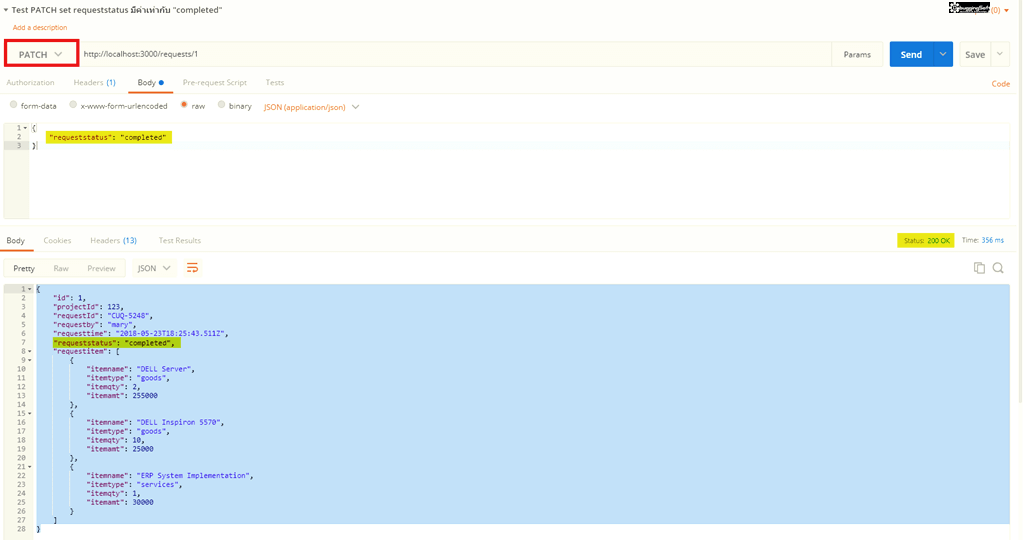
จากอันเมื่อกี้จริงๆ ส่งคำสั่ง PUT ก็ได้นะ แต่ PUT ต้องส่งไปทั้ง Object เท่านั้น โดย Object ที่ส่งไป
- ถ้า PATCH
{
"requeststatus": "completed"
}- ถ้า PUT
{
"id": 1,
"projectId": 123,
"requestId": "CUQ-5248",
"requestby": "mary",
"requesttime": "2018-05-23T18:25:43.511Z",
"requeststatus": "completed",
"requestitem": [
{
"itemname": "DELL Server",
"itemtype": "goods",
"itemqty": 2,
"itemamt": 255000
},
{
"itemname": "DELL Inspiron 5570",
"itemtype": "goods",
"itemqty": 10,
"itemamt": 25000
},
{
"itemname": "ERP System Implementation",
"itemtype": "services",
"itemqty": 1,
"itemamt": 30000
}
]
}- Request เพิ่ม ข้อมูลบ้าง
- คำสั่ง POST:
http://localhost:3000/requests/
ปล. ต้องส่งข้อมูลไปทั้ง Object
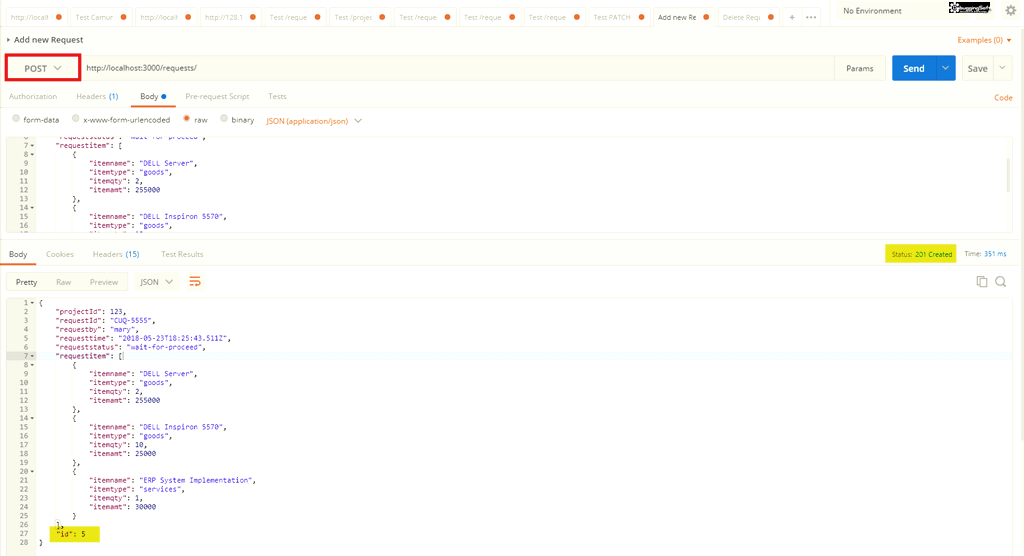
NOTE: พวก PATCH / POST / PUT อย่าลืมกำหนด Content-Type ด้วยนะครับ
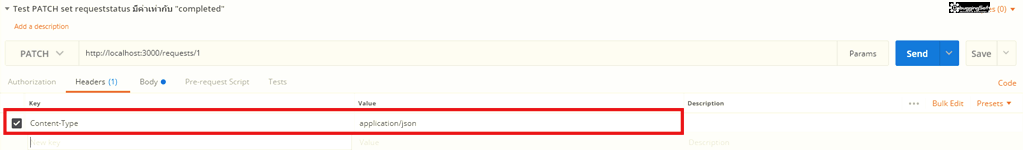
- ลบ Request ที่ Id มีค่าเท่ากับ 5 ออก
- คำสั่ง DELETE:
http://localhost:3000/requests/5
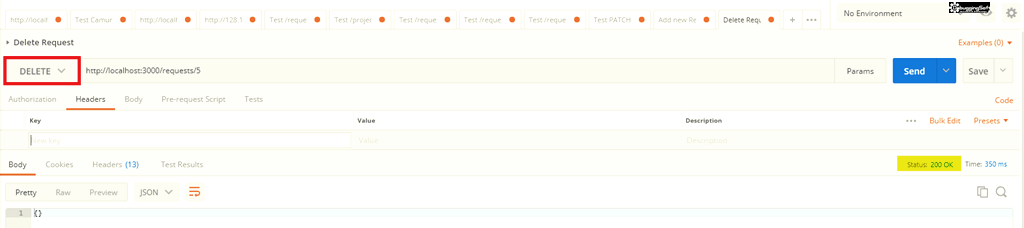
Discover more from naiwaen@DebuggingSoft
Subscribe to get the latest posts sent to your email.