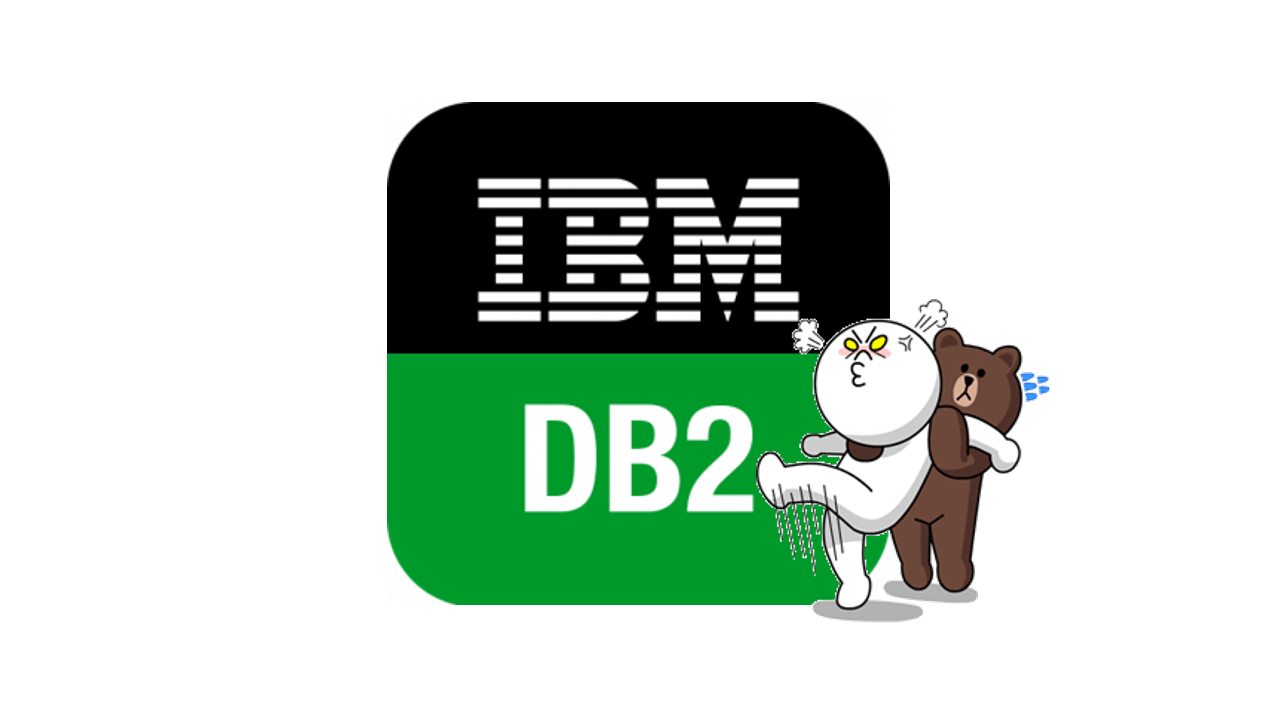Table of Contents
What is a SET NOCOUNT ON
In SQL Server, SET NOCOUNT ON can improve the performance of stored procedures and triggers (In some scenarios) ,In SQL Server SET NOCOUNT ON is used for
- Stop sending messages like
xx rows affected
Back to the client or application after executing SQL statements. - This reduces the overhead involved in sending these messages, especially for procedures or triggers that execute many SQL commands.
From Microsoft Documentation
SET NOCOUNT ONprevents the sending ofDONEINPROCmessages to the client for each statement in a stored procedure. For stored procedures that contain several statements that don't return much actual data, or for procedures that contain Transact-SQL loops, settingSET NOCOUNTtoONcan provide a significant performance boost, because network traffic is greatly reduced.
Benefits of Using SET NOCOUNT ON
SET NOCOUNT ON- Reduces Network Communication Overhead
But it reduces capabilities for debugging or logging - Improves Execution Speed, For Stored Procedures/Triggers with many INSERT, UPDATE, or DELETE commands, turning off these messages improves execution speed.
- Simplifies Client Processing
Example Usage
- For Stored Procedure
CREATE PROCEDURE SampleProcedure
AS
BEGIN
SET NOCOUNT ON;
-- SQL Statements
INSERT INTO TableA (Column1) VALUES ('Value1');
UPDATE TableB SET Column2 = 'Value2' WHERE Column3 = 'Value3';
SET NOCOUNT OFF; -- Optional, you don’t need to turn it off explicitly
END- For Triggers
CREATE TRIGGER trgExample
ON dbo.ExampleTable
AFTER INSERT, UPDATE, DELETE
AS
BEGIN
SET NOCOUNT ON;
-- Your trigger logic here
INSERT INTO AuditLog (Action, Timestamp)
VALUES ('Data Modified', GETDATE());
-- No need to set NOCOUNT back to OFF; it is scoped to the trigger
ENDSET NOCOUNT and @@ROWCOUNT function
You can use the @@ROWCOUNT function to get the number of affected rows in SQL Server
Reference
- https://learn.microsoft.com/en-us/sql/t-sql/statements/set-nocount-transact-sql
- https://learn.microsoft.com/en-us/sql/t-sql/functions/rowcount-transact-sql
Discover more from naiwaen@DebuggingSoft
Subscribe to get the latest posts sent to your email.