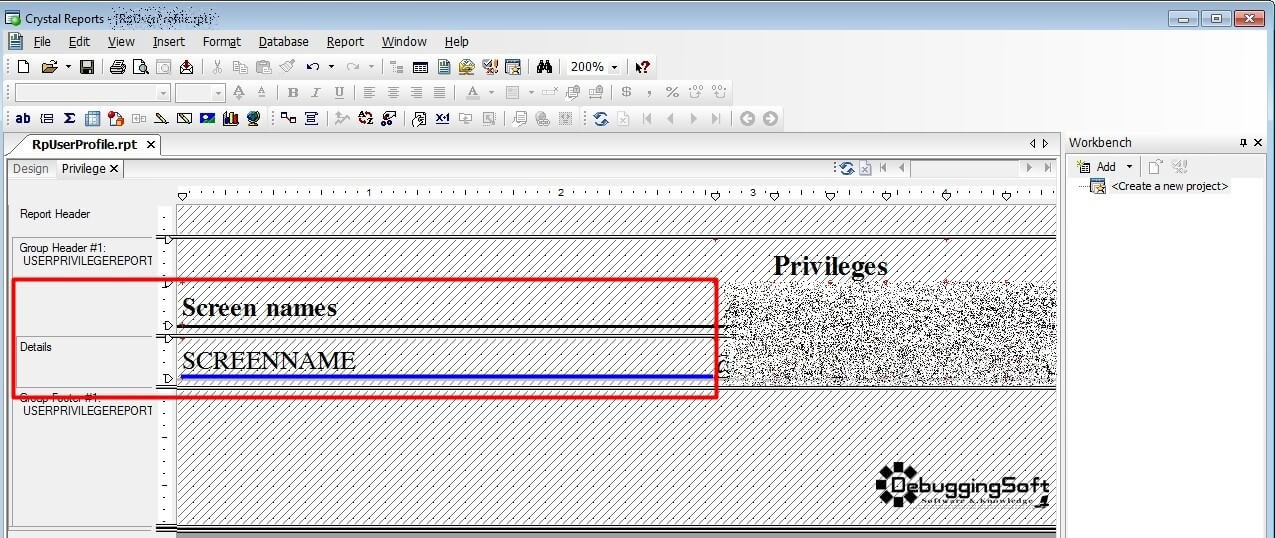วันนี้ผมได้ช่วยพี่ในทีมดู Report ทีมีปัญหาในการออกรายงาน เมื่อทดสอบการทำงานของโปรแกรมครับ โดยมี Message แจ้ง "This field name is not known" ดังรูป

สาเหตุ
เกิดจาก Field/Formular ใน Layout ของ Report ไม่สัมพันธ์กับ Field ใน Database ครับ
วิธีการแก้ไข
เปิด Report Designer เลือกเมนู Database >> Verify Database เพื่อตรวจสอบว่า Field หรือ Formular ทีใช้ใน Report สัมพันธ์กับใน Database หรือไม่
- ถ้าสัมพันธ์กันจะมีผลลัพธ์ ดังรูป

- ถ้ามี Field กับ Formular ที่ไม่สัมพันธ์ ระบบมีการแจ้งเตือน โดยเราต้องไปแก้ชื่อ Field ให้ถูกต้อง ดังรูป
NOTE:
- พวกชื่อ Field ต้องใ่ส่ภายใต้เครื่องหมาย {<<YOUR_FIELDNAME>>} ด้วย
- ตัวอย่าง เช่น {INVESTTXREPORT.BASECUR}
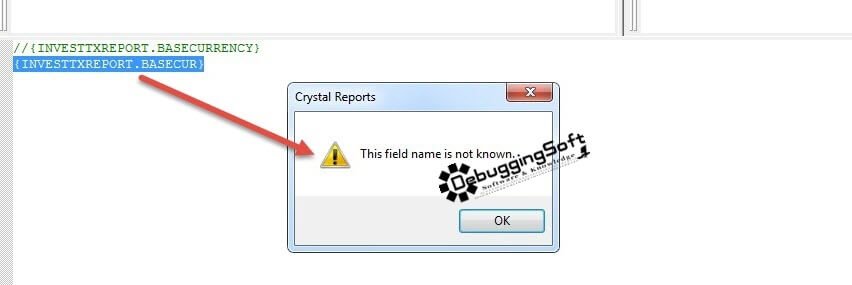
Discover more from naiwaen@DebuggingSoft
Subscribe to get the latest posts sent to your email.